Tool Search: Supplemental School Year Program
The Supplemental School Year Program tool allows Kentucky districts to track and manage students participating in a Supplemental School Year Program.
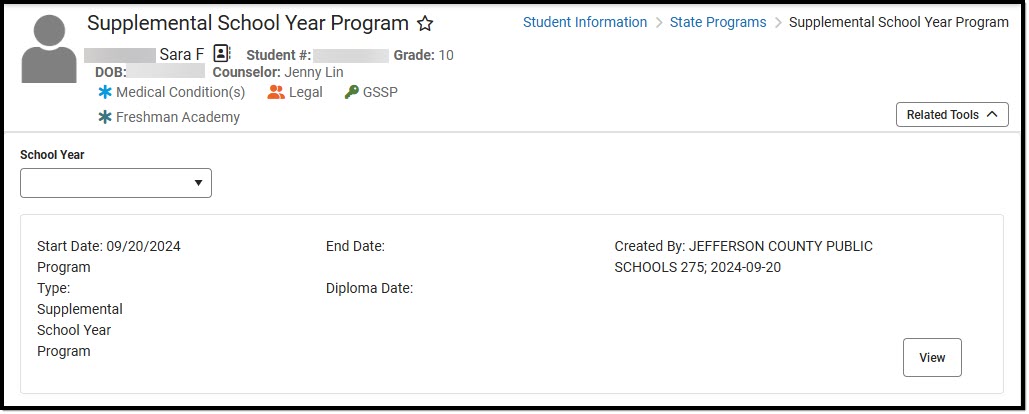 Supplemental School Year Program Tool
Supplemental School Year Program ToolCreate New Supplemental School Year Program Record
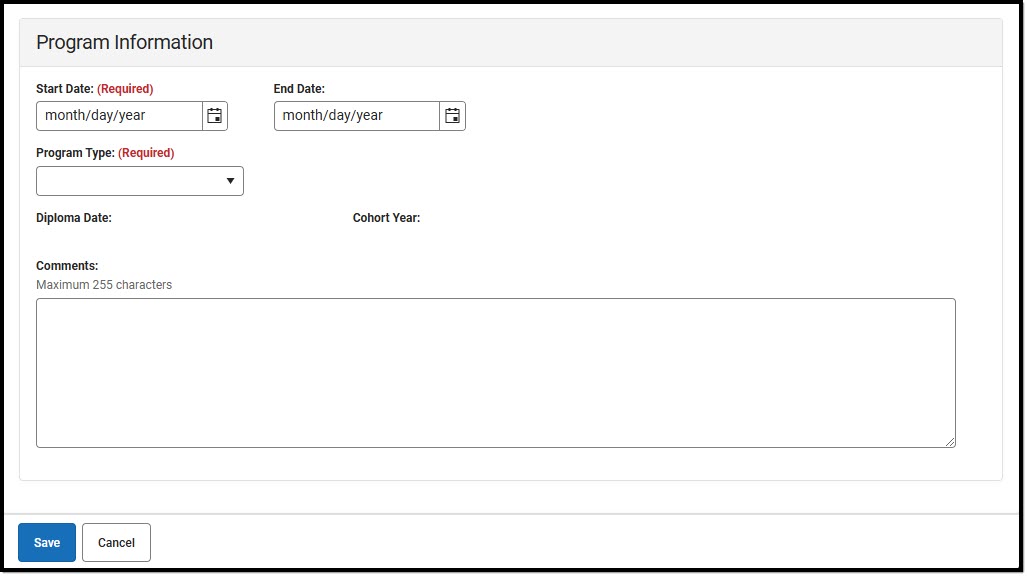 Add a new Supplemental School Year Program Record
Add a new Supplemental School Year Program Record- Click the New button. The Supplemental School Year Program detail displays.
- Enter the Start Date of the student's program.
- Enter the End Date of the student's program (optional).
- Select the Program Type:
- SSYP: Supplemental School Year Program
- SSYPG: Supplemental School Year Program - 2021 Graduate
- Diploma Date and Cohort Year are read-only and populated based on the values entered on the student's Graduation record.
- Click the Save button. The record is now saved and syncs to the Kentucky State Edition of Infinite Campus.
Federal/State Program Updater
The Federal/State Program Update Wizard allows you to update, add, and delete Supplemental School Year Program records in bulk.
If a program is populated/edited using the Federal/State Program Updater, the Resync State Data Tool should be run afterward for the Extended Learning Opportunities (ELO) object to trigger a sync of the new records to the Kentucky State Edition.
The Federal/State Program Updater does allow values to be entered for the 2 read-only fields (Cohort Year, Diploma Date) but these are overwritten by the values from existing Graduation records as soon as the records are synced via the Resync State Data Tool or if the record is manually edited.
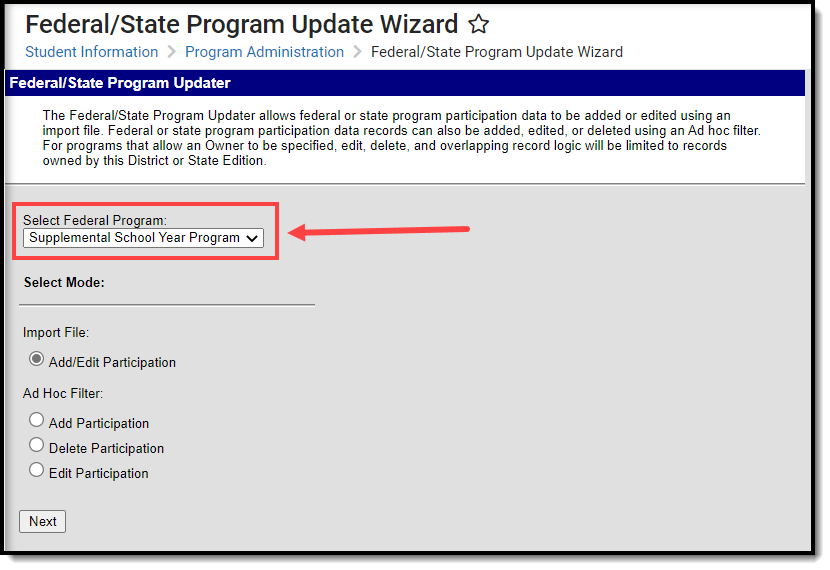
To generate a summary report of a student's Supplemental School Year Program, click the Print Summary Report button.
Tool Rights
Read - View existing records.
Write - Modify existing records.
Add - Create new records.
Delete - Remove records.
Ad Hoc Fields
Supplemental School Year Program data is available within Ad hoc and can be found here:
| UI Field | Ad Hoc Location | Ad Hoc Field |
|---|---|---|
| End Date | Student > Learner > State Programs > Supplemental School Year Program > Supplemental School Year Program > endDate | elo.endDate |
| Start Date | Student > Learner > State Programs > Supplemental School Year Program > Supplemental School Year Program > startDate | elo.startDate |
| Program Type | Student > Learner > State Programs > Supplemental School Year Program > Supplemental School Year Program > programType | elo.programType |
| Diploma Date | Student > Learner > State Programs > Supplemental School Year Program > Supplemental School Year Program > diplomaDate | elo.diplomaDate |
| Cohort Year | Student > Learner > State Programs > Supplemental School Year Program > Supplemental School Year Program > cohortYear | elo.cohortYear |
| Modified By ID | Student > Learner > State Programs > Supplemental School Year Program > Supplemental School Year Program > modifiedByID | elo.modifiedByID |
| Modified Date | Student > Learner > State Programs > Supplemental School Year Program > Supplemental School Year Program > modifiedDate | elo.modifiedByDate |
