Tool Search: College and Career Readiness
The BIE College and Career Readiness report is used to report high school student totals when rostered into Postsecondary, Advanced Placement, International Baccalaureate, Dual Credit, College Prep, and Career Counseling course types with Pass/Fail rates and breakdowns by grade level and demographics. For reporting accuracy, the 'Passing Score' field in Score Groups and Rubrics should be reviewed and any passing scores selected.
This report is available in both the BIE District and NASIS State Editions.
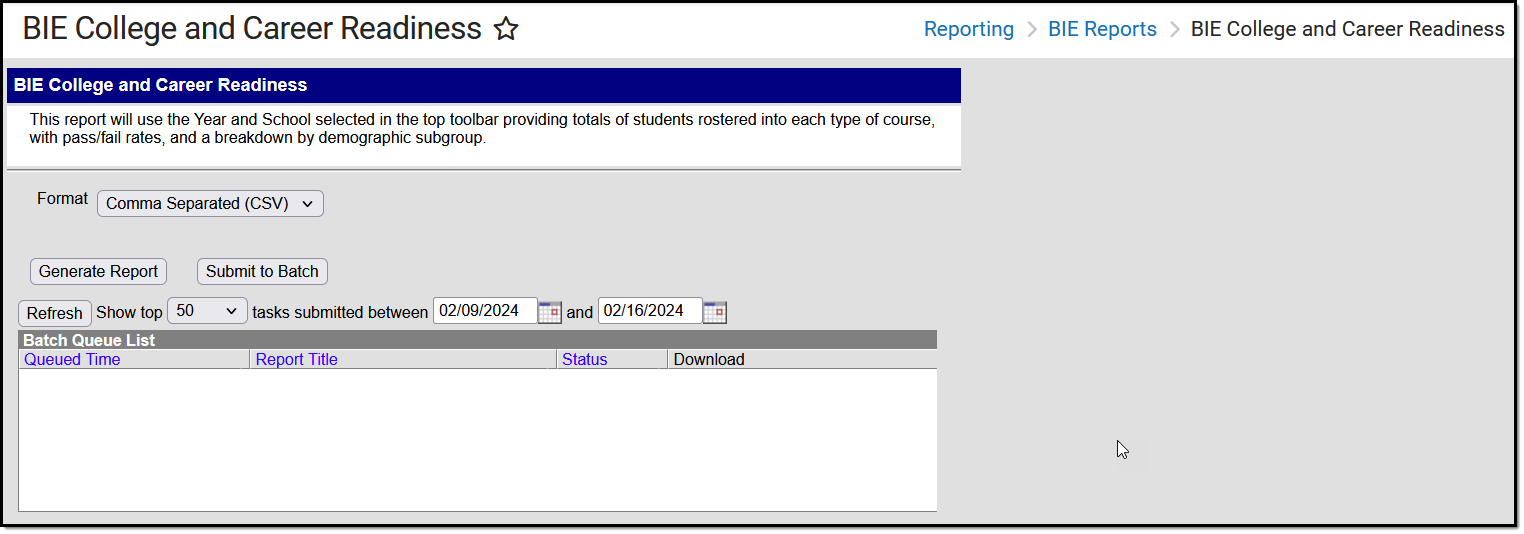 BIE College and Career Readiness Report Editor
BIE College and Career Readiness Report Editor
Read - Generate and view BIE College and Career Readiness records.
Write- N/A
Add- N/A
Delete - N/A
Users must also have Calendar Rights to any calendar(s) selected. For more information about Tool Rights and how they function, see the Tool Rights article.
Report Logic
District Edition and State Edition:
- Includes students who's enrollment is not flagged 'BIE Exclude' in the same calendar year of the qualifying class and is not enrolled in a grade level flagged 'BIE Exclude'.
- Manually entered transcript records are NOT included in the %Passed or %Failed final grade course counts.
District Edition Pass/Fail Logic:
- Most recent grade posted to transcript per qualifying class is considered in the Final Grade earned %Passed and %Failed counts.
- Students with more than one grade posted for the same section of a course indicates the student improved their original grade earned. Only their most recent grade is considered.
- Students with more than one grade posted for different sections of the same course indicating the student retakes the same course. Both grades earned are considered.
- %Passed: for a score to be included in this category, the grade earned by the student for the course must be marked 'Passing' in Grading and Standards > Score Groups & Rubrics.
- %Failed: for a score to be included in this category, the grade earned by the student for the course must NOT have 'Passing' checked in Grading and Standards > Score Groups & Rubrics.
- %InProgress/Other: If the student has earned a grade but the grade has not been posted to transcript the grade will be included in the %In Progress/Other category.
NASIS State Edition Pass/Fail Logic:
- Pass/Fail is identified by credits a student has earned at the completion of a course.
- %Passed includes courses where the student's credits earned for a course is (greater) > 0.
- %Failed includes courses where the student's credits earned for a course is (equal) =0.
- %InProgress/Other includes courses where the student's credit earned for a course is empty or null.
Generate the Report
1. Select the Calendar Year and School from the Tool Bar. A school must be selected to generate.
2. Select the desired Format for the report to generate in. Options include PDF and CSV.
3. Select Generate or Submit to Batch. The report will appear in a separate window in the designated format.
Understanding the BIE College and Career Readiness Report
When the report generates, the 'Pass/Fail' rates and 'In Progress/Other' rates (broken down by demographic subgroups), will display. Students are included in count totals if they are rostered in at least one course where one or more of the following BIE Course Data fields have been selected for the course.
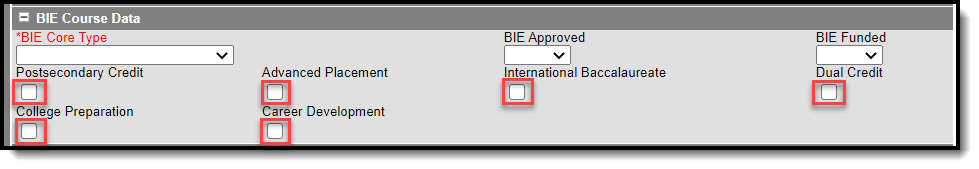 BIE Course Data Fields
BIE Course Data Fields
Students are only counted once per applicable BIE Course Type and subgroup.
Student Count Example:
If a 9th grade Female student is rostered into two courses WHERE both courses have BIE Dual Credit and BIE Career Development flagged AND the student passes one course but fails the other, the student will count as +1 for each of the following student counts:
- BIE Dual Credit, Total Students
- Dual Credit, Total Students, Passed Course
- BIE Dual Credit, Total Students, Failed Course
- BIE Dual Credit, Grade 09
- BIE Dual Credit, Grade 09, Passed Course
- BIE Dual Credit, Grade 09, Failed Course
- BIE Dual Credit, Female
- BIE Dual Credit, Female, Passed Course
- BIE Dual Credit, Female, Failed Course
- BIE Career Development, Total Students
- BIE Career Development, Total Students, Passed Course
- BIE Career Development, Total Students, Failed Course
- BIE Career Development, Grade 09
- BIE Career Development, Grade 09, Passed Course
- BIE Career Development, Grade 09, Failed Course
- BIE Career Development, Female
- BIE Career Development, Female, Passed Course
- BIE Career Development, Female, Failed Course
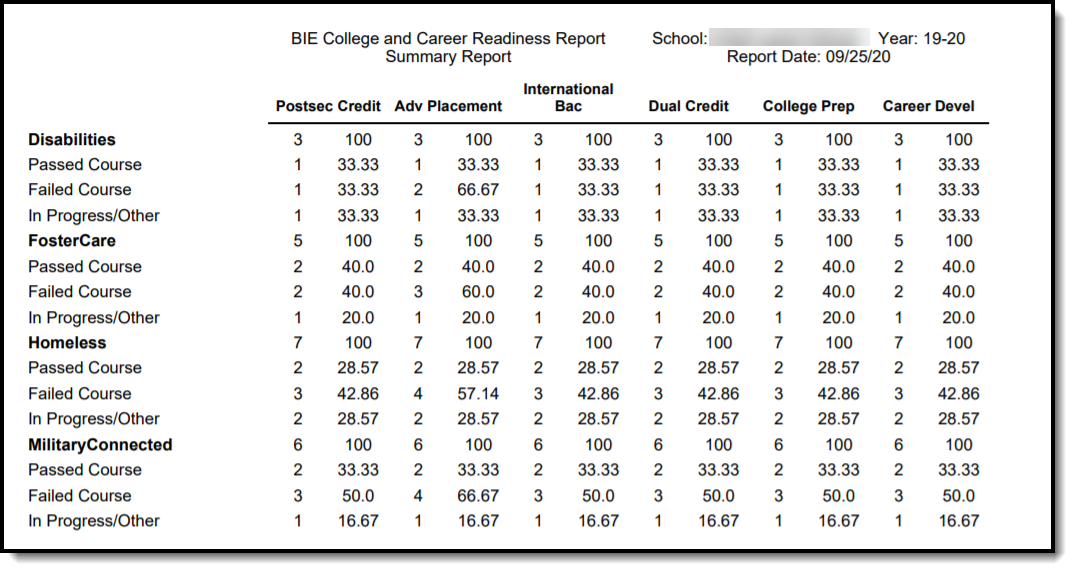 BIE College and Career Readiness Report - PDF
BIE College and Career Readiness Report - PDF
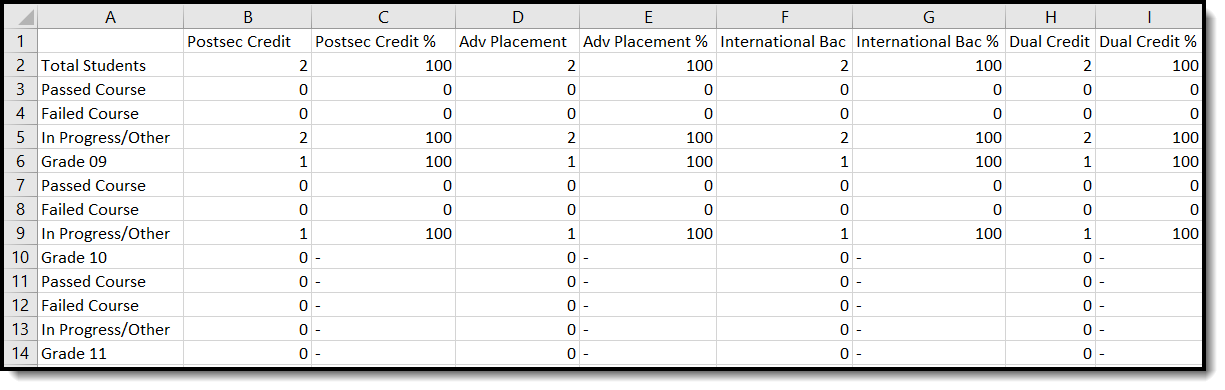 BIE College and Career Readiness Report - CSV
BIE College and Career Readiness Report - CSV
Field Descriptions
| Field | Description |
|---|---|
| Postsec Credit | Calculates for all courses where a BIE Course's, Course Data section has field Postsecondary Credit checked. |
| Adv Placement | Calculates for all courses where BIE Courses on Section has field Advanced Placement checked. |
| International Bac | Calculates for all courses where BIE Courses on Section has field International Baccalaureate checked. |
| Dual Credit | Calculates for all courses where BIE Courses on Section has field Dual Credit checked. |
| College Prep | Calculates for all courses where BIE Courses on Section has field College Preparation checked. |
| Career Devel | Calculates for all courses where BIE Courses on Section has field Career Development checked. |
Report Demographics
To be included in the report calculation, a student must be rostered into a course where the applicable Course Data attribute is selected as indicated by the column header.
