Tool Search: Early Childhood
The Early Childhood tool lists student information related to programs designed to improve the health, social-emotional and cognitive outcomes for all students from birth through third grade, using federal guidelines. Multiple records can be entered for each student if appropriate. Further information on these fields is described below. For information on all other fields, please see the Core Early Learning article.
State reported fields for Screener and Screener Exit Status have moved from Early Childhood to a new Program Participation named Preschool Screener. See the Preschool Screener (Minnesota) article for more information.
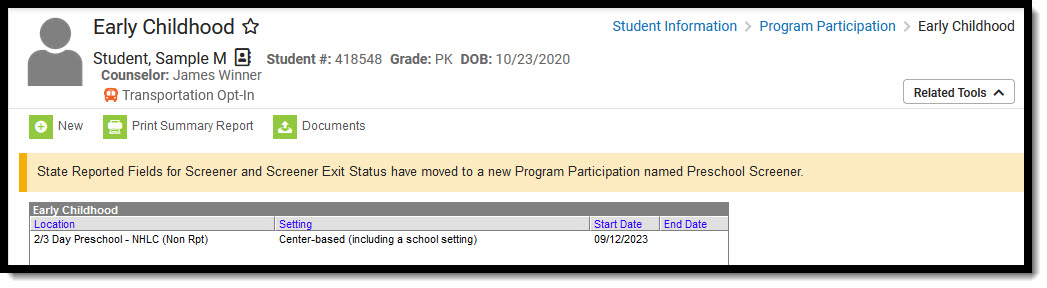 Early Childhood
Early Childhood Early Childhood Detail
Early Childhood Detail
Early Childhood Information
- Click New to enter a new record, or select an existing record to modify or view the record in the Early Childhood Detail editor. Note the name and timestamp indicating when the record was last modified and by whom.
- Start Date must be entered to save a record. See the table below for information about available fields. Follow district practices when populating the remaining fields in the editor.
- Use Print Summary Report to generate a PDF report summarizing data entered for each of the selected student's Early Childhood Detail records.
- Districts using Campus Digital Repository may choose to upload Documents related to the selected student's records. See the Manage Document Attachment article to learn how to do this.
Tool Rights
Read - allows the user to view existing Early Childhood records
Write - allows the user to edit or end existing Early Childhood records
Add - allows the user to add new Early Childhood records
Delete -allows the user to remove Early Childhood records
The Tool Rights Outline Path for this tool is Student Information > Program Participation > Early Childhood. For more information about Tool Rights and how they function, see this Tool Rights article.
Early Childhood Ad hoc Reporting Fields
In Ad hoc, Early Childhood Detail editor fields are located under Student > Learner > Early Learning.
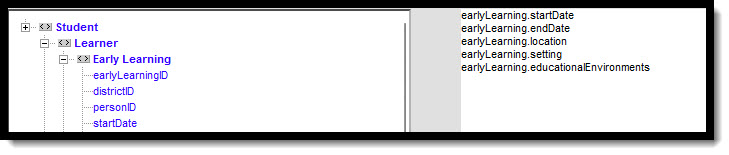 Ad hoc Fields - Early Childhood Detail Editor
Ad hoc Fields - Early Childhood Detail Editor
Early Childhood Detail Editor
| Field Name | Description | Ad hoc Fields |
|---|---|---|
| Start Date End Date | Start Date is a required field. Early Childhood program records have a start and and end date associated with each instance of a student's Early Childhood program participation. These dates are not tied to student enrollments or school calendars. For students with multiple records, the start and/or end dates of one record cannot overlap those of another. Date Field | earlyLearning.startDate earlyLearning.endDate |
| Location | Represents the physical location where the service is being provided. Droplist, single selectoin | earlyLearning.location |
| Setting | Describes the educational setting where the service is being provided. Multiselect | earlyLearning.setting |
| Educational Environment | Describes the educational environment where the service is being provided. | earlyLearning.educationalEnvironments |
| Comments | Text box used to enter up to 255 characters of information regarding the information being recorded. |
