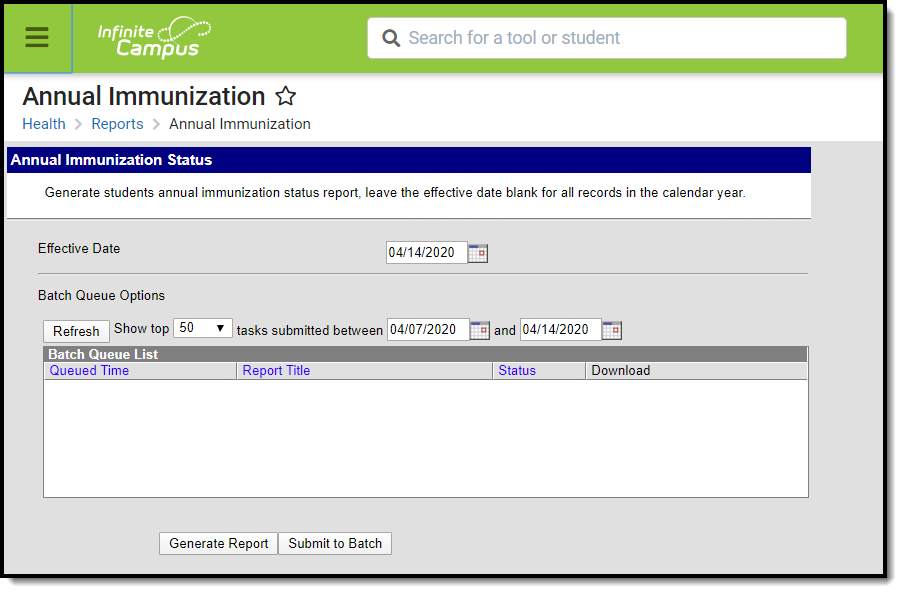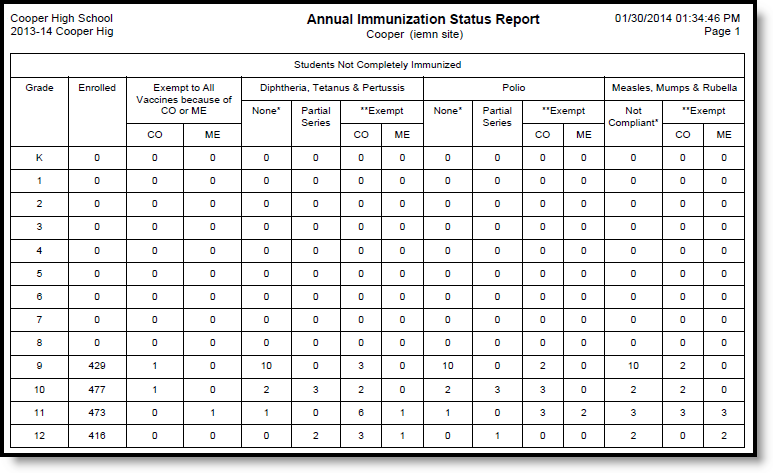Tool Search: Annual Immunization Report
The Annual Immunization Report summarizes the students enrolled in the selected school and provides a total number of students that have immunizations for DTP, Polio, MMR and other standard immunizations.
In order for the report to generate, all individuals included in the report must have a birth date entered on their Identity record.
Report Logic
Data in this report is pulled from the student’s immunization information. State compliances are also used in this report to determine if the student is up-to-date with immunizations.
Effective Date is required. Data reported indicates the level of compliance as of the date entered.
Students report as Exempt if they have an exemption code of M: Medical on the Immunizations tab. See the Immunizations article for additional information.
Vaccine exemption codes are set up at System Administration > Health > Vaccine Exemptions. See the Vaccine Exemptions document for additional information.
Generate the Annual Immunization Report
- Enter the Effective Date in mmddyy format or select the calendar icon to choose a date. This field defaults to the current date.
- Click Generate Report to generate the report in a PDF format or Submit to Batch to schedule when the report will generate.
The Batch process allows larger reports to generate in the background without disrupting the use of Campus. For more information about submitting a report to the batch queue, see the Batch Queue article.