Tool Search: PreID (Current)
For the Science and Social Studies Tests and the Alternate Assessment for Students with Significant Cognitive Disabilities (AASCD), districts must use this layout to prepare and submit their student Pre-ID information. This layout includes fields that designate the test(s) for which students are eligible and whether students taking Science and Social Studies Tests will test online or need Pre-ID labels to apply to paper booklets.
Note: When SPED third-party integration is set up, SPED data is pulled through API, not Infinite Campus. If incorrect data is extracted, the district must work in its third-party system to correct the data for extraction.
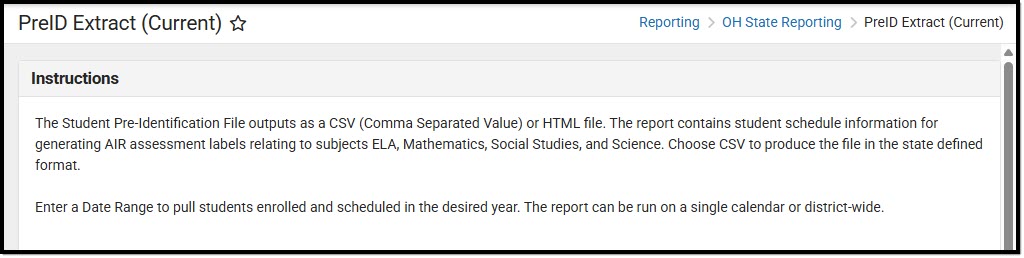 PreID Extract (Current) Instructions
PreID Extract (Current) InstructionsExtract Editor
| Field | Description | Image Click to enlarge |
|---|---|---|
| Setup | ||
| Calendar Selection | Enter characters into the Search Calendars text box to narrow the list of calendars available for selection. The Show Active Year Only toggle can be used to filter calendars to only active or all calendars. Click the Expand All or Collapse All buttons to change the calendar view further. |  PreID Extract Setup PreID Extract Setup |
| Report Options | ||
| Start Date | The first day on which the report returns data. |  PreID Extract Report Options PreID Extract Report Options |
| End Date | The last day on which the report returns data. | |
| Pull from SPED product integration | When marked, reports data from an integrated, third-party Special Education product. This defaults to unmarked. When no API is enabled, a warning displays. Inactive students do not report when this checkbox is marked. | |
| Include Protected Identity Info | When marked, reports the student's first and last name from their Protected Identities area. | |
| Exclude Dropped Students | When marked, students in sections that have a roster End Date are not included on the extract. | |
| Include All Enrolled Students | When marked, a record for each student with an Enrollment in the calendar(s) selected that has an Enrollment Start Date less than or equal to the Date Range End Date and a null End Date or an Enrollment End Date that is greater than or equal to the Date Range End Date reports. | |
| Exclude Cross-Site Data | When marked, the extract excludes cross-site enrolled student data. | |
| Ad hoc Filter | When selected, filters extract results based on a prior-created Ad hoc filter. | |
| Output Options | ||
| Report Processing | Select Generate Now to generate the extract immediately. Select Submit to Batch Queue to send the extract to the batch queue for processing. |  PreID Extract Output Options PreID Extract Output Options |
| Format Type | Select which format to generate the report:
| |
| Batch Queue Results | ||
| Start Date, End Date | The Batch Queue Results section displays a batch queue snippet for users to monitor the report generation status from the extract editor view. Enter a Start Date or End Date to filter the Batch Queue Results to a specific date range. |  PreID Extract Batch Queue Results PreID Extract Batch Queue Results |
Report Population and Business Rules
| # | Requirement |
|---|---|
| R1 | For systems setup WITH third-party SPED integration:
For systems NOT setup with third-party SPED integration:
|
| R1.BR1 | When "Include All Enrolled Students" = checked on the extract editor, includes a record for each student with an enrollment in the calendar(s) selected that have a Start Date <= extract Date Range End Date and a null End Date or End Date >= the extract Date Range Start Date. |
| R1.BR2 | Enrollment must have a Service Type = P or N. |
| R1.BR3 | Enrollment should not be marked State Exclude or No Show. |
| R1.BR4 | Do not include calendars or grade levels marked as Exclude. |
| R1.BR5 | Student must be on the roster for at least one course/section found below that is found within the Date Range of the extract editor. |
| R1.BR6 | Exception: If a student reports Test eligibility: AASCD = Y, do not require the student to be rostered in at least one course/section. |
| R1.BR7 | Exception: If student has a Test eligibility & mode: OELPA = O or P, do not require the student to be rostered in at least one course/section. |
| R2 | If Exclude Dropped Students = selected on the extract editor, do not include course/staff info for students that have a Roster End Date in the course/section. |
| R3 | The report can be run against a district’s active year as well as any prior year. |
| R4 | The report can be run in District Editions. |
| R5 | Report can be generated in CSV, HTML, and Fixed Width (state format) |
| R6 | File Naming: OHPreID_districtNumber_TodaysDate.csv |
Generate the Extract
- Select which Calendar(s) to include in the extract.
- Enter a Start Date and/or End Date.
- Mark the appropriate checkboxes below when applicable:
- Pull from SPED product integration
- Include Protected Identity Info
- Exclude Dropped Students
- Include All Enrolled Students
- Exclude Cross-Site Data
- Select an Ad hoc Filter when applicable.
- Select when the report generates:
- Generate Now
- Submit to Batch Queue.
- Select the format in which to generate the extract:
- Fixed Width (State Format)
- CSV
- HTML
- Click Generate.
Extract Layout
When the Include Protected Identity Info checkbox is marked in the extract editor, the Demographics fields report from Census > People > Identities > Active Identity > Protected Identity Information.
| Data Element Label | Description | Location | |||||||||||||||||||||||||||
|---|---|---|---|---|---|---|---|---|---|---|---|---|---|---|---|---|---|---|---|---|---|---|---|---|---|---|---|---|---|
stateStudentID |
SSID - State assigned Student ID only
Reports Student State ID.
|
Demographics > Student State ID
Person.stateID
| |||||||||||||||||||||||||||
localStudentID |
District Student ID - District or School assigned Student ID only.
Report Local Student Number.
|
Demographics > Local Student Number
Person.
| |||||||||||||||||||||||||||
studentLastName |
Student Last Name - The last name used when reporting student assessment results.
From the Identity active on the extract editor end date:
|
Census > People > Identities > Identity Information > Protected Identity Information > Legal Last Name
Census > People > Demographics > Person Information > Last Name
Identity.legalLastName Identity.lastName | |||||||||||||||||||||||||||
studentFirstName |
Student First Name - The first name used when reporting student assessment results.
From the Identity active on the extract editor end date:
|
| |||||||||||||||||||||||||||
studentMiddleName |
Student Middle Name - The middle name used when reporting student assessment results.
From the Identity active on the extract editor end date:
|
Census > People > Identities > Identity Information > Protected Identity Information > Legal Middle Name
Census > People > Demographics > Person Information > Middle Name
Identity.middleName | |||||||||||||||||||||||||||
birthDate |
Date of Birth YYYY-MM-DD
Report Birth Date in Format: YYYY-MM-DD |
Census > People > Demographics > Person Information > Birth Date
Identity.birthDate | |||||||||||||||||||||||||||
gender |
Gender - Valid values
From the Identity active on the extract editor end date:
|
Census > People > Demographics > Gender
Identity.gender | |||||||||||||||||||||||||||
stateGrade |
Enrolled Grade valid values
Report Based on Mapped State Grade Level Code.
|
Student Information> Enrollment> General> Grade
Calendar > Calendar > Grade Levels > State Grade Level GradeLevel.stateGrade
| |||||||||||||||||||||||||||
ethnicity |
Reports the code based on the student's Race/Ethnicity code in the state *Race Ethnicity field on Demographics:
|
Census > People > Demographics > Race/Ethnicity > *Race Ethnicity | |||||||||||||||||||||||||||
englishLearner(el) |
If pulling from third-party SPED integration:
If pulling from Campus:
|
Student Information > Program Participation > LEP > Program Status > Identified Date > Program Exit Date | |||||||||||||||||||||||||||
studentsMigrantStatus |
If Migrant = selected, reports Y.
|
Student Information > General > Enrollments > State Reporting > Migrant
| |||||||||||||||||||||||||||
giftedTalented |
Report blank.
|
| |||||||||||||||||||||||||||
section504 |
If pulling from third-party SPED integration:
If pulling from Campus:
|
Student Information > General > Enrollments > State Reporting > Served by a 504 Plan | |||||||||||||||||||||||||||
iep |
If pulling from third-party SPED integration:
If pulling from Campus:
|
Student Information > SPED > Docs > IEP
| |||||||||||||||||||||||||||
primaryDisability |
If pulling from third-party SPED integration:
If pulling from Campus:
|
Student Information > SPED > Docs > IEP > Enrollment Status | |||||||||||||||||||||||||||
elaAccommodations |
Accommodations: ELA
If pulling from third-party SPED integration:
If pulling from Campus:
|
Student Information > SPED > Docs > IEP> Statewide and District-wide testing > Area: Reading, Area: Writing
Student Information > Program Participation > LEP > LEP Accommodations Programs > LEP > LEP Setup > LEP Accommodations > Code, Type
Student Information > General > Test Accommodations > ELA | |||||||||||||||||||||||||||
mathAccommodations |
Accommodations: Mathematics
If pulling from third-party SPED integration:
If pulling from Campus:
|
Student Information > SPED > Docs > IEP > Statewide and District-wide testing > Area: Math
Student Information > Program Participation > LEP > LEP Accommodations Programs > LEP > LEP Setup > LEP Accommodations > Code, Type
Student Information > General > Test Accommodations > Mathematics | |||||||||||||||||||||||||||
scienceAccommodations |
Accommodations: Science
If pulling from third-party SPED integration:
If pulling from Campus:
|
Student Information > SPED > Docs > IEP > Statewide and District-wide Testing > Area: Science
Student Information > Program Participation > LEP > LEP Accommodations Programs > LEP > LEP Setup > LEP Accommodations > Code, Type
Student Information > General > Test Accommodations > Science | |||||||||||||||||||||||||||
socialAccommodations |
Accommodations: Social Studies
If pulling from third-party SPED integration:
If pulling from Campus:
|
Student Information > SPED > Docs > IEP > Statewide and District-wide testing > Area: Social Studies
Student Information > Program Participation > LEP > LEP Accommodations Programs > LEP > LEP Setup > LEP Accommodations > Code, Type
Student Information > General > Test Accommodations > Social Studies | |||||||||||||||||||||||||||
attendingDistrictIRN |
Attending District IRN The district administering tests to the student.
Pad with left leading zero(s) if necessary. |
System Administration > Resources > School > School Detail > District IRN Override
System Administration > Resources > District Information > District Information > State District Number | |||||||||||||||||||||||||||
attendingdistrictName |
Attending District Name Must correspond to Attending District IRN and be consistent with district name as listed in the Ohio Education Directory System (OEDS).
Report Name. Pad with left leading blank space if necessary. |
System Administration > Resources > District Information > Name | |||||||||||||||||||||||||||
attendingSchoolIRN |
Attending School IRN Six-digit School IRN; contains only numeric values (0-9). The School IRN must be associated with the District IRN.
|
System Administration > Resources > School > School Detail > School IRN Override
System Administration > Resources > School > State School Number | |||||||||||||||||||||||||||
attendingSchoolName |
Attending School Name Alpha/numeric. Must correspond to Attending School IRN and be consistent with school name as listed in OEDS. Report school Name. |
System Administration > Resources > School > Name | |||||||||||||||||||||||||||
homeDistrictIRN |
Home District IRN Six-digit District IRN; numeric 0-9. Student score reports are made available to the indicated district if this field is filled out.
Report Legal District of Residence code.
|
Student Information > General > Enrollments > State Reporting > Legal District of Residence | |||||||||||||||||||||||||||
homeDistrictName |
Home District Name Alpha/numeric. Must correspond to Home District IRN
Report Legal District of Residence name.
|
Student Information > General > Enrollments > State Reporting > Legal District of Residence
| |||||||||||||||||||||||||||
homeSchoolIRN |
Home School IRN Six-digit School IRN; numeric 0-9. The School IRN must be associated with the District IRN.
Report Home School IRN.
|
Student Information > General > Enrollments > State Reporting > Home School IRN
| |||||||||||||||||||||||||||
homeSchoolName |
Home School Name Alpha/numeric. Must correspond to Home School IRN
Report Home School Name. If NULL, report blank space. |
Student Information > General > Enrollments > State Reporting > Home School Name | |||||||||||||||||||||||||||
testEligibilityAASCD |
AASCD
If pulling from third-party SPED integration:
If pulling from Campus:
|
Student Information > Special Education > Documents > IEP > Statewide and Districtwide Testing > State Tests > Student has met AASCD Testing Participation Requirements
Student Information > Special Education > Documents > IEP > Statewide and Districtwide > Is the child participating in alternate assessment? | |||||||||||||||||||||||||||
testModeELAGrade3To8 |
OST and AASCD Test Mode: ELA
If pulling from third-party SPED integration:
If pulling from Campus:
|
Student Information > Special Education > Documents > IEP > Statewide and Districtwide Testing > State Tests > Student has met AASCD Testing Participation Requirements
Student Information > Special Education > Documents > IEP > Statewide and Districtwide > Is the child participating in alternate assessment? Assessment > Test Setup > State Code, Subject
Course > Test Mode | |||||||||||||||||||||||||||
testModeMathGrade3To8 |
OST and AASCD Test Mode: Mathematics
If pulling from third-party SPED integration:
If pulling from Campus:
|
Student Information > Special Education > Documents > IEP > Statewide and Districtwide Testing > State Tests > Student has met AASCD Testing Participation Requirements
Student Information > Special Education > Documents > IEP > Statewide and Districtwide > Is the child participating in alternate assessment?
Assessment > Test Setup > State Code, Subject
Course > Test Mode
| |||||||||||||||||||||||||||
testModeScienceGrade5Or8 |
OST and AASCD Test Mode: Science
If pulling from third-party SPED integration:
If pulling from Campus:
|
Student Information > Special Education > Documents > IEP > Statewide and Districtwide Testing > State Tests > Student has met AASCD Testing Participation Requirements
Student Information > Special Education > Documents > IEP > Statewide and Districtwide > Is the child participating in alternate assessment?
Assessment > Test Setup > State Code, Subject
Course > Test Mode
| |||||||||||||||||||||||||||
testModeSocialGrade4Or6 |
AASCD Test Mode: Social Studies
If pulling from third-party SPED integration:
If pulling from Campus:
|
Student Information > Special Education > Documents > IEP > Statewide and Districtwide Testing > State Tests > Student has met AASCD Testing Participation Requirements
Student Information > Special Education > Documents > IEP > Statewide and Districtwide > Is the child participating in alternate assessment?
Assessment > Test Setup > State Code, Subject
Course > Test Mode
| |||||||||||||||||||||||||||
acceleratedELAGrade |
Accelerated ELA Grade Indicate the accelerated grade level that the student will be administered the ELA test (a grade level higher than the student’s enrolled grade).This field must be marked for accelerated testers who will take the ELA testAcceptable values: 3-8, blank
If Test eligibility: AASCD = Y, report blank. Report ELA Grade 3-8. If NULL, report blank. |
Student Information > General > Enrollments > State Reporting
| |||||||||||||||||||||||||||
acceleratedMathGrade |
Accelerated Mathematics Grade Indicate the accelerated grade level that the student will be administered the Mathematics test (a grade level higher than the student’s enrolled grade).This field must be marked for accelerated testers who will take the Mathematics testAcceptable values: 3-8, blank.
If Test eligibility: AASCD = Y, report blank. Report Mathematics Grade 3-8. If NULL, report blank. |
Student Information > General > Enrollments > State Reporting | |||||||||||||||||||||||||||
accelScience |
Accelerated Science Grade
If Test eligibility: AASCD = Y, report blank. Report Science Grade 5 or 8. If NULL, report blank. |
Student Information > General > Enrollments > State Reporting | |||||||||||||||||||||||||||
testModeELA2 |
Test Mode: HS ELA II
|
Assessment > Test Setup > State Code, Subject
Course > Test Mode | |||||||||||||||||||||||||||
testAlgebra1 |
. Test Mode: Algebra I
|
Assessment > Test Setup > State Code, Subject
Course > Test Mode | |||||||||||||||||||||||||||
testModeGeometry |
Test Mode: Geometry
|
Assessment > Test Setup > State Code, Subject
Course > Test Mode | |||||||||||||||||||||||||||
testModeIntegratedMath1 |
Test eligibility & mode: Integrated Mathematics 1
|
Assessment > Test Setup > State Code, Subject
Course > Test Mode | |||||||||||||||||||||||||||
testModeIntegratedMath2 |
Test eligibility & mode: Integrated Mathematics 2
|
Assessment > Test Setup > State Code, Subject
Course > Test Mode | |||||||||||||||||||||||||||
testModeBiology |
Test eligibility & mode: Biology
|
Assessment > Test Setup > State Code, Subject
Course > Test Mode | |||||||||||||||||||||||||||
testModeAmericanGovernment |
Test eligibility & mode: American Government
|
Assessment > Test Setup > State Code, Subject
Course > Test Mode | |||||||||||||||||||||||||||
testModeAmericanHistory |
Test eligibility & mode: American History
|
Assessment > Test Setup > State Code, Subject
Course > Test Mode | |||||||||||||||||||||||||||
testEligibility_OELPA_OELPS |
Test eligibility & mode: OELPA/OELPS
|
Student Information > Program Participation > LEP > Program Status, Identified Date, Program Exit Date
Student Information > Program Participation > LEP > LEP Accommodations > Test Format, Alternate OELPS
| |||||||||||||||||||||||||||
testEligibilityAltOELPA |
Test Eligibility: Alternate OELPA
Reports "Y" When:
Otherwise, reports "N" |
Student Information > Program Participation > English Learners (EL) > EL Accommodations
System Administration > Program Administration > English Learners (EL) > EL Setup > Code
| |||||||||||||||||||||||||||













