Tool Search: Course Projections Report
The Course Projections Report uses planned courses from student academic plans to make course projections for future years. Section counts are estimated based off of the value entered in the Max Students field on the Course Information editor.
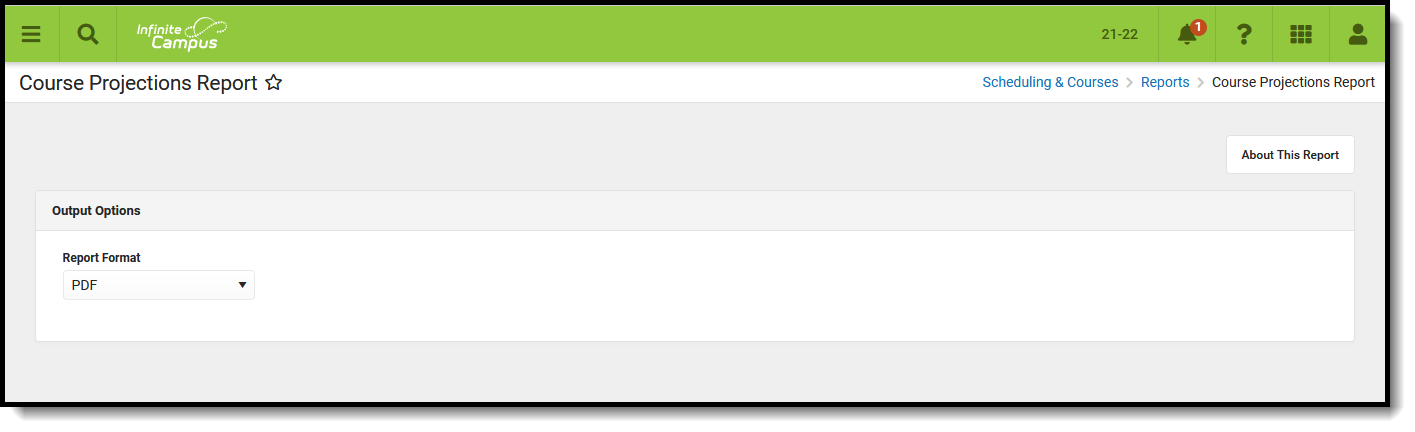 Course Projection Report
Course Projection Report
Submit feedback for the Course Projections Report by clicking the Feedback button in the bottom right hand corner. This takes you to the Campus Community Course Projections forum topic where you can add your suggestions for this report.
See the Scheduling & Courses Reports Tool Rights article for information about rights needed to use this tool.
Report Logic
Logic first looks for students who have a future enrollment in the selected school (not the current students who have an enrollment in the selected calendar). From those students who have future enrollments in the selected calendar, the Course Plan Data is used to determine which students are included on the report.
Generate the Course Projections Report
This report requires the selection of a Calendar in the Campus toolbar. To display current student and section counts for comparison to a future year, generate this report in the current calendar.
Click the Generate Report button. The results of the selected calendar display in PDF or DOCX format.
- If departments have been assigned to courses, the report sorts the results in Department order. Courses where a department is not assigned display first with a header of No Department Assigned.
- Years are sorted from active year (first column) up to three additional years in chronological order. In order for future years to display, student course plans must be populated for future years.
- For each year, a total count of the number of students who plan to take the course is listed, as well as a total count of how many sections are needed for each course in each school year.
- The Sections value is calculated based on the number of students who plan to take the course divided by the Max Students value of the course based on the scope year and calendar. If there is a remainder of students greater than 60% of a section, another section is added.
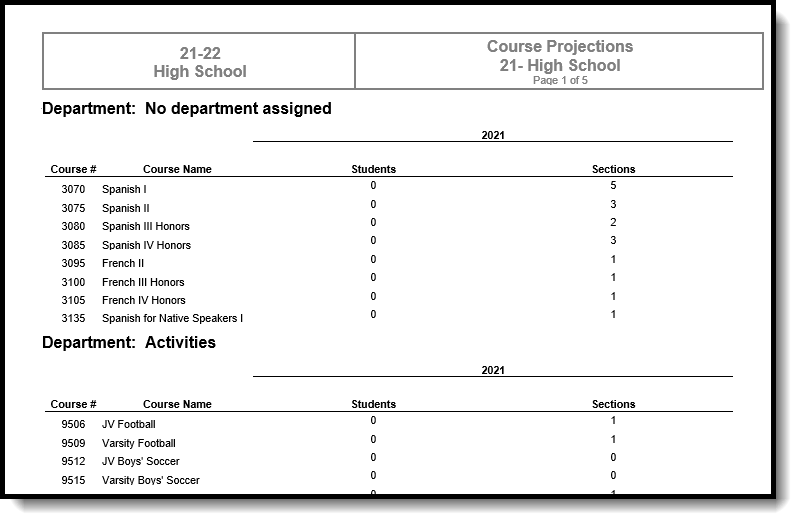 Course Projections Report for Current Year, DOCX Format
Course Projections Report for Current Year, DOCX Format
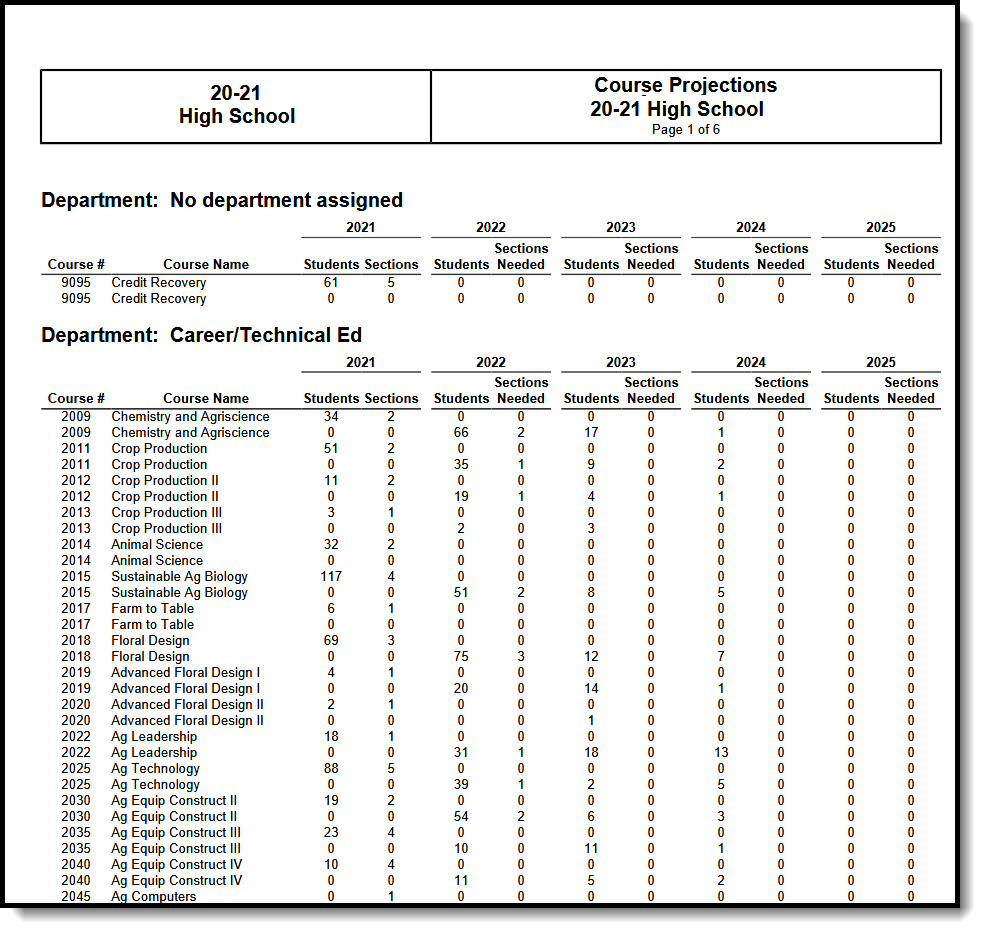 Course Projections Report for Future Years - PDF Format
Course Projections Report for Future Years - PDF Format
