The Behavior module provides tools for monitoring and recording behavior incidents, for creating letters for parents/guardians regarding student's behavior and for generating reports related to behavior.
Behavior Admin fields that are specific to the state of Colorado are described below.
Behavior Setup
The Behavior Admin tool is used to setup behavior events/incidents, resolutions, and responses. For all other inquiries, please visit the Event Types article.
Event Types
Tool Search: Event Type Setup
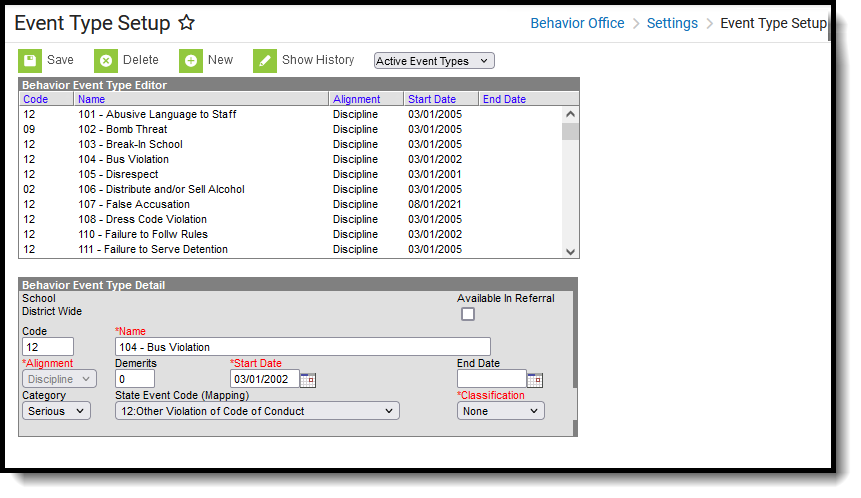 Behavior Event Type Setup
Behavior Event Type Setup
State Event Code (Mapping)
State Event Codes indicate the reason a student was subject to a disciplinary action. These are the official state codes to which all district-defined behavior events/incidents should be mapped. Behavior events/incidents that are not mapped to a state event code do NOT report.
| Code | Description | Definition |
|---|---|---|
| 01 | Drug Violation | Use, possession, or sale of a drug or controlled substance other than marijuana on school grounds, in school vehicles, or at school activities or sanctioned events. |
| 02 | Alcohol Violations | Use, possession,or sale of alcohol on school grounds, in school vehicles, or at school activities or sanctioned events. |
| 03 | Tobacco Violation | Use or possession of tobacco products on school grounds, in school vehicles, or at school activities or sanctioned events. |
| 04 | 1st, 2nd Degree or Vehicular Assault | Commission of an act on school grounds that if committed by an adult, would be considered First Degree Assault, as described in Section 18-3-202, C.R.S., Second Degree Assault, as described in Section 18-3-203, C.R.S., or Vehicular Assault, as described in Section 18-3-205, C.R.S. |
| 05 | Dangerous Weapons | Carrying, bringing, using,or possessing a dangerous weapon on school grounds, in school vehicles, or at school activities or sanctioned events without the authorization of the school or the school district. A firearm, whether loaded or unloaded, any pellet or BB gun or other device, whether operational or not designed to propel projectiles by spring action or compressed air; a fixed blade knife with a blade that measures longer than three inches in length or a spring-loaded knife or a pocket knife with a blade longer than three and one-half inches; or any object, device, instrument, material, or substance, whether animate or inanimate, used or intended to be used to inflict death or serious bodily injury. |
| 06 | Robbery | Commission of an act on school grounds that, if committed by an adult, would be considered robbery. Robbery is a class four felony |
| 07 | Other Felony | Commission of an act on school grounds that, if committed by an adult, would be considered a felony. |
| 08 | Disobedience/Defiant or Repeated Interference | Being willfully disobedient or openly and persistently defiant or repeatedly interfering with the school’s ability to provide educational opportunities to and a safe environment for other students. |
| 09 | Detrimental Behavior | Behavior on school grounds, in a school vehicle, or at a school activity or sanctioned event that is detrimental to the welfare or safety of other students or school personnel, including but not limited to behavior that creates a threat of physical harm to the student or to other students. |
| 10 | Destruction of School Property | Willful destruction or defacement of school property. |
| 11 | Bullying | “Bullying” means any written or verbal expression, or physical or electronic act or gesture, or a pattern thereof, that is intended to coerce, intimidate, or cause any physical, mental, or emotional harm to any student. |
| 12 | Other Violation of Code of Conduct | Other violations of the Local Board of Education’s code of conduct that resulted in suspensions, expulsions or resulting referrals to law enforcement, not already reported in another categories. These violations may or may not be documented in a student’s record (22-32-109(1) (2) (B)). |
| 13 | 3rd Degree Assault/Disorderly Conduct | Commission of an act on school grounds that, if committed by an adult would be considered third degree assault, as described below in section 18-3-204, C.R.S., or Disorderly Conduct, as described below in section 18-9-106 (1) (d), C.R.S. referring to fights. |
| 14 | Marijuana Violation | The unlawful use, possession, or sale of marijuana on school grounds, in a school vehicle, or at a school activity or sanctioned event. |
| 15 | Sexual Violence/Battery (other than Rape) | Acts of sexual violence on school grounds, in a school vehicle, or at a school activity or sanctioned event. Sexual Violence means a physical sexual act perpetrated against a person’s will or where a person is incapable of giving consent. Incidents of sexual violence/battery (other than rape) - An incident that includes threatened rape, fondling, indecent liberties, child molestation, or sodomy. Binary, male, and female can be victims of sexual battery. Classification of these incidents should take into consideration the age and developmentally appropriate behavior of the offender(s). |
| 16 | Rape or Attempted Rape | Incidents of rape or attempted rape on school grounds, in a school vehicle, or at a school activity or sanctioned event. Rape refers to forced sexual intercourse (vaginal, anal, or oral penetration). This includes penetration from a foreign object. Binary, male, and female students can be victims of rape. Rape is not defined as a physical attack or fight. |
| 17 | Threats of Physical Attack | Includes displaying, brandishing, or discharging a weapon, but with no actual physical contact of any person. A threat is made in person. Threats made over the telephone or threatening letters are excluded. |
| 18 | Allegations of harassment or bullying on the basis of sex | An allegation is a claim or assertion that someone has done something wrong or illegal, typically made without proof. Harassment or bullying on the basis of sex includes sexual harassment or bullying and gender-based harassment or bullying. Sexual harassment or bullying is unwelcome conduct of a sexual nature, such as unwelcome sexual advances, requests for sexual favors, and other verbal, nonverbal, or physical conduct of a sexual nature. Gender-based harassment or bullying is nonsexual intimidation or abusive behavior toward a student based on the student’s actual or perceived sex, including harassment based on gender identity, gender expression, and nonconformity with gender stereotypes. Harassing conduct may take many forms, including verbal acts and name-calling, as well as non-verbal behavior, such as graphic and written statements, or conduct that is physically threatening, harmful or humiliating. Binary, male, and female students can be victims of harassment or bullying on the basis of sex, and the harasser or bully and the victim can be of the same sex. Bullying on the basis of sex constitutes sexual harassment. |
| 19 | Allegations of harassment or bullying on the basis of race, color or national origin | An allegation is a claim or assertion that someone has done something wrong or illegal, typically made without proof. Harassment or bullying on the basis of race, color, or national origin refers to intimidation or abusive behavior toward a student based on actual or perceived race, color or national origin. Harassing conduct may take many forms, including verbal acts and name-calling, as well as non-verbal behavior, such as graphic and written statements, or conduct that is physically threatening, harmful or humiliating. Bullying on the basis of race, color, or national origin constitutes racial harassment. |
| 20 | Allegations of harassment or bullying on the basis of disability | An allegation is a claim or assertion that someone has done something wrong or illegal, typically made without proof. Harassment or bullying on the basis of disability refers to intimidation or abusive behavior toward a student based on actual or perceived disability. Harassing conduct may take many forms, including verbal acts and name-calling, as well as non-verbal behavior, such as graphic and written statements, or conduct that is physically threatening, harmful or humiliating on the basis of disability constitutes disability harassment. |
| 21 | Allegations of harassment or bullying on the basis of sexual orientation | An allegation is a claim or assertion that someone has done something wrong or illegal, typically made without proof. Harassment or bullying on the basis of sexual orientation refers to intimidation or abusive behavior toward a student based on actual or perceived sexual orientation. Harassing conduct may take many forms, including verbal acts and name-calling, as well as non-verbal behavior, such as graphic and written statements, or conduct that is physically threatening, harmful or humiliating. Bullying on the basis of sexual orientation constitutes sexual orientation harassment. |
| 22 | Allegations of harassment or bullying on the basis of religion | An allegation is a claim or assertion that someone has done something wrong or illegal, typically made without proof. Harassment or bullying on the basis of religion refers to intimidation or abusive behavior toward a student based on actual or perceived religion. Harassing conduct may take many forms, including verbal acts and name-calling, as well as non-verbal behavior, such as graphic and written statements, or conduct that is physically threatening, harmful or humiliating. Bullying on the basis of religion constitutes religious harassment. |
| 31 | Reported as Harassed or Bullied on the basis of Sex | Includes sexual harassment or bullying and gender-based harassment or bullying. Sexual harassment or bullying is unwelcome conduct of a sexual nature, such as unwelcome sexual advances, requests for sexual favors, and other verbal, nonverbal, or physical conduct of a sexual nature. Gender-based harassment or bullying is nonsexual intimidation or abusive behavior toward a student based on the student’s actual or perceived sex, including harassment based on gender identity, gender expression, and nonconformity with gender stereotypes. Harassing conduct may take many forms, including verbal acts and name-calling, as well as non-verbal behavior, such as graphic and written statements, or conduct that is physically threatening, harmful or humiliating. Binary, male, and female students can be victims of harassment or bullying on the basis of sex, and the harasser or bully and the victim can be of the same sex. Bullying on the basis of sex constitutes sexual harassment. |
| 32 | Reported as Harassed or Bullied on the basis of Race or Color or National Origin | Refers to intimidation or abusive behavior toward a student based on actual or perceived race, color or national origin. Harassing conduct may take many forms, including verbal acts and name-calling, as well as non-verbal behavior, such as graphic and written statements, or conduct that is physically threatening, harmful or humiliating. Bullying on the basis of race, color, or national origin constitutes racial harassment. |
| 33 | Reported as Harassed or Bullied on the basis of Disability | Refers to intimidation or abusive behavior toward a student based on actual or perceived disability. Harassing conduct may take many forms, including verbal acts and name calling, as well as non-verbal behavior, such as graphic and written statements, or conduct that is physically threatening, harmful or humiliating. Bullying on the basis of disability constitutes disability harassment. |
| 41 | Disciplined for Bullying or Harassment on the basis of Sex | Includes sexual harassment or bullying and gender-based harassment or bullying. Sexual harassment or bullying is unwelcome conduct of a sexual nature, such as unwelcome sexual advances, requests for sexual favors, and other verbal, nonverbal, or physical conduct of a sexual nature. Gender-based harassment or bullying is nonsexual intimidation or abusive behavior toward a student based on the student’s actual or perceived sex, including harassment based on gender identity, gender expression, and nonconformity with gender stereotypes. Harassing conduct may take many forms, including verbal acts and name-calling, as well as non-verbal behavior, such as graphic and written statements, or conduct that is physically threatening, harmful or humiliating. Binary, male, and female students can be victims of harassment or bullying on the basis of sex, and the harasser or bully and the victim can be of the same sex. Bullying on the basis of sex constitutes sexual harassment. |
| 42 | Disciplined for Bullying or Harassment on the basis of Race or Color or National Origin | Refers to intimidation or abusive behavior toward a student based on actual or perceived race, color or national origin. Harassing conduct may take many forms, including verbal acts and name-calling, as well as non-verbal behavior, such as graphic and written statements, or conduct that is physically threatening, harmful or humiliating. The conduct can be carried out by school employees, other students, and non-employee third parties. Bullying on the basis of race, color, or national origin constitutes racial harassment. |
| 43 | Disciplined for Bullying or Harassment on the basis of Disability | Refers to intimidation or abusive behavior toward a student based on actual or perceived disability. Harassing conduct may take many forms, including verbal acts and name-calling, as well as non-verbal behavior, such as graphic and written statements, or conduct that is physically threatening, harmful or humiliating. The conduct can be carried out by school employees, other students, and non-employee third parties. Bullying on the basis of disability constitutes disability harassment. |
Database Location:
BehaviorEvent.StateEventCode
Ad Hoc Inquiries:
Student > Behavior > Behavior Event > stateEventCode (behaviorDetail.stateEventCode)
Reports:
Discipline Interchange Action File
Resolution Types
Tool Search: Resolution Type Setup
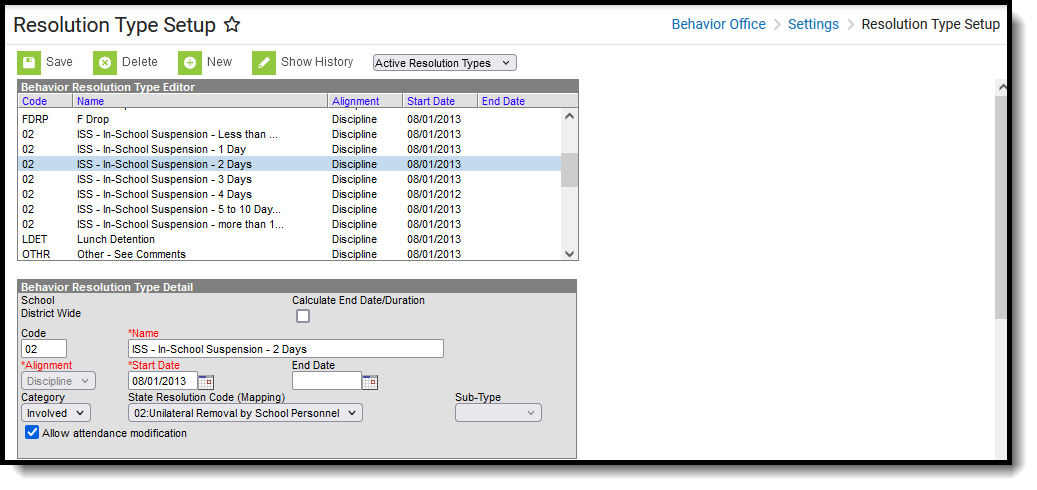 Behavior Resolution Type Setup
Behavior Resolution Type Setup
State Resolution Code (Mapping)
State Resolution Codes indicate the type of disciplinary action taken for a student. These are the official state codes to which all district-defined behavior resolutions should be mapped. Behavior resolutions that are not mapped to a state event code do NOT report.
| Code | Description | Definition |
|---|---|---|
| 00 | Not Applicable | Used when reporting for CRDC the Allegations, Students Reported as Harassed or Bullied in the Behavior Type OR when reporting Unilateral Removals for special education students OR for incidents that resulted in an action reported in a separate field (Referral to Law Enforcement, Handcuffed, Seclusion or Restraint) and no other action was taken. |
| 10 | Classroom Removal | In accordance with board policy. |
| 11 | In-School Suspension | Instances in which a child is temporarily removed from their regular classroom(s) for disciplinary purposes but remains under the direct supervision of school personnel. Direct supervision means school personnel are physically in the same location as students under their supervision. |
| 12 | Out-of-School Suspension | Instances in which a child is temporarily removed from their regular school for disciplinary purposes to another setting (e.g., home, behavior center). For special education students, this includes both removals in which no IEP services are provided because the removal is 10 days or less as well as removals in which the child continues to receive services according to their IEP. |
| 13 | Expulsion | An action taken by the LEA removing a child from their regular school for disciplinary purposes for the remainder of the school year or longer in accordance with local educational agency policy. Include removals resulting from violations of the Gun- Free Schools Act that are modified to less than 365 days. |
| 14 | Any Other Form of Discipline | Officially identified as part of a board policy. |
Database Location:
BehaviorResolution.StateResCode
Ad Hoc Inquiries:
Student > Behavior > Behavior Resolution > stateResCode (behaviorDetail.stateResCode)
Reports:
Discipline Interchange Action File
Response Types
Tool Search: Response Type Setup
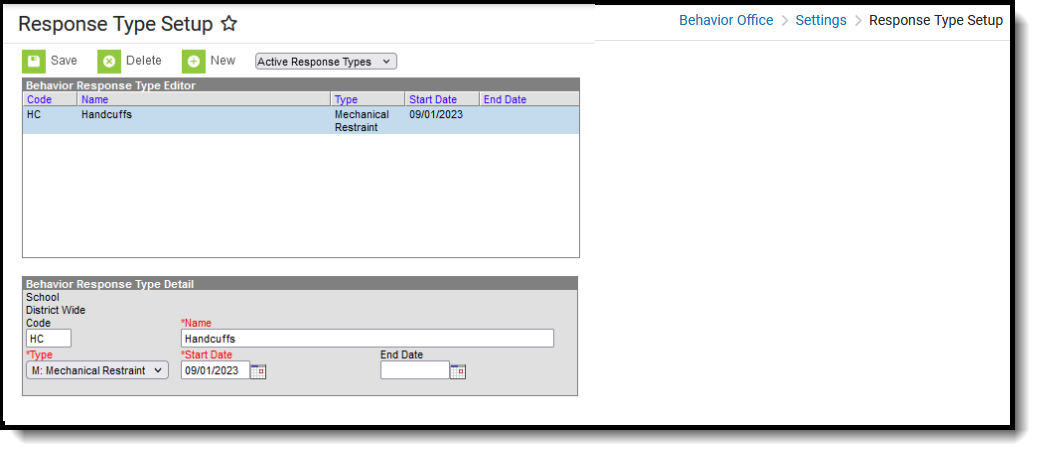 Behavior Response Types
Behavior Response Types
Handcuffed Status
A Response Type of Handcuffed Status reports on the Discipline Interchange when the Response Type is assigned to the Behavior Resolution. It must be set up as follows:
- Code = HC or H (must be capital letters)
- Type = Mechanical Restraint
On the report, the field Handcuffed Status reports a value of Y or N as an indication that the student was handcuffed as a response to the behavior event.
Database Location:
BehaviorResponseType.code
BehaviorResponseType.name
Ad Hoc Inquiries:
Student > Behavior > Behavior Response > responseCode (behaviorDetail.responseCode)
Student > Behavior > Behavior Response > responseName (behaviorDetail.responseName)
Reports:
Discipline Interchange Action File
Behavior Management
Tool Search: Behavior Management
Behavior Management fields that are specific to the state of Colorado are described below. For all other inquiries, please visit the Behavior Management article.
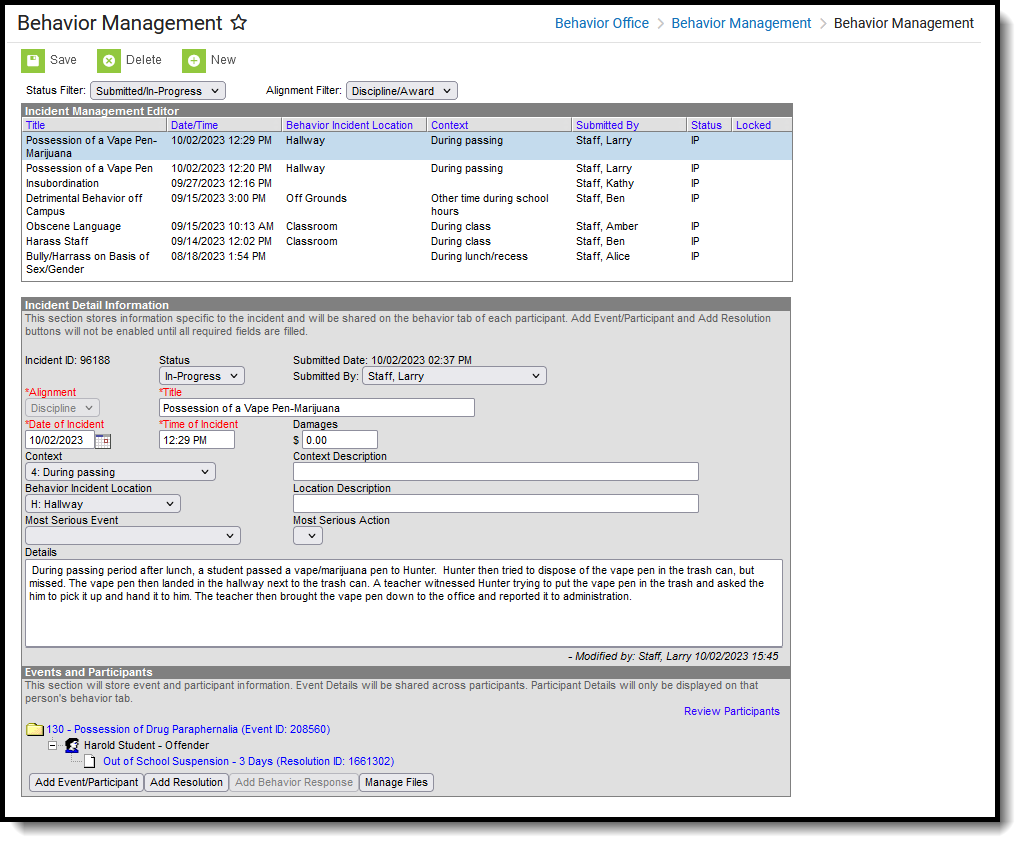 Behavior Management Tool
Behavior Management Tool
Weapon
A coded value representing the Weapon Category. A Weapon Category is category describing which type of firearm or other weapon was used in an incident occurring within the jurisdiction of a local educational agency. This is the weapon (if any) used by the specific student and for the specific offense being reported.
| Code | Description | Definition |
|---|---|---|
| 00 | No Weapon | No weapon was involved in the incident. |
| 01 | Handgun | A firearm which has a short stock and is designed to be held and fired by the use of a single hand; and any combination of parts from which a firearm described previously can be assembled as defined in Title 18 United States Code 921(a). |
| 02 | Rifle/Shotgun | A rifle is a weapon designed or redesigned, made or remade, and intended to be fired from the shoulder and designed or redesigned and made or remade to use the energy of an explosive to fire only a single projectile through a rifled bore for each single pull of the trigger. A short-barreled rifle is a rifle having one or more barrels less than sixteen inches in length and any weapon made from a rifle (whether by alteration, modification, or otherwise) if such weapon, as modified, has an overall length of less than twenty-six inches as defined in Title 18 United States Code 921(a). A shotgun is a weapon designed or redesigned, made or remade, and intended to be fired from the shoulder and designed or redesigned and made or remade to use the energy of an explosive to fire through a smooth bore either a number of ball shot or a single projectile for each single pull of the trigger. A short-barreled shotgun is a shotgun having one or more barrels less than eighteen inches in length and any weapon made from a shotgun (whether by alteration, modification or otherwise) if such a weapon as modified has an overall length of less than twenty-six inches as defined in Title 18 United States Code 921(a). |
| 03 | Other Firearms | The following are included as a type of Other Firearm, according to Section 921 in 18 USC 921: (1)any weapon (including a starter gun) which will or is designed to or may readily be converted to expel a projectile by the action of an explosive; (2) the frame or receiver of any weapon described above; (3)any firearm muffler or firearm silencer (4)any destructive device, which includes any explosive, incendiary, or poison gas (Bomb, Grenade, Rocket having a propellant charge of more than four ounces, Missile having an explosive or incendiary charge of more than one-quarter ounce, Mine, or similar device), (5) any weapon which will, or which may be readily converted to, expel a projectile by the action of an explosive or other propellant, and which has any barrel with a bore of more than one-half inch in diameter or (6) any combination or parts either designed or intended for use in converting any device into any destructive device described in the two immediately preceding examples, and from which a destructive device may be readily assembled. (Note: This definition does not apply to items such as toy guns, facsimiles, cap guns, bee-bee guns, and pellet guns.) |
| 04 | Multiple Firearms | Two or more of the firearms listed above (01, 02, or 03) were associated with the incident. |
| 05 | Other Weapon | A weapon, not a firearm listed above, is any instrument or object used with the intent to threaten, injure, or kill. This includes look-alikes if they are used to threaten others Using words that refer to a weapon would not be considered with a weapon. |
Database Location:
BehaviorWeapon.weaponType
Ad Hoc Inquiries:
Student > Behavior > Behavior Event > weaponCode (behaviorDetail.weaponCode)
Student > Behavior > Behavior Weapons > weaponType (behaviorDetail.weaponType)
Reports:
Discipline Interchange Action File
Behavior Resolution Fields
Behavior Management Resolution fields that are specific to the state of Colorado are described below. For all other inquiries, see how to Add a Behavior Resolution.
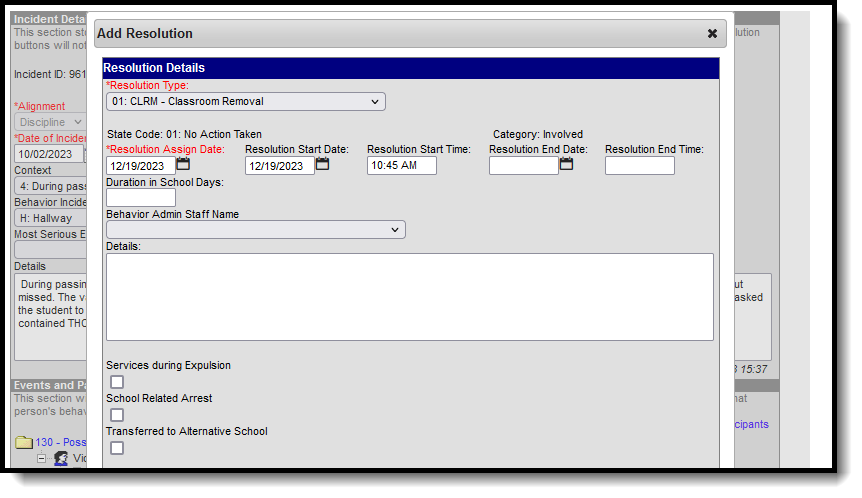 Behavior Resolution Detail Editor
Behavior Resolution Detail Editor
Services During Expulsion
When marked, indicates the Special Education student received services during their expulsion from school.
Database Location:
BehaviorResolution.serviceProvided
Ad Hoc Inquiries:
Student > Behavior > Behavior Resolution > serviceProvided (behaviorDetail.servicesProvided)
Reports:
Discipline Interchange Action File
Referred to Law Enforcement
When marked, indicates the offender was referred to law enforcement.
Database Location:
BehaviorResolution.lawEnforcement
Ad Hoc Inquiries:
Student > Behavior > Behavior Resolution > lawEnforcement (behaviorDetail.lawEnforcement)
Reports:
Discipline Interchange Action File
School Related Arrest
When marked, indicates the offender had a school-related arrest.
Database Location:
BehaviorResolution.arrest
Ad Hoc Inquiries:
Student > Behavior > Behavior Resolution > arrest (behaviorDetail.arrest)
Reports:
Discipline Interchange Action File
Transferred to Alternative School
When marked, indicates the student transferred to another school during their expulsion.
Database Location:
BehaviorResolution.transferOption
Ad Hoc Location:
Student > Behavior > Behavior Resolution > transferOption (behaviorDetail.transferOption)
Reports:
Discipline Interchange Action File
