Tool Search: Demographics
Census tracks every person's entry in Infinite Campus—parents, staff, students, emergency contacts, doctors, etc. Demographic data is used throughout Campus, utilizing each person's historical and current details. Census fields that are specific to the state of Indiana and/or impact state reporting are detailed below.
See the core Identities article for information on necessary tool rights, available Ad hoc fields, and guidance on adding and printing Identities records.
Identities
Tool Search: Identities
The Identities tool acts as a historical record of the person's demographic information. While the information on the Demographics tool is displayed on the Identities record, changes should be made here.
Types of changes include:
- Name and Legal Name
- Gender
- Social Security number
- Race/Ethnicity
- Nickname
When modified, previous identity information is not lost, but an end date is entered for the previous identity, and a start date is entered for the new identity.
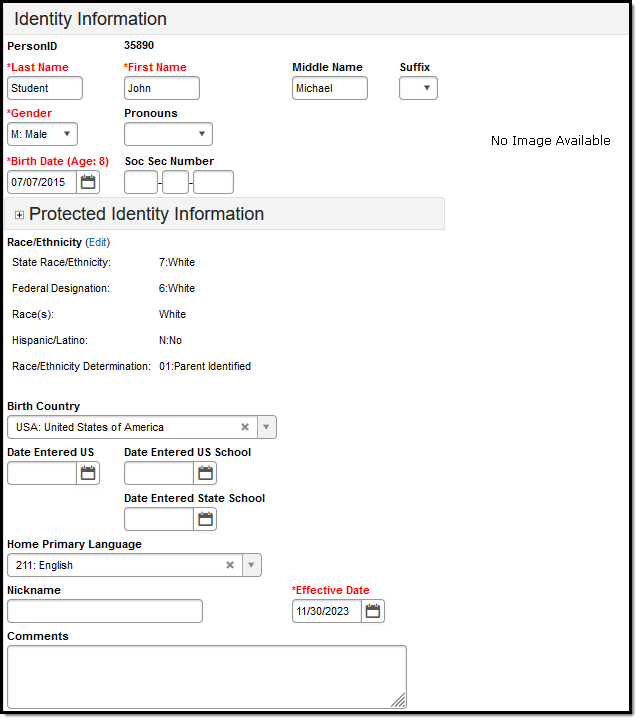 Identities Information Editor
Identities Information Editor
Name Fields
Last Name, First Name, Middle Name, and Suffix (Jr., III, etc.) are the legal names of the person.
Gender
Indicates the person's gender. Currently, the state of Indiana recognizes only male and female genders.
Birth Date
Indicates the person's date of birth.
Birth Country
The Birth Country is the country listed on the student’s birth certificate during initial enrollment. Please refer to the International Organization of Standards directory for more information on country codes.
Date Entered US
Indicates the date the student entered the United States.
Date Entered US School
Indicates the date on which the student enrolled in a US school.
Home Primary Language
The Home Primary Language field allows a district to record the language spoken in the student's home, as determined by the student's home language survey. Please refer to the International Organization of Standards directory for more information on language codes.
Race Ethnicity
The Federal government has adopted standards for defining racial and ethnic data to be used by the Department of Education. See the Race/Ethnicity article for more information.
Is the individual Hispanic or Latino?
Indicates whether the student is of Hispanic descent.
Race Ethnicity
Indicates the person's race/ethnicity.
Demographics
Tool Search: Demographics
The Demographics tool allows you to view general person information within Campus. All people for whom data is tracked, including students, staff, parents/guardians, household members, etc., have a Demographics record, which includes name and gender from the Identities record, student and staff identification numbers, and contact information.
See the core Demographics article for information on necessary tool rights, available Ad hoc fields, and guidance on adding and printing Demographics records.
Person Identifiers
Person Identifiers like Student Numbers and State IDs are used in state reports and Ed-Fi resources to identify student records. Staff identifiers—local Staff Number and staff State ID—are also recorded here.
Follow district guidelines when creating or importing these values.
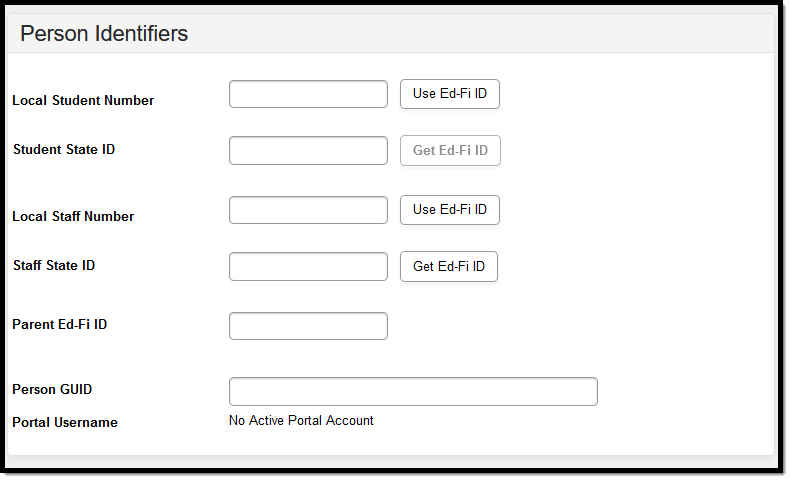 Person Identifiers Editor
Person Identifiers Editor
Ed-Fi ID
A unique identifier ties the person's records within Campus to their Ed-Fi record within the Ed-Fi system. When an Ed-Fi ID is used, the Student State ID, Staff State ID, Local Student Number, and Local Staff Number all use this number. See the Indiana Ed-Fi IDs article for more information.
Staff State ID
Staff Unique State ID is a unique state identification number for the staff person provided by the Department of Education If this field is left blank, any courses or students tied to the staff member fail to report.
Local Staff Number
Local Staff Number is a unique identification number for the staff person assigned by the district.
Student State ID
Student Unique State ID is a unique state identification number for the student provided by the Department of Education.
Local Student Number
Local Student Number is a unique identification number for the student assigned by the district.
Personal Contact Information
The Personal Contact Information editor contains phone numbers, messaging preferences, and the language preferred for receiving messages.
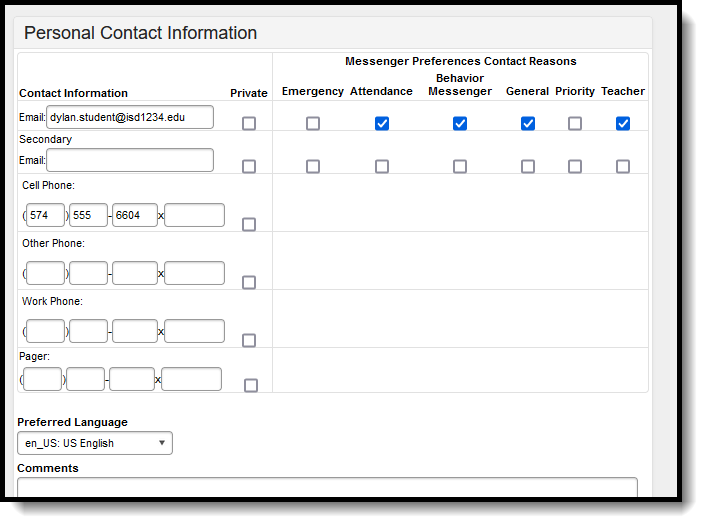 Personal Contact Information Editor
Personal Contact Information Editor
Lists the person's email address.
Cell Phone
Lists the person's mobile number.
Work Phone
Lists the person's work number.
Other
Lists the person's landline home phone number or other phone number different from the Cell, Work, or Pager numbers.
Pager
Lists the person's pager number.
District Employment
Tool Search: District Employment
District Employment must have an active district employment record. This record indicates the employee is actively (no end date) or has been (end-dated) employed at the district. A District Assignment record is needed to indicate employment at a particular school/building within the district.
See the core District Employment article for information on necessary tool rights, available Ad hoc fields, and guidance on adding and printing employment records.
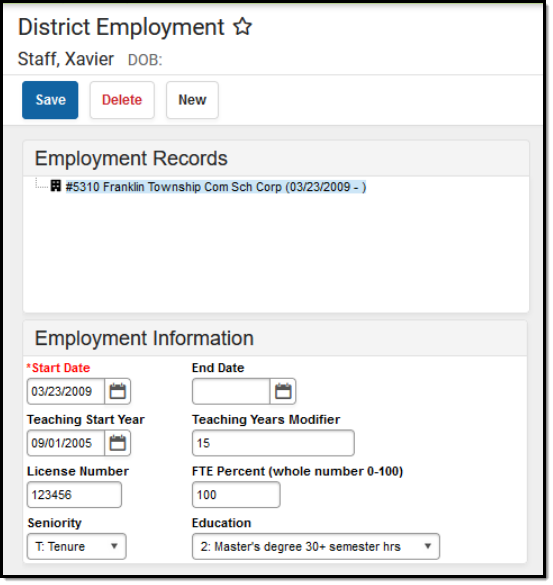 District Employment Information Editor
District Employment Information Editor
Teaching Start Year
Indicates the date the staff person began teaching (when the teaching license was received).
Education
Indicates the level of schooling the staff person has.
- 1: Doctorate
- 2: Master's degree 30+ semester hours
- 3: Master's degree
- 4: Bachelor's degree 30+ semester hours
- 5: Bachelor's degree
- 6: Less than bachelor's degree
License Number
District Assignments
Tool Search: District Assignment
The District Assignments tool lists the location where the staff member is working. Users can view the school where the person works, the start date and title, the type of employment, and the assignment code. Fields specific to the state of Indiana are described below.
Staff with multiple Titles will have multiple District Assignments to the same school.
See the core District Assignments article for information on necessary tool rights, available Ad hoc fields, and guidance on adding and printing District Assignments records.
 District Assignment Editor
District Assignment Editor
Title
Lists the staff person's position - Teacher, Coach, etc. Options can be modified in the Attribute/Dictionary.
Start Date
Indicates the start date of employment at the specific school. This is the very first date the staff member was employed at the school.
End Date
Indicates the end date of employment assignment. This is the last date the staff member was employed at the school.
Credentials
Tool Search: Credentials
The Credentials tool lists a staff member's credential types based on the date earned. Multiple credentials can be entered since the staff member may be highly qualified in two subject areas or have multiple degrees.
See the core Credentials article for information on necessary tool rights, available Ad hoc fields, and guidance on adding and printing Credentials records.
 Credentials Editor
Credentials Editor
Credential Type
Indicates the type of credential the staff person has earned. This list is visible when creating a new credential and in the list of previously entered credentials.
- CI: Crisis Intervention
- ED: Education
- HQ: Highly Qualified
- LC: Licensure/Certification
- OT: Other
License Number
Indicates the number of licenses assigned when the credential was granted.
Households
Households help identify which persons live in the same home. The list of Members identifies family and non-family members at a shared address and the Address information lists where that household is located.
See the core Households article for information on necessary tool rights, available Ad hoc fields, and guidance on adding and printing household records.
Members
Tool Search: Household Members
The Members tool lists all persons who have lived in the selected household. Due to legacy issues, it is recommended that members are not deleted from the household but rather end-dated. This is used to determine whether a student currently lives with their parents.
 Household Members
Household Members
Household Addresses
Tool Search: Household Addresses
The Household Addresses tool displays all addresses where the family has resided. For legacy purposes, addresses should not be deleted; they should only be ended when a family moves. Like the household information to which they are tied, the addresses are used to generate reports sent home and in location extracts.
 Household Address Location and Detail Editors
Household Address Location and Detail Editors
Address
Lists the house number, street name, street tag, and direction of the household residence.
Start Date
Indicates the date the family began living at that address.
End Date
Indicates the date the family stopped living at that address.
Mailing
Indicates the family receives mail at this address.
Secondary
This is a secondary address for the household. A household can only have one primary physical address at any given time. In the situation where a household has two physical addresses, one of them needs to be marked as secondary.
Private
Indicates the address information should remain at the school (not given to third-party mailings).
Physical
Indicates the address is the household's physical location.
Relationships
Tool Search: Relationships
The Relationships tool displays established relationships between people in Campus. Relationships include the other individuals residing in the same household as the selected individual and those who may reside in other households but have an association with the selected person (emergency contacts, divorced parents, etc.).
See the core Relationships article for information on necessary tool rights, available Ad hoc fields, and guidance on adding and printing Demographics records.
 Relationships Editor
Relationships Editor
Relationship
Designates the type of relationship between two people. Both people - the selected individual and the name of the person in the row - are affected by the selected. Relationship types are defined for the district in the Relationship Type tool.
Emergency Priority
Provides a visual indication of the listed person's priority for contact in an emergency situation. This is a numeric value. The person that should be notified first should have a 1. If there is no priority, the school uses discretion when contacting individuals.
Guardian
When checked, indicates which person has authority when making decisions on behalf of the student. This designation is used in several reports and messaging tools.
Military Connections
Tool Search: Military Connections
The Military Connections tool tracks parent/guardian data for military personnel. It works with the Impact Aid tool, which tracks parents/guardians employed at federal sites (armed forces locations, reservation lands, etc.).
See the core Military Connections article for information on necessary tool rights, available Ad hoc fields, and guidance on adding and printing Military Connections records.
 Military Connections Editor
Military Connections Editor
Status
Indicates the enlistment status of the parent/guardian.
