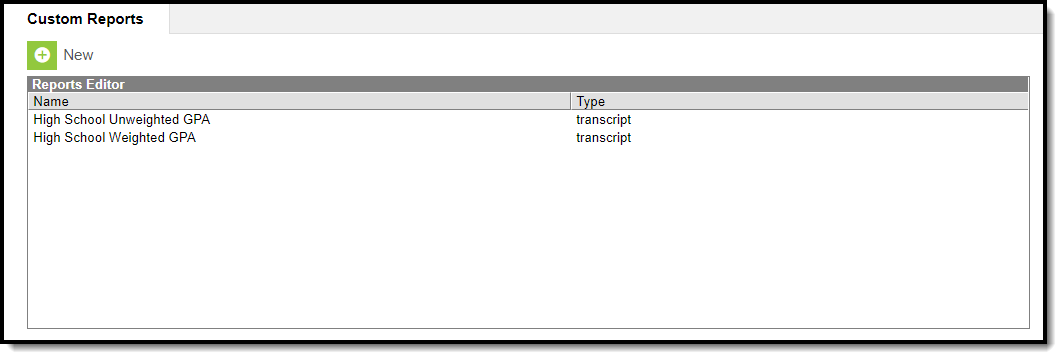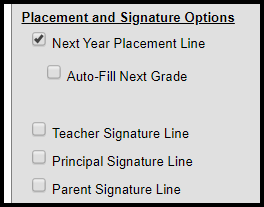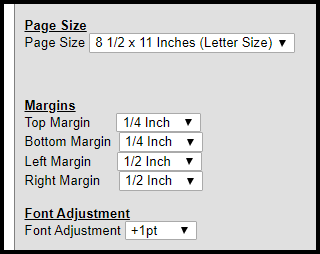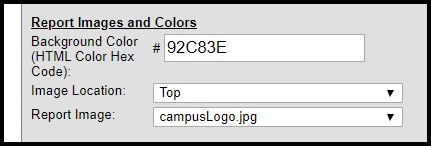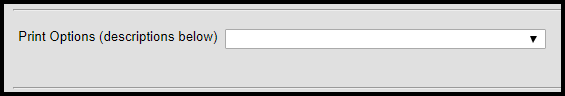Tool Search: Custom Reports
The Custom Reports Report Module tool can be used to create custom transcripts and report cards. This tool is a copy of the core tool, with custom options available for report cards. This document will go through these custom options. To learn about the full core functionality for this tool, see the Reports (Preferences) documentation.
Click New or select an existing custom Report Card or Transcript to view the Report Options.
The following table lists all the custom options available. See the Report Card Report Preferences documentation for the remaining options.
| Field | Description |
Image Click to enlarge |
|---|---|---|
|
Auto-Fill Next Grade Report Cards Only |
Selecting this will fill in the grade entered for the next year on the student's enrollment. This field displays at Placement and Signature Options section when the Next Year Placement Line checkbox is marked. |
|
|
Page Size Report Cards Only |
Select either the standard letter size or legal size for the printing of the report card. Options include:
|
|
|
Margins Report Cards Only |
Each margin on the report card can be changed independently from each other. This includes the:
| |
|
Font Adjustments Report Cards Only |
Allows the user to increase or decrease the font size of the report card text. For example, if the standard size for a section, word or phrase of the report card text is 11 point, selecting +1 from the dropdown will increase the font size to 12 point. | |
| Report Images and Colors |
Custom image and color options for the report card include:
|
|
|
Print Options Report Cards Only |
The specific language print options for the report card. Options include:
|
|