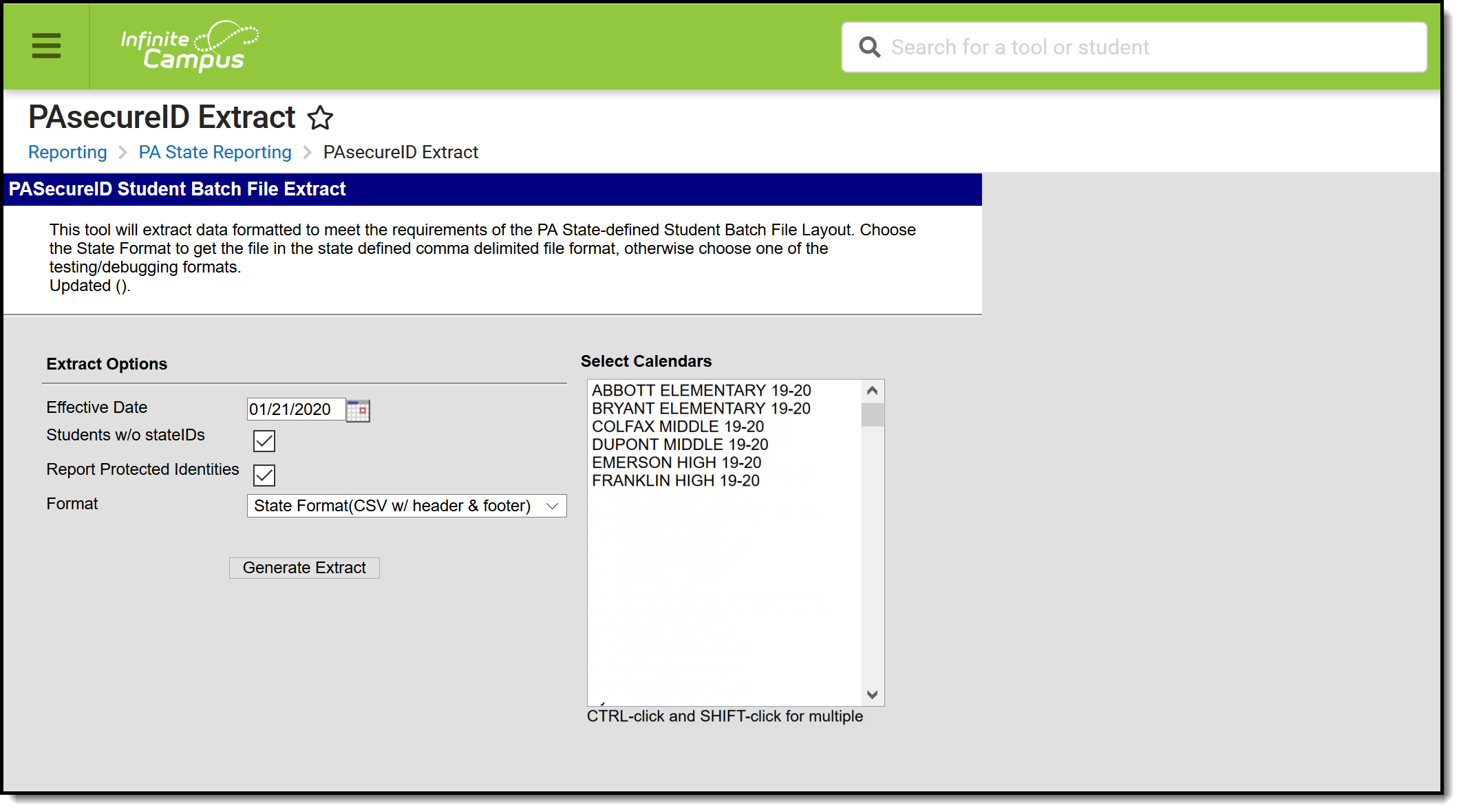Tool Search: PAsecure ID
The PA Secure ID Extract provides student demographic information to the State Department of Education so that students can be assigned a state identification number.
See the PA Secure ID Import for the corresponding import to this extract.
Report Logic
This extract returns all students who have an active enrollment record and a Local Student Number but do not have a State Student ID Number (PAsecureID). It can also be generated for students who do have a State Student Number, if needed (remove the checkbox on the report editor for Students w/o stateIDs).
Report Editor
| Field | Description |
|---|---|
| Effective Date | Indicates which enrollments are reviewed for inclusion on the report. The field populates with the current date, but can be modified by typing a new date in mmddyy format or using the calendar icon to select a date. |
| Students w/o State IDs | When marked, only students who do not have a State ID are returned in the extract. When not marked, all students who have an State ID and who do not have a State ID are returned in the extract. |
| Report Protected Identities | When marked, student identity information (last name, first name, etc.) reports from the Protected Identity Information fields. |
| Format | The extract can be generated in HTML, CSV, XML or State Format (csv with header and footer). Use the State Format when submitting the extract to the state. Use the other formats for review prior to submitting the file to the state. |
| Calendar Selection | Indicates from which calendar data is returned. At least one calendar needs to be selected in order to generate the report. |
Generate the Report
- Enter the desired Effective Date.
- Determine if Students without IDs should be included in the report (leave the checkbox marked) or if all students with and without IDs (remove the checkmark) should be included in the report.
- If desired, mark the Report Protected Identities checkbox.
- Select the desired Format from the dropdown list.
- Select the desired Calendar(s) to include in the report.
- Click the Generate Report button. The report displays in the desired format.
Report Layout
| Data Element | Description | Campus Interface |
|---|---|---|
| Header Record Information | ||
| Record Type | Always reports a value of TH. Alphanumeric, 2 characters | N/A |
| Extract Date | Reports the date the extract was generated. Date field, 10 characters DD/MM/YYYY | N/A |
| Extract Time | Reports the time the extract was generated. Time field, 8 characters HH:MM:SS | N/A |
| Transmission ID | Reports an arbitrary number. Numeric, 10 digits | N/A |
| Version | Always reports a value of 1.0. Numeric, 2 digits | N/A |
| Delimiter= | Always reports a value of "Delimiter=." Alphanumeric, 9 characters | N/A |
| Extract Information | ||
| Record Type | Always reports a value of ID. Alphabetic, 2 characters | N/A |
| School Number | Reports the PDE 4-digit coude of the school where the student is enrolled. This value reports from the Location Code Override when populated. When null, the value reports from the Alt School Number field. When null, the State School Number reports. When the student is not currently enrolled in a school, a value of 9999 reports. Numeric, 4 digits | Enrollments > Location Code Override School Information > Alt School Number School Information > School Detail > State School Number School.number |
| Resident District | Reports the PDE 9-digit AUN code of the LEA fiscally responsible for the student. Numeric, 9 digits | District Information > District Detail > State District Number District.number |
| Last Name | Reports the legal last name of the student, if populated, and the Report Protected Identities checkbox is marked on the Extract editor. If the Legal Last Name field is not populated, reports from the Last Name field. Alphanumeric, 60 characters | Identities > Identity Information > Protected Identity Information > Legal Last Name Demographics > Last Name Identity.legalLastName Identity.lastName |
| First Name | Reports the legal first name of the student, if populated, and the Report Protected Identities checkbox is marked on the Extract editor. If the Legal First Name field is not populated, reports from the First Name field. Alphanumeric, 60 characters | Identities > Identity Information > Protected Identity Information > Legal First Name Demographics > First Name Identity.legalFirstName Identity.firstName |
| Middle Name | Reports the legal middle name of the student, if populated, and the Report Protected Identities checkbox is marked on the Extract editor If the Legal Middle Name field is not populated, reports from the Middle Name field. Alphanumeric, 60 characters | Identities > Identity Information > Protected Identity Information > Legal Middle Name Demographics > Middle Name Identity.legalMiddleName Identity.middleName |
| Suffix | The additional identifier of the student's name, such as Jr, Sr, etc. If the Legal Suffix field is populated and the Report Protected Identities checkbox is marked on the Extract editor, information reports from that field. Alphanumeric, 10 characters | Identities > Identity Information > Protected Identity Information > Legal Suffix Demographics > Suffix Identity.legalSuffix Identity.suffix |
| Gender | The student's gender. If the Legal Gender field is populated and the Report Protected Identities checkbox is marked on the Extract editor, information reports from that field. Alphanumeric, 1 character, M or F | Identities > Identity Information > Protected Identity Information > Legal Gender Demographics > Gender Identity.legalGender Identity.gender |
| Date of Birth | The student's date of birth. Date field, 10 characters, MM/DD/YYYY | Demographics > Birth Date Identity.birthDate |
| Grade Level | The student's grade level of enrollment. Alphanumeric, 3 characters | Enrollments > General Enrollment Information > Grade Enrollment.grade |
| Student ID | The student's local student number. Numeric, 10 characters | Demographics > Person Identifiers > Student Number Person.studentNumber |
| SSN | The student's Social Security number. Numeric, 11 digits, XXX-XX-XXXX | Demographics > SSN Identity.SSN |
| Race Ethnicity | The student's indication of race. Numeric, 1 character | Demographics > Race/Ethnicity Identity.race |
| State ID | The student's state-assigned identification number. Numeric, 10 digits | Demographics > Person Identifiers > Student State ID Person.stateID |
| District Number | Reports the PDE 9-digit AUN code of the LEA educating the student. Numeric, 9 digits | Enrollments > State Reporting Fields > Resident District District Information > State District Code Enrollment.residentDistrict District.number |
| Year | Reports the end year of the selected school year in the Campus toolbar. Numeric, 4 digits | System Administration > Calendar > Calendar > End Year Calendar.endYear |
| Trailer Record Information | ||
| Record Type | Always reports a value of TT. Alphanumeric, 2 characters | N/A |
| Transmission ID | Reports the same arbitrary number as reported in the header file. Numeric, 10 digits | N/A |
| Records | Reports the total number of records included in the file. Numeric, 4 digits | N/A |