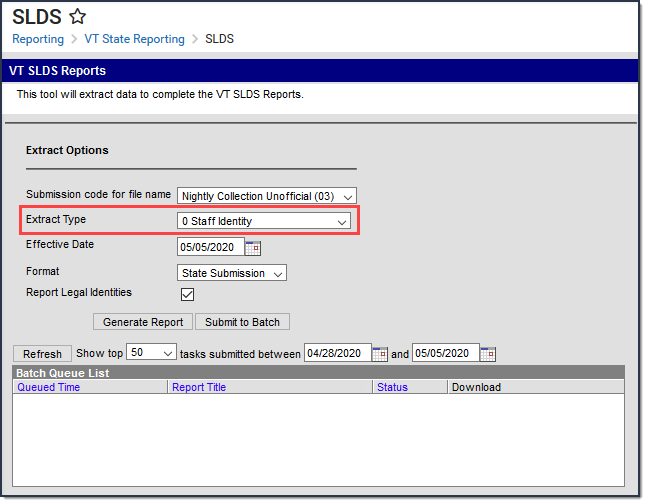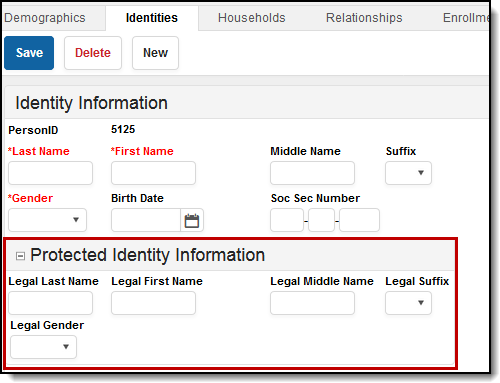Tool Search: SLDS
The Staff Identity submission enhances Vermont's ability to efficiently and accurately manage, analyze, and use education data.
Report Logic
- All staff with any employment on or prior to the effective date report.
- Staff are not included if their District Assignment is marked as Exclude.
- Multiple records report if the staff has two or more EmpOrgid in a Supervisory Union or District.
Report Editor
| Field | Description |
|---|---|
| Submission Code for File Name | The report naming convention based on the submission time frame of the report. |
| Extract Type | 0 Staff Identity |
| Effective Date | The date from which data is pulled for the report. |
| Format | Determines the format for the report. Use State Submission when submitting the final data. Use HTML for data review and testing. |
| Report Legal Identities | When this checkbox is marked, Campus reports the legal name entered on the Census > People > Identities tab. If only one part of the Protected Identity Information is entered, that part reports and the other name fields report blank. For example, if the Legal First Name is entered but the middle and last name fields are empty, then only the first name reports and the middle and last names report blank. |
| Select Calendars | The calendar(s) from which data is pulled for the report. This option is only available when you select HTML for the File Format and can assist you with verifying data for individual calendars. |
Generate Report Submit to Batch | Users have the option of submitting the report request to the batch queue by clicking Submit to Batch instead of Generate Extract. This process allows larger reports to generate in the background without disrupting the use of Campus. |
Report Layout
| Element | Logic | Campus Location |
|---|---|---|
| ADMINID | The VT AOE assigned unique identifier for the Supervisory Union/District that is submitting data. Alphanumeric, 6 characters | School & District Settings > District Information > District Detail > State District Number District.number |
| EmpOrgid | The VT AOE assigned unique identifier for the district employing the person. The Organization ID reports unless the staff member has the Title "109: SPED Ungraded Teachers" or "112: SPED Paraprofessionals." These staff members report the ADMINID (State District Number). Alphanumeric, 6 characters | School & District Settings > School Information > School Detail > Organization ID School.employerID School & District Settings > District Information > District Detail > State District Number District.number |
| LOCALED_ID | A unique identifier assigned to the person by the employing organization. Alphanumeric, 15 characters | Census > People > Demographics > Person Identifiers > Local Staff Number Person.staffNumber |
| EDUCATORID | The VT AOE assigned unique person identifier. This number is distinct for each person over time. Numeric, 10 digits | Census > People > Demographics > Person Identifiers > State Staff ID Person.staffStateID |
| FNAME | The person's first name. Campus reports the legal name entered on the Identities tab when the Report Legal Identities checkbox is marked on the report editor. Otherwise, the name reports from the Demographics tab. Alphanumeric, 20 characters | Census > People > Demographics > Person Information > First Name Identity.firstName OR Census > People > Identities > Protected Identity Information > Legal First Name Identity.legalFirstName |
| MNAME | The person's middle name. Campus reports the legal name entered on the Identities tab when the Report Legal Identities checkbox is marked on the report editor. Otherwise, the name reports from the Demographics tab. Alphanumeric, 20 characters | Census > People > Demographics > Person Information > Middle Name Identity.middleName OR Census > People > Identities > Protected Identity Information > Legal Middle Name Identity.legalMiddletName |
| LNAME | The person's last name. Campus reports the legal name entered on the Identities tab when the Report Legal Identities checkbox is marked on the report editor. Otherwise, the name reports from the Demographics tab. Alphanumeric, 36 characters | Census > People > Demographics > Person Information > Last Name Identity.lastName OR Census > People > Identities > Protected Identity Information > Legal Last Name Identity.legalLastName |
| POSTNAME | The person's generational suffix. Campus reports the legal name entered on the Identities tab when the Report Legal Identities checkbox is marked on the report editor. Otherwise, the name reports from the Demographics tab. Alphanumeric, 5 characters | Census > People Demographics > Person Information > Suffix Identity.suffix OR Census > People > Identities > Protected Identity Information > Legal Suffix Identity.legalSuffix |
| DOB | The person's date of birth. Date Field MM/DD/YYYY | Census > People > Demographics > Person Information > Birth Date Identity.birthDate |
| GENDER | The one digit code for the person's gender. This field reports M or F. Campus reports the gender entered on the Identities tab when the Report Legal Identities checkbox is marked on the report editor. Otherwise, the gender reports from the Demographics tab. Alphanumeric, 1 characters | Census > People > Demographics > Person Information > Gender Identity.gender OR Census > People > Identities > Protected Identity Information > Legal Gender Identity.legalGender |
| SY | The school year for which data is being submitted. For example, 2017-2018 calendar would report 2017. Date Field YYYY | N/A |