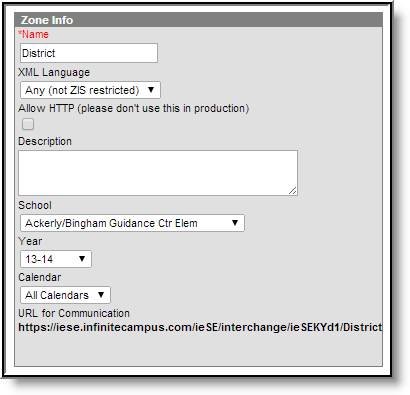Tool Search: Zone Setup
A zone is an area specifically configured for data exchange and message communication between Agents representing different applications (e.g., Campus student system, SIF, POS, state/district).
This tool does not appear in all versions of Campus. It only applies to certain districts/states, including: district/states/regions operating as part of an Infinite Campus State or Regional Edition, districts using National Records Exchange functionality and/or districts using Point-of-Sale functionality. For SIF zones, please refer to the Setup SIF Zone information.
Zones as Part of Data Communication
Zones are an integral part of Data Interchange Services (DIS), which allows data to transfer and synchronize between separate instances of Campus.
A zone is an area specifically configured for message communication between Agents. A zone exists as a specific URL location where assigned Agents exchange XML data messages. Data exchanged within a zone can be "scoped," or limited to certain data objects and parameters, to prevent excessive data transfer. All zones existing within Campus are managed by the built-in Campus ZIS (Zone Integration Server).
Campus ZIS and Data Communication
Campus comes with a built-in Zone Integration Server (ZIS) that directs data messages between sending and receiving agents.
The Campus ZIS acts as the communication hub and manager of zones used for data messaging. The ZIS controls the access, routing and security of data messages from various types of Agents operating within its zones (e.g., SIF agents, district/state-level agents, POS agents, DIS agents).
The ZIS allows zones to be scoped to specific years, schools and/or calendars, which eliminates the transfer of excess data. Messages are routed through the ZIS based on the Data Access Rights configured for the data objects allowed to exchange within each zone.
Zones
The Zones tool displays the zones currently established for communication and data messaging, as managed by the ZIS. Infinite Campus configures the zones necessary for messaging between Campus applications. Settings for Campus zones can be viewed, but not edited, on the Zones tool. In the event the agent table is blank, the state will recreate zones for each district when the application server reboots.
The Zones and Zone Options tabs do not share the same tool rights. In order to apply SIF Zone Options to zones, users with tool rights to the Zones tab must also be given tool rights to the SIF Zone Options tab.

The Campus ZIS allows the existence of multiple zones, so that several applications may share data in a central location. For example, the district-level student application may share data with the state-level student application in one zone, while the same district-level student application also shares data with the POS application in another zone. Several zones may appear on the Zones tool, depending on the district/state.
Examples of Campus zones include:
- Standard District Zone - KYStateZone - This zone represents the district-level view of the zone used for messaging between the district and state agents within the current school year. Though named differently, this is the same zone as the Standard State Zone.
- Standard State Zone - This zone represents the state-level view of the zone used for messaging between the district and state agents within the current school year. Though named differently, this is the same zone as the Standard District Zone.
SIF Zone - Name varies, entered by user- In certain scenarios, third-party/external applications are configured for use with the Infinite Campus system. A SIF zone represents the area in which the Campus student information system communicates with an external (non-Campus) application agent/ZIS for data exchange purposes.
Please refer to the SIF Data Exchange and Setup SIF Zone articles for more information.
- POS Zone - POS - This zone is used for messaging between the Campus student information system (client) and POS application (server) agents. This zone may allow editing via the Zones tool.
- National Records Exchange Zone - InfiniteRouter - This zone is used for messaging between the district and the Infinite Campus router used to allow National Records Exchange between participating Campus districts.
- Future Year Sync/Scope Zone - KY003ZoneP1 - This zone is used for messaging between the district and state agents for a future school year.
- Prior Year Sync/Scope Zone -KY003ZoneM1- This zone is used for messaging between the district and state agents for a prior school year.
See the Data Interchange Setup Tool Rights article for information about related tool rights.
Zone Fields
Most zones and zone fields will be locked from editing.
The following table defines the fields/settings of the Zone Info editor:
Setting | Description |
|---|---|
Name | Name of the zone. |
XML Language | Language used for message communication. |
Allow HTTP | Generally, this checkbox should NOT be marked for live production sites. When the box is checked, HTTPS encryption of data messages is disabled, allowing HTTP, a much less secure data transfer method. However, the use of HTTP may be acceptable in the following scenarios when another form of encryption is used:
This checkbox allows incoming connections via unencrypted HTTP. It should only be used when encryption is offloaded to a separate device, like a load balancer or proxy. Given the internal architecture of our Cloud hosting, this box should be checked for Campus Cloud and Campus Clout Choice customers. |
Description | Comments related to the zone. |
School | Data from schools selected in this field will be available for exchange. |
Year | Data from years selected in this field will be available for exchange. |
Calendar | Data from calendars selected in this field will be available for exchange. |
| URL for Communication | The specific location of the zone. The URL is automatically created and will only display after a zone has been saved. SIF Note: |
Zone Scopes
The zone settings, or scopes, between syncing Campus applications must match to allow data interchange features like syncing, records transfers, meal processing, etc. For example, the zones set up for data exchange between a linked Campus district/state, two records-exchanging Campus districts, or when using the Campus POS meal processing must be set to the same data scope on the zone existing for that purpose within application.
Example
If the School, Year and Calendar fields selected for a zone at the state level are set to “All Schools,” “09-10” and no selected calendar (respectively), the district-level School, Year and Calendar fields are also set to the same values for the same zone.
Consider the following screenshots:
The district and state-level zones will be named differently, but the zone settings will be the same. At the district level, the naming convention indicates data exchange with the state zone, while the state level, the naming convention indicates the specific district from which data will be received.
Sync Data from Multiple School Years
In some states, data is allowed to sync for the current school year, as well as the prior and/or next school year. This is a process that requires a zone to be created, configured and scoped for each year that it should sync (prior, current, future). For more information, please refer to information on Syncing Data from Multiple School Years.
Related Information
For more information on tools and processes using Campus/DIS Zones, please refer to the following areas: