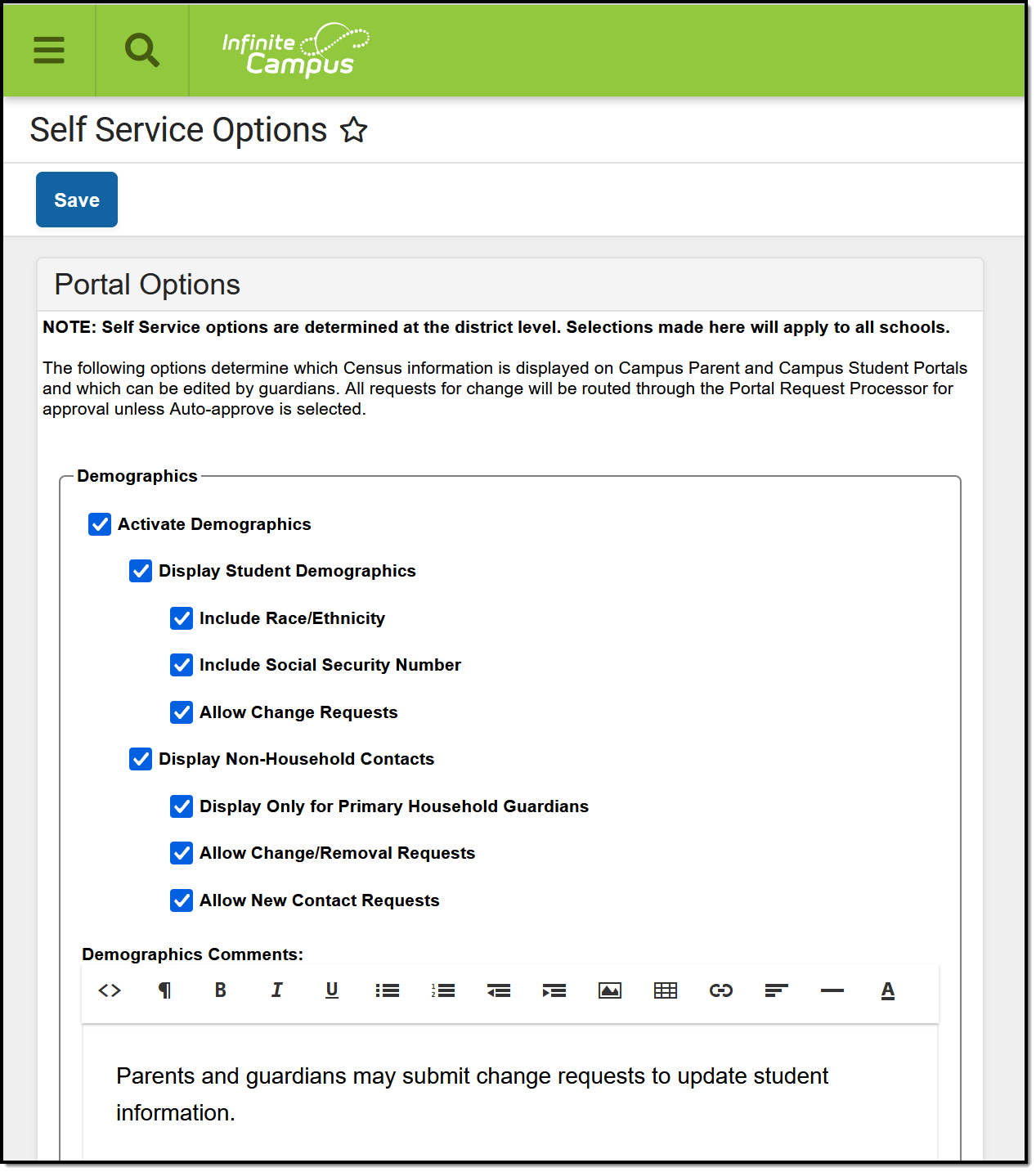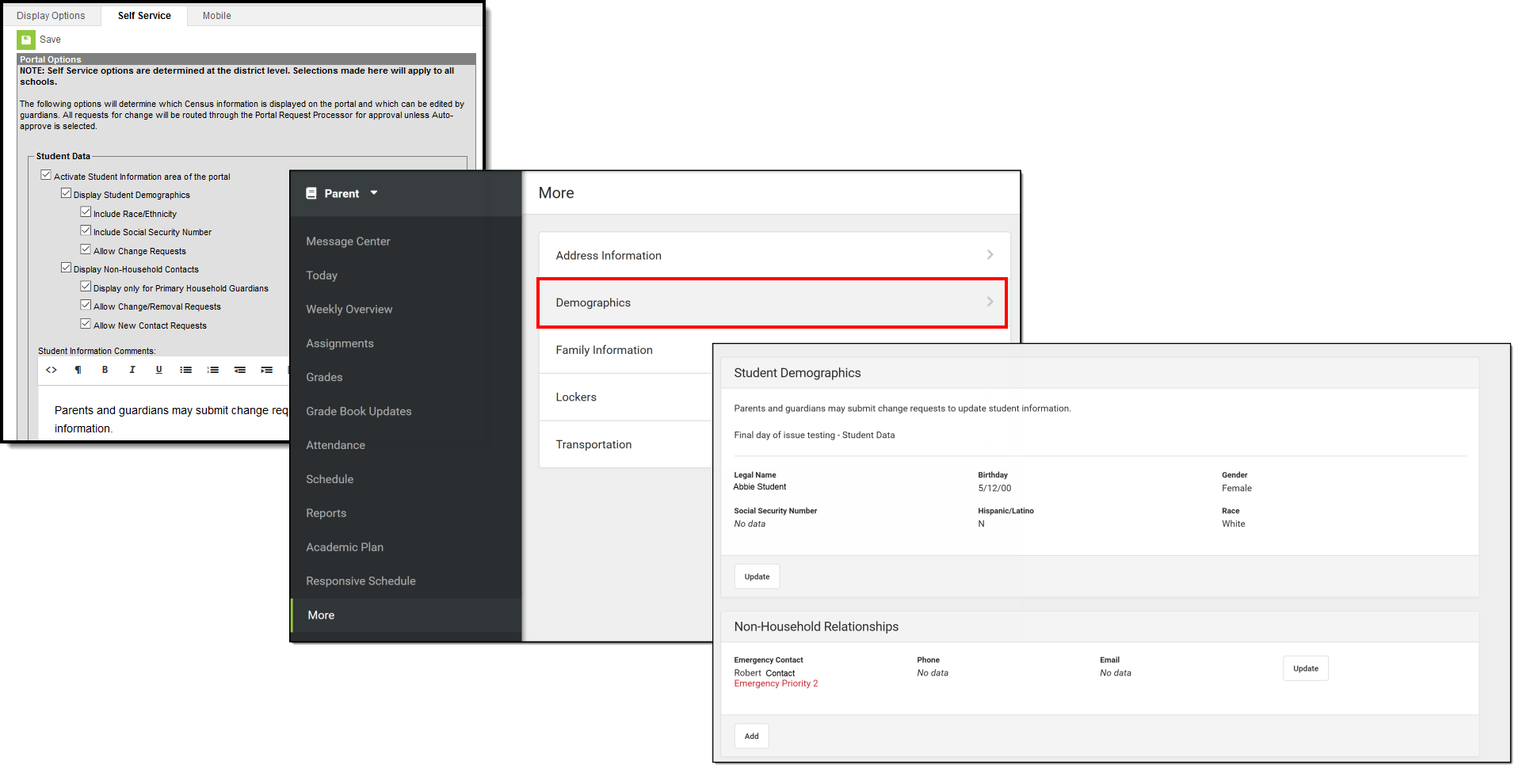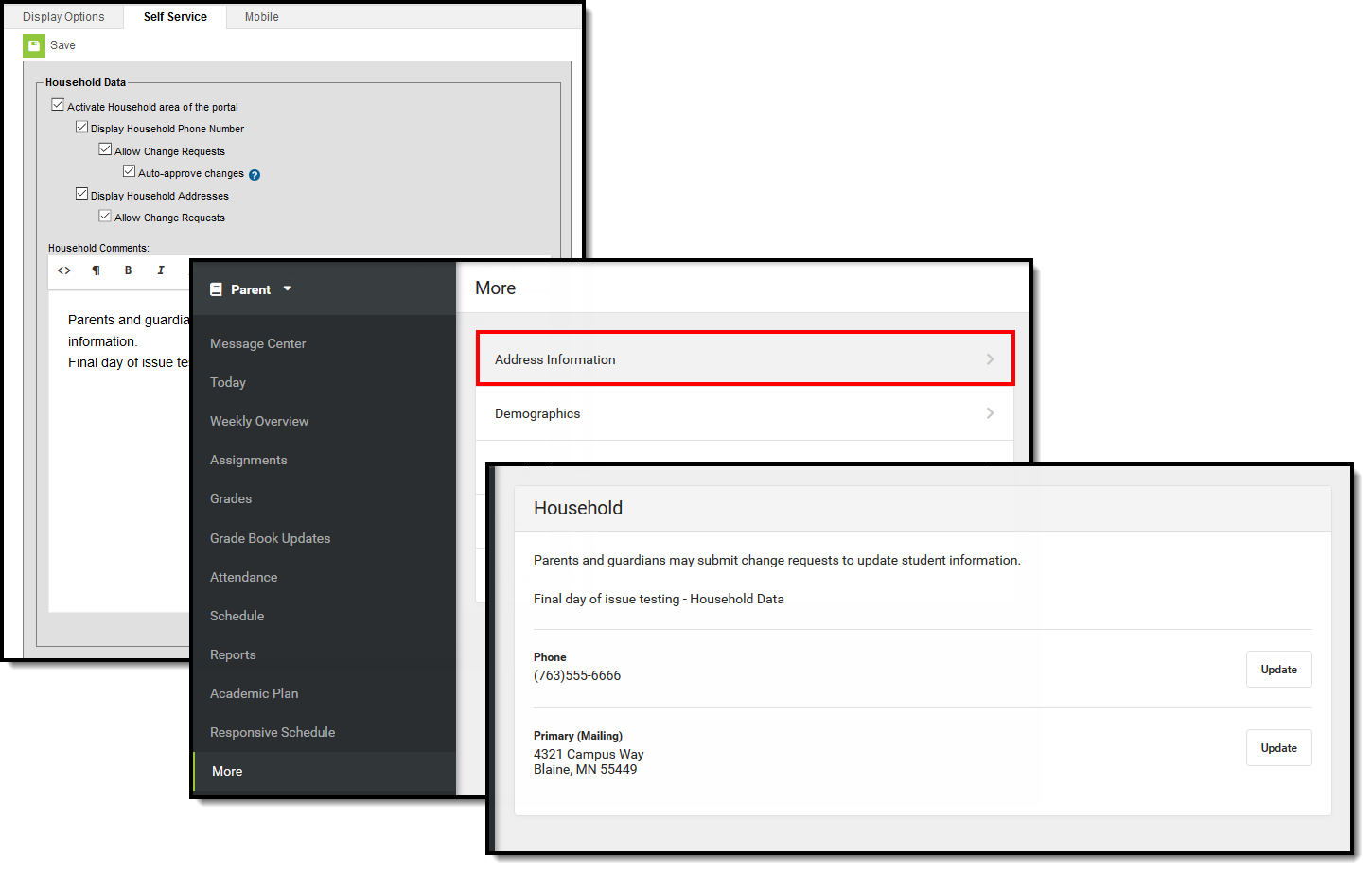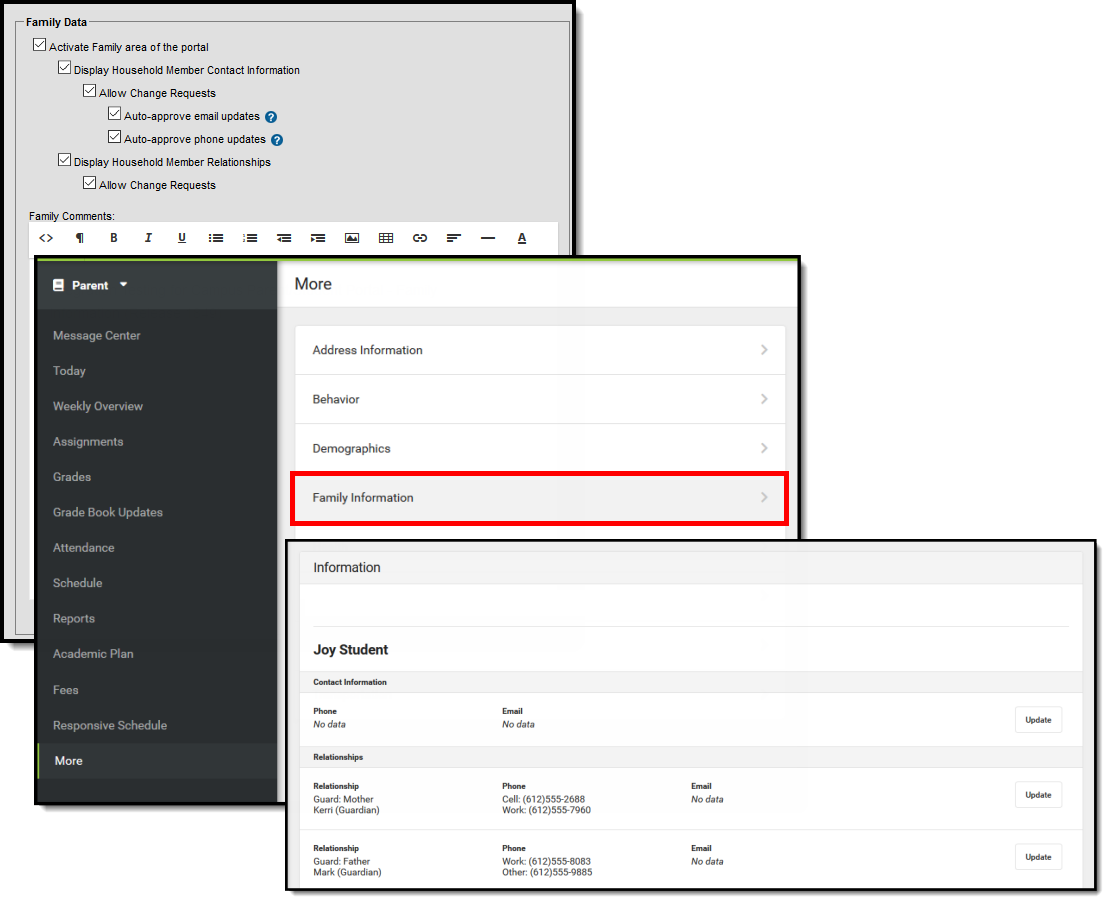Tool Search: Self Service Options
The Portal Self Service options allow districts to display and allow updates to Census data for users of Campus Parent and Campus Student. Information can be selected at a granular level allowing districts to choose what information can be viewed and what information can be updated. Districts are able to review all update requests submitted prior to updating the database.
See the Portal Self Service Options Tool Rights article for information on available tool rights.
Campus Student users (usually enrolled students) are not able to request changes to their data unless they are emancipated and their own guardian.
Student Demographic information, Household Contact information, Phone and Addresses can be viewed and modified for individuals marked as the student's guardian. The guardian does not need to reside in the student's primary or secondary household.
Staff who have students in the district are allowed to view and edit information, as defined in the above table. Staff who do not have students in the district should use My Data to request changes to demographic, household and contact information.
Note the following:
- Self Service options are District-wide.
- Users have to determine which items to display and which items to allow for change requests.
Districts can choose to allow parents/guardians to request updates to Census information via Campus Student and Campus Parent. Submitted update requests are then reviewed by an authorized staff person using the Portal Request Processor, and each request can be approved or denied individually.
Like Portal Display Options, selected Self Service options determine what data can be requested for modification. Options can be turned on for student data, household data and family data.
Set Self Service Options
- Select the desired settings for each of the areas available for update options within Campus Student/Parent.
- Click the Save icon when finished. Self Service options are saved, and Campus Parent users can update information as needed.
Review the following information for explanation of the available options.
Student Data
The Student Data options include both student demographic data (race/ethnicity, Social Security number, etc.) and Non-Household Contact Information (i.e., emergency contacts outside of the household).
The following defines the available Student Data Self Service Options.
Options | Definition |
|---|---|
Activate Student Information area of the Portal | Student Information area is visible when a parent/guardian or student selects a student name. |
Display Student Demographics | Displays student name, birth date and gender. |
Include Race/Ethnicity | Displays student's race/ethnicity information. |
Include Social Security Number | Displays student's Social Security number. |
Allow Change Requests | Allows the parent/guardian to request changes to displayed demographic information. |
Display Non-Household Contacts | Displays contact information for those individuals who do not reside in the same household as the student. |
Display only for Primary | Displays contact information for those individuals who reside in the primary household. Only those who have the guardian and portal flags for a student who live in the student's primary household can view and/or update the contact information. Guardians in secondary households and non-household guardians do not see this information. |
Allow Change/Removal Requests | Allows the parent/guardian to request changes to existing household contact information or to remove existing non-household contacts. |
Allow New Contact Requests | Allows the parent/guardian to request new additions to non-household contacts. |
Student Information Comments | HTML field (WYSIWYG editor) for district to provide information about student information. Entered text displays for all users. |
Any modifications requested by parents/guardians go through an approval process. Designated staff use the Portal Request Processor to approve or deny requests from parents/guardians.
Household Data
The Household Data options include household phone number and household addresses.
The following defines the available Household Data Self Service Options.
Options | Descriptions |
|---|---|
Activate Household area of the Portal | Household information displays in the Address Information area of Campus Student/Parent. |
Display Household Phone Number | Displays the household phone number. The household phone can be viewed or edited (based on portal options) for all primary and secondary households in which the person is a member on the date of the login. If the person does not belong to a household, he/she will not see anything for household phone. |
Allow Change Requests | Allows the parent/guardian to submit change requests to the household phone number. |
Auto-approve Changes | When selected, requests to change the household phone number are automatically approved and updated, meaning district staff do not have to process changes to household phone numbers or receive a message that a request has been submitted. ONLY Household phone numbers are auto-approved. |
Display Household Address | Displays the household address as part of the household information. Household addresses (primary and secondary) can be viewed or edited (based on portal options) for all primary and secondary households in which the person is a member on the date of the login. |
Allow Change Requests | Allows the parent/guardian to submit change requests to the household address. |
Household Comments | HTML field (WYSIWYG editor) for district to provide information about household information. Entered text displays for all users. |
Family Data
Family data options include updating contact information and relationship data for all family members. If a person is not a guardian to anyone in the household, they can only update his/her contact information.
The following defines the available Family Data Self Service Options.
Options | Description |
|---|---|
Activate Family area of the Portal | Family information displays in the Family Information area of Campus Student/Parent. |
Display Household Member | Displays household member contact information.
|
Allow Change Requests | Allows the parent/guardian to submit change requests for household member contacts. |
Auto-approve Email Updates Auto-approve Phone Updates | When selected, requests to change the phone number and email associated with the family member are automatically approved and updated, meaning district staff do not have to process changes to phone numbers or emails, or receive a message that a request has been submitted. |
Display Household Member | Displays relationships of members in the household.
|
Allow Change Requests | Allows the parent/guardian to submit change requests for family relationships. |
Family Comments | HTML field (WYSIWYG editor) for district to provide information about this area in Campus Student/Parent. Entered text displays for all Campus Student/Parent users. |
When selecting these options, be aware that selecting the checkbox to display the area does not give the ability to submit a change request. The Allow Change Requests option would also need to be selected. A district could choose to display the household phone number, but not allow parents/guardians the ability to request a change to that phone number.