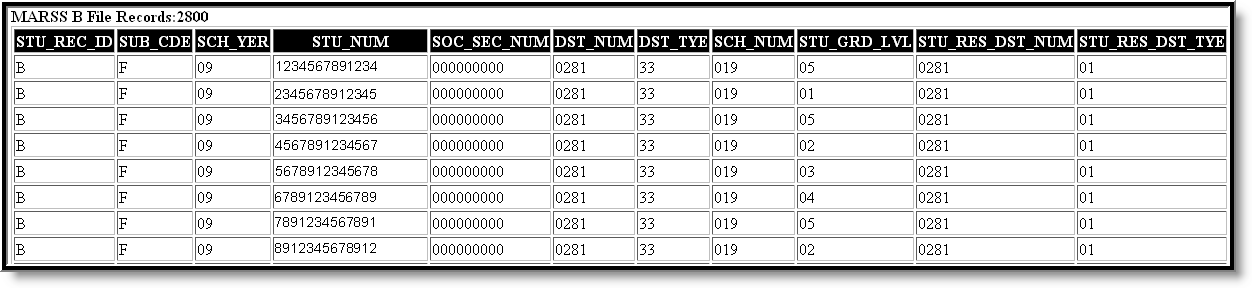Tool Search: MARSS Extracts
The Minnesota Automated Reporting Student System (MARSS) collects student data required by many Minnesota Department of Education areas. MARSS B, the Student File, gathers a broad range of student data, particularly details found in student enrollments.
 MARSS B Editor
MARSS B EditorRead - Generate extract.
Write - N/A
Add - N/A
Delete - N/A
For more information about Tool Rights and how they function, see this Tool Rights article.
Report Editor
| Field | Description |
|---|---|
| Extract Type | Report type selection. Options include:
See the Report Logic and Layout section of this article for additional information. |
| Extract Period | The time periods for which the extract is being generated. Options include:
|
| School Year | The school year for which the report is being generated. |
| Date Range | The date range used to return assessment information. Dates can be entered in mmddyy format or use the calendar icon to select a date. |
| Report Student Number | When checked, the "LOCAL_USE_DATA" field will report with the Local Student Number. When unchecked, the "LOCAL_USE_DATA" field will report with the Person ID. |
| Format | Selection determines whether the extract generates in the State Format (fixed width), CSV, HTML or XML format. |
| Student Ad hoc Filter | When chosen, only those students included in the selected ad hoc filter are reported in the extract, if they meet the requirements of the extract. |
| Report Legal Name when Provided | When checked, the name-related fields will report with legal information if it is entered. When unchecked, the name-related fields will always report with preferred information, even if legal information is entered. |
| Include Excluded Grade Levels | When checked, Grade Levels that are marked as State Exclude will be included. When unchecked, Grade Levels that are marked as State Exclude will be excluded |
| Exclude Cross-Site Data | When checked, Cross-Site Data will be excluded. When unchecked, Cross-Site Data will be included. |
| Calendar Selection | At least one calendar needs to be selected in order to generate the report. Calendars can be selected by the active year, by school name or by year. |
| Report Generation | The extract can be generated immediately using the Generate Report button. Or, use the Submit to Batch button to select when the report is generated. See the Batch Queue article for more information on this functionality. |
Generate the Report
- Select the Extract Type as MARSS B.
- Select the Extract Period for reporting.
- Choose the appropriate School Year for which the report will be generated.
- Enter the Date Range.
- Mark the Report Student Number, if desired.
- Select the desired Format for the report.
- If desired, select an Ad hoc Filter.
- Mark the Report Legal Name when Provided, if desired.
- Mark the Include Excluded Grade Levels, if desired.
- If desired, select the Exclude Cross-Site Data checkbox.
- Select the Calendars to include in the report.
- Click the Generate Extract button or use the Submit to Batch button. The extract displays in the selected format.
Report Logic and Layout
Click this MARSS B Extract PDF link to view the reporting periods, logic, and layout details.