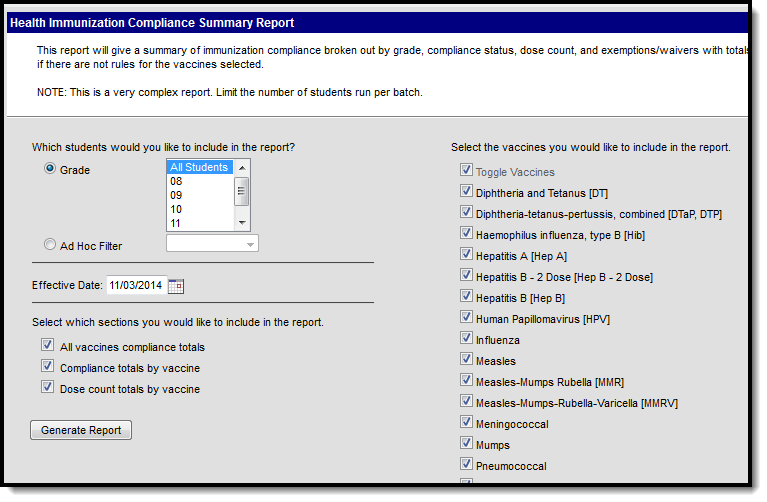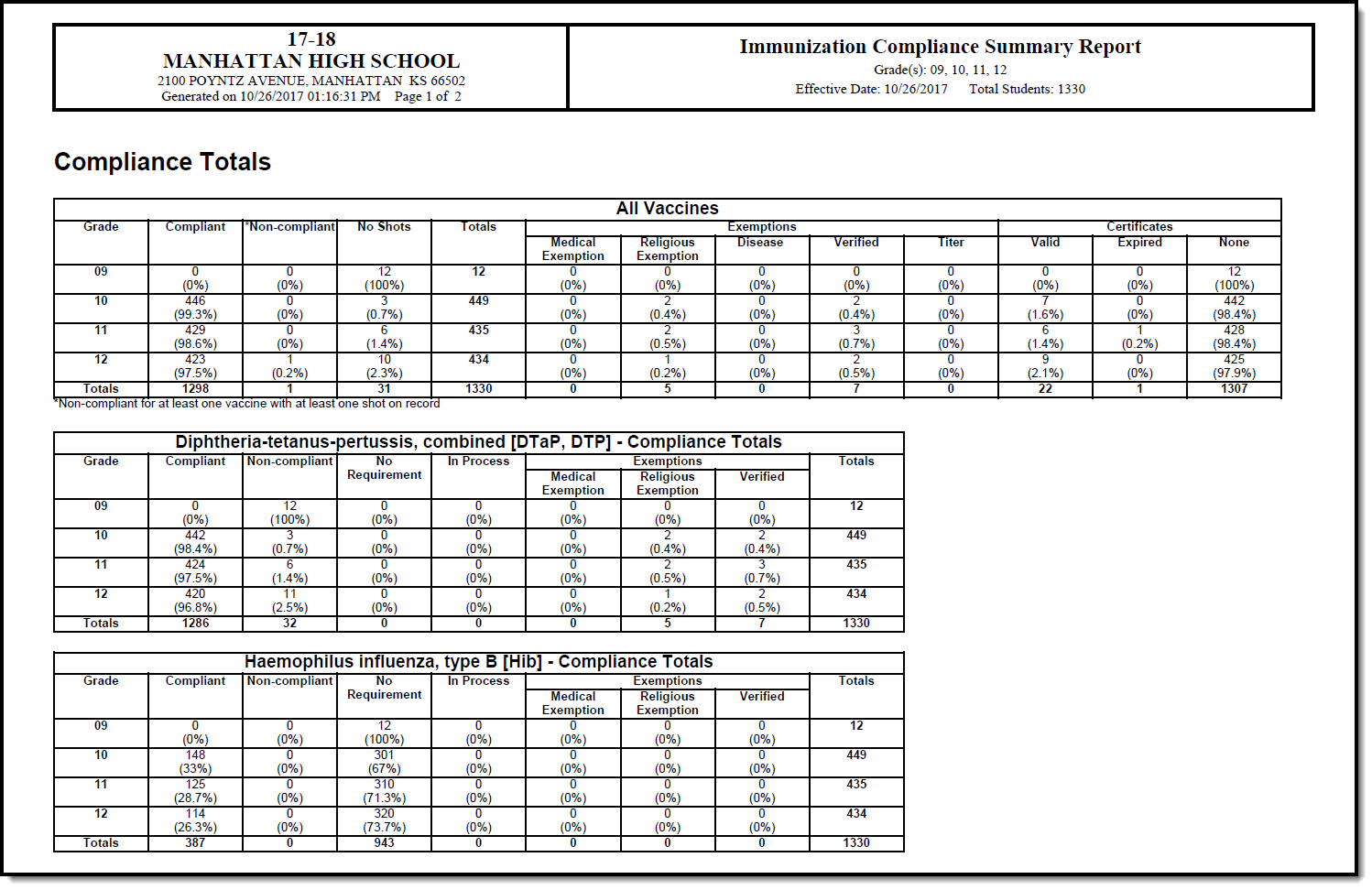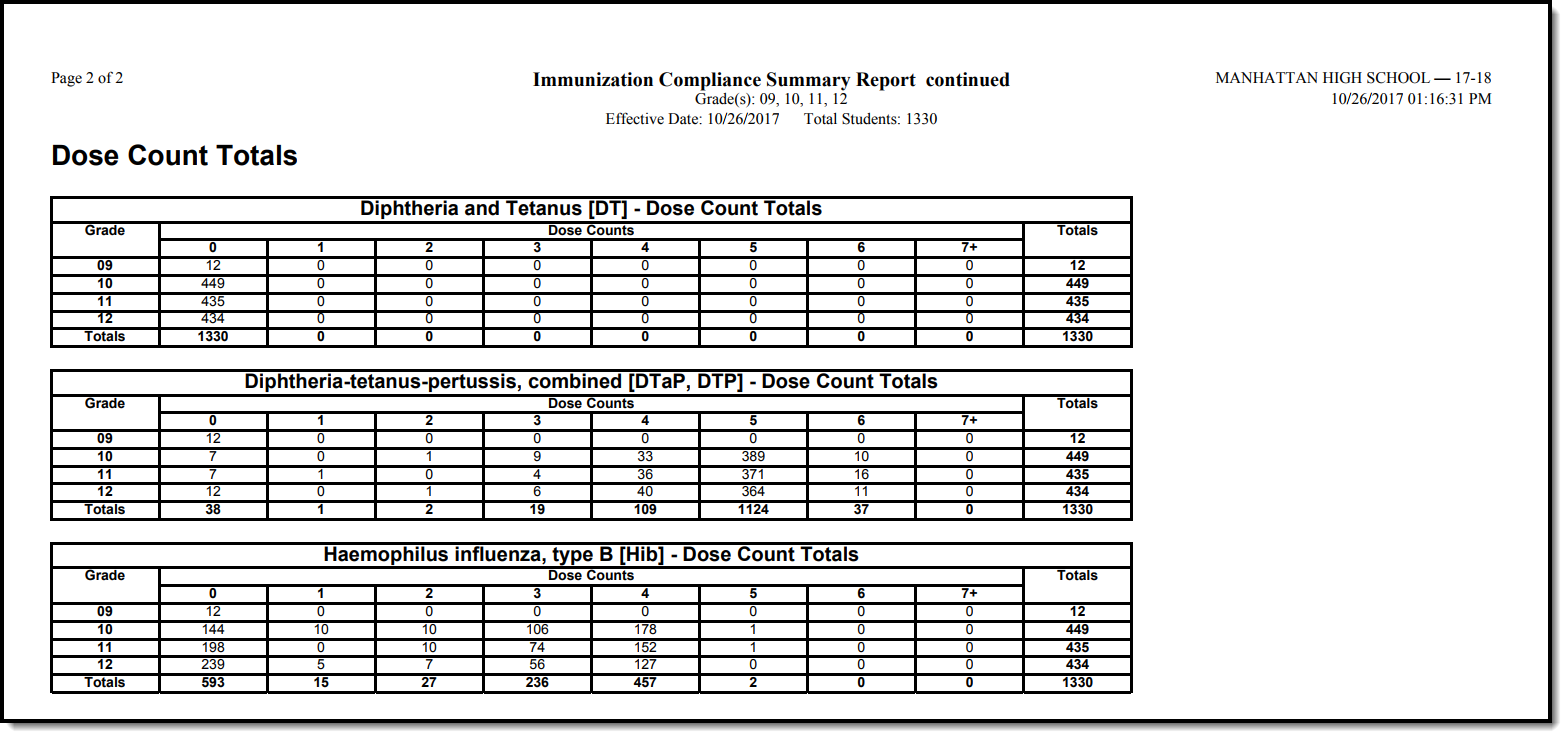Tool Search: Immunization Summary Report
The Health Immunization Compliance Summary Report provides a list of students and their compliance of health vaccines. This report is broken down by grade, compliance status, dose count and exemptions/waivers with totals for all vaccines selected on the report editor. Compliance information is not reported for vaccines lacking assigned rules.
In order for the report to generate, all individuals included in the report must have a birth date entered on their Identity record. If a birth date is not entered, an error message displays after generating the report.
Due to the complexity of this report, users are encouraged to limit the number of students included in the report.
Report Logic
The Immunization Summary Report uses the Vaccine Rules established for the district based on state requirements and the Immunization doses assigned to the student. From this, the report lists student compliance for immunizations, any exemptions or waivers that exist and dose count.
Students who have no immunizations entered report in the No Shots column. When a student has a waiver on file for an immunization, the students reports in the Exemptions column.
Students are only counted once for each category, even if they have multiple waivers in that category. Exemptions must be valid (no expiration date or an expiration date after the entered effective date of the report).
When an Ad hoc filter is selected, the Effective Date selected on the extract editor is applied to the Ad hoc filter.
The report can still be generated when no Exemption Codes are available for selection. In this instance, the Compliance Total column for Exemptions does not display.
Report Editor
The following defines the options available on the Immunization Summary Report.
Section | Option | Description |
|---|---|---|
Student Selection | Grade | Lists the grade levels included in the calendar selected in the Campus toolbar. Select the students by their grade level for inclusion in the report. |
Ad hoc Filter | Or, if an ad hoc filter has been created that includes the desired students, select that filter from the Ad hoc Filter dropdown list. Ad hoc filters are created in the Ad hoc Filter Designer. | |
Effective Date | Entered date is used to find those students who are actively enrolled in the school selected in the Campus toolbar at that time. This field is populated with the current date. To change this date, enter a new date in mmddyy format or use the calendar icon to select a date. | |
Totals | All vaccines compliance totals | When selected, the report lists overall totals based on all vaccines with rules assigned |
Compliance Totals by vaccine | When selected, the report lists the total compliance number by the vaccine name. | |
Dose count totals by vaccine | When selected, the report lists the number of doses for the vaccine. | |
Selected Vaccines | Vaccines | Lists vaccines available in the district. If a vaccine is selected that does not have any rules assigned to it, it will not print on the report. If the vaccine is marked as Hide on the Vaccine editor, the vaccine is not listed. |
Generate the Report
- Select the students to include in the report by selecting a Grade level or an Ad hoc Filter.
- Enter the Effective Date of the report.
- Select which Total options to include on the report.
- Select which Vaccines to include within the report.
- Click the Generate Report button.
The report will appear in a separate window in PDF format.
When more than one Totals option is selected, Compliance Totals print first, then Dose Count Totals.
Report Layout
| Column Name | Description |
|---|---|
| Compliance Totals - All Vaccines | |
| Grade | The grade levels selected in the report editor. |
| Compliant | The number and percentage of compliant students per grade. |
| Non-Compliant | The number and percentage of non-compliant students per grade. Students are reported in this column when they are non-compliant for at least one vaccine with at least one shot on record. |
| No Shots | The number and percentage of students per grade with no shots on file. |
| Totals | The total number of students reported. |
| Exemptions | Exemptions vary by state. Each column in this section lists the number and percentage of students with each exemption type per grade. |
Certificates These columns are only available in California, Kansas, and Kentucky. | The number and percentage of students with a valid, expired, or no immunization certificate(s). |
| Compliance Totals by Vaccine | |
| Grade | The grade levels selected in the report editor. |
| Compliant | The number and percentage of compliant students per grade. |
| Non-Compliant | The number and percentage of non-compliant students per grade. Students are reported in this column when they are non-compliant for at least one vaccine with at least one shot on record. |
| No Requirement | The number and percentage of students with no vaccine records. |
| In Process | The number and percentage of students considered in process. |
| Exemptions | The number and percentage of exempt students |
| Totals | The total number of students reported. |
| Dose Count Totals by Vaccine | |
| Grade | The grade levels selected in the report editor. |
| Dose Counts | Each column lists the number of required doses per vaccine per grade. |
| Totals | The total number of students reported. |