Tool Search: Section 504
The Section 504 tool allows the recording of student's Section 504 program participation start and end dates. Staff can print a Summary Report of the Section 504 information. Overlapping records are NOT allowed.
Section 504 refers to Section 504 of the Rehabilitation Act of 1973 (29 U.S.C. § 701) which provides protections for individuals with disabilities to participate in education, programs, activities, employment, etc. Section 504 prohibitions against discrimination apply to service availability, accessibility, delivery, employment, and the administrative activities and responsibilities of organizations receiving Federal financial assistance. The definition for "individuals with disabilities" under Section 504 is more broad than the disability definition for IEPs and the IEP governing process.
See the core Section 504 article for information on necessary guidance on adding and printing Section 504 records.
 Section 504 Editor
Section 504 Editor
Read - View Section 504 records.
Write - Modify existing Section 504 records.
Add - Add new Section 504 records.
Delete - Permanently remove Section 504 records.
For more information about Tool Rights and how they function, see the Tool Rights article.
Use the Federal/State Program Updater tool to import Section 504 information to this tool.
Enter Section 504 Information
- Click New. A Section 504 Detail editor displays.
- Enter the Start Date of the Section 504 record. This is the only required field.
- Select the appropriate Program Status for the student.
- Select the appropriate Accommodations option for the student.
- Enter any Comments related to the record.
- Click Save when finished.
End a Section 504 Record
Section 504 records cannot overlap, and only one active record can exist at any given time. When a new record needs to be added for a student, first end the existing record by entering an End Date, an Exit Reason, then save. Then add a new record.
Print Section 504 Summary Report
Click Print Summary to generate a PDF report of the student's Section 504 record.
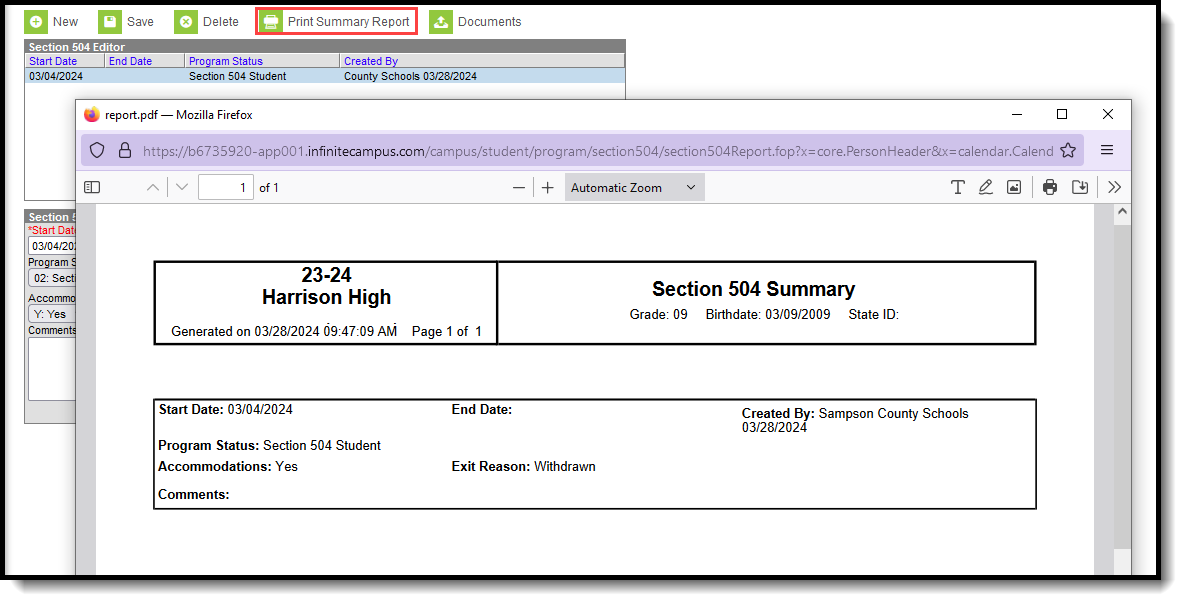 Print Section 504 Summary Report
Print Section 504 Summary ReportDocuments
Click Documents to add or view Section 504 documents to the student's record. See the Student Person Documents article for more information.
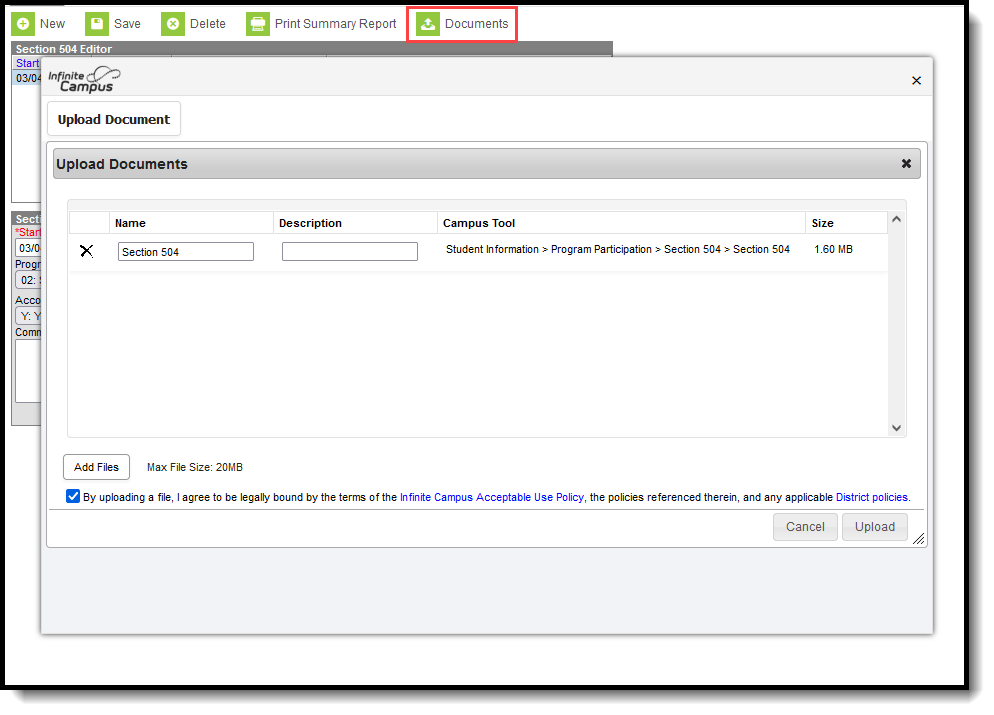 Section 504 Documents
Section 504 DocumentsSection 504 Fields
All Section 504 data syncs from District Edition to State Edition.
Start Date
Indicates the first date the student began receiving Section 504 services and accommodations. This is a required field.
End Date
Indicates the last date the student stopped receiving Section 504 services and accommodations.
Program Status
Indicates the student was not able to participate in the EL Identification Screener due to the screener not being accessible. This is a required field.
- 01: Identified Student
- 02: Section 504 Student
Accommodations
Indicates whether a student has accommodations associated with a Section 504 plan.
- Y: Yes
- N: No
Exit Reason
Indicates the reason for exiting Section 504 programming.
- 01: Withdrawn
