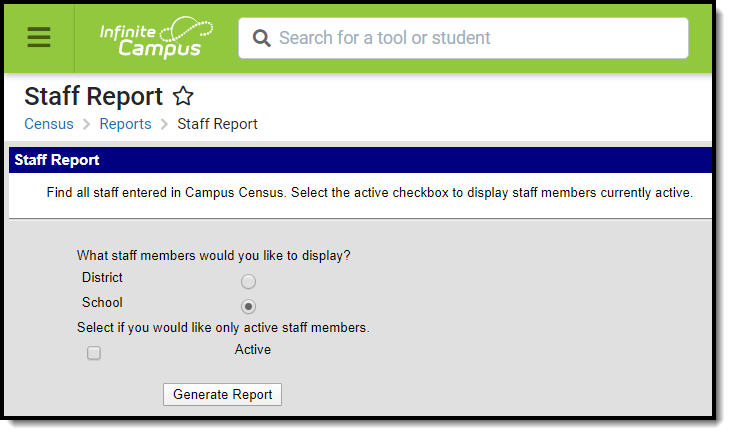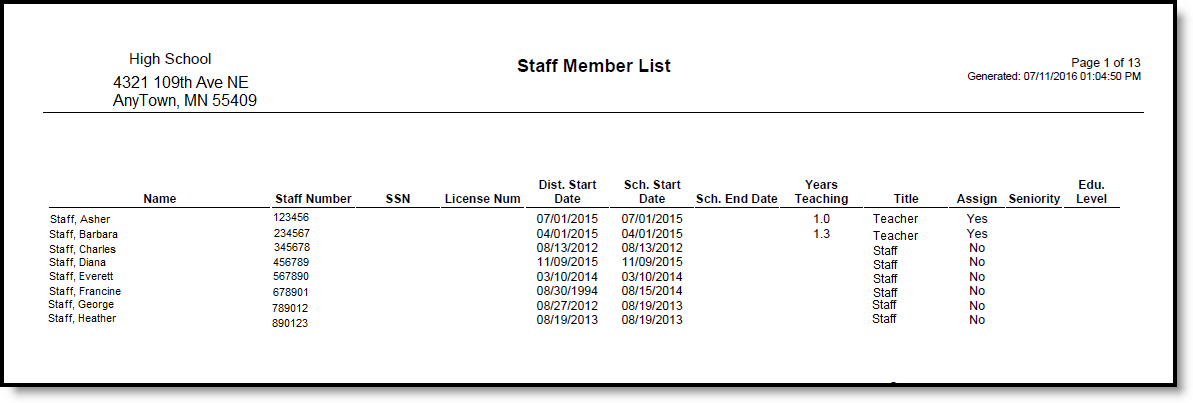Tool Search: Staff Report
This Staff Report provides a list of all staff members (based on employment records) entered in Campus. This report looks at district employment and district assignment records in the Census module.
See the Census Reports Tool Rights article for information about rights needed to use this tool.
Generate the Staff Report
- Select District or School employees to display on the report.
- Mark the Active checkbox to only include active staff on the report. To include all staff members, regardless of an end in employment, leave the checkbox empty.
- Click the Generate Report button. The PDF report displays the staff member’s name, start and end date, how long the person has been teaching, etc.
Report Layout
| Data Element | Description | Campus Interface Location |
|---|---|---|
| Name | Reports the Last Name, First Name, Middle Initial of the staff person in alphabetical order. | Census > People > Identities > Identity Information |
| Staff Number | Reports the locally assigned number of the staff person. | Census > People > Demographics > Person Identifiers > Local Staff Number |
| Social Security Number | Reports the Social Security number of the staff person. | Census > People > Identities > Identity Information > Soc Sec Num |
| License Number | Reports the license number of the staff person. | Census > People > District Employment > License Number |
| District Start Date | Reports the date the staff person first began employment at the district. | Census > People > District Employment > Start Date |
| School Start Date | Reports the date the staff person first began the assignment at a particular school. | Census > People > District Assignment > Start Date |
| School End Date | Reports the date the staff person ended the assignment at a particular school. | Census > People > District Assignment > End Date |
| Years Teaching | Reports the number of years the staff person has been teaching. This is a calculated value based on the staff person's school start date and the date on which the report was generated. | N/A |
| Title | Reports the assigned title of the staff person. | Census > People > District Assignment > Title |
| Assign | Reports a value of Yes or No, based on whether the staff person is marked as Teacher (Yes) or not (No). A value of Yes reports when the Teacher checkbox is marked on the District Assignment. A value of No reports when the Teacher checkbox is not marked. | Census > People > District Assignment > Teacher |
| Seniority | Reports the staff person's seniority level. | Census > District Employment > Seniority |
| Education Level | Reports the staff person's level of education. | Census > District Employment > Education |