The Pregnant and Parenting tool tracks students who are pregnant and/or are a parent and are receiving related services. Programming is available for both mothers and fathers.
This information reports in the Cumulative ADM Report.
See the core Pregnant and Parenting article for additional information.
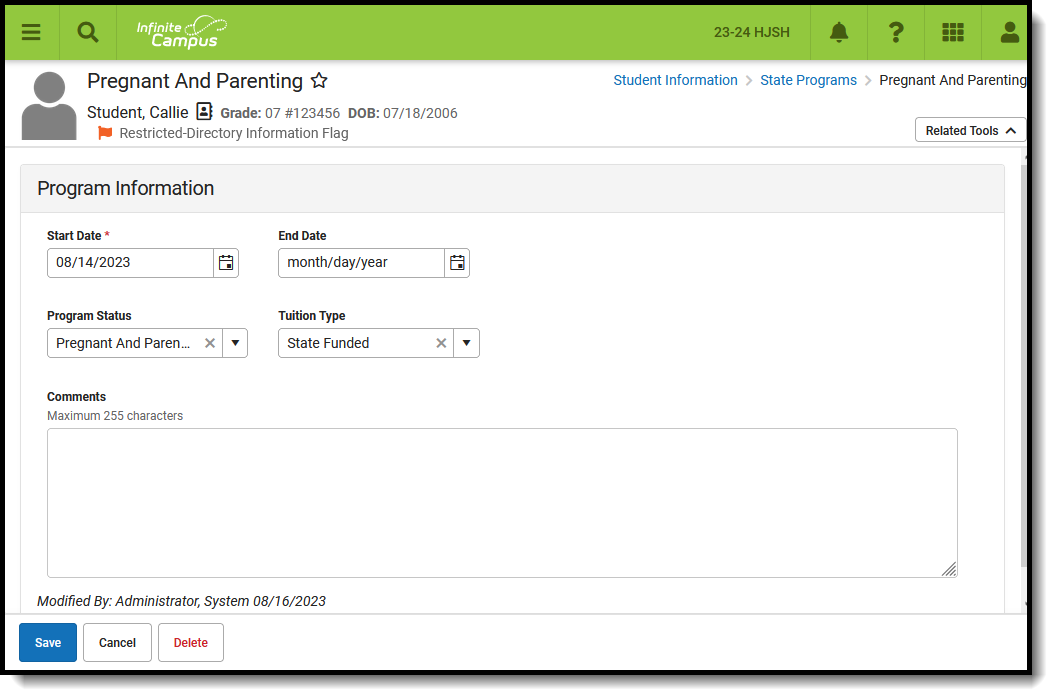 Pregnant and Parenting Editor
Pregnant and Parenting Editor
A student may only have one active Pregnant and Parenting record at any given time. Overlapping records are not allowed.
Use the Federal/State Program Updater to import existing Pregnant and Parenting records for students or to update records for multiple students.
State Definition of Pregnant and Parenting
As detailed in the Cumulative ADM User Manual, Pregnant and Parenting (ADM Program Type Code 03) is reported for any student who is pregnant and parenting and receiving services at any point during the reporting period.
The Cumulative ADM Report includes specific logic as to how Pregnant and Parenting attendance hours calculate, summarized below:
- When a student is enrolled in a Pregnant and Parenting (PnP) service, the ADM end Date on those records reports as 00, regardless of their grade level.
- Students in PnP program report two attendance records - one for regular attendance, one for the PnP attendance. The PnP attendance is used for weighted funding.
- When the student's regular attendance is hours of instruction only, the district needs to calculate the days present/days absent and FTE for the PnP record.
Weighted Funding for Pregnant and Parenting
The weighted funding for pregnant and/or parenting students is for those who are receiving individualized educational programs or services, or both, to address the needs of pregnant and/or parenting students when their educational needs cannot be met by the regularly provided school program, and they are not already being claimed for additional weighted funding in the Special Education Child Count. The student must have an individualized written plan for such services which identifies the specific services, their providers, and funding resources.
The Cumulative ADM User Manual includes a series of questions to determine whether a student qualifies for weighted funding.
Add a Pregnant and Parenting Record
- Select a School Year from the dropdown list.
- Click New in the action bar across the bottom.
- Enter a Start Date of when the student began participation in a Pregnant and Parenting program.
- Select the appropriate Program for this student.
- Enter any Comments needed for this record.
- Click Save when finished
Pregnant and Parenting Field Descriptions
| Field | Description | Location |
|---|---|---|
| Start Date | Indicates the first date the student participated in the program. This is a required field. | Database Location: PregnantAndParenting.startDate Ad hoc Inquiries: Student > Learner > State Programs > Pregnant and Parenting > startDate (pregnantAndParenting.startDate) |
| End Date | Indicates the last date the student participated in the program. | Database Location: PregnantAndParenting.startDate Ad hoc Inquiries: Student > Learner > State Programs > Pregnant and Parenting > endDate (pregnantAndParenting.endDate) |
| Program Status | Lists the status of the Pregnant and Parenting record. To include specific Program Statuses, add that information in the Custom Attribute/Dictionary. | Database Location: PregnantAndParenting.programStatus Ad hoc Inquiries: Student > Learner > State Programs > Pregnant and Parenting > programStatus (pregnantAndParenting.programStatus) |
| Tuition Type | Indicates how the student's participation in the program is being funded. See the Tuition Type table below for state definitions of the available options. | Database Location: PregnantAndParenting.serviceSetting Ad hoc Inquiries: Student > Learner > State Programs > Pregnant and Parenting > tuitionType (pregnantAndParenting.tuitionType) |
| Comments | Lists any comments related to the student's participation in the program. | Database Location: PregnantAndParenting.comments Ad hoc Inquiries: Student > Learner > State Programs > Pregnant and Parenting > comments (pregnantAndParenting.comments) |
Tuition Type
| Code | Name | Description |
|---|---|---|
| S | State Funded | Average Daily Membership (ADM) funds go to the resident district. |
| P | Paid Tuition | Tuition for the student is paid from a source other than the state school fund. |
| F | Fully State Funded | Funds for the student placement in the program are provided directly to the contractor operating the program by ODE. Fully state funded programs are Long Term Care and Treatment (LTCT) Facilities, Hospital programs, OSB, and OSD. |
