Tool Search: Enrollments
The Enrollment tool displays all occurrences of a student’s enrollment in the district. Given this historical perspective, the list could be extensive. By default, enrollments are first sorted by grade level and then by enrollment start date. To reorder the list of enrollments, click the blue headers in the Enrollments Editor list. The list of enrollments can be sorted by Grade, Calendar, Start Date, or End Date.
See the core Enrollments article for information on necessary tool rights, available Ad hoc fields, and guidance on adding and printing Enrollment records.
General Enrollment Information
Under General Enrollment Information, both the Local Enter Code and the Local Leave Code are unique to the state of Idaho. These fields are further described below. The other fields in General Enrollment Information do not require unique, state-specific data. However, many of these fields are required, and data entry in these fields is necessary. For more information on these fields, see the Enrollments article.
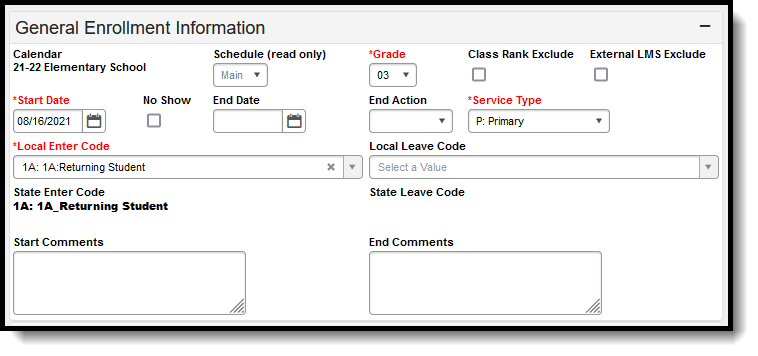 Idaho General Enrollments Editor
Idaho General Enrollments Editor
General Enrollment Field Descriptions
The following data fields are reported in Student Demographics (ISEE Extracts) (Idaho).
Data Element | Definition | Location |
|---|---|---|
Start Date | Indicates the student's first day of enrollment in the selected calendar. | Database Location: Enrollment.startDate Ad hoc Inquiries: Student > Learner > Active Enrollment > Core Elements > startDate |
| End Date | Indicates the student's last day of enrollment in the selected calendar. The Student Demographics (ISEE Extracts) (Idaho) lists this information as the School Exit Date and District Exit Date. | Database location: Enrollment.endDate Ad hoc Inquiries: Student > Learner > Active Enrollment > Core Elements > endDate |
Local Enter Code | The reason for beginning the student enrollment, whether entering the school or district or continuing on from another grade. When creating an enrollment for a student, the student must have a Start Date and a Local Enter Code. An enrollment cannot be saved without data in these fields. See Local Enter Codes below. | Database Location: Enrollment.startStatus Ad hoc Inquiries: Student > Learner > Active Enrollment > Core Elements > startStatus |
Local Leave Code | The circumstances under which the student exited the school's membership. The Student Demographics (ISEE Extracts) (Idaho) lists this as the School Exit Type and District Exit Type. See Local Leave Codes below. | Database Location: Enrollment.endStatus Ad hoc Inquiries: Student > Learner > Active Enrollment > Core Elements > endStatus |
State Reporting Fields
Data entries made in the State Reporting Fields section of the Enrollments tool are unique to the state of Idaho and may directly impact how students are reported to the Idaho Department of Education. The data is reported in Student Demographics (ISEE Extracts) (Idaho).
 Idaho Enrollment State Reporting Fields
Idaho Enrollment State Reporting Fields
State Reporting Fields Descriptions
Data Element | Definition | Location | ||||||||
|---|---|---|---|---|---|---|---|---|---|---|
Alternative Attendance | Indicates the student's attendance calculation reports in hours to the thousandth decimal place, rather than regular attendance in modified whole-day or half-day calculations. | Database Location: Enrollment.alternativeAttendance Ad hoc Inquiries: Student > Learner > State Localized Elements > alternativeAttendance | ||||||||
| Non-Public Student | Indicates whether the student is schooled in a non-public school setting.
This field is used in conjunction with the Private School checkbox. When this field is selected as 'P: Private Schooled' or the Private School field is marked, the Student Demographics Report lists the value for the phSchool field as 'P'. | Database location: Enrollment.nonPublic Ad hoc Inquiries: Student > Learner > All Enrollments > State Localized Elements > nonPublic | ||||||||
Economically Disadvantaged (S) | Indicates the student is Economically Disadvantaged by a qualified measure that is not NSLP-related. | Database Location: Enrollment.disadvantaged Ad hoc Inquiries: Student > Learner > Active Enrollment > State Reporting Elements > disadvantaged | ||||||||
Displaced Homemaker | Indicates the student has a parent or guardian who is unemployed or underemployed, and who is no longer financially supported by their spouse. Displaced homemakers can also include someone who provided unpaid services to family members in the family home. | Database Location: Enrollment.displaced-Homemaker Ad hoc Inquiries: Student > Learner > Active Enrollment > State Reporting Elements > displaced-Homemaker | ||||||||
| Single Parent | Indicates the student lives in a home with a single parent or guardian. Single-parent families are comprised of a parent/caregiver and one or more dependent children, without the presence and support of a spouse or adult partner who shares the responsibility of parenting. | Database Location: Enrollment.singleParent Ad hoc Inquiries: Student > Learner > Active Enrollment > State Reporting Elements > singleParent | ||||||||
| Private School | Indicates the student is enrolled in a private school. This field is used in conjunction with the Non-Public School Student. When the Non-Public School field is selected as 'P: Private Schooled' or this field is marked, the Student Demographics Report lists the value for the phSchool field as P. | Database Location: Enrollment.privateSchool Ad hoc Inquiries: Student > Learner > State Localized Elements > privateSchool | ||||||||
Typically Developing Peer | Indicates an Early Childhood or Pre-Kindergarten student is enrolled as a Typically Developing Peer and acts as a role model for an Early Childhood/Special Education student. | Database Location: Enrollment.tdPeer Ad hoc Inquiries: Student > Learner > State Localized Elements > tdPeer | ||||||||
| Neglected or Delinquent | Indicates whether the student is considered Neglected or Delinquent under the rules of Title 1 D. | Database Location: Enrollment.neglectedDelinquent Ad hoc Inquiries: Student > Learner > State Localized Elements > neglectedDelinquent | ||||||||
| Max Allowable Periods | Maximum number of periods a student may be scheduled into without being charged tuition (district/school policy by specific grade level for period overload situation). | Database Location: Enrollment.maxAllowablePeriods Ad hoc Inquiries: Student > Learner > Active Enrollment > Custom Enrollment > maxAllowablePeriods | ||||||||
| Max Allowable Credits | Maximum number of credits a student may be take without being charged tuition (district/school policy by specific grade level for credit overload situation). | Database Location: Enrollment.maxAllowableCredits Student > Learner > Active Enrollment > Custom Enrollment > maxAllowableCredits | ||||||||
| Resident County | County where the student lives. | Database Location: Enrollment.residentCounty | ||||||||
| At Risk | Indicates if the student is considered to be at risk. At-risk Programs, as defined by the State Department of Idaho (operated through LEAs), target students who are at risk of academic failure, have a drug or alcohol problem, are pregnant or parenting, have been in contact with the juvenile justice system in the past, are at least one year behind the expected age/grade level, have limited English proficiency, are gang members, have dropped out of school in the past, or have a high absenteeism rate at school. A selection of 'Yes' indicates that the student is considered at risk; a selection of 'N' indicates that the student is considered Not At Risk. | Database Location: Enrollment.atRisk | ||||||||
| Serving School and Serving District | State School identifier where the student receives their education. | Database Location: Enrollment.servingSchool Enrollment.servingDistrict Ad hoc Inquiries: Student > Learner > Custom Enrollment > activeEnrollment.stateAid | ||||||||
| Resident District | District where the student receives their education. | Database Location: Enrollment.residentDistrict Ad hoc Inquiries: Student > Learner > Active Enrollment > State Reporting Elements > residentDistrict | ||||||||
| Open Enrolled | Indicates whether a student with residence outside of the base school's designated school boundaries is open-enrolled into the base school at any time during the selected enrollment. Y/N format. Null field reports as N, not null field reports as Y. | Database Location: Enrollment.stateAid Ad hoc Inquiries: Student > Learner > Active Enrollment > State Reporting Elements > stateAid | ||||||||
| On School Grounds | Pertains to facilities funding calculated on a per pupil basis using the average daily attendance calculation for each K-12 student at physical facilities that are part of and on the school grounds of the school district in which the student is enrolled, with verification, as needed, by the office of the state board of education.
| Database Location: Student > Learner > State Localized Elements > es.onSchoolGrounds Ad hoc Inquiries: Student > Learner > State Localized Elements > onSchoolGrounds | ||||||||
| Assessments | Identifies the student as being in-district for the selected assessment.
| Database Location: EnrollmentID.elaAssessInDistrict EnrollmentID.mathAssessInDistrict EnrollmentID.scienceAssessInDistrict Ad hoc Inquiries: Student > Learner > State Localized Elements > mathAssessInDistrict / elaAssessInDistrict / scienceAssessInDistrict |
Special Ed Fields
The Special Education Enrollment editor lists the student's assigned Exceptionalities, Special Education Status, and Special Education Environment as entered on the student's locked IEP. Those fields can only be modified on the IEP and are read-only on the Enrollment record.
When a student exits Special Education, the information can be updated from the Enrollment record.
Data from this section reports to Special Education Students (ISEE Extracts) (Idaho).
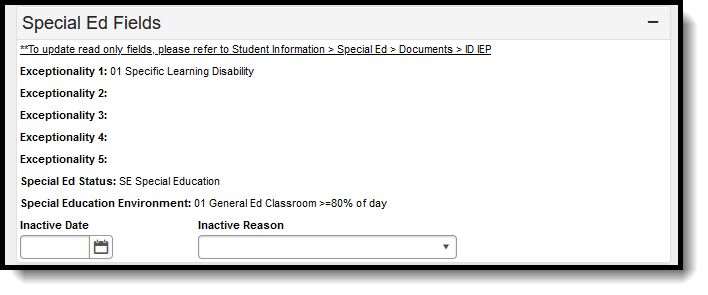 Special Education Enrollment Editor
Special Education Enrollment Editor
Special Ed Field Descriptions
Data Element | Definition | Location | ||||||||||||||||||||||
|---|---|---|---|---|---|---|---|---|---|---|---|---|---|---|---|---|---|---|---|---|---|---|---|---|
Inactive Date | Date the student no longer received Special Education services. | Database Location: Enrollment.spedExitDate Ad hoc Inquiries: Student > Learner > Active Enrollment > Special Ed Elements > spedExitDate | ||||||||||||||||||||||
| Inactive Reason | Reason the student no longer receives Special Education services.
| Database Location: Enrollment.nonPublic Ad hoc Inquiries: Student > Learner > All Enrollments > State Localized Elements > nonPublic |
Local Enter Codes
| Code | Description |
|---|---|
| 1A | Returning Student |
| 1B | Transfer from Within District |
| 1C | Initial Enrollment |
| 2A | Transfer from other Public ID District or Charter |
| 2B | Transfer in from non-public setting |
| 2C | Transfer in from out of state |
| 3A | Returning Dropout |
| 4A | Entering Foreign Exchange Student |
| 4B | Entering Foreign Student |
| 5A | Returning Expelled or from other Temporary Ban |
| 5B | Return from Medical Leave |
| 5E | Re-enrollment student after temporary parental withdrawal |
| 6B | Repeating 12th Grade |
| 6C | Special Ed Community-based transition services |
