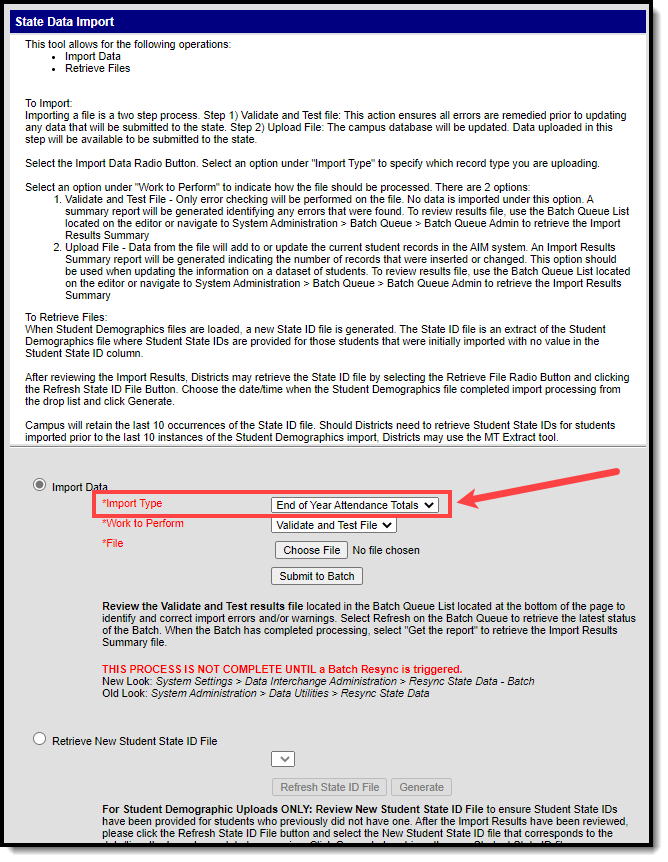Tool Search: MT Data Upload
End of Year Attendance Totals Import provides users with the ability to upload end of year attendance totals from their primary SIS for state reporting within Campus.
Image 1: MT Uploads - End of Year Attendance Totals
End of Year Attendance Totals Upload Layout
The following lists the data elements and formats for the End of Year Attendance Totals Upload.
The Retrieve New Student State ID File option is only relevant to Student Demographic uploads. Please ignore this option when uploading EOY Attendance Totals data.
Header Layout
|
Data Element |
Description |
Type, Format and Length |
Campus Database |
Campus Interface |
|---|---|---|---|---|
|
Record Type |
The abbreviation for the type of file upload entered. This will always report as HD. |
Alphanumeric, 2 characters |
Not dynamically stored |
Not dynamically stored |
|
Date |
The most recent date a change was made on the file, or the date the file was generated. |
Date field, 10 characters
|
Not dynamically stored |
Not dynamically stored |
|
Time |
The most recent time a change was made on the file, or the date the file was generated. |
Time field, 8 characters
|
Not dynamically stored |
Not dynamically stored |
|
Version |
The most current version of the file interface specification and references to the application system. This field will always report as MT9.1. |
Alphanumeric, 5 characters |
Not dynamically stored |
Not dynamically stored |
Upload Layout
|
Data Element |
Description |
Required |
Type, Format and Length |
Campus Database |
Campus Interface |
|---|---|---|---|---|---|
|
Record Type |
The abbreviation for the type of file upload entered. Must equal 'AA' |
Yes |
Alphanumeric, 2 characters |
Not dynamically stored |
Not dynamically stored |
|
District Number |
This is a unique system number that identifies the district uploading the information, assigned by the Montana Office of Public Instruction. The District Number must be four characters long. Zero padding is required. |
Yes |
Numeric, 4 digits |
District.number |
System Administration > Resources > District Information > District Number |
|
School Number |
This is a unique number assigned by the Office of Public Instruction that identifies the school into which the students are enrolled. The School Number must be four characters long. Zero padding is required. |
Yes |
Numeric, 4 digits |
School.number |
School > School Number |
|
Calendar Number |
This is a unique system number that identifies the calendar(s) chosen on the extract editor. This number needs to correspond with the Calendar Number reported in the School Calendar Extract. |
Yes |
Numeric, 1-3 digits |
Calendar.number |
Calendar > Calendar Info |
|
Student State ID |
Unique student ID number assigned by OPI. Must be nine digits long, no zero padding required. |
Yes |
Numeric, 9 digits |
Person.stateID |
Demographics > Person Identifiers > State ID |
|
Student Local ID |
Unique student ID number assigned by the school of enrollment. If no Student Local ID is provided via the import file, a <tab> character must be present. This ensures all fields are properly delimited. |
No |
Numeric, 15 digits |
Person.studentNumber |
Demographics > Person Identifiers > Local Student Number |
|
Last Name |
Student's legal last name. If no Last Name is provided via the import file, a <tab> character must be present. This ensures all fields are properly delimited. |
No |
Alphanumeric, 50 characters |
Identity.lastName |
Demographics > Person Information > Last Name |
|
First Name |
Student's legal first name. If no First Name is provided via the import file, a <tab> character must be present. This ensures all fields are properly delimited. |
No |
Alphanumeric, 50 characters |
Identity.firstName |
Demographics > Person Information > First Name |
|
Service Type |
Indicates the type of services received by a student at the district. One of the following values must be present (P, S, or N):
|
Yes |
Alphabetic, 1 character |
Enrollment.serviceType |
Enrollments > General Enrollment Information > Service Type |
|
Start Date |
Student's start date of enrollment for the current school year. This date must be greater than or equal to the Calendar State Date. Format must be MM/DD/CCYY |
Yes |
Date field, 10 characters
|
Enrollment.start Date |
Enrollments > General Enrollment Information > Start Date |
|
End Date |
Student's last day of enrollment for the current school year. This date must be less than or equal to the Calendar End Date. Format must be MM/DD/CCYY |
No |
Date field, 10 characters
|
Enrollment.endDate |
Enrollments > General Enrollment Information > End Date |
|
Grade |
Indicates the student's grade level of enrollment.
Must be a valid choice from the dbo.GradeLevels.name in the school where the student is enrolled. Zero padding required. |
Yes |
Alphanumeric, 4 characters |
Enrollment.grade |
Enrollments > General Enrollment Information > Grade Level |
|
Days Present |
Indicates the number of days the student was present during their enrollment.
See the EOY Attendance Totals Import Logic section below. |
Yes |
Numeric, 7 characters (6 digits)
|
EnrollmentMT.
|
Enrollments > State Reporting Fields > ADA - #Days Present |
|
Days Enrolled |
Indicates the number of days the student was enrolled during their enrollment.
See the EOY Attendance Totals Import Logic section below. |
Yes |
Numeric, 7 characters (6 digits)
|
EnrollmentMT.
|
Enrollments > State Reporting Fields > ADA - #Days Enrolled |
| ESSA Days Absent |
The number of federal days the student was absent during their enrollment.
See the EOY Attendance Totals Import Logic section below. |
Yes | Numeric, 3 digits | EnrollmentMT.
essaAbsent |
Enrollments > State Reporting Fields > ESSA - #Days Absent |
|
Year |
Indicates the year of the enrollment record, based on the last year of the school year. For example, enrollments in the 2010-11 school year will report as 2011. |
Yes |
Numeric, 4 digits |
Calendar.endYear |
Calendar > Calendar Info |
End of Year Attendance Totals Import Logic
The following table describes the import logic used to import Days Present, Days Enrolled, and ESSA Days Absent totals:
| Requirements | Campus UI Path |
|---|---|
|
A match to a student enrollment must occur before data can be imported for the student. A student enrollment is identified when a match occurs on the following: DistrictID, endYear, personID, calendarID, structureID, startDate
IF a match to an enrollment is found AND the following data on the student enrollment matches:
OVERWRITE the following values on the student's enrollment:
|
|
End of Year Attendance Totals Upload Logic and Validations
The following import elements are considered key fields:
- District Number
- School Number
- Calendar Number
- State ID (Student)
- Service Type (Enrollment)
- Start Date (Enrollment)
- Grade (Instructional)
- Year
A match on a student's enrollment record must occur before data can be imported for the student. The following match logic is used:
- A student enrollment is identified when a match occurs on the following: DistrictID, endYear, personID, calendarID, structureID, startDate
- DistrictID is logically derived by identifying the ID using the district number provided in the import
- calendarID is logically derived by using districtNumber, schoolNumber, calendarNumber and endYear as provided in the import
- structureID is logically derived by using the calendarID (Campus expects only 1 schedule structure per calendar)
- personID is logically derived by using the stateID and districtNumber
- endYear is the value provided in the import
- startDate is the value provided in the import
A student's record is updated when the following data tied to the student's enrollment record matches:
- districtID
- endYear
- personID
- calendarID
- startDate
- grade
- serviceType
If a match on student is found AND all data contained within the import record matches the detail contained with Campus, the record will be ignored but will increment the 'records updated' count on the Import Results Summary.
When attempting to import records, the calendar number provided in the record must NOT have more than ONE schedule structure.
Import Warnings and Errors
The following table describes the possible warnings and errors you could receive when importing the End of Year Attendance Totals file:
Errors are considered fatal. Warnings are considered informational.
| Cannot identify District |
Using the District Number provided in the import, check for a District ID If District ID does not exist, stop processing |
Error
|
Cant find district |
| Cannot identify School |
Using the School Number provided in the import, check for valid School If School does not exist, stop processing |
Error
|
There is no school with number <school number as provided in import> |
| Cannot identify Calendar |
Using the following information provided in the import, check for a valid calendar
If a valid calendar does not exist, stop processing |
Error
|
There is no calendar with number <calendar number as provided in import> |
| Calendar cannot have more than one Schedule Structure | If the calendar has more than one schedule structure, display Message and stop processing. |
Error
|
The calendar provided has more than one schedule structure. In order to import or update an enrollment, the calendar number provided on the import must have only 1 schedule structure. |
| Cannot find student with State ID |
Using the district number provided in the import, identify the District ID Using the Student State ID provided in the import and the District ID search for a match on person If not match is found, error but continue processing to identify more errors. |
Error
|
There is no Student ID with State ID <Student State ID as provided in import> |
| Grade provided on import must be a valid state grade |
Once a calendar is found for the import record, find the grades tied to the calendar.
Using the grade provided in the import match on grade from dbo.GradeLevels.name.
If grade from dbo.GradeLevels.name is not found, error but continue processing to identify more errors |
Error |
The Grade on the record does not match the instructional grades available in the calendar. Record will not be processed |
| An enrollment must exist |
Using the District Number provided on the import, identify District ID Derive the Person ID using the District ID and Student State ID Using the Calendar Number provided on the import, identify the Calendar ID Note the following data as provided in the import:
Using the following data to identify an enrollment:
If an enrollment does not exist, error but continue processing to identify more errors |
Error
|
Core Error |
| The Enrollment must be active |
Using the District Number provided on the import, identify District ID Derive the Person ID using the District ID and Student State ID Using the Calendar Number provided on the import, identify the Calendar ID Note the following data as provided in the import:
Using the following data to identify an enrollment:
Validate the enrollment is active using the following logic:
|
Error
|
Core Error |
| A field on the import is required, see data element logic | Required field |
Error |
Core Error |
|
A field on the import must be of a value specified in the attribute dictionary e.g. Start Status on Import must be P, N or S |
A field on the import must be of a value specified in the attribute dictionary e.g. Start Status on Import must be P, N or S |
Error |
Core Error |
| A field on the import must meet datatype, min/max size and/or specified format, see data element logic | Field must of specified datatype, format or size; error but continue processing to identify more errors |
Error |
Core Error |
| Student Local ID cannot exceed 15 characters | If Student's Local ID is greater than 15 characters, display Message |
Warning
|
Student Local ID exceeds 15 character limit |
| Start Date is not within this school year | If Start Date is LESS THAN Calendar Start Date OR Greater than Calendar End Date, display Message |
Error
|
Enrollment Start Date must be between calendar start and end date. |
| End Date is not within this school year | If End Date is LESS THAN Calendar Start Date OR Greater than Calendar End Date, display Message |
Warning
|
End Date is not within calendar dates |
| Grade must equal a grade level (dbo.GradeLevel.name) available in the calendar | If the Grade of the record does NOT match a grade (dbo.GradeLevel.name) available for the Calendar, display Message |
Error
|
The Grade on the record does not match the instructional grades available in the calendar. Record will not be processed |
| Days Present cannot be a negative number |
If one or more of the following conditions exist, display message:
|
Error |
Days Present cannot be a negative number. Record will not be processed. |
| Days Present must be less than or equal to Days Enrolled | If days present is GREATER THAN days enrolled, display Message |
Error |
Days Present must be less than or equal to Days Enrolled. Record will not be processed. |
| Days Enrolled cannot be a negative number |
If one or more of the following conditions exist, display message:
|
Error |
Days Enrolled cannot be a negative number. Record will not be processed. |
| Days Absent cannot be a negative number | If Days Absent contains negative numbers, display message |
Error |
Days Absent cannot be a negative number. Record will not be processed. |
| Days Absent must be less than or equal to Days Enrolled | If days absent is GREATER THAN days enrolled, display Message |
Error |
Days Absent must be less than or equal to Days Enrolled. Record will not be processed. |
| Days Absent must be 200 Days or less | If ESSA Days Absent is GREATER THAN 200, display Message | Error | Core error |