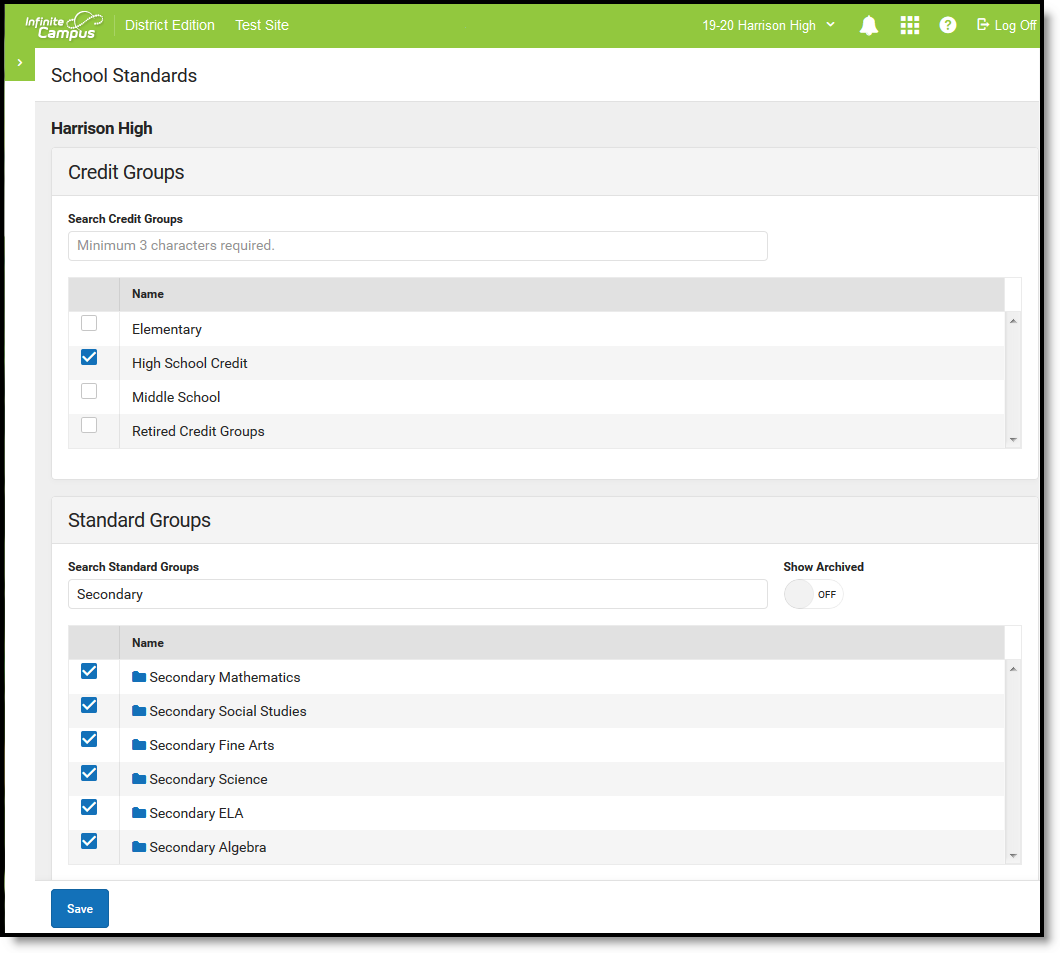Tool Search: School Standard
The School Standard Setup tool determines which Credit Groups and Standards Banks are used for grading at the school selected in the Campus toolbar.
- Credit Groups are used as categories of credit on student transcripts.
- Standards are used in conjunction with standard-based grading by teachers.
After selecting Credit Groups and Standards on the School Standards tool, they can be added to Courses and Course Masters. This tool simplifies using standards and credit groups at the school level so that individual schools do not have to review all the items in the district when aligning them to courses and masters.
School Standards Tool
The Credit Groups and Standards also display when adding Transcript Credits to a student's Transcript.
Select School Standards
- Mark the checkbox next to the credit group and standards group(s) to be used at the school.
- Click Save.
See the Standards Setup Tool Rights article for information on tool rights for this and other Standards Setup tools.