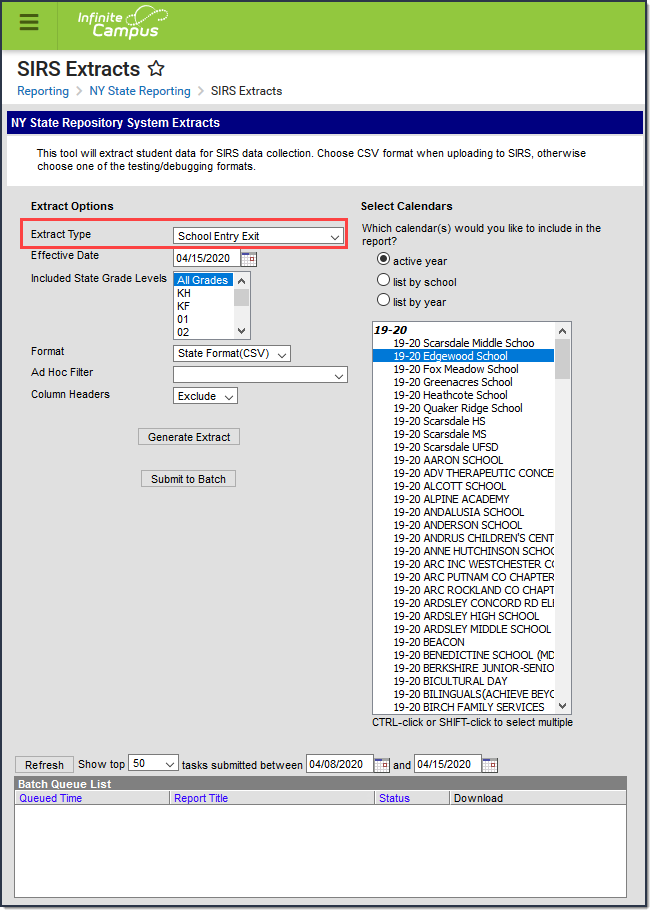Tool Search: SIRS Extract
The SIRS School Entry Exit Extract reports school enrollment actions, such as entries and exits. Multiple records can report for a single student, as when a student moves to a different building or changes grades during a school year.
To help Districts indicate that a particular student enrollment record has ended because the end of the school year arrived, if an enrollment record is assigned the End Status code EOY, School Exit Date (column 11) and School Exit Type Code (column 12) reports blank.
Extract Editor Field Descriptions
| Field | Description |
|---|---|
| Extract Type | The SIRS Extract to be run. |
| Effective Date | The date for which information reports. |
| Included State Grade Levels | Identifies the state grade levels to include in the report. |
| Format | The Format in which the report should generate. Options are State Format (CSV) and HTML. Use State Format for reporting information to the state and the other types for data review and verification. |
| Ad Hoc Filter | Selecting a filter limits the results to only those included in the filter. |
| Column Headers | Indicates whether Column Headers should be included in the report. This dropdown list applies to State Format (CSV). |
Generate Extract/ Submit to Batch | Users have the option of submitting a report request to the batch queue by clicking Submit to Batch instead of immediately generating the report by clicking Generate Extract. The batch process allows larger reports to generate in the background without disrupting the use of Campus. For more information about submitting a report to the batch queue, see the Batch Queue article. |
| Select Calendars | Identifies which Calendar(s) should be included in the report. Calendars can be sorted by active year, by school or by year. |
Report Layout
Element Name | Description | Campus Location |
|---|---|---|
District Code | The identification number of the district. Numeric, 8 digits | System Administration > Resources > District Information > District Number District.number |
Location Code | The building code of the building in which the student is enrolled. Numeric, 6 digits | System Administration > Resources > School > Location Code CustomSchool.value |
School Year | The school year of the program. Reports as June 30 of the reported school year. Date field, 10 characters, YYYY-6-30 | System Administration > Calendar > Calendar > End Date (year only) Calendar.endYear |
Student ID | The student's Local Student Number. Alphanumeric,12 characters | Census > People > Demographics > Person Identifiers > Local Student Number Person.studentNumber |
School Entry Date | The date on which the student enrolled in the building or grade level. Date field, 10 characters, YYYY-MM-DD | Student Information > General > Enrollments > Start Date Enrollment.startDate |
School Entry Type Code | The code describing the start status of the student's enrollment. Alphanumeric, 4 characters | Student Information > General > Enrollments > Start Status Enrollment.startStatus |
Enrollment Comment | This field reports blank. | N/A |
Enrollment Grade Level | The student's grade level at the time of enrollment. Alphanumeric, 2 characters | Student Information > General > Enrollments > Grade Enrollment.grade |
Resident Status Code | This field reports blank. | N/A |
Enrollment Change Code | This field reports blank. | N/A |
School Exit Date | The student's last enrollment date. When an enrollment record is assigned the End Status code EOY, this column will report blank. Date field, 10 characters, YYYY-MM-DD | Student Information > General > Enrollments > Grade Enrollment.endDate |
School Exit Type Code | The code describing the end status of the student's enrollments. When an enrollment record is assigned the End Status code EOY, this column will report blank. Numeric, 4 digits | Student Information > General > Enrollments > End Status Enrollment.endStatus |
School Exit Comment | This field reports blank. | N/A |
District Code of Residence | This field reports blank. | N/A |
Enrolled At School Year Start Indicator | This field reports blank. | N/A |
Location Code of Residence | This field reports blank. | N/A |
School Choice Transfer Indicator | This field reports blank. | N/A |
| Grade Level Program Type Code | This field reports blank. | N/A |
| Class of Year Code | This field reports blank. | N/A |
| Employed Indicator | This field reports blank | N/A |
| Displaced Student Indicator | This field reports blank. | N/A |
Primary Enrollment Location Indicator | This field reports blank. | N/A |
Promotion Retention Reason Code | This field reports blank. | N/A |