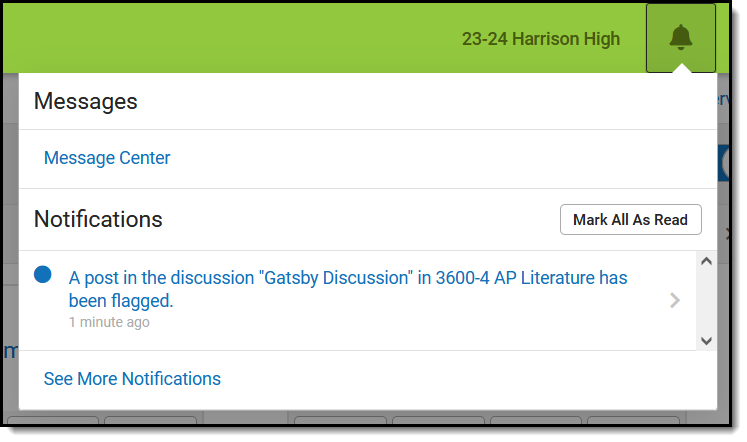Location: Notification Bell
Notifications are short, informational messages. See the Process Alerts article for more information about types of notifications sent to other types of Campus users.
Access notifications by clicking on the bell icon.
Some notifications are text only, while others are links to additional information. Notifications with additional information are indicated by a > symbol on the right margin of the notification, as shown in the image above. When hovering over a clickable notification, your mouse pointer changes to a hand icon and the notification changes color.
Notifications are shown for 30 days and are deleted at 2:00 AM on the 30th day.
Teachers who also use Campus Parent may see notifications that cross platforms if they use the same account to access both applications. Portal notifications may display in Instruction and vice versa.