The Combine Person tool allows administrators to search for and combine two people (and their corresponding records) within Campus. When selecting two people to be merged, existing data for both people is presented to the user, and pre- and post-Audit Reports are provided to review a subset of each user's information before and after a merge occurs.
See the Combine Person Wizard article for details on using the Combine Person tool.
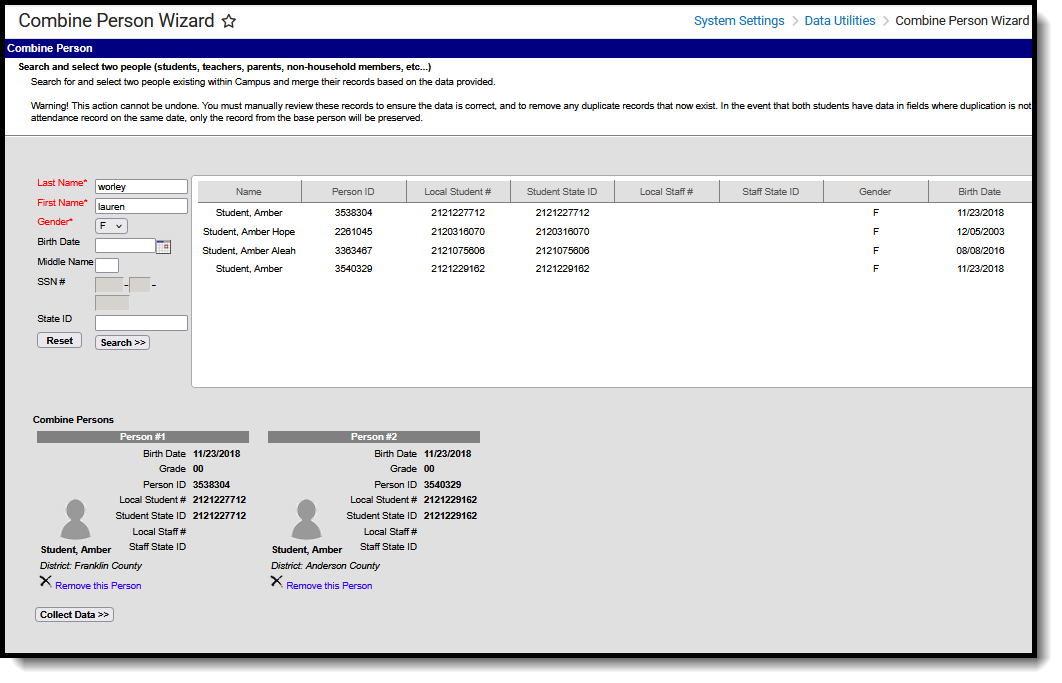 Combine Person Wizard
Combine Person Wizard
Due to the sensitive information displayed within the tool (i.e., Social Security Numbers, birth dates, etc), limit the number of users with tool rights to the Combine Person tool.
- Tool Rights for this tool cannot be assigned through a User Group. Individual tool rights must be assigned to specific users.
- Tool Rights for the Combine Person tool exist for SIS users only.
Available Tool Rights
| R | W | A | D |
|---|---|---|---|
|
N/A |
N/A | N/A |
Suggested User Groups
The Combine Person Wizard cannot be assigned to users through user groups. It must be assigned to individual users only.
See User Groups and Suggested Roles for more information.
