Tool Search: Test Accommodations
The Test Accommodations tab identifies the assessments for which the student requires special accommodations and modifications.
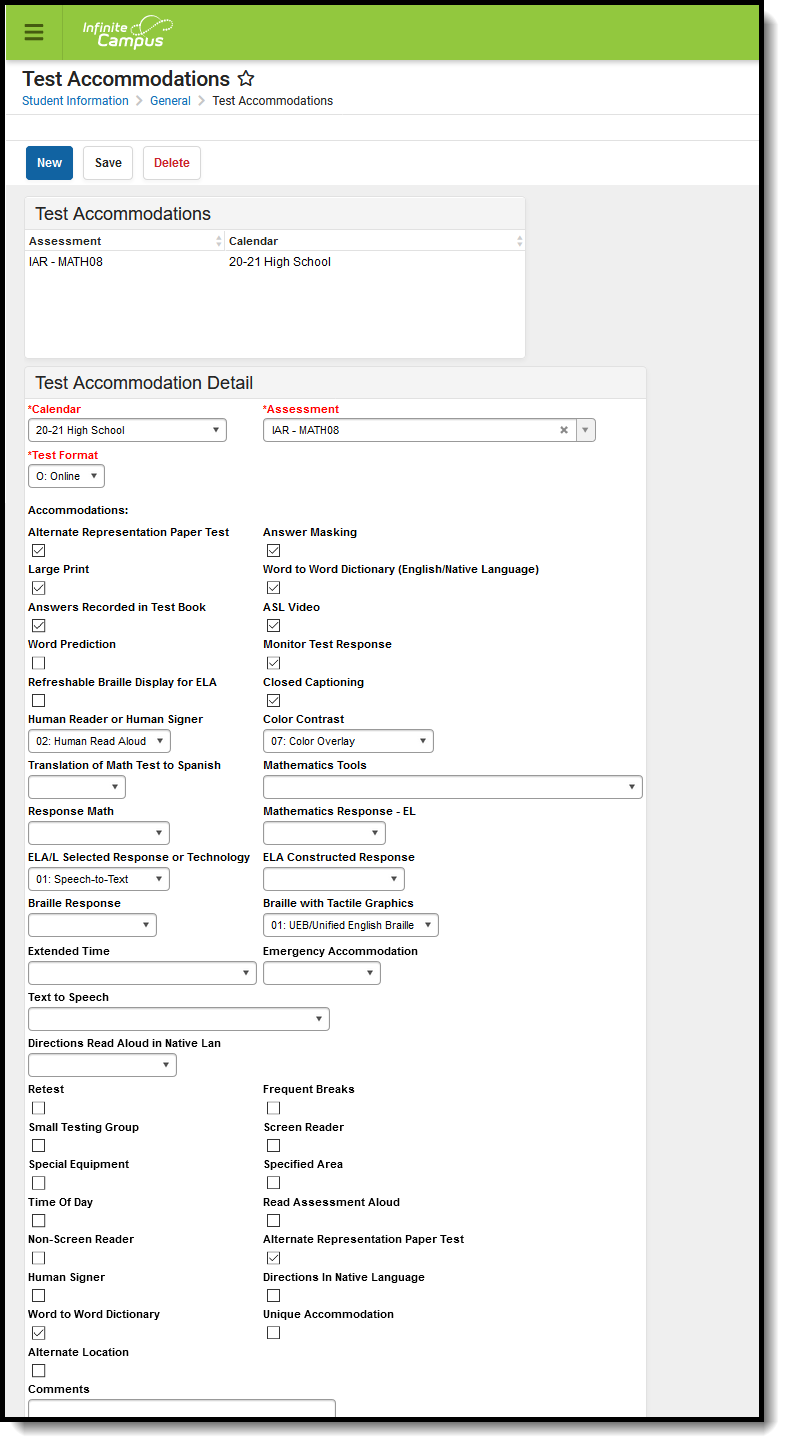 Test Accommodations Editor
Test Accommodations Editor
Enter Test Accommodations Information
- Select the Calendar of enrollment from the dropdown list. If a school is selected in the toolbar, that school auto-populates in the Calendar field.
- Select the Assessment for which the accommodation applies. Use the scroll bar to locate the assessment, or begin typing the name of the assessment to find matching results.
- Select the correct Test Format from the dropdown list.
- Complete the Accommodations options as needed.
- Click the Save icon when finished.
Multiple accommodations can be entered for a student. This information reports on the IAR Pre-ID Extract.
Test Accommodations Fields and Descriptions
| Field | Description |
|---|---|
Calendar Required | Indicates the enrollment for which the accommodation applies. |
Assessment Required | Indicates the assessment for which the student has the accommodation. Only assessments marked Test Accommodations Eligible in the Test Setup tool will appear within this field. |
Test Format Required | Selection indicates how the student receives the assessment.
|
| Accommodations | |
| Alternate Representation Paper Test | Indicates the student receives an alternate representation on a paper test for the selected assessment. |
| Answer Masking | Indicates the student has focused attention by showing or hiding answer choices depending on answers previously given. |
| Large Print | Indicates the student is given the assessment in large print. |
| Word to Word Dictionary (English/Native Language) | Indicates the student is given translation services for the selected assessment as a way to render the text from one language to another language one word at a time with or without conveying the sense of the original whole. |
| Answers Recorded in Test Book | Indicates the student records answers to the assessment in another book or worksheet. |
| ASL Video | Indicates the student uses American Sign Language video to take the assessment. |
| Word Prediction | Indicates the student uses word prediction technology for recording answers to the assessments. |
| Monitor Test Response | Indicates the student records the response to assessment questions on a monitor. |
| Refreshable Braille Display for ELA | Indicates the student uses a braille display for assessments. |
| Closed Captioning for ELA/L | Indicates the student reads closed captioning for assessments. |
| Human Reader or Human Signer | Selection indicates the student with an assistant to read the test out loud to the student or to sign the test to the student. |
| Color Contrast | Selection indicates the student with a different color option for readability. |
| Translation of Math Test to Spanish | Selection indicates the student's translation options for the math test from English to Spanish. |
| Mathematics Tools | Selection indicates the student uses an additional tool to take math assessments. |
| Response Math | Selection indicates the student answers questions on the assessment using mathematics tools. |
| Mathematics Response - EL | Selection indicates the student is provided language assistance for math assessments using either a human scribe or text-to-speech technology. |
| ELA/L Selected Response or Technology | Selection indicates the student is given assistance or use of technology for the selected assessment. |
| ELA/L Constructed Response | Selection indicates the student is given assistance when answering these critical thinking questions for the selected assessment. |
| Braille Response | Selection indicates the student answers questions on the assessment in Braille. |
| Braille with Tactile Graphics | Selection indicates the student uses a combination of Braille and Tactile Graphics for the selected assessment. |
| Extended Time | Selection indicates the student receives extended time to take the assessment. |
| Emergency Accommodation | Selection indicates the student has a temporary disabling condition that interferes with test performance shortly before or during the assessment window. |
| Text-to-Speech | Selection indicates the student uses text to speech technology for Math assessments. |
| Directions Read Aloud in Native Language | Selection indicates the test administrator reads the test directions aloud to the student in the selected language. |
| Retest | Indicates the student is allowed to retake this test if needed. |
| Frequent Breaks | Indicates the student is allowed to take breaks, at their request, during the testing session. |
| Small Testing Group | Indicates the student is tested in a separate location with a small group of students. |
| Screen Reader | Indicates the student uses a screen read to assign the form administered for online testing. |
| Special Equipment | Indicates the student is provided special equipment or furniture to take the test. |
| Specified Area | Indicates the student is tested in a specialized area or setting. |
| Time of Day | Indicates the student is tested during a specific time of day. |
| Read Assessment Aloud | Indicates the student reads the assessment aloud to themselves and may use an external device such as a whisper phone. The student must be tested in a separate setting. |
| Non-Screen Reader | Indicates the student uses a non-screen reader to assign the form administered for online testing when an assistive technology application is needed for students who do not have visual impairments. |
| Alternate Representation Paper Test | Indicates the student uses an alternate paper test. |
| Human Signer | Indicates a hearing interpreter signs the test directions to the student. |
| Directions in Native Language | Indicates the test administrator clarifies general administration instructions only for English Learners. |
| Word to Word Dictionary | Indicates the student can use a hand held word to word dictionary to the testing environment |
| Unique Accommodation | Indicates the student has a disability or an English Learner that is not listed in the PARCC Accessibility Features and Accommodations Manual, but is identified in the student's IEP, 504 plan or EL plan. |
| Alternate Location | Indicates the student tested in an assigned location. |
| Comments | Text field used to provide additional comments about the accommodation. |
