Students who are virtual for any reason need to have present codes added to their Attendance per period, per day. Indiana DOE requires that all attendance marks for each individual student be reported. Therefore, the student needs to be designated as Virtually Present. These attendance marks are not marked by the teacher and must be reconciled to one of the reportable attendance codes.
The following students also need a Virtual Education Program:
- Student 100% Enrolled in a Virtual School
- Students over 50% Virtual in an in-person School
No longer used by IDOE:
Virtual Due To COVID-19- All virtual students who report a program to Student Program Associations will report the ‘Virtual Education’ program regardless of the reason for the Virtual time.
Attendance Code Set-Up
Tool Search: Attendance Code Setup
| Infinite Campus | Status | Excuse | State Code Map | Ed-Fi Map |
|---|---|---|---|---|
Virtual | Present | Excused | 01: Virtual | Virtual:Virtual |
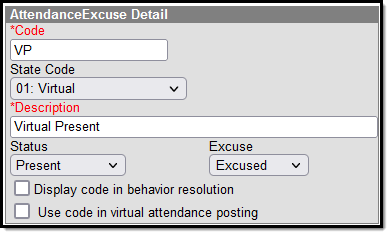 Attendance Excuse Detail Editor
Attendance Excuse Detail Editor
Note: You do not need to add present codes to students who are present in a normal in-person classroom. The data is reported without the code.
Marking a Student Enrollment for 50% or More Virtual
Tool Search: Enrollment
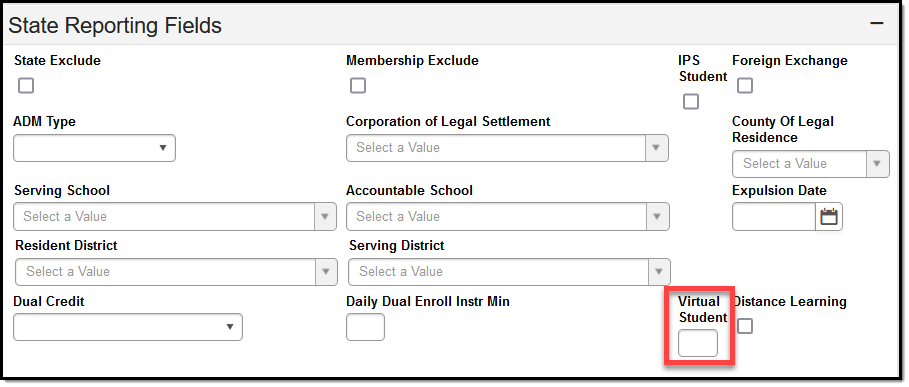 State Reporting Fields
State Reporting Fields
Note: The ‘Distance Learning’ checkbox is no longer used for ‘Virtual Programs’. This was used for the ‘Virtual Due To COVID-19’ program that the state no longer accepts.
Once attendance codes are set up and mapped and the student has the appropriate percentage of time on their enrollment, resync the Student School Associations, Student Program Associations, and Student Resources. This updates the students' Virtual Program status.
Mark a Student Present Virtually
Tool Search: Daily Attendance
Navigate to the student's record and add the Virtual Attendance code. If the student is Absent, add an absence code.
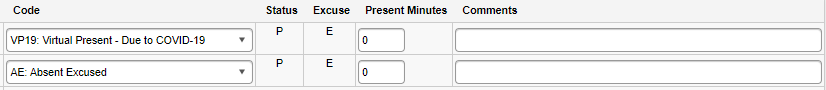 Attendance Codes
Attendance Codes
In the example above, this student was present virtually due to COVID-19; however, they never checked in with their second-period teacher. Therefore, they have an absence code. This setup sends the Virtual Due to COVID-19 presence code for period 1 and the absent excused code for period 2.
For full Virtual Schools, use the Attendance Wizard daily, weekly, or hourly to update the student attendance records. This allows you to add the code to multiple students at a time per period.
Indiana requires a record for every student for every period. As a result, positive attendance codes are required for virtual students until the Blended Learning functionality is enhanced to incorporate virtual student attendance reporting.
