Tool Search: KIAS Extract
The KIAS Extract outputs information required on individual discipline incidents to generate the IDEA and Non-IDEA student discipline data specifically in regards to Bullying, Weapons and Drugs. All Data must be reported from July 1 to June 30. Only information required for the Kansas Integrated Accountability System (KIAS) is exported.
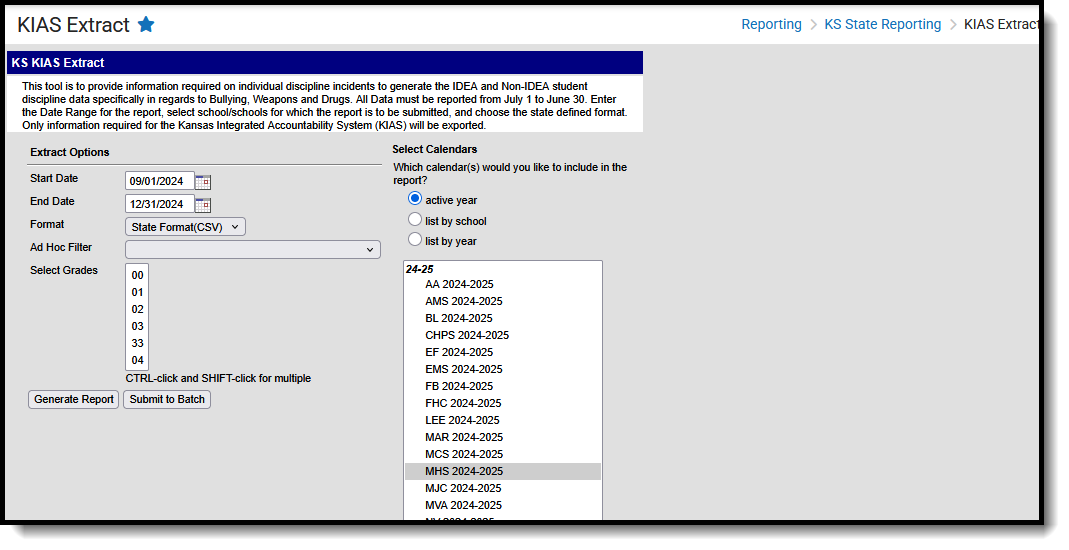 KIAS Extract
KIAS ExtractReport Logic
One row reports per student per event with a resolution mapped to one of the following State Resolution Codes:
| Name | Code | Description |
|---|---|---|
| OSS | 510 | Removal/Out-of-school suspension w/ service part year |
| OSS | 520 | Removal/Out-of-school suspension w/ service rest of year |
| ISS | 450 | In-school suspension |
| IAES | 001 | Removed to another ED setting |
| IAES | 002 | Removed to another ED setting (IDEA) |
| Expulsion | 550 | Expulsion with Services - partial school year |
| Expulsion | 555 | Expulsion with Services - rest of school year |
| Expulsion | 560 | Expulsion without Services - partial school year |
| Expulsion | 565 | Expulsion without Services - rest of school year |
| Law Enforcement | 730 | Referred to local law enforcement - Misdemeanor charges Law enforcement Referral 02 |
| Law Enforcement | 750 | Referred to local law enforcement - Felony charges Law enforcement Referral 01 |
The student must have an active enrollment in the selected school on the date of the incident in order to report.
- When an event has multiple identical resolutions, the duration of the total number of resolutions is summed and reported in one row.
- When an event has multiple resolutions that are different, the information reports in a separate row.
Data does not report when:
- the student's enrollment record is marked as State Exclude or No Show.
- the grade level of enrollment is marked as State Exclude.
- the calendar of enrollment is marked as State Exclude.
The following state resolution codes are categorized as follows:
- Out-of-School Suspension - 510 and 520
- In-School Suspension - 450
- Expulsion - 550, 555, 560, 565
- Days of Removal by School Personnel - 001, 002
- Special Education Expedited Due Process Hearing Officers Determination - 470
An incident needs to be marked as Complete in order to report. This is done on the Incident Detail Information editor in Behavior Management.
Validate KIAS Data
Use the Data Validation Report to correct any student data prior to the submitting the KIAS file to the state. Validation Groups and Validation Rules are provided by Infinite Campus for KIAS. These groups are used to return a list of students who meet the assigned rules for each group.
Administrators may need to add User Groups to the Validation Groups in order for users to generate the Data Validation Report. See the Validation Groups article for more information.
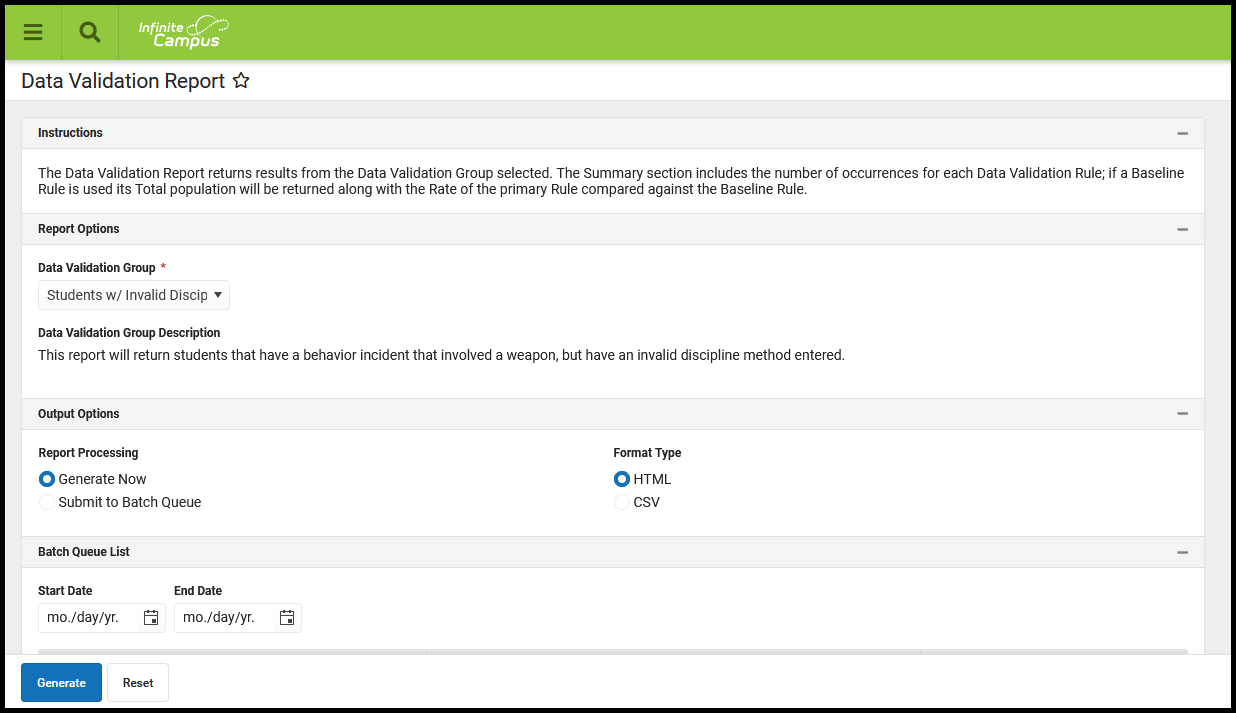 Data Validation Report - KIAS Invalid Discipline Method
Data Validation Report - KIAS Invalid Discipline Method
If the Validation Report does not allow the selection of a Group, use the Preview option on the Data Validation Groups tool. That Preview report displays the same information as the Data Validation Report.
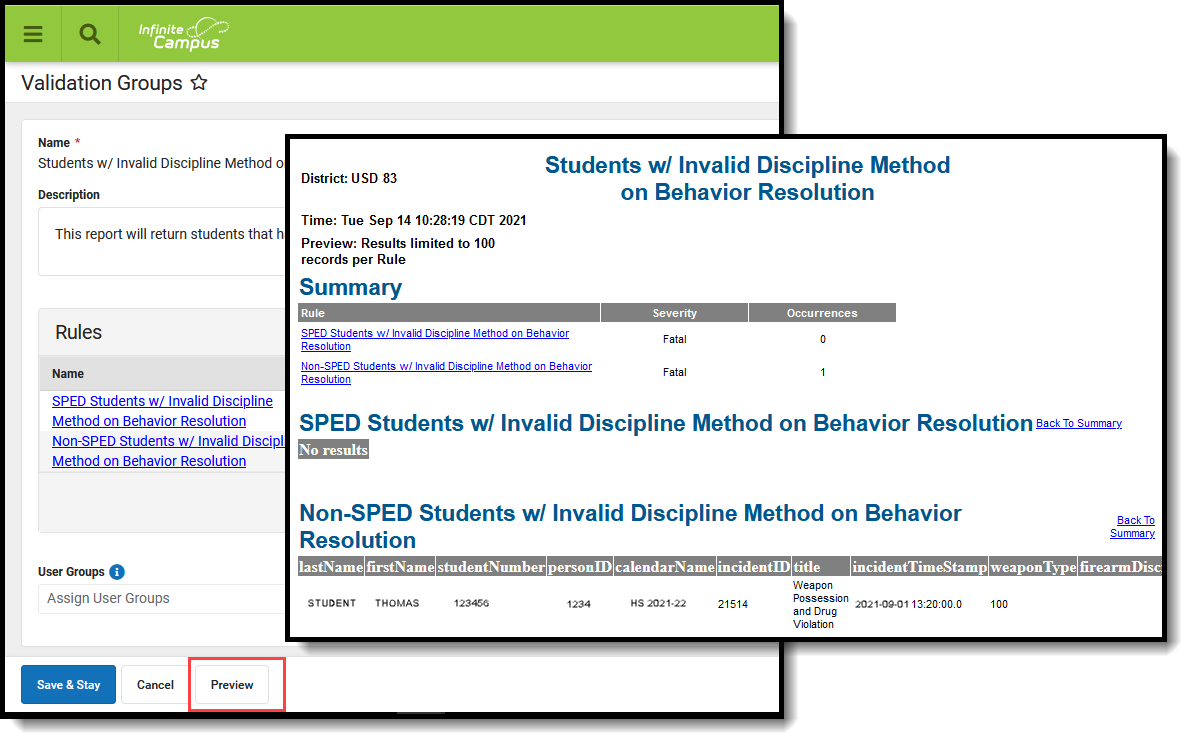 Validation Group Report Preview
Validation Group Report Preview
Modifications to the Validation Rules and Validation Groups can be made if your district has purchased the Campus Analytics Suite; otherwise, they are read-only.
Users select the Students with Invalid Discipline Method Data Validation Group, which returns a list of students who meet the rule criteria but is missing a piece of information that is needed in the KIAS Extract.
- Special Education Students with an Invalid Discipline Method on Behavior Resolution, reported as Discipline Method for IDEA Student (field 16) in the KIAS Extract
- Non-Special Education Students with an Invalid Discipline Method on Behavior Resolution, reported as Discipline Method for Non-IDEA Student (field 17) in the Extract
The report firsts list a Summary of the issues found and the total number of occurrences.
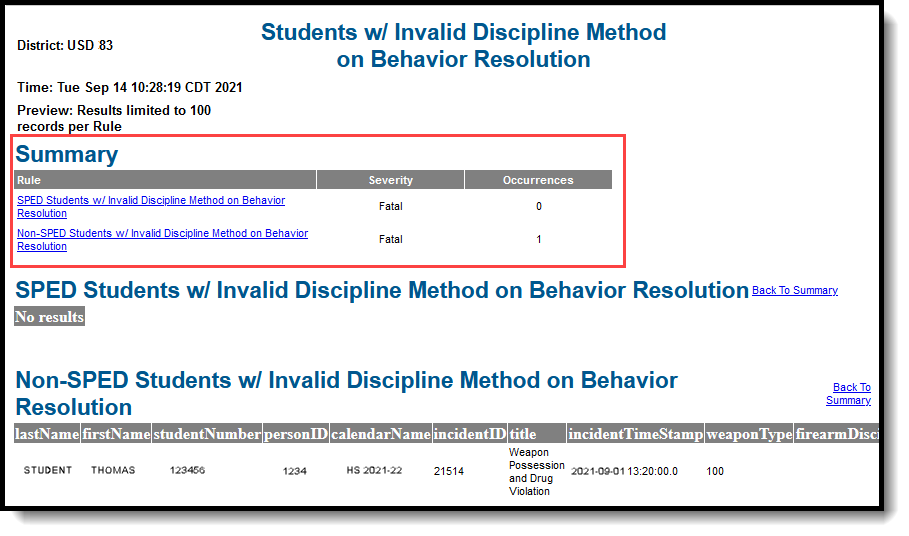 Data Validation Report Summary
Data Validation Report Summary
Then, click the Rule in the Summary column or scroll through the report to see which students meet the criteria of the rule logic.
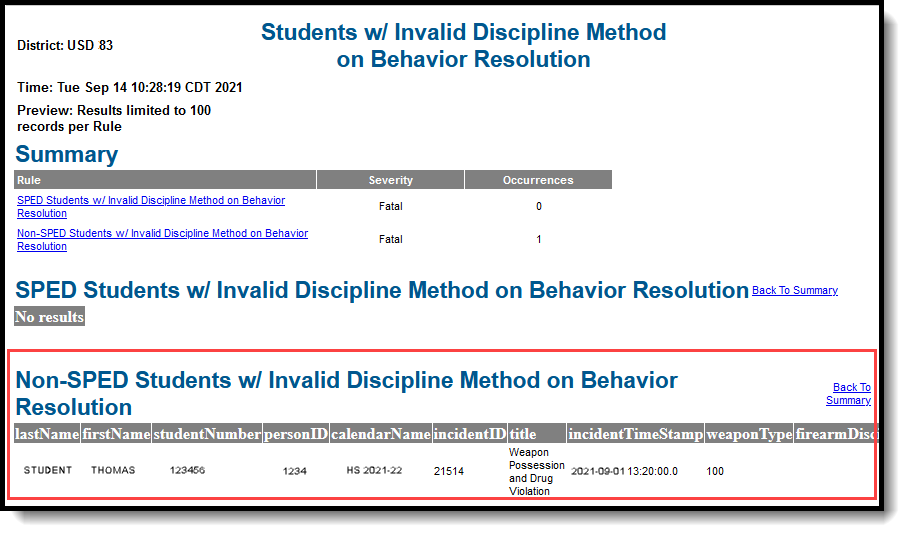 Data Validation Report Results
Data Validation Report Results
Special Education Students with Invalid Discipline Method on Behavior Resolution
This validation rule returns students who are receiving Special Education sevices who have a Behavior Event where a Weapon is involved, but the assigned Firearm Discipline Method on the Behavior Resolution is NOT one of the following:
- 1 - Expulsion that was modified to less than one-year and received educational services under IDEA
- 2 - One year expulsion and received educational services under IDEA
- 3 - No expulsion because the student was removed for other reasons such as death, withdrawal, or incarceration
- 4 - Another type of disciplinary action
- 5 - No type of disciplinary action was taken
To correct the data, locate the Behavior Resolution that returned on the report in Behavior Management. Review the assigned Firearm Discipline Method for accuracy and modify as needed to be one of the values listed above.
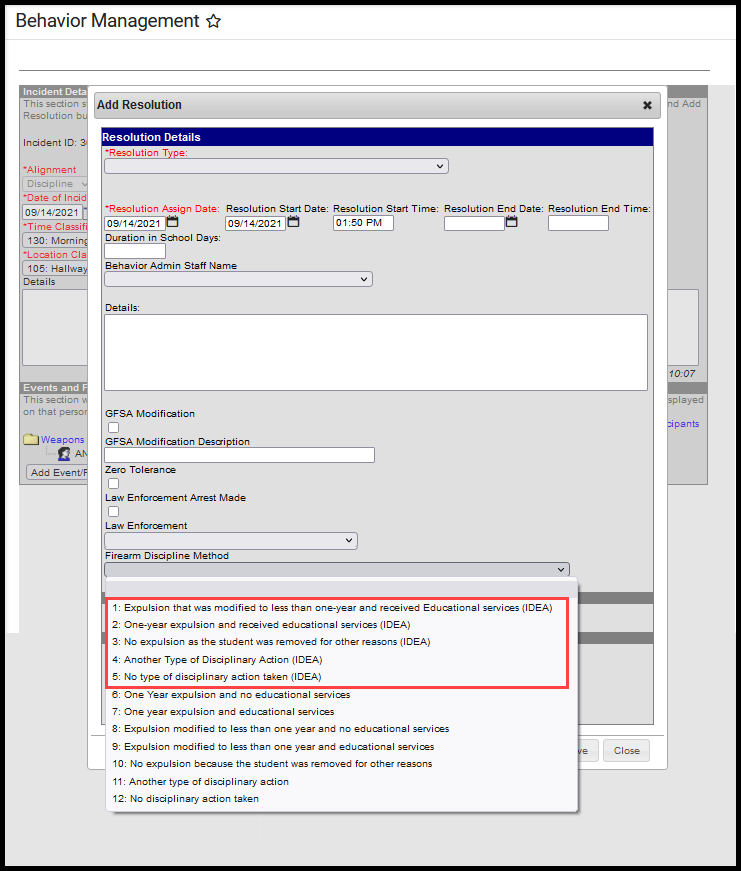 Approved Behavior Resolutions for Students Receiving Special Education Services
Approved Behavior Resolutions for Students Receiving Special Education Services
Once modified and the issues returned in the Validation Report have been addressed, generate the KIAS Extract and continue with the submission process.
Non-Special Education Students with Invalid Discipline Method on Behavior Resolution
This validation rule returns students who are NOT receiving Special Education services who have a Behavior Event where a Weapon is involved, but the assigned Firearm Discipline Method on the Behavior Resolution is NOT one of the following:
- 6 - One year expulsion and no educational services (including alternative placement with educational services).
- 7 - One year expulsion and educational services (or alternative placement with educational services).
- 8 - Expulsion modified to less than one year and no educational services (including alternative placement with educational services).
- 9 - Expulsion modified to less than one year and educational services (or alternative placement with educational services)
- 10 - No expulsion because the student was removed for other reasons such as death, withdrawal, or incarceration.
- 11 - Another type of disciplinary action.
- 12 - No disciplinary action was taken.
To correct the data, locate the Behavior Resolution that returned on the report in Behavior Management. Review the assigned Firearm Discipline Method for accuracy and modify as needed to be one of the values listed above.
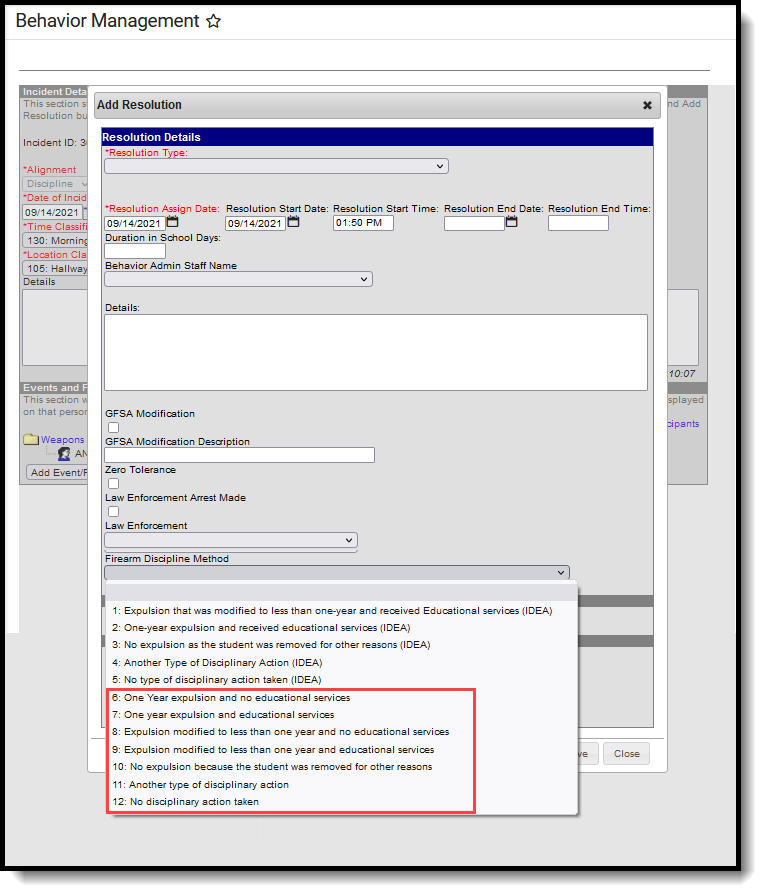 Approved Behavior Resolutions for Students NOT Receiving Special Education Services
Approved Behavior Resolutions for Students NOT Receiving Special Education Services
Report Editor
| Data Element | Description |
|---|---|
| Start Date, End Date |
The dates by which student's enrollment must be active in order to be included on the report. Use the Calendar icon to select a new date or enter the date in the field in mmddyy format. |
| Format | Determines the display of the report. This extract can be generated in CSV (State Format) or HTML. Use the HTML format for testing and data review prior to submitting the data to the state. Use the State Format for submitting the data to the state. |
| Ad hoc Filter | Select which students to include in the extract by choosing a filter that was created in the Filter Designer. |
| Select Grades | Indicates which students are included in the extract. Only those students enrolled in the selected grade levels are included. |
| Calendar Selection | Select the calendar of enrollment from which to pull student data. Calendars can be chosen by the active year, by the school name or by the year. |
| Report Generation | Choose the Generate Extract button to display the results of the chosen items immediately. Choose the Submit to Batch option to generate the report at a specified time. This option is helpful when generating large amounts of data. |
Generate the Extract
- Enter a Start Date and End Date for the report.
- Select the Format of the report.
- Use the Ad hoc Filter to select students already included in a filter. This is not required. When not chosen, all students who have the appropriate enrollment start or end status during the entered date range are included.
- Select the desired Grades to include in the extract.
- Select the Calendars to include in the file.
- Click the Generate Extract button. Or generate the extract at a specified time using the Submit to Batch button. The file appears in a new window in the selected format.
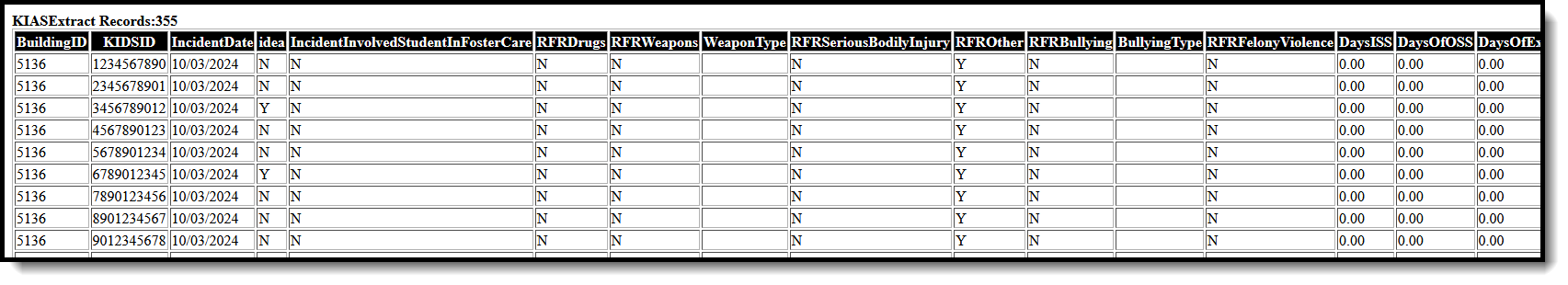 KIAS Extract - HTML Format
KIAS Extract - HTML FormatReport Layout
| Data Element | Description | Location | ||||||||||||||||||
|---|---|---|---|---|---|---|---|---|---|---|---|---|---|---|---|---|---|---|---|---|
| Building ID | Reports the four-digit State School number.
Numeric, 4 digits |
School Information > State School Number
School.number | ||||||||||||||||||
| KIDS ID | Reports the student's State ID number.
Numeric, 10 digits |
Demographics > Person Identifiers > State ID
Person.stateID | ||||||||||||||||||
| Incident Date | Date on which the behavior incident occurred.
Date field, 10 characters (MM/DD/YYYY) |
Behavior Management > Incident > Date of Incident
behaviorIncident.timestamp | ||||||||||||||||||
| Incident Involved Student with Disability | When the student associated with the Behavior Event meets the following criteria, a value of Y reports.
Otherwise, a value of N reports.
Alphanumeric, 1 character (Y or N) |
Special Education > Special Ed Documents Special Education > State Reporting | ||||||||||||||||||
| Incident Involved Student In Foster Care | When the student associated with the Behavior Event being reported has an active Foster Care record that overlaps the configuration year and the incident date, a value of Y reports.
Otherwise, a value of N reports.
Alphanumeric, 1 character (Y or N) |
Foster Care > Start Date, End Date
FosterCare.startDate FosterCare.endDate | ||||||||||||||||||
| Reason for Removal (RFR) Drugs | When the Incident Type associated with the Behavior Event is one of the following, a value of Y reports:
Otherwise, a value of N reports.
Alphanumeric, 1 character (Y or N) |
Behavior Management > Incident > Incident Type
BehaviorEvent.incidentType | ||||||||||||||||||
| Reason for Removal (RFR) Weapons | When the incident type associated with the Behavior Event is one of the following, a value of Y reports:
Otherwise, a value of N reports.
Alphanumeric, 1 character (Y or N) |
Behavior Management > Incident > Incident Type
BehaviorEvent.incidentType | ||||||||||||||||||
| Weapon Type | When the reason for removal is Weapons, reports the code associated with the Weapon selected on the Event. Otherwise, a value of N reports.
Numeric, 1 digit |
Behavior Management > Incident > Event Details > Weapon
BehaviorWeapon.WeaponType | ||||||||||||||||||
| Reason for Removal (RFR) Serious Bodily Injury | When at least one participant on the Behavior Event has an Injury Code = 4 (Serious Bodily Injury), a value of Y reports.
Otherwise, a value of N reports.
Alphanumeric, 1 character (Y or N) |
Behavior Management > Incident > Event Details > Participant > Injury
BehaviorRole.injury | ||||||||||||||||||
| Reason for Removal (RFR) Other | Reports a value of Y when all of the following are true:
Otherwise, a value of N reports.
Alphanumeric, 1 character (Y or N) |
Behavior Management > Incident > Incident Type
BehaviorEvent.incidentType | ||||||||||||||||||
| Reason for Removal (RFR) Bullying | When the incident type associated with the Behavior Event is one of the following, a value of Y reports:
Otherwise, a value of N reports.
Alphanumeric, 1 character (Y or N) |
Behavior Management > Incident > Incident Type
BehaviorEvent.incidentType | ||||||||||||||||||
| Bullying Type | When the reason for removal is Bullying, reports the code associated with the Incident Type selected on the Incident of record.
When the Incident Type is not populated on the behavior record, this field reports blank.
Numeric, 1 digit |
Behavior Management > Event and Participant Details Incident > Incident Type
| ||||||||||||||||||
| Reason for Removal (RFR) Felony Violence | When Law Enforcement Referral = 01 (Felony) or mapped state resolution code = 750, a value of Y reports.
Otherwise, a value of N reports.
Alphanumeric, 1 character (Y or N) |
Behavior Management > Incident > Event > Resolution Details > Law Enforcement Referral
Behavior Management > Inciden t> Event > Resolution Details > Resolution Type | ||||||||||||||||||
| Days of ISS | When the Resolution Type is ISS, reports the Duration or Date from Start to End Date of the Resolution.
Otherwise, report a null value.
When there are multiple resolutions for one student on one incident = ISS, sum the duration of time.
Numeric, 4 digits (XX.XX) |
Behavior Management >Incident Detail > Event and Participant Details > Resolution Details > Resolution Type
Calculated | ||||||||||||||||||
| Days of OSS | When Resolution Type = OSS, reports Duration or calculates dates from Start to End Date of Resolution.
Otherwise, reports null.
When multiple resolutions for one student on one incident = OSS, sum the duration or time.
Numeric, 4 digits (XX.XX) |
BBehavior Management>Incident Detail > Event and Participant Details > Resolution Details
Calculated | ||||||||||||||||||
| Days of Expulsion | When Resolution Type = Expulsion, reports Duration or Dates from Start to End Date of Resolution.
Otherwise, reports NULL.
When multiple resolutions for one student on one incident = Expulsion, sum the duration or time.
A null (blank) value reports when there are no expulsion days. Numeric, 4 digits (XX.XX) |
Behavior Management > Incident Detail > Event and Participant Details > Resolution Details > Resolution Type
Calculated | ||||||||||||||||||
| Services During Expulsion | When the Resolution = Expulsion with services, a value of Y reports.
Otherwise, when Resolution = Expulsion w/o services, reports a value of N.
Otherwise, reports blank.
Alphanumeric, 1 character (Y or N) |
Behavior Management >Event and Participant Details Incident > Event > Resolution Type | ||||||||||||||||||
| Duration of Expulsion | When the Days of Expulsion is greater than zero, reports the code associated with Resolution Code below:
When Days of Expulsion reports zero (0), Duration of Expulsion reports blank. Otherwise, reports blank.
Numeric, 1 digit |
Behavior Management >Event and Participant Details Incident > Event > Resolution Type
Behavior Office > Behavior Management >Event and Participant Details Incident > Event > Resolution
Firearm Discipline Method firearmDisciplineMethod = BehaviorResolution.altPlacement | ||||||||||||||||||
| Removal for Remainder of Year | When the Days of Expulsion is greater than zero, and mapped state resolution code = 555 or 565, reports a value of Y.
When Days of Expulsion reports zero (0), Removal for Remainder of Year reports blank.
Alphanumeric, 1 character (Y or N) |
Behavior Management >Event and Participant Details Incident > Event > Resolution Type | ||||||||||||||||||
| Days of Interim Alternative Education Setting (IAES) | When Resolution Type = Alternative Education Setting (AES), reports the Duration or Dates from Start to End Date of Resolution.
Otherwise, reports NULL.
When multiple resolutions for one student on one incident = Expulsion, sum the duration or time.
Numeric, 3 digits |
Behavior Management > Event and Participant Details Incident > Event > Resolution Type
Calculated | ||||||||||||||||||
| Removed by School Personnel | When Removed = mapped state resolution code = 001 or 002, reports a value of Y.
Otherwise, a value of N reports. When Days of Interim Alternative Education Setting reports 0, Removed by School Personnel reports blank.
Alphanumeric, 1 character (Y or N) |
Behavior Management > Event and Participant Details Incident > Event > Resolution Type
Resolution Details > Resolution Type | ||||||||||||||||||
| Removed by Hearing Officer |
When Resolution = Removal by Hearing Officer, a value of Y reports.
Otherwise, a value of N reports. When Days of Interim Alternative Education Setting reports 0, Removed by Hearing Officer reports blank.
Alphanumeric, 1 character (Y or N) |
Behavior Management > Event and Participant Details Incident > Event > Resolution Type
Resolution Details > Resolution Type | ||||||||||||||||||
| KSSSA Reported Felony | When Law Enforcement Referral = 01 (Felony) OR when mapped state resolution code = 750, a value of Y reports.
Otherwise, a value of N reports.
Alphanumeric, 1 character (Y or N) |
Behavior Management > Incident > Event > Resolution Details > Law Enforcement Referral
Behavior Management > Incident > Event > Resolution Details > Resolution Type BehaviorResolution.lawEnforcement BehaviorResType.stateResCode | ||||||||||||||||||
| KSSSA Reported Misdemeanor | When Law Enforcement Referral = 02 (Misdemeanor) OR when mapped state resolution code Type = 730, a value of Y reports.
Otherwise, a value of N reports.
Alphanumeric, 1 character (Y or N) |
Behavior Management > Incident > Event > Resolution Details > Law Enforcement Referral
Behavior Management > Incident > Event > Resolution Details > Resolution Type BehaviorResolution.lawEnforcement BehaviorResType.stateResCode | ||||||||||||||||||
| KSSSA Reported Weapons | Reports a value of Y when either condition is true:
Otherwise, a value of N reports.
Alphanumeric, 1 character (Y or N) |
Behavior Management > Incident > Event > Resolution Details > Law Enforcement Referral
Behavior Management > Incident > Event > Resolution Details > Resolution Type BehaviorResolution.lawEnforcement BehaviorWeapon.weaponType BehaviorResType.stateResCode | ||||||||||||||||||
| KSSSA Where | When extract fields 23 or 24 or 25 = Y then,
|
Behavior Management > Incident > Time Classifier
Index> Behavior > Behavior Management > Incident > Location Classifier BehaviorIncident.context BehaviorIncident.location | ||||||||||||||||||
| Arrest Made | Reports a value of Y when 'Law Enforcement Arrest Made is checked.
When KSSSA Reported Felony reports as N AND KSSSA Reported Misdemeanor reports as N AND KSSSA Reported Weapons reports as N, this field reports blank. Otherwise, a value of N reports.
Alphanumeric, 1 character (Y or N) |
Behavior Management > Incident > Even t> Resolution > Law Enforcement Arrest Made
BehaviorResolution.auxiliaryCode |
