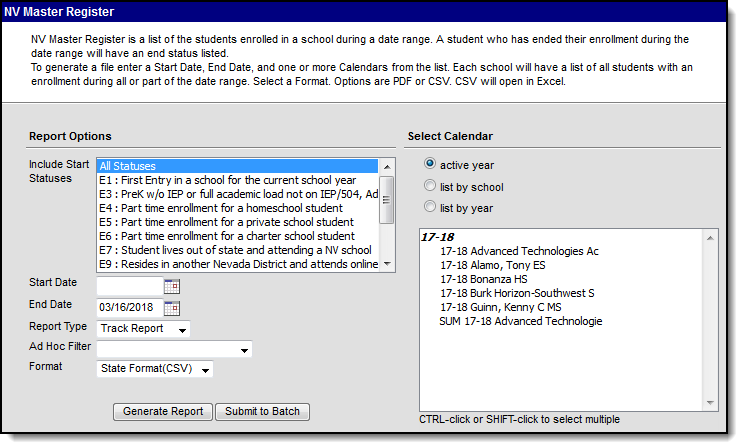Tool Search: Master Register
The NV Master Register is detailed list of all students enrolled in a school within the specified date range.
Report Logic
- The Master Register Report is generated and printed three times a year: 1st day of school, Count Day and the last day of school.
- A total of enrollments and withdrawals for each grade level is reported. The Total Enrollments and Withdrawals are the net number of enrollments and withdrawals in the date range entered on the Extract editor by grade. A total for the entire school at the end of each file is also included and is inclusive of all grade levels reported.
- A student must be recorded on the school's Master Register within 2 days of the student's date of enrollment.
- A pupil remains enrolled in a public school until they are transferred from the school or their name is withdrawn from its Master Register. A pupil remains enrolled in a school if they are:
- Truant from school and documentation of the truancy is maintained by the school district OR
- Absent from school with an expected date of return, provided the student has attended school at least one school day in a school statistical month.
- The date of enrollment on the Master Register is the first day a pupil is enrolled and in attendance at the school on a school day in session and the student attends the minimum number of minutes for his/her grade level.
- The student's enrollment Start Date must be on or before the End Date of the date range specified on the extract editor.
- If the student exits the school after the date range Start Date but before the date range End Date, the student's End Status is reported.
- A student must not be entered as an enrolled student in the Master Report for more than one school on the same day.
- The Primary enrollment record is used to determine which enrollment record to include for students with multiple enrollment records. Partial and Concurrent enrollment records are excluded.
- If a student has more than one Primary enrollment record, the FTE is used to determine which enrollment record to report.
- If both enrollment records are Primary enrollment records and have the same FTE, the most recently created enrollment record is used.
- A record reports for students with any Service Type = P, S, or N.
Generating the Report
- Select the Start Statuses to which you want to limit the report.
- Enter the Start Date in mmddyyyy format or by clicking the calendar icon and selecting a date. Students enrolled on or after this date are included within the report.
- Enter the End Date in mmddyyyy format or by clicking the calendar icon and selecting a date. Students enrolled on or before this date are included within the report.
- Select the Report Type. Both report types include the same information; however, the Track Report also includes the Track Code in the report header.
- Select an Ad Hoc filter to narrow the report results.
- Select which Calendar(s) to include within the report.
- Select the Format. To review data prior to submission to the state, use the PDF format. For submission to the state, select the State Format (CSV).
- Select one of the following options:
- Generate Extract. The report will appear in a separate window in the designated format.
- Submit to Batch. This process allows larger reports to generate in the background, without disrupting the use of Campus. For more information about submitting a report to the batch queue, see the Batch Queue article.
NV Master Register Layout
Header Layout
Element | Description | Location |
|---|---|---|
Time Stamp | Time the file was generated. HH:MM | N/A |
Date Stamp | Date the file was generated. MM/DD/YYYY | N/A |
School Name | Name of the school for which the file is generated. Alphanumeric | School & District Settings > Schools > School Information > Name |
Page Number | The page number out of total number of pages. Numeric | N/A |
Start Date | The Start Date entered on the report editor. Date, 10 characters | NV State Reporting > NV Master Register > Start Date |
End Date | The End Date entered on the report editor. Date, 10 characters | NV State Reporting > NV Master Register > End Date |
School Code | Unique identifier assigned to the reporting school. Alphanumeric, 7 characters | School & District Settings > Schools > School Information > State School Number School.number |
Track Code | The track number of the reporting calendar. Numeric | Scheduling & Courses > Calendar Setup > Calendar Information > Track Calendar.track |
Extract Layout
Element | Description | Location |
|---|---|---|
Student State ID | State-assigned student identification number. Alphanumeric, 10 characters | Census > People > Demographics > Person Identifiers > Student State ID Person.stateID |
Last Name | Student's legal last name. Alphanumeric, 60 characters | Census > People > Demographics > Person Identifiers > Last Name Identity.lastName |
First Name | Student's legal first name. Alphanumeric, 60 characters | Census > People > Demographics > Person Identifiers > First Name Identity.firstName |
Middle Name | Student's middle name. Alphanumeric, 60 characters | Census > People > Demographics > Person Identifiers > Middle Name Identity.middleName |
Birth Date | Student's date of birth. Date, 10 characters | Census > People > Demographics > Person Identifiers > Birth Date Identity.birthdate |
Gender | Student's gender. Alphanumeric, 1 character | Census > People > Demographics > Person Identifiers > Gender Identity.gender |
Ethnic Code | Student's Race Ethnicity.
Alphanumeric, 1 character | Census > People > Demographics > Race Ethnicity RaceEthnicity.code |
Start Date | The student's enrollment record Start Date. Date, 10 characters | Student Information > General > Enrollments > Start Date Enrollment.startDate |
| Start Status | The student's more current enrollment record Start Status. Alphanumeric, 4 characters | Student Information > General > Enrollments > Start Status Enrollment.startStatus |
End Date | The student's enrollment record End Date. Date, 10 characters | Student Information > General > Enrollments > End Date Enrollment.endDate |
| End Status | The student's more current enrollment record End Status. Alphanumeric, 4 characters | Student Information > General > Enrollments > EndStatus Enrollment.endStatus |
Grade | The student's most current grade level.
Alphanumeric, 2 characters | Student Information > General > Enrollments > Grade Enrollment.grade |