Tool Search: Attendance Group (Kentucky)
The Attendance Group tool stores and defines the student's attendance group. An attendance group is used in state reports and in daily attendance reporting.
Kentucky attendance works with cross-site enrolled students. See the Attendance Information for Cross-Site Students article for additional information.
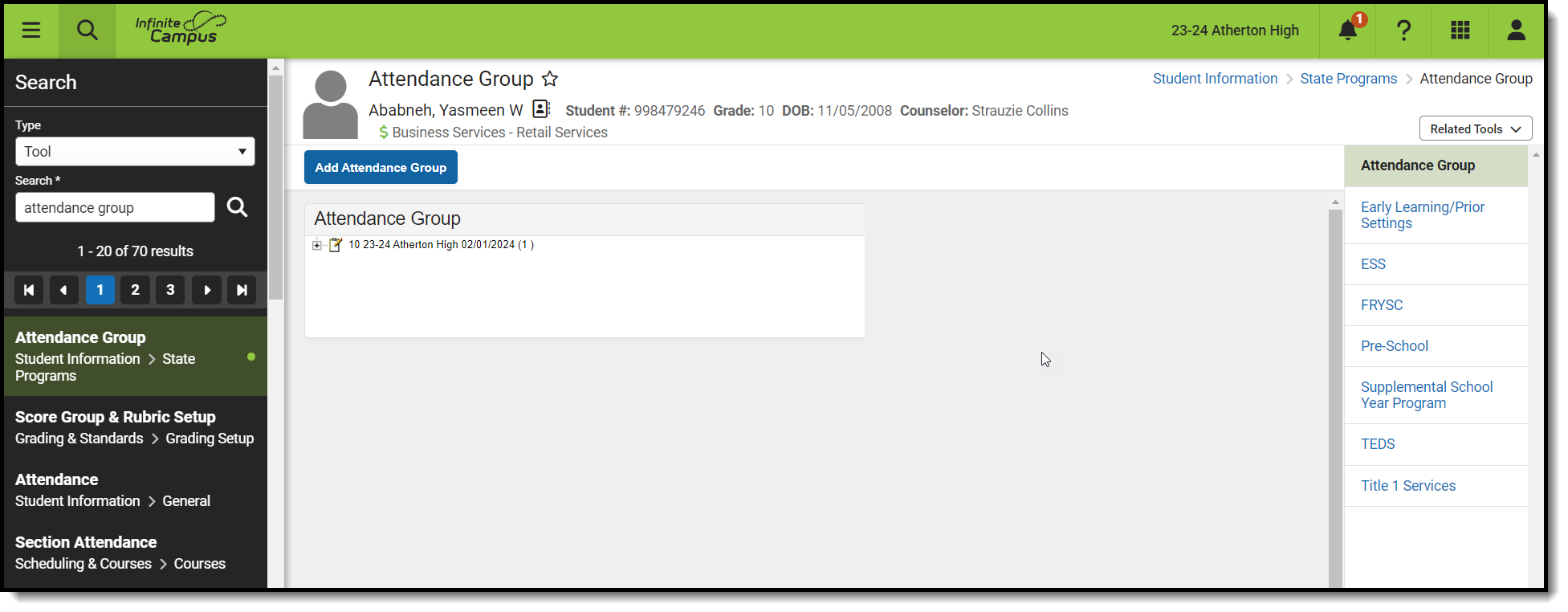 Attendance Group
Attendance GroupAttendance Group Data Elements
The following table defines the data elements available on the Attendance Group tool.
Data Element | Definition |
|---|---|
Enrollment | Indicates the enrollment record to which the attendance group applies. |
Selection of a particular attendance group. See the Attendance Group Options table below for available options. | |
Start Date | First day the student was in the selected attendance group. |
End Date | Last day the student was in the selected attendance group. |
Additional fields will appear on the editor based on the selected Attendance Group.
Attendance Groups Options
Code | Definition | Use Case |
|---|---|---|
APA | Alternative Placement | This group is used for alternatively-placed students. |
FDK | Full Day Kindergarten | This group is used to identify full day kindergarten students in a school that has both full day and half day kindergarten. This is only used for district identification; it is not used in any state reports or attendance calculations and is not a required selection. |
HDK | Half Day Kindergarten | This group is used to identify half day kindergarten students in a school that has both full day and half day kindergarten. This is only used for district identification; it is not used in any state reports or attendance calculations and is not a required selection. |
HH | Home/Hospital | This group is used when students meet criteria for Home/Hospital. There needs to be a transportation code of NT set up for the student during this period of time. |
NC | Non-Contract | This group is used if a student is attending from outside the district and no contract for the student exists. |
NCO | Non-Contract Out of State | This group is used if a student is from outside of the state and is attending the district and no contract for the student exists. |
PAR | Partial Day* | A student is assigned this group if he/she only attends that particular school for a certain amount of time during the day. If the student is special education, the start and end times should match those entered on the IEP. |
| QCE | Student is quarantined due to exposure to COVID-19 | Assigned to students who are quarantined due to exposure to COVID-19. |
| QCP | Student is quarantined because they have tested positive for COVID-19 | Assigned to students who are quarantined because they have tested positive for COVID-19. |
SUP | Supplemental Education Services | This group is assigned to students who are receiving Title 1 Services. It is reported on the Title 1 Report. |
*When selecting this group, users must also enter the Start and End Time of the student's attendance.
Recording Attendance Group Information
The following provides instructions on entering and ending attendance group records.
Adding an Attendance Group Record
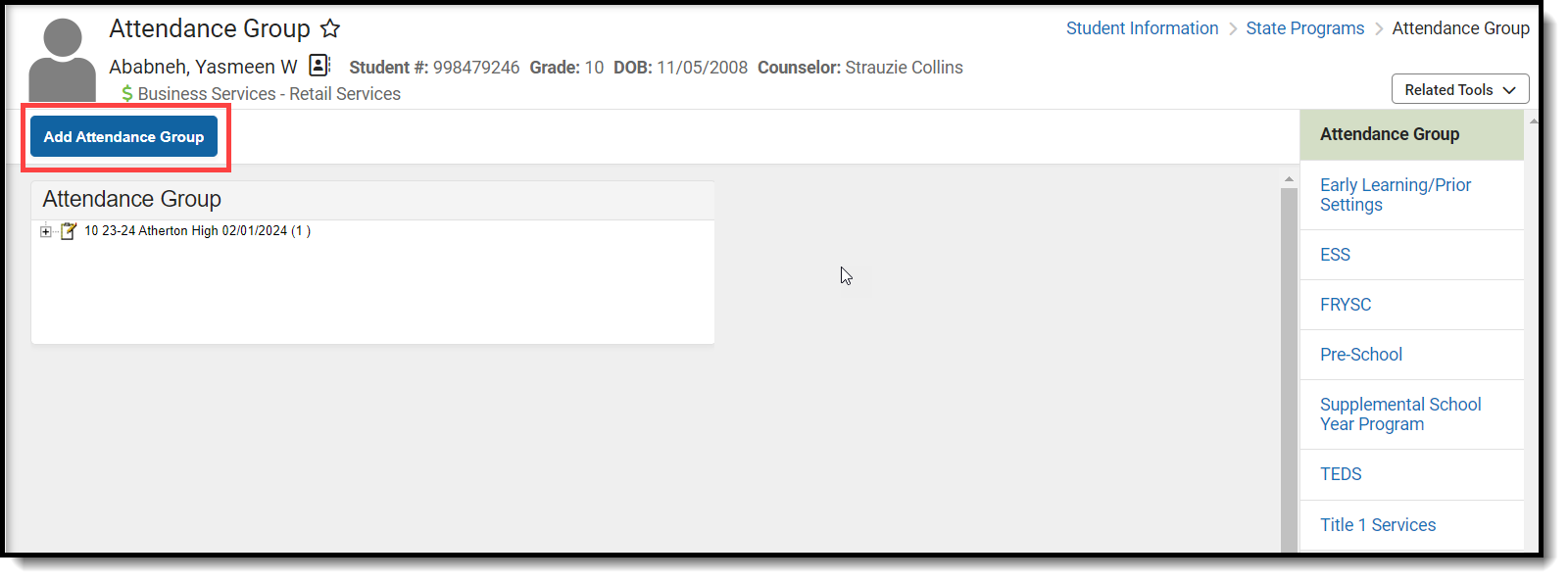 Add Attendance Group
Add Attendance Group- Select the Add Attendance Group button.
- Select the enrollment for which the attendance group applies.
- Enter a Start Date for the Attendance Group. Dates are entered in mmddyy format.
- Click the Save icon.
Ending an Attendance Group Record
- Select the Attendance Group record that is ending.
- Enter an End Date for the Attendance Group. Dates are entered in mmddyy format.
- Click the Save icon.
