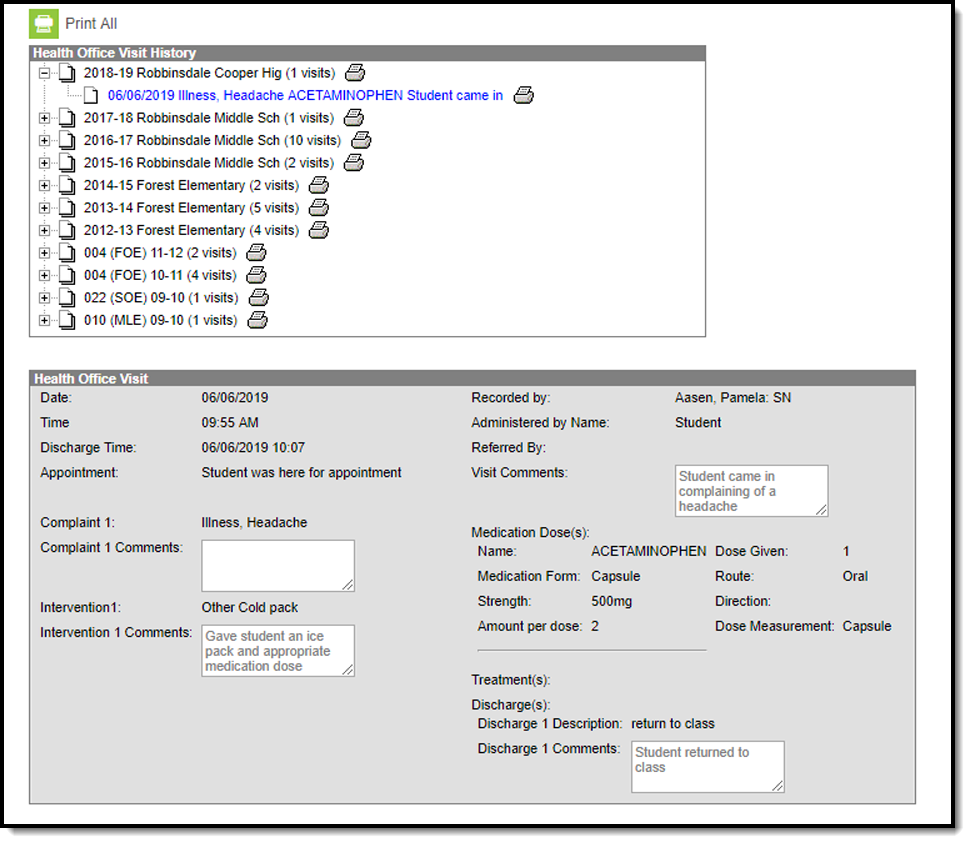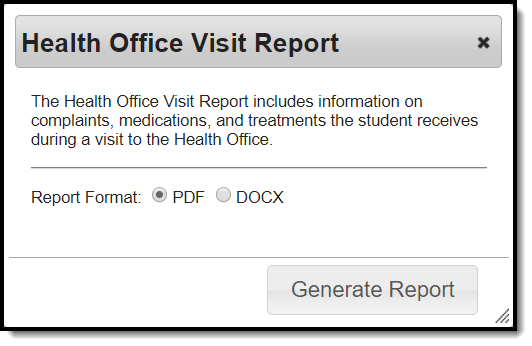Tool Search: Office Visits History
The Office Visits History tool displays a read-only view of all the student's health office visits grouped by calendar.
See the Health Office Visits document for information on how to enter HOV records.
See the Office Visits History Tool Rights article for information about rights needed to use this tool.
The report can be generated as a PDF or DOCX format.
| Action | Description |
|---|---|
| Print All | The Print All button prints all HOV records for the student. This is not limited by the user's calendar rights. |
| Print Icon | The Print Icon next to calendars and visits allows these records to be printed. This is not limited by the user's calendar rights. |