This documentation applies to both versions of Online Registration.
Tool Search: OLR Information Center
The OLR Information Center provides the links for Online Registration on a kiosk and links that can be sent via email. The Potential Problems section lists areas that could lead to issues.
| What do I need to know? |
|---|
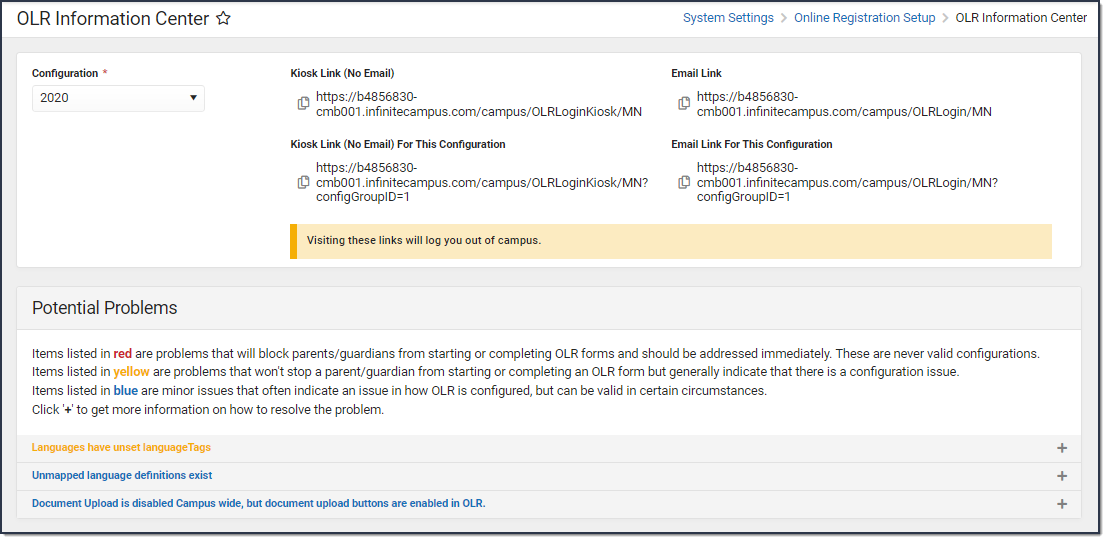 OLR Information Center
OLR Information Center
Kiosk and Email Links
The OLR Information Center provides the links for Online Registration.
Kiosk Links
The kiosk links are used for new parents (and on rare occasions, existing parents who don't have internet) who need to come into school or the district's central office to complete the online registration on a district computer.
The top kiosk link, Kiosk Link (No Email), allows parents to choose from Configurations that are open based on the Configuration's start and end dates.
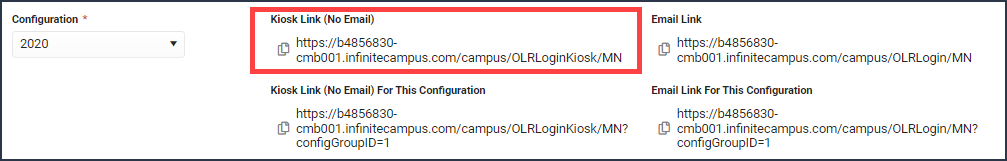
The bottom kiosk link, Kiosk Link (No Email) For this Configuration, forces parents into the configuration selected on the left. The bottom link changes depending on the configuration you select.
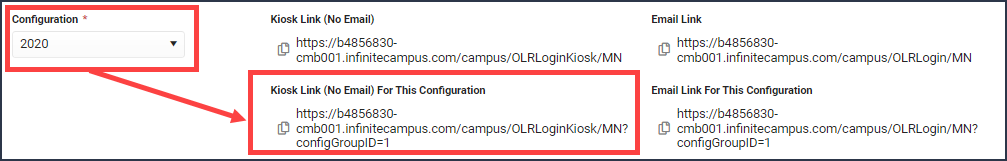
Email Links
The email link is often located on a district's website for new parents to access or is emailed to new parents when they need to complete a new student application; e.g, a family that is new to the district.
The top email link, Email Link, allows parents to choose from Configurations that are open based on the Configuration's start and end dates.
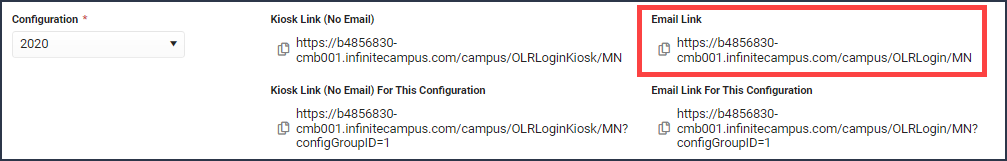
The bottom email link, Email Link For this Configuration, forces parents into the configuration selected on the left. The bottom link changes depending on the configuration you select.
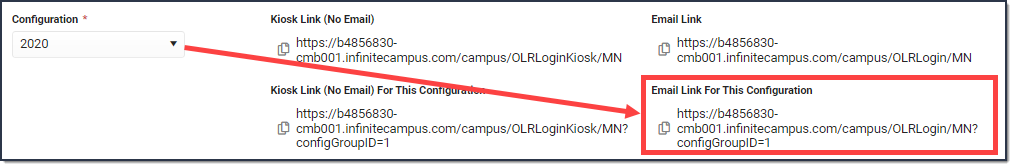
Potential Problems
The Potential Problems section lists areas that could lead to issues for users. Click the Export to PDF button at the bottom of the screen to print or save this list.
- Items listed in red are problems that will block parents/guardians from starting or completing online registration and should be addressed immediately. These are never valid configurations.
- Items listed in yellow are problems that won't stop a parent/guardian from starting or completing an online registration form but generally indicate that there is a configuration issue.
- Items listed in blue are minor issues that often indicate an issue in how OLR is configured, but can be valid in certain circumstances.
- Click the expand button '+' to get more information on how to resolve the problem.
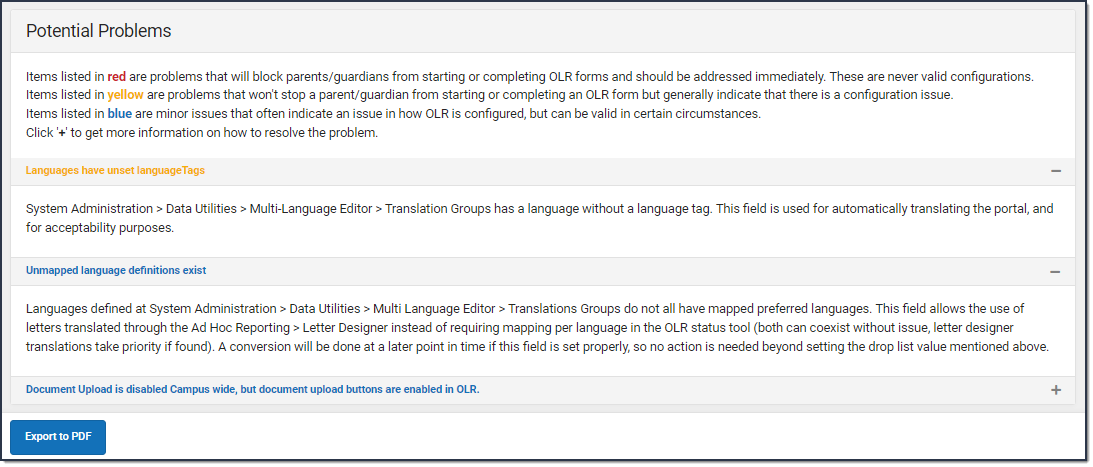 Example of Potential Problems
Example of Potential Problems
