Tool Search: SSID/USID/IUID Imports
The Instructional Unit ID File import allows the importing of instructional unit IDs to the Course Section Identifier field. This file generates for the entire district for the School Year in the Campus toolbar.
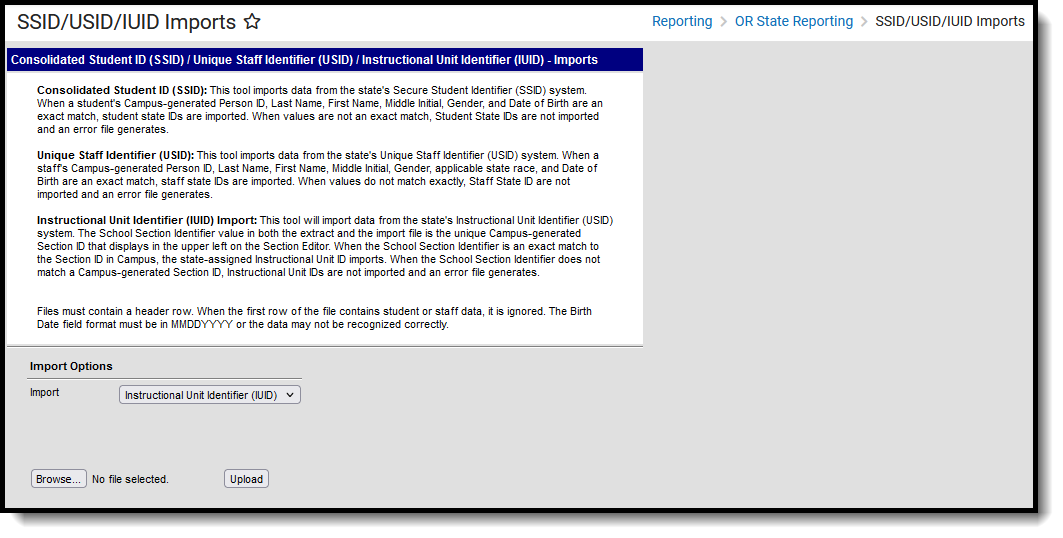 Instructional Unit Identifier Import
Instructional Unit Identifier Import
This is a two-fold process:
- Generate the Instructional Unit Identifier Extract to find the courses or sections that need IUIDs. This is then sent to the state.
- Once the IUIDs have been assigned, use the Instructional Unit Identifier Import to assign the IUIDs to the course sections.
Read - Access and upload files for the importing instructional unit files.
Write - N/A
Add - N/A
Delete - N/A
For more information about Tool Rights and how they function, see the Tool Rights article.
Import Logic
When a match in the Import file is found with data that is an exact match for all required fields in Campus already, but that record already contains an instructional unit ID, the new state ID IMPORTS and OVERWRITES the existing value.
Instructional Unit IDs are NOT IMPORTED in the following situations:
- A file is not found.
- When there is no Instructional Unit Identifier assigned to the Course Section.
- When there is no Section ID assigned to the Course Section.
A header row is expected on the file. When the first row of the file contains course data, it is ignored.
Generate the Report
- Select Instructional Unit Identifier (IUID) from the Import dropdown list.
- Browse for the file to import. When found, click the Upload button.
A Results file displays with a list of errors or warnings that need to be reviewed. Also noted is the total number of records that were inserted and the total number of records that were changed.
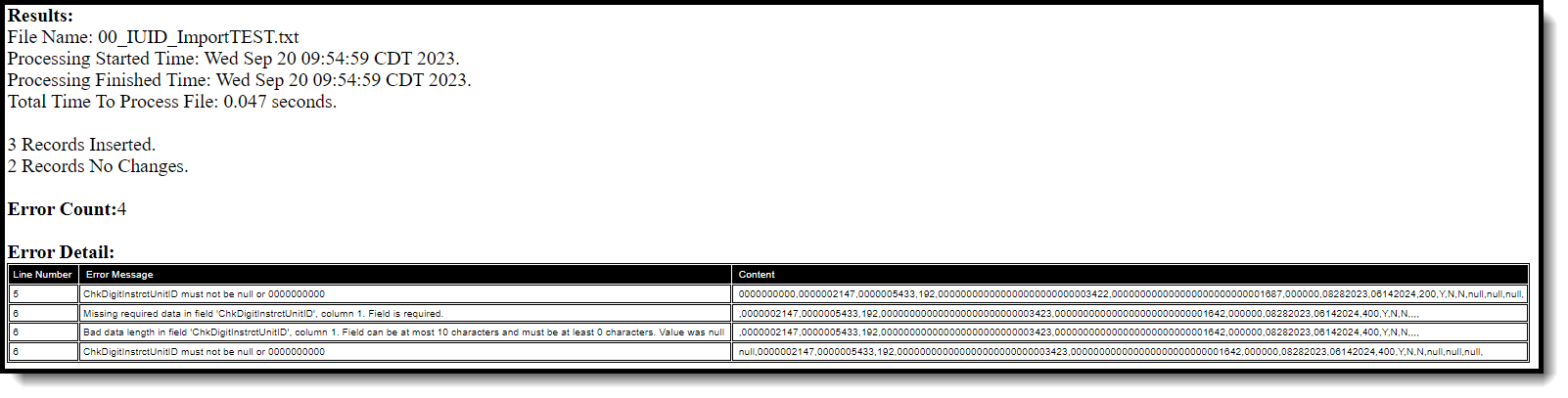 IUID Import Results
IUID Import Results
See the Instructional Unit Identifier Report Layout for the fields that are imported.
Import Validations
| Condition | Result |
|---|---|
| Campus contains a match on all required fields but already contains a unit ID for the course. | Data is imported. The new unit ID overwrites the existing value. |
| Campus does not contain a matching Unit Number. | Data is NOT imported. |
| Campus does not contain a matching First Name. | Data is NOT imported. |
| Campus does not contain a matching Middle Initial. | Data is NOT imported. |
