Tool Search: ISBE Extracts
The ISBE Student Demographic/Enrollment Extract is used to determine all pertinent state-defined demographic and enrollment information required for state funding purposes. One record for each active enrollment in the selected calendar reports.
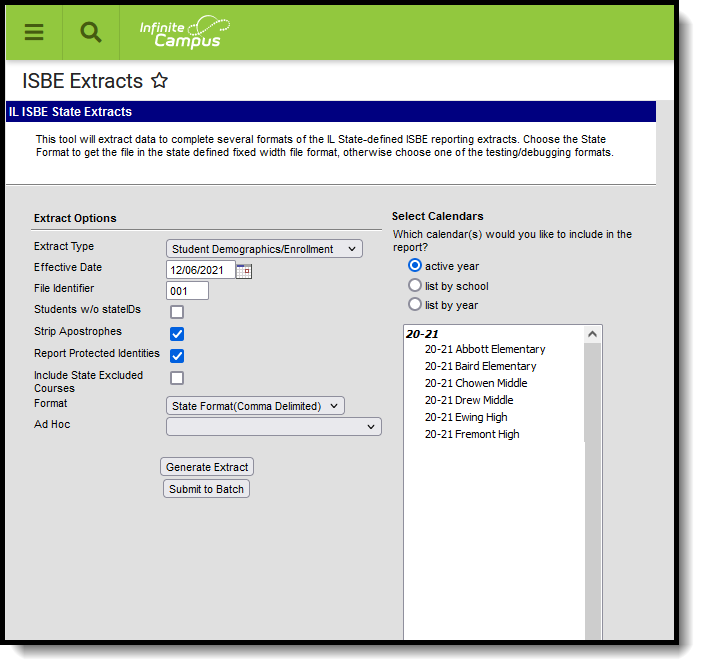 ISBE Student Demographics and Enrollment Extract
ISBE Student Demographics and Enrollment Extract
Report Logic
Students who have an active enrollment in any state grade level are included in the report. Students must be recorded appropriately as having an EL Service. See EL Student Data (Illinois) for details.
Students are NOT included when:
- Their State Grade Level on the active enrollment record is 14: Pre-K.
- The Enrollment record is marked as State Exclude or No Show.
- The Grade Level of Enrollment is marked as State Exclude.
- The Calendar of Enrollment is marked as State Exclude.
Gender Reporting
Schools can assign students a gender of M: Male, F: Female or N: Non-binary. This is done on the Identities and/or the Demographics tools. While Illinois accepts a Non-binary gender for state reporting, federal reporting standards do not. Keep this in mind for any federal reporting pulled from Infinite Campus data.
The Illinois State Board of Education provides the following definitions:
| Term | State Definition |
|---|---|
| Sex | A label a person is given at birth, often based on a medical professional’s interpretation of the newborn’s physical characteristics. This is typically the sex reflected on one’s original birth certificate. Sex is distinct from gender identity. |
| Male | A man or a boy. |
| Female | A woman or a girl. |
| Non-Binary | A term used to describe people whose gender identity is not exclusively male or female, including those who identify as a gender other than male or female, as more than one gender, or as no gender |
State Reporting Extracts use the Legal Gender field included in the Protected Identity Information to report student identity information.
To properly record a Non-binary value for a student on the Identities tab:
- Assign the Sex (previously labeled Gender) of N: Non-binary in the standard identify fields.
- Assign the Protected Identity Information Legal Gender field of either M: Male or F: Female.
- Save the record when finished.
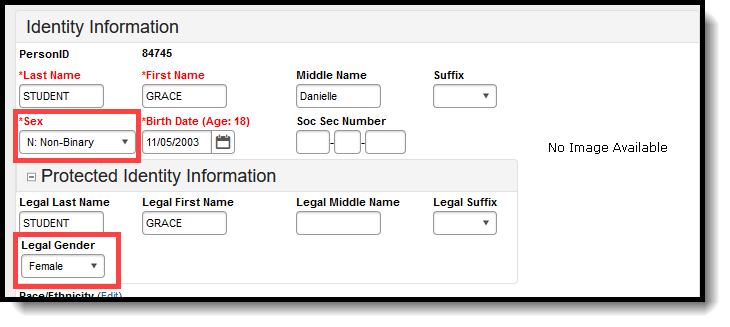 Sex and Legal Gender Assignment
Sex and Legal Gender Assignment
Report Editor
The following fields are available for selection.
| Field | Description |
|---|---|
| Extract Type | Selection determines the extract that is generated. For this instance, select the Student Demographics/Enrollment option. |
| Effective Date | Entered date is used to return current enrollments for the report. This field automatically populates with the current date, but can be changed by entering a new date in mm/dd/yyyy format or by clicking the calendar icon to select a date. This date is required in order to generate the report.
|
| File Identifier | Indicates the number attached to the end of the file name and is used to differentiate the file from other files generated. |
| Students without State IDs | When marked, the report returns students who do not have state IDs assigned. |
| Strip Apostrophes | When marked, the following marks are removed from student names and other reported data:
When not marked, these marks are not removed. |
| Report Protected Identities | When marked, student identity information (last name, first name, etc.) reports from the Protected Identity Information fields. |
| Format | Determines how the report generates. Use the State Format (Comma Delimited) when submitting the report to the state. Use the HTML or Tab Delimited option when reviewing data prior to state submission. |
| Ad hoc | Select a saved ad hoc filter to use when generating this report. Only those students included in the filter will be returned on the report if they meet the reporting requirements. |
| Calendar Selection | At least one calendar needs to be selected for the report to generate. Calendars can be chosen by Active Year, by School or by Year. If a calendar is selected in the Campus toolbar, that calendar is automatically selected. |
| Report Generation | The report can be generated immediately using the Generate Extract button. When there is a larger amount of data chosen (several calendars, large date range, etc.), use the Submit to Batch button, which allows the user to choose when the report is generated. See the Batch Queue article for more information. |
Generate the Report
- Select Student Demographics/Enrollment from the Extract Type field.
- Enter the Effective Date for the report.
- Enter a File Identifier. This is a three digit number attached to the file name used to differentiate itself from other ISBE Demographic and Enrollment Extract files generated.
- Select the Students w/o stateIDs checkbox to include students without state IDs within the report.
- If desired, mark the Strip Apostrophes checkbox.
- If desired, mark the Report Protected Identities checkbox.
- Select which Format to generate the report in. To preview information prior to submission to the state, use the HTML format. When submitting data to the state, use the State Format (Comma Delimited).
- If desired, select an Ad hoc Filter from which to pull the student set.
- Select which Calendars to include within the report.
- Select the Generate Extract button or use the Submit to Batch option. The report will appear in a separate window in the designated format.
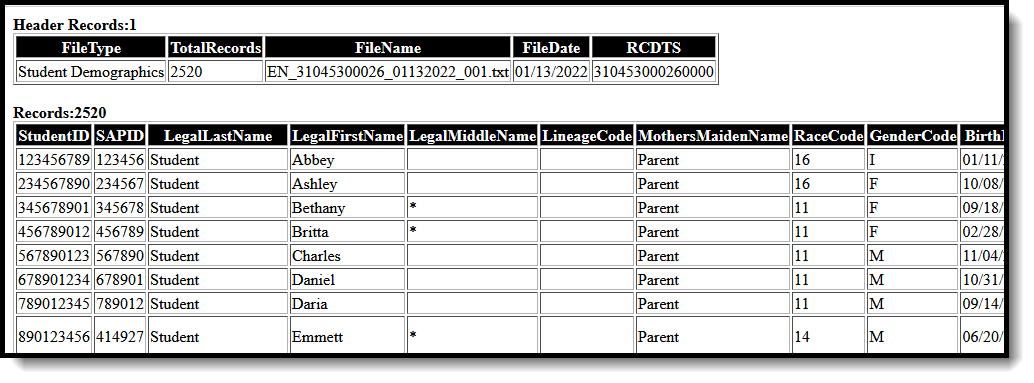 ISBE Student Demographics/Enrollment - HTML Format, Report Protected Identities NOT Marked
ISBE Student Demographics/Enrollment - HTML Format, Report Protected Identities NOT Marked
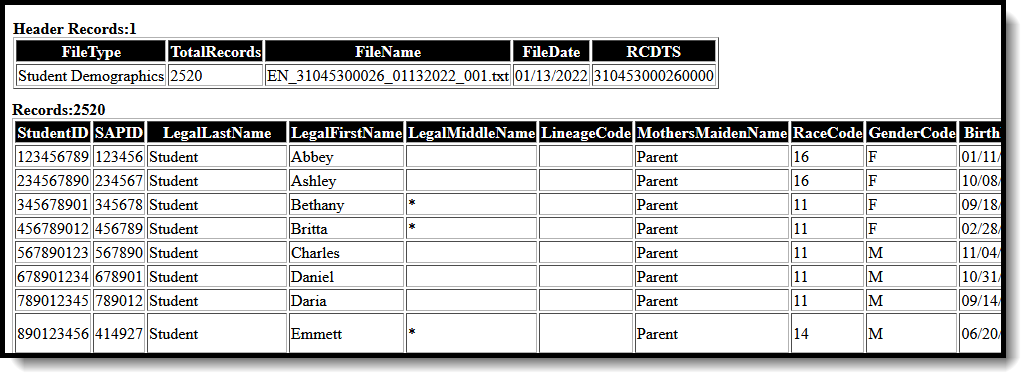 ISBE Student Demographics/Enrollment - HTML Format, Report Protected Identities Marked
ISBE Student Demographics/Enrollment - HTML Format, Report Protected Identities Marked
Report Layout
Header Layout
Element | Description | Location |
|---|---|---|
File Type | The name of the extract being generated. Will always report a value of Student Demographics. | N/A |
Total Records | The total amount of records generated. | N/A |
File Name | EN + RCDT or District Name + _ + Date (mmddyyy)_File Identifier (i.e., EN_310453000260_01302015_001.txt) | N/A |
File Date | The date the extract was generated. | N/A |
RCDTS | The Region-County-District-Type-School code that uniquely identifies the school generating the extract. RRCCCDDDDDTTSSSS, 15 characters | District Information > State District Number, Type, Region Number, County School Information > State School Number District.districtID District.county District.region School.number |
Extract Layout
Element | Description | Location |
|---|---|---|
Student ID | The student identifier assigned in the ISBE SIS. Numeric, 9 digits | Demographics > Person Identifies > Student Number Person.studentNumber |
SAP ID | The Student ID number used by the school to identify the student within their local system. Numeric, 50 digits | Census > People > Demographics > Person Identifiers > State ID Person.studentNumber |
Legal Last Name | The student's legal last name. When the Report Protected Identities checkbox is marked on the report editor, the student's last name reports from the Legal Last Name field if populated. Alphabetical, 30 characters | Identities > Last Name Identity.lastName Identities > Protected Identity Information > Legal Last Name Identity.legalLastName |
Legal First Name | The student's legal first name. When the Report Protected Identities checkbox is marked on the report editor, the student's first name reports from the Legal First Name field if populated. Alphabetical, 30 characters | Identities > First Name Identity.firstName Identities > Protected Identity Information > Legal First Name Identity.legalFirstName |
Legal Middle Name | The student's legal middle name. When the Report Protected Identities checkbox is marked on the report editor, the student's middle name reports from the Legal Middle Name field if populated. Alphabetical, 30 characters | Identities > Middle Name Identity.middleName Identities > Protected Identity Information > Legal Middle Name Identity.legalMiddleName |
Lineage Code | An appendage, if any, used to denote an individual's generation in his/her family. When the Report Protected Identities checkbox is marked on the report editor, the student's suffix reports from the Legal Suffix field if populated. Numeric, 2 digits | Identities > Suffix Identity.suffix Identities > Protected Identity Information > Legal Suffix Identity.legalSuffix |
Mother's Maiden Name | The student's mother's maiden name (used for eliminating multiples when matching). Alphabetical, 30 characters | Demographics > Person Information > Mother's Maiden Name Identity.motherMaidenName |
Race | The student's race ethnicity.
Numeric, 2 digits | Demographics > Person Information > Race Ethnicity Identity.raceEthnicity |
Gender | The student's chosen sex designation - M: Male, F: Female or N: Non-binary. When the Report Protected Identities checkbox is marked on the report editor, the student's gender reports from the Legal Gender field if populated. Alphabetical, 1 character | Identities > Gender Identity.gender Identities > Protected Identity Information > Legal Gender Identity.legalGender |
Date of Birth | The student's date of birth. Date Field, 10 characters (MM/DD/YYYY) | Demographics > Person Information > Birth Date Identity.birthDate |
Birth Place Name | The geographic location of where the student was born. If Birth Place field is NULL, a NULL value is reported. Alphabetical, 30 character | Demographics > Person Information > Birth Place Identity.birthPlace |
Reading 1st Indicator | Identifies a student (K-3) is in one of the twenty specific school districts participating in the Reading 1st Program. Numeric, 2 digits | Enrollments > State Reporting Fields > Reading 1st Enrollment.reading1st |
Reading Improvement Block Grant Indicator | Identifies a student (K-6) has been selected to receive services provided with Reading Improvement Block Grand funds. Numeric, 2 digits | Enrollments > State Reporting Fields > Reading Improvement Block Grant Enrollment.readingImprovementBlockGrant |
Title 1 Indicator | Identifies the student as participating in Federally funded Title 1 reading or mathematics instruction.
See options in the State Reporting Fields Options table in the Illinois Enrollments Tab article. Numeric, 2 digits | Enrollments > State Reporting Fields > Title 1 Enrollment.title1 |
Placeholder | N/A | N/A |
Home Language | The student's primary home language. Alphabetical, 3 characters | Demographics > Home Language Enrollment.homeLanguage |
Native Language | The student's native language. Alphabetical, 3 characters | Demographics > Native Language Enrollment.language |
Homeless Indicator | Identifies a student who, at any time during the current school year, lacks a fixed, regular and adequate night time residence. When the student has a Homeless record active at any time within the Calendar date range, reports as 01. Otherwise, reports as 02. Numeric, 2 digits | Program Participation > Homeless > Start Date, End Date Homeless.startDate Homeless.endDate |
Migrant Indicator | Identifies a student who is a "migratory child" eligible to participate in a Title 1 Migrant Education Program. Numeric, 2 digits | Enrollments > State Reporting Fields > Migrant Enrollment.migrant |
Private School Indicator | Indicates the student or the student's guardians have chosen to enroll the student in a non-public school for general education. This includes homeschooled students.
Numeric, 2 digits | Enrollments > State Reporting Fields > Private School Indicator Enrollment.privateSchool |
Military Connected Student | A student who’s Legal Guardian is a member of the Armed Forces or Full-time National Guard on active duty. If the Child of US Military Family checkbox is marked on the enrollment record, a value of 01 reports. Otherwise, a value of 02 reports. Numeric, 2 digits | Enrollments > State Reporting Fields > Child of US Military Family EnrollmentIL.militaryFamily
|
SES Indicator | Identifies a student attending a school that does not meet AYP for three consecutive years. This student is then eligible for and participating in supplemental educational services which are provided outside of the normal school day and paid for by Title 1 funds.
Numeric, 2 digits | Enrollments > State Reporting Fields > Supplemental Services Enrollment.supplementalServices |
LEP Indicator | Identifies a student who meets the NCLB definition of Limited English Proficient. When the Private School Student (field 20) reports a value of 01, this field reports a value of 02. When the student has an LEP record with an identified date with no exit date, or if the exit date is within the school year instructional dates, a value of 01 reports regardless of the LEP Program Status selected. Numeric, 2 digits | Program Participation > English Learners (EL) Lep.programStatus |
IDEA Eligible | Identifies a student who has an Individualized Education Program (IEP) or an Individualized Services Plan (ISP). An IEP is a written document for public school children with disabilities who are eligible to receive special education and related services under the Individuals with Disabilities Education Act (IDEA). An ISP is a written document for parentally-placed private school children with disabilities and home-schooled children with disabilities that are not enrolled in the public school district but are receiving special education and related services through the public school district.
Numeric, 2 digits | Enrollments > Special Ed Fields > Special Ed Fields/IEP Indicator Enrollment.specialEdStatus |
| Alternate Assessment Indicator | Indicates whether the student has the Alternate Assessment checkbox marked on their enrollment record. When marked, reports a value of 01. When not marked, reports a value of 02. Numeric, 2 digits | Enrollments > Special Ed Fields > IL Alt Assessment Enrollment.ILAltAssessment |
Dual Language Student | Indicates the student is involved in a dual language program and receives instruction in both English and another selected language. Reports the selected code in the Dual Language Student field.
Numeric, 2 digits | Enrollments > State Reporting Fields > Dual Language Student Enrollment.dualLanguage Student English Learners (EL) > EL Services |
Language of Instruction | Indicates the student is involved in a dual language program and receives instruction in both English and another selected language. Reports when the Dual Language Student field reports a value of 01 or 02. When the EL Service field is 01 or 02, the code selected in the Dual Language of Instruction field on the Enrollment Editor reports. If there is no selected, the value reports from the Primary Home Language field on the Demographics tab. When the Dual Language field reports a value of 03 or a blank value, this field reports a blank value. Numeric, 2 digits
| Enrollments > State Reporting Fields > Dual Language of Instruction Enrollment. dualLanguageInstruction Demographics > Primary Home Language |
FRL/Low Income Indicator | Low-income students are pupils ages 3-17 from families receiving public aid, living in institutions for neglected or delinquent children, being supported in foster homes with pubic funds or eligible to receive free or reduced-price lunches.
Numeric, 2 digits | Eligibility POSEligibility.eligibility |
Century 21 Indicator | Identifies a student who, at any time during the current school year, is participating in the 21st Century Community Learning Center Program.
Numeric, 2 digits | Enrollments > State Reporting Fields > Century 21 Enrollment.century21 |
Enrollment Type | The circumstances under which the student is admitted to a school or educational institution. Numeric, 2 digits | Enrollments > Start Status Enrollment.startStatus |
Enrollment Date | The month, day and year of the student's first day of attendance for the current school year. Date field, 10 characters (MM/DD/YYYY) | Enrollments > Start Date Enrollment.startDate |
RCDTS Home School | The Region-County-District-Type-School code that uniquely identifies the elementary, middle/junior, or high school the student attends or would attend if not placed/transferred to another school/program to receive needed services. RRCCCDDDDDTTSSSS, 15 characters | Enrollments > State Reporting Fields > Home School District.districtID District.county District.region School.number Enrollment.resident School Enrollment.resident District |
RCDTS Serving School | The Region-County-District-Type-School code that uniquely identifies the school/program where a student is being educated. RRCCCDDDDDTTSSSS, 15 characters | District Information > State District Number, Type, Region Number, County School Information > State School Number Enrollment > State Reporting Fields > Home School, Home District District.districtID District.county District.region School.number Enrollment.servingSchool |
Entry Grade Level | The grade level or primary instructional level at which a student enters and receives services in a school or educational institution during a given academic session. Numeric, 2 digits | Enrollments > Grade Enrollment.grade |
School Year | The school year for which the enrollment is applicable. Numeric, 4 digits (YYYY) | School Year Setup > End Date School.endDate |
Percent of Day Student Attends School | Full-time equivalent numeric value of the student's course load during the enrollment, expressed in decimal form, where 1.00 represents a full-time enrollment. Numeric, 3 digits | Enrollments > State Reporting Fields > FTE Enrollment.percentEnrolled |
| Tuition-In Indicator | Indicates a student resides in a school district, but chooses to attend another school district, and parents pay school district tuition. Reports the selected value of 01: Yes or 02: No. If there is no selection for the student, reports a value of 02. Numeric, 2 digits | Enrollments > State Reporting Fields > Tuition-In Student Enrollment.tuitionIn |
