Tool Search: Health Office Visits Cancellations
The Health Office Visits Cancellations tool is used to batch cancel all previously scheduled Health Office Visits for a date range when there has been a cancellation of School Days. Only scheduled visits that have not been saved will be deleted. No Show and walk-in visits won't be deleted.
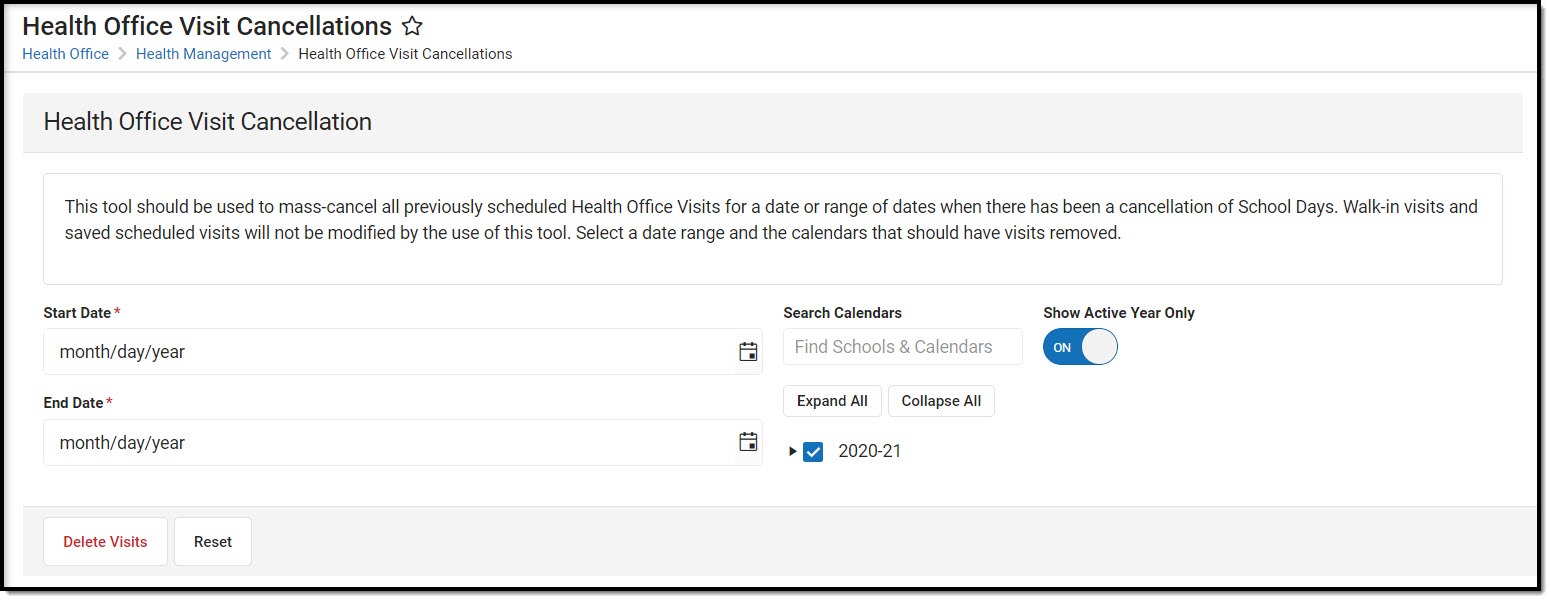 Health Office Visits Cancellations Tool
Health Office Visits Cancellations Tool
See the Health Office Visit Cancellations Tool Rights article for information about rights needed to use this tool.
Batch Cancel Scheduled Health Office Visits
- Enter a Start Date.
- Enter an End Date.
- Select which Calendar or Calendar(s) to include. The Search Calendars tool can be used to narrow results.
- The Show Active Year Only toggle defaults to On, but may be turned Off to display all years. The Expand All and Collapse All buttons can be used to aid in selection.
- Click Delete Visits to cancel visits or Reset to restart data entry from scratch.
Once you click Delete, there is no way to undo the mass deletion of visits.
When the tool is run, all Health Office Visit records from the selected calendar(s) within the entered Start and End Date will be canceled. A message displays indicating the number of records deleted.
