Tool Search: MSDS Extracts
The Nonpublic School Student Roster extract reports data for actively enrolled students.
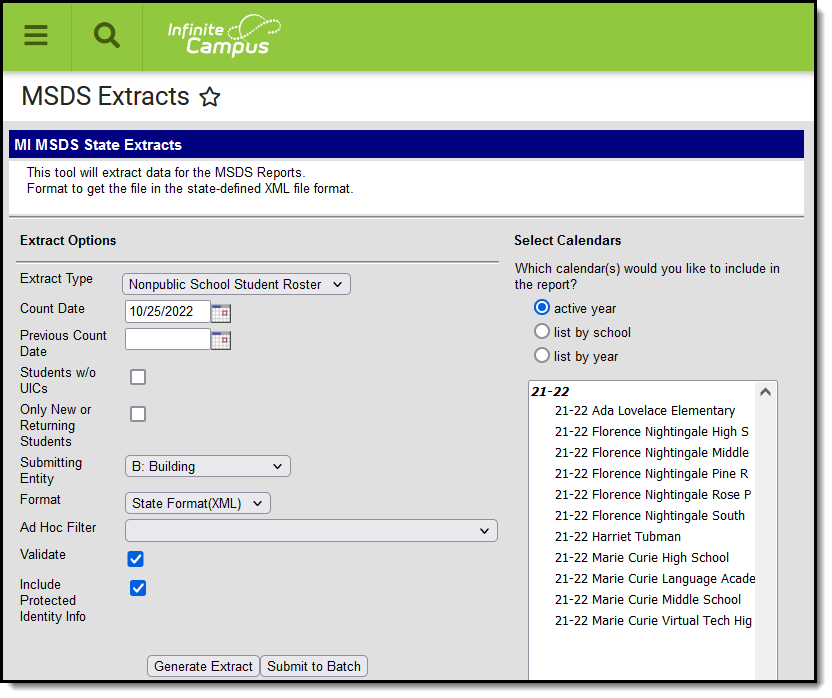 The Nonpublic School Student Roster reports student enrollment data.
The Nonpublic School Student Roster reports student enrollment data.
Report Logic
This extract reports students actively enrolled in the selected calendar(s) during the date range entered. Active enrollments are those that do not have an End Date or with an End Date after the Count Date entered on the extract editor. Data reports from the student's most recent enrollment.
If Only New or Returning Students is marmed on the extract editor, records report for the following students:
- Students who have only had one enrollment.
- Students whose enrollments in the three most recent previous calendars have an End Status other than 19 or null.
Generating the Report
- Select the Nonpublic School Student Roster Extract Type.
- Enter the Count Date in mmddyyyy format or by clicking the calendar icon and selecting a date. A snapshot of data is taken as it exists on this date.
- Enter the Previous Count Date in mmddyyyy format or by clicking the calendar icon and selecting a date. This date correlates with the Count Date entered. Student data reports within the date range entered in these two fields.
- Check the Student w/o UICs checkbox, if desired. Checking this checkbox means only those students within the selected calendar(s) that do not have a State ID assigned will be reported. Not checking this checkbox means all students within the selected calendar(s) are eligible for reporting.
- Indicate if the extract should include Only New or Returning Students. If marked, students report based on the End Status of their previous enrollment; see the Report Logic section for more information.
- Select the Submitting Entity. This describes the entity submitting the extract to the state.
- Select the Format. For submission to the state, use the State Format (XML).
- Select an Ad hoc Filter to limit records reported. When an Ad hoc Filter is selected, records report based on the options selected in the editor, not the Campus toolbar.
- Check the Validate checkbox, if desired. Checking this checkbox means Infinite Campus will run a check on the XML data to validate that it is correct. If errors are found, the extract will list these errors for correction based on the schema.
For guidance in validating the XML file against your state's schema using a free, third-party program, see the Validating an XML File Against a Schema File article.
- Select Include Protected Identity Info to report Demographics fields from Census > People > Identities > Active Identity > Protected Identity Information.
- Select which Calendar(s) to include within the report.
- Click Generate Extract to generate the report in the indicated format or Submit to Batch to schedule when the report will generate.
Users have the option of submitting a report request to the batch queue by clicking Submit to Batch instead of Generate Extract. This process allows larger reports to generate in the background, without disrupting the use of Campus. For more information about submitting a report to the batch queue, see the Batch Queue article.
Nonpublic School Student Roster Extract Layout
Element | Description | Campus Location |
|---|---|---|
| Submitting Entity | ||
Submitting Entity Type Code | A code used by the system to identify which type of entity code will be reported in the Submitting Entity Code characteristic. Entity codes in EEM are unique within type categories. This characteristic identifies which category the system uses for validation of the submitting entity and to confirm user entity permissions. This field always reports as B. Alphanumeric, 1 character | MI State Reporting > MSDS Extracts > Submitting Entity |
Submitting Entity Code | The entity responsible for the certification of the collection (if applicable). Generally this is the entity receiving funding from the state. It may or may not be the entity that is directly providing education services to the student. Alphanumeric, 10 characters | Student Information > General > Enrollments > State Reporting Fields > School Override Enrollment.schoolOverride |
| System Administration > Resources > School > State School Number School.schoolID | ||
| Personal Core | ||
UIC | The Unique Identification Code (UIC) produced by the Center for Educational Performance and Information. Numeric, 10 digits | Census > People > Demographics > Person Identifiers > State ID Person.stateID |
Last Name | The student's legal last name. Reports from the identity record active on the Count Date of the extract editor
Alphanumeric, 25 characters | Census > People > Demographics > Last Name Identity.lastName |
First Name | The student's first name. Reports from the identity record active on the Count Date of the extract editor
Alphanumeric, 15 characters | Census > People > Demographics > First Name Identity.firstName |
Middle Name | The student's middle name. Reports from the identity record active on the Count Date of the extract editor
Alphanumeric, 25 characters | Census > People > Demographics > Middle Name Identity.middleName |
Suffix | The abbreviated name suffix that follows the student's full name and provides additional information about the student. Reports from the identity record active on the Count Date of the extract editor.
Alphanumeric, 9 characters | Census > People > Demographics > Suffix Identity.suffix |
Date Of Birth | The student's date of birth. Reports from the identity record active on the Count Date of the extract editor. Date field, YYYY-MM-DD | Demographics > Date of Birth Identity.birthDate |
Multiple Birth Order | Indicates the student was part of a multiple birth. If null, reports as 1. Numeric, 1 digit | Census > People > Demographics |
Gender | The student's gender. Reports from the identity record active on the Count Date of the extract editor.
Alphanumeric, 1 character | Demographics > Person Information > Gender Identity.gender |
| School Demographics | ||
| Operating District Number | The state-assigned code that identifies the district submitting the student data. Numeric, 5 digits | System Administration > Resources > District Info > State District Number District.number |
School Facility Number | State-assigned numbers in the official Educational Entity Master (EEM). Numeric, 5 digits | Student Information > General > Enrollments > State Reporting Fields > School Override; System Administration > Calendar > Calendar > Grade Levels > State Grade Level Code School.number |
Student ID Number | The student's local student number. Alphanumeric, 20 characters | Census > People > Demographics > Person Identifier > Student Number Person.studentNumber |
Grade Or Setting | The student's grade level or the education setting in which the student is enrolled. Alphanumeric, 2 characters | Student Information > General > Enrollments > Grade; System Administration > Calendar > Calendar > Grade Levels > State Grade Level Code Enrollment.grade |
S2E2 Code | The code from the Educational Entity Master (EEM) for the student being educated through a Specialized Shared Educational Entity (S2E2). Alphanumeric, 5 characters | Student Information > General > Enrollments > State Reporting Fields > S2E2 Code EnrollmentMI.s2e2Code |
| Bldg Otherwise Attend | This field reports the Building Otherwise Attend value selected on the student's enrollment, indicating the school that the student would have otherwise attended other than the enrolled school. Numeric, 5 digits | Student Information > General > Enrollments > State Reporting Fields > Building Otherwise Attend Enrollment.facilityCode |
| Personal Demographics | ||
Resident LEA Number | State-assigned code for the district in which the student resides. This number may differ from the operating district if a student is enrolled in multiple districts (with total fulltime equivalency (FTE) less than or equal to "1.00"). The two numbers may also differ if a student takes part in schools of choice, charter schools, or certain other programs. Numeric, 5 digits | Student Information > General > Enrollments > State Reporting Fields > Resident District Enrollment.residentDistrict |
Student Resident County |
List of Values (choose from list) See County Codes tab for list Numeric, 2 digits | System Administration > Resources > District Counties/Counties Address > County Student Information > General > Enrollments > State Reporting > Resident District Enrollment.residentDistrict |
Ethnicity | Identifies the student's race ethnicity.
Using the values described above, if a student has both the American Indian and White checkboxes marked, a value of 100010 is reported (combination of both character positions). Numeric, 6 digits | Census > People > Demographics > Race Ethnicity Identity.raceEthnicity |
| Contact | This component is not reported if the Homeless component is reported for a student. An address is reported if the student has an active Household address prior to the Count Date that is marked as Physical and is not marked as Secondary. An address is also reported if the student has an active household address with Secondary and Mailing marked. If more than one address that meets report criteria is found, reports the address that includes a household relationship to the student with Guardian marked and the lowest Emergency Priority number. If multiple Guardians or no Guardians are found, reports the address with the highest record ID. Additionally, reports any Physical Address that have a relationship of Mother, Father, or Other. | |
| Address Type Descriptor | The type of address being reported. Reports as Physical if the student has an active household address with Physical marked. Reports as Mailing if the student has an active household address with Secondary and Mailing marked. If the student has an address associated with a Guardian relationship of Mother, Father, or Other, reports as Mother, Father, or Other (respectively). Alphanumeric | Census > Household > Address > Physical, Mailing Address.physical Address.mailing |
| Street Number Name | The number and name of the address being reported. Reports Number + Prefix + Street + Tag + Direction. Alphanumeric,100 characters | Census > Households > Address Info Address.number |
| Apartment Room Suite Number | Reports additional address information, such as apartment, room, suite, or lot number. | Census > Households > Addresses > Apt Address.apt |
| City | The city or town of the address. Alphanumeric, 50 characters | Census > Households > Address Info > City Address.city |
| State Abbreviation Descriptor | The abbreviation of the state of the address. Alphanumeric, 2 characters | Census > Households > Address Info > State Address.state |
| Postal Code | The 5 or 9 digit zip code of the address. Numeric, 10 digits | Census > Households > Address Info > Zip Address.zip |
| Telephone Number | The primary telephone number of the student's parent or guardian. Reports the household Phone Number | Census > Households > Phone Address.phone |
| Electronic Mail Address | The email address of the student's parent or guardian. Alphanumeric | Census > People > Demographics > Personal Contact Information > Email Contact.email |
| Homeless | This component reports if the student has a homeless record that is active on or between the Previous Count Date and the Count Date entered on the extract editor. To report, a Primary Nighttime Residence must be entered | |
| Homeless | Reports the student's Primary Nighttime Residence. Alphanumeric, 2 characters | Student Information > Program Participation > Homeless > Primary Nighttime Residence Homeless.primaryNightTimeResidence |
| Unaccompanied Youth | Indicates if the student is considered to be an Unaccompanied Youth. If marked, reports as true. Otherwise reports as false. Alphanumeric, 5 characters | Student Information > Program Participation > Homeless > Unaccompanied Youth Homeless.unaccompaniedYouth |
| SNE | ||
Supplemental Nutrition Eligibility | The student's eligibility status for free or reduced-price meal/milk program for the current school year. Reports the lowest number from any eligibility status tied to the reported calendar year. If Eligibility = paid or null, reports as null. Numeric, 1 digit | FRAM > Eligibility > Eligibility POSEligibility.eligibility |
