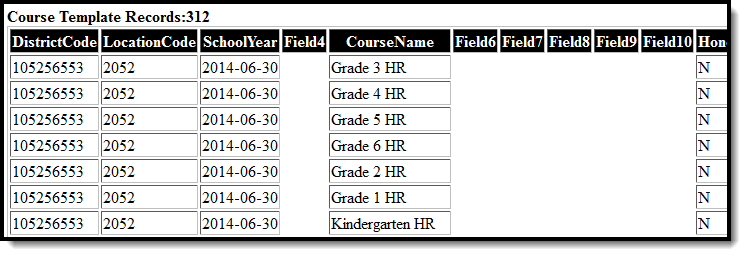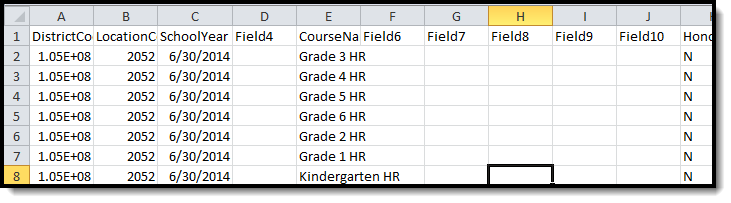Tool Search: PIMS Extracts
This PIMS Course Template reports the attributes of each course at each school.
See the PIMS Reporting article for additional PIMS Reporting information.
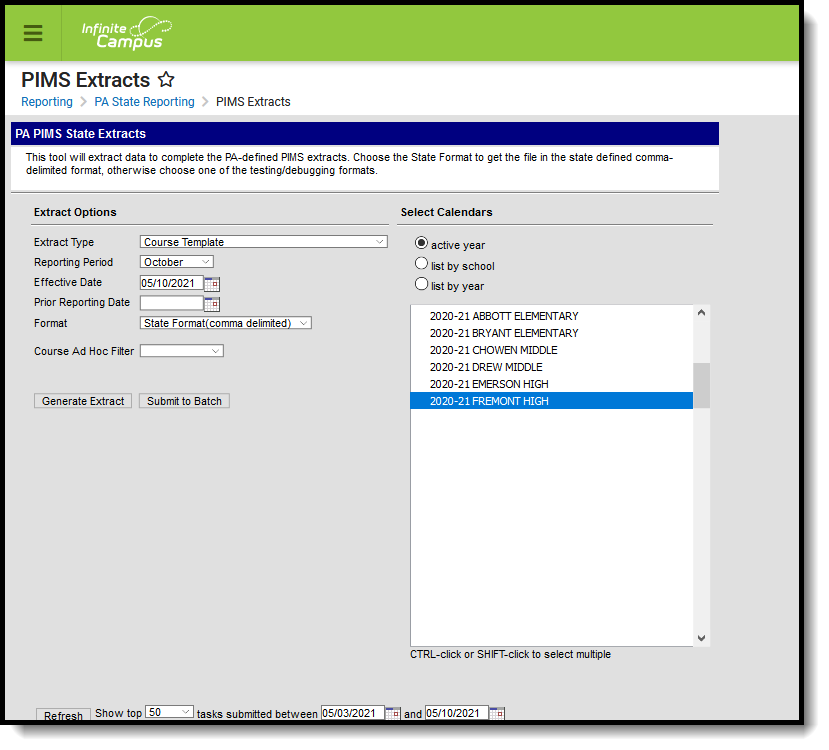 PIMS Course Template
PIMS Course Template
Report Logic
This template includes all courses offered during the school year. Non-academic courses (study halls, lunch, etc.) and special courses (Music, art, health/physical education) are not reported.
A record reports for each unique Location Code Override that is assigned to the students scheduled into those courses. When the Location Code Override field is not populated for the students:
- First, the Location Code reports from the Alt School Number or State School Number field.
- Second, logic looks at each student in the course's sections and finds the students who have an Enrollment Location Code Override value assigned on their Enrollment records.
Only active courses in the calendar and courses in active trials are included in the report.
Report Editor
The following fields are available on the PIMS Course Template.
Field | Description |
|---|---|
Extract Type | Determines the type of PIMS Extract being generated. |
Reporting Period | Indicates the time of year for which the extract is being generated. |
Effective Date | Entered date causes the extract to report all students actively enrolled as of that date and/or all data as of this date. This date entered is considered the end date of the reporting period, unless it is a snapshot extract. |
Prior Reporting Date | The entered date indicates staff who were employed between the entered date and the Effective Date/Reporting Date. |
Format | Determines how the extract generates. Extracts can be generated in State Format (comma delimited) or HTML. Use the HTML format for reviewing and verifying data prior to submission to the state. Use the State Format for submitting the data to the Department of Education. |
| Course Ad hoc Filter | Select an existing ad hoc filter from which to report course information. Only courses and section included in the Course/Section Data Type Filter and that meet the reporting population are included in the extract. |
| Calendars | At least one calendar must be selected when generating a PIMS extract. Calendars can be selected by the Active Year, by School or by Year. When a calendar is chosen in the Campus toolbar, that calendar is automatically selected. |
| Report Generation | To generate the report immediately, use the Generate Extract option. To choose when the report generates, use the Submit to Batch option. Submit to Batch is useful when generating the report for several calendars or for larger amounts of data being reported. See the Batch Queue article for more information. |
Generate the Course Template
- Select Course Template from the Extract Type from the dropdown list.
- Select the desired Reporting Period.
- Enter the Effective Date of the extract in mmddyy format or use the calendar icon to select a date.
- Enter the Prior Reporting Date of the extract in mmddyy format or use the calendar icon to select a date.
- Select the Format of the extract.
- Select a Course Ad hoc Filter to return only those courses included in that filter.
- Select the appropriate Calendar(s) from which to include data on the extract.
- Click the Generate Extract button or the Submit to Batch button, when available. The extract displays in the selected format.
Report Layout
| Data Element | Description | Location | |
|---|---|---|---|
| 1 | District Code | State District Number Numeric, 9 digits | System Administration > Resources > District Information > State District Number District.number Student Information > General > Enrollments > State Reporting Fields > Serving District |
| 2 | Location Code | Reports the PDE 4-digit code identifying the school. This field reports from the Location Code Override field assigned to the students on the Enrollment record using the following logic.
When the Location Code Override field is not populated, this value reports from the Alt School Number field on the School editor. When that field is not populated, the State School Number field on the School editor is used. Duplicate location codes are not reported. Numeric, 4 digits | Student Information > General > Enrollments > State Reporting Fields > Location Code Override Enrollment.locationCode System Administration > Resources > School > Alt School Number, State School Number School.number School.altNumber |
| 3 | School Year Date | Reports as June 30th of the end year of the calendar. Date field, 10 characters (YYYY-06-30) | System Administration > Calendar > School Years > School Year Detail Calendar.endDate |
| 4 | Filler Field | No value is reported. | N/A |
| 5 | Course Name | Reports the name of the course at the local level. Alphanumeric, 50 characters | Scheduling > Courses > Course > Name Course.name |
| 6-8 | Filler Field | No value is reported. | N/A |
| 9 | Number of Credits | The number of college credits the student earns in a dual enrollment course. Report Logic: Reports from the College Credit Earned field on the Student Section Detail tool. Otherwise, this field reports as blank. The highest number of credits associated with the student reports when the student has a value entered in the College Credits Earned field (Section Student Detail). Multiple records do not report when different credit numbers are associated with the student. Numeric, with decimals (X.XX) | Scheduling > Courses > Sections > Section Student Detail SectionStudentDetail.collegeCreditsEarned |
| 10-25 | Filler Field | No value is reported. | N/A |
| 26 | Semester | Indicates a course is offered in either semester or it spans the entire school year. When the Semester Code is left blank on the Section Editor, this field reports from the Course Editor Semester Code. When the Section Semester Code is blank or the same as the Semester Code entered on the course, additional records are not reported. Alphanumeric, 2 characters | Scheduling > Courses > Course > Section > Semester Code Section.semester Scheduling > Courses > Course > Semester Code Course.semester |
| 27 | Course Code Long | Reports the course number assigned to the course. Numeric, 12 digits | Scheduling > Courses > Course > Number Course.number |
| 28 | Filler Field | N/A | N/A |
| 29 | Alternative Course Code | Reports the state code assigned to the course. Alphanumeric, 12 characters | Scheduling > Courses > Course > State Code Course.stateCode |
| 30 | Requirements Indicator Code | Indicates whether the credit received for this course is required for a high school diploma. Numeric, 1 digit | Scheduling > Courses > Course > Required Course.requirements |
| 31 | Filler Field | No value is reported. | N/A |
| 32 | Dual Credit | Indicates whether students receive credit for two categories (Math and Electives, etc.) when this course is successfully completed. Alphanumeric, 1 character (Y or N) | Scheduling > Courses > Course > Dual Credit Code Course.dualCredit |
| 33 | Advanced Placement Indicator | Indicates the course provides advanced placement curriculum. Alphanumeric, 1 character (Y or N) | Scheduling > Courses > Course > Advanced Placement Course.advancedPlacement |
| 34-39 | Filler Fields | No value is reported. | N/A |
| 40 | International Baccalaureate Indicator | Indicates this course meets IB curriculum standards. Alphanumeric, 1 character (Y or N) | Scheduling > Courses > Course > International Baccalaureate Course.InternationalBaccalaureate |
| 41-62 | Filler Fields | No value is reported. | N/A |
| 63 | End of Course Exam | Provides an indication that the reported course culminates in a Keystone exam. When the Assessment assigned to the Course has one of the following values as part of the first four alphabetic letters in the State Code, those values report:
When there is no assessment associated with the course, or the State Code on the associated assessment is NOT one of the above values, this field reports blank. State Codes are assigned on the Test Detail editor. Alphabetic, 4 characters | Scheduling > Courses > Course > Assessments Assessment.teacherScored Assessment > Test Setup > Tests > Test Detail > Test Type > State Test > State Code Test.stateCode |
| 64-65 | Filler Fields | No value is reported. | N/A |
| 66 | Organization Defining Code | Reports the value entered into the Dual Enroll AUN field. Alphanumeric, 9 (with left leading zeroes up to 9 characters) | Scheduling > Courses > Course > Course Information > Dual Enroll AUN Course.dualEnrollAUN |
| 67-78 | Filler Fields | No value is reported. | N/A |
| R79 | Cambridge Advanced Course Indicator | Indicates the course is a Cambridge advanced course. Report Logic: Reports as Y when the Cambridge Advanced Course dropdown is Yes. Otherwise, reports as N. This field cannot be reported as blank or null. Alphanumeric, 1 character (Y or N) | Scheduling and Courses > Courses > Course Information > Cambridge Advanced Course |
Previous Versions
PIMS Course Template (Pennsylvania) [.2239 - .2315]
PIMS Course Template (Pennsylvania) [.2140 - .2235]