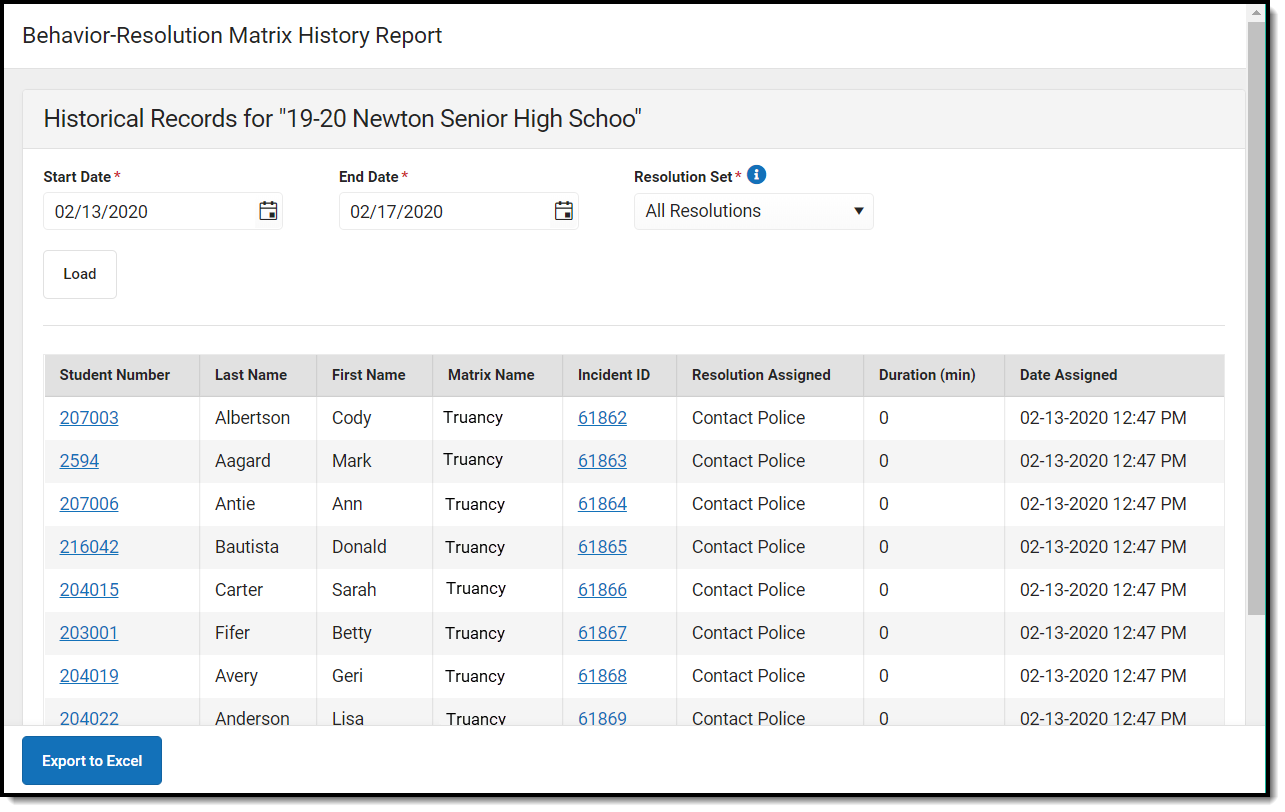The Scanning toolset is part of the Campus Workflow Suite.
Tool Search: Matrix History
The Matrix History report is used to generate a historical report of resolutions assigned using the Behavior Resolution Matrix tool.
- Enter a Start Date.
- Enter an End Date.
- Select a Resolution Set: either All Resolutions or Pending. Pending resolutions are resolutions that do not have an assigned Resolution Start Date. See the Behavior Management Tool documentation for additional information.
- Click Load to generate results. The columns can be rearranged by clicking and dragging the column names to a different orientation.
Report Results
| Field | Description |
|---|---|
| Student Number | The student's personal identification number. Click the student number to navigate to the Student Summary. See the Student Summary documentation for additional information. |
| Last Name | The student's last name. |
| First Name | The student's first name. |
| Middle Name | The student's middle name. |
| Incident ID | The incident ID associated with the behavior event. Click the incident ID number to navigate to the Incident Detail on the Behavior Management Tool. See the Behavior Management Tool documentation for additional information. |
| Resolution Assigned | The name of the resolution assigned to the student. |
| Duration (min) | The duration of the resolution in minutes. A Duration is only applied to resolutions with a sub-type of Detention. |
| Date Assigned | The date the resolution was assigned to the student. |
Click Export to Excel to view the list of results in Excel.