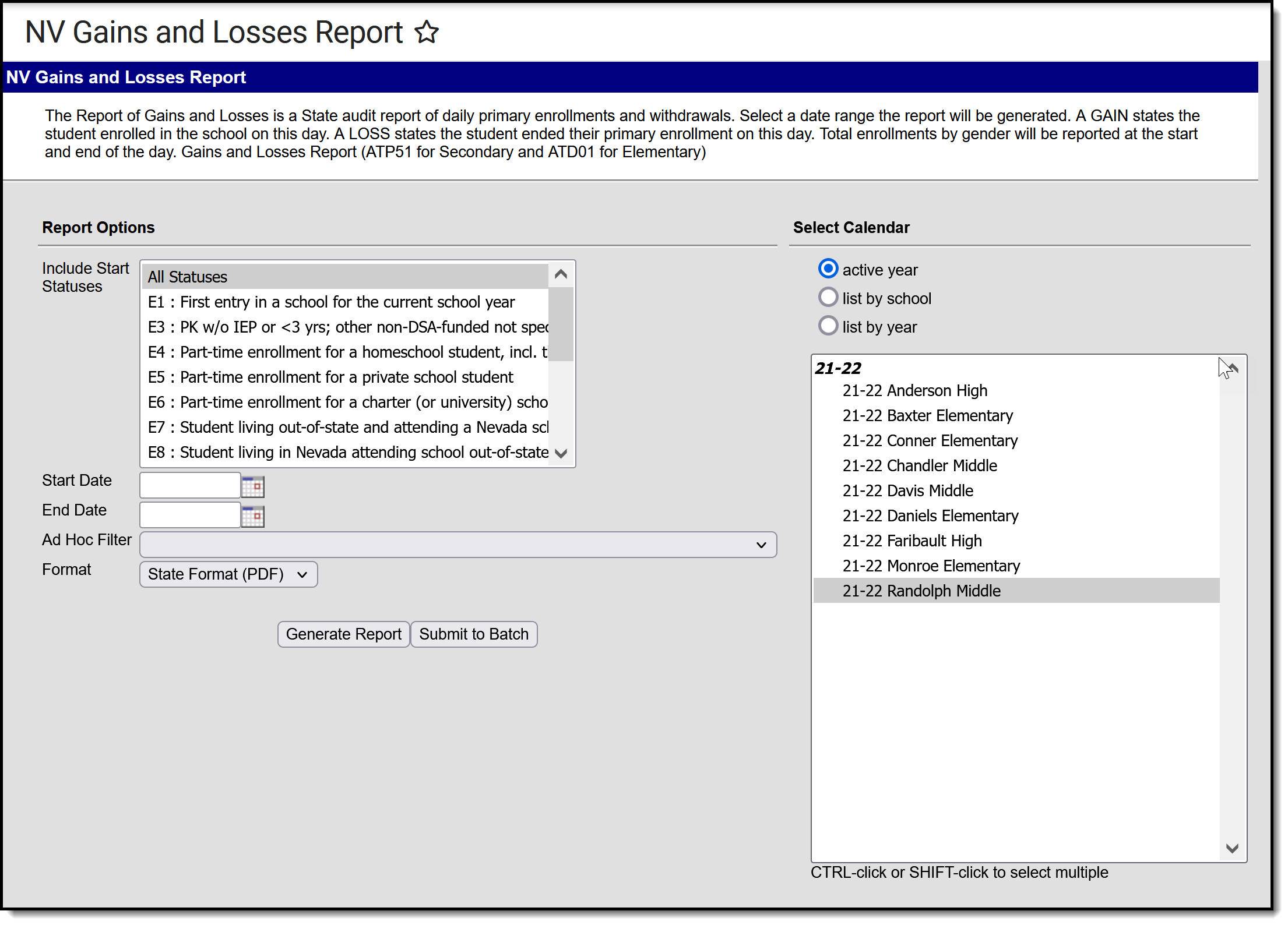Tool Search: Gains and Losses
The NV Gains and Losses Report is a state audit report that details new enrollments and withdrawals by day within the date range entered on the report editor. Each day reports a starting and ending enrollment count for females, males, and total enrollment records.
Report Logic
Each day reports a starting and ending enrollment total for males, females, and combined. | |||||||||||||||
Totals for each day only display for days where there is an enrollment or a withdrawal. | |||||||||||||||
A record reports for students with any enrollment Service Type:
| |||||||||||||||
If there are multiple calendars in the same school, only Primary enrollments report. | |||||||||||||||
If a student has multiple enrollments in the same school with different schedules, the Gain and Loss are reported ONCE EACH because both schedules are part of the same calendar. | |||||||||||||||
If a student is enrolled and withdrawn on the same day, a Gain AND a Loss report. | |||||||||||||||
The following logic describes how students that enroll / withdraw are counted on instructional and non-instructional days.
|
Report Editor
| Option | Description |
| Include Start Statuses | Displays all active State Start Statuses available to report. |
| Start Date | The first day in the date range used for pulling enrollment data. |
| End Date | The last day in the date range used for pulling enrollment data |
| Ad Hoc Filter | Selection includes only those students in the filter. |
| Format | Determines the format for the report:
|
| Select Calendar | Selected calendar indicates which students are included in the report. |
| Generate Report / Submit to Batch | The report can be generated immediately using the Generate Report button. When there is a larger amount of data chosen (several calendars, large date range, etc.), use the Submit to Batch button, which allows the user to choose when the report is generated. See the Batch Queue article for more information. |
Generating the Report
- Select the Start Statuses to which you want to limit the report.
- Enter the Start Date.
- Enter the End Date.
- Select an Ad Hoc Filter to further narrow results. (optional)
- Select which calendar(s) to include within the report.
- Select a Format. This defaults to the State Format (PDF).
- Select one of the following options:
- Generate Report. The report will appear in a separate window in the designated format.
- Submit to Batch. This process allows larger reports to generate in the background, without disrupting the use of Campus.
Header Layout
Element | Description | Location |
|---|---|---|
Calendar | The unique number and/or alphabetical unit used to identify a calendar. | System Administration > Calendar > Calendar > Calendar ID Calendar.calendarID |
School Name | The name of the school where the reported student is enrolled. | School & District Settings > Schools > School Information > Name School.name |
Report Name | Name of the report.
| N/A |
Report Layout
Element | Description | Location |
|---|---|---|
Date | Date the enrollment gain or loss occurred. Date Format,10 characters | Student Information > General > Enrollments > Start Status, End Status Calculated, not dynamically stored |
Student Name | The student's name. | Census > People > Demographics > Last Name Census > People > Demographics > First Name Census > People > Demographics > Middle Name Identity.lastName; Identity.firstName; Identity.middleName |
Ethnicity | The student's race/ethnicity based on Federal Race Ethnicity selections. Valid options include:
Alphanumeric, 1 character | Census > People > Demographics > Race Ethnicity Identity.raceEthnicity |
| State ID | The student's Student State ID number. Numeric, 10 digits | Census > People > Demographics > Student State ID Identity.StudentStateID |
Student ID | The student's student number. Alphanumeric, 8 digits | Census > People > Demographics > Person Identifiers > Local Student Number Identity.LocalStudentNumber |
Gender | The student's gender. Alphanumeric, 1 character | Census > People > Demographics > Person Identifiers > Gender Identity.gender |
Grade | Grade level of the student's primary enrollment record.
Alphanumeric, 2 characters | Student Information > General > Enrollments > Grade Enrollment.grade |
Action | Indicates and enrollment gain or loss.
Alphanumeric, 4 characters | Student Information > General > Enrollments > Start Date, End Date |
Start Status | The enrollment record Start Status if the student is considered a gain. Alphanumeric, 4 characters | Student Information > General > Enrollments > Start Status Enrollment.startStatus |
End Status | The enrollment record End Status if the student is considered a loss. Alphanumeric, 4 characters | Student Information > General > Enrollments > End Status Enrollment.endStatus |
Male | Total number of male primary enrollment records. | Census > People > Demographics > Gender Identity.gender |
Female | Total number of female primary enrollment records. | Census > People > Demographics > Gender Identity.gender |
| Non Binary | Total number of non binary primary enrollment records. | Census > People > Demographics > Gender Identity.gender |
Total | Total number of primary enrollment for the day. | Calculated, not dynamically stored |