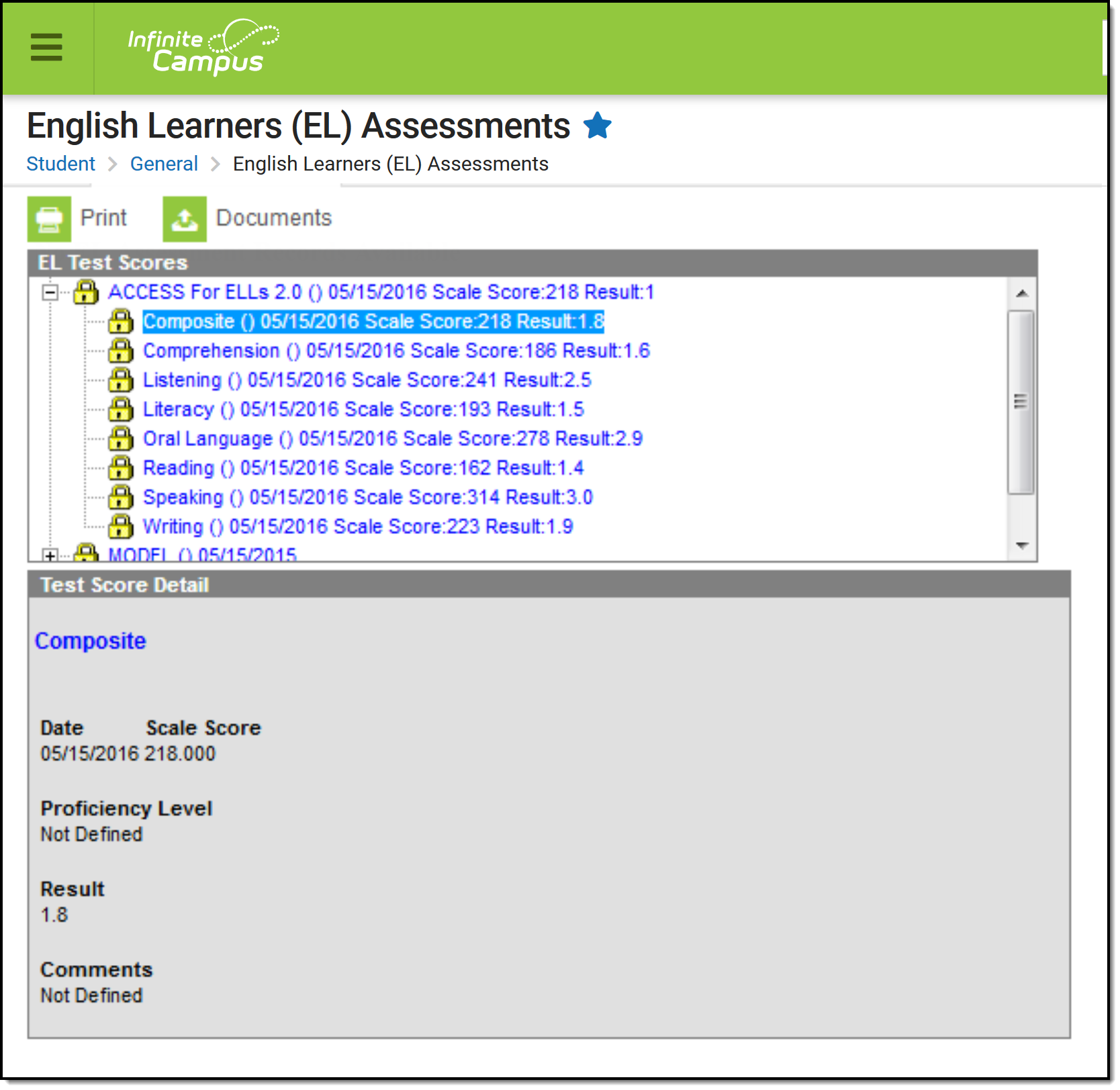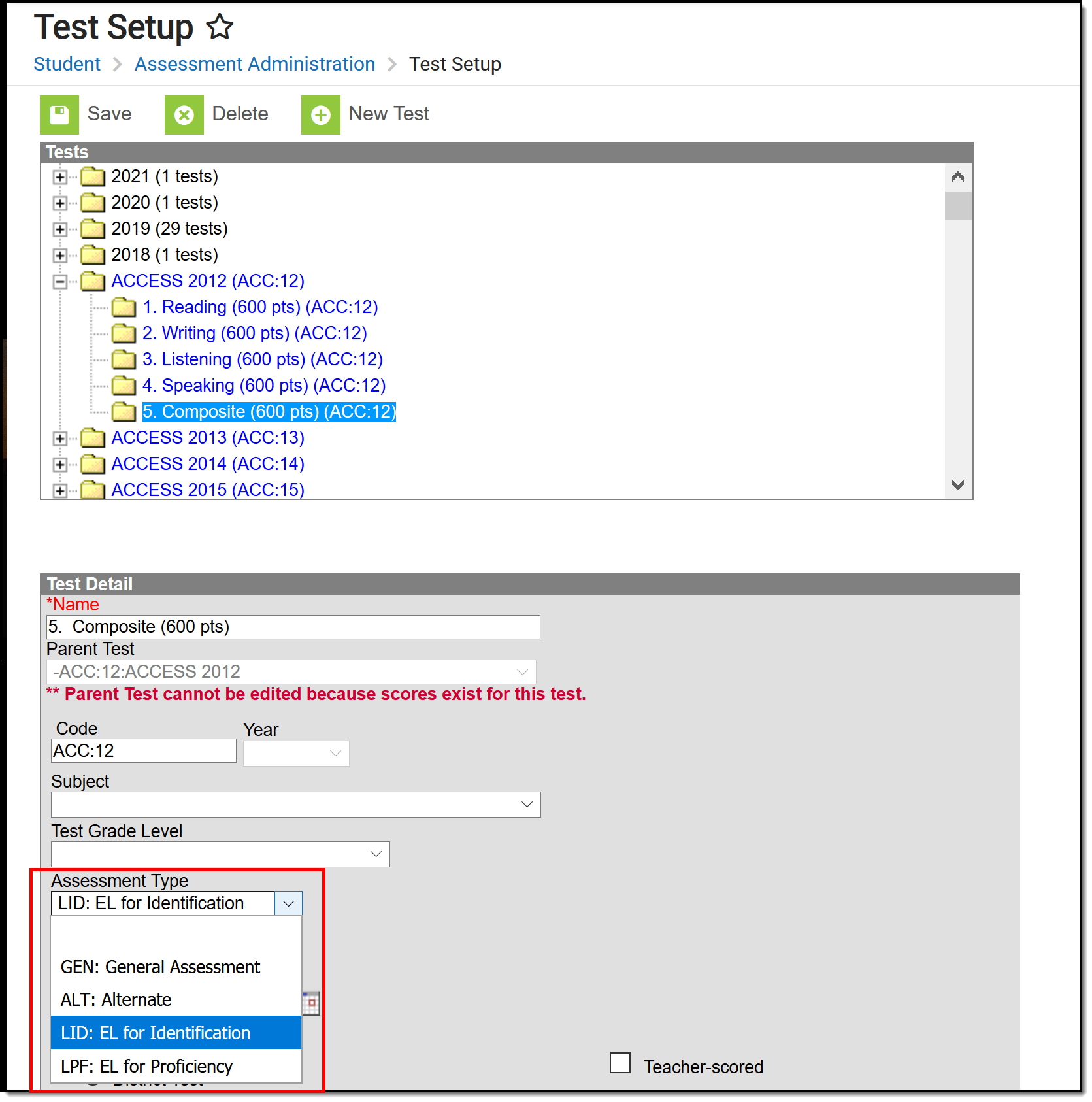Tool Search: English Learners (EL) Assessments
The EL Assessments tab is a read-only view of a student's EL assessments and scores. Tests scores for these tests are entered the same way as non-EL test scores on the student's Assessment tab.
See the English Learners (EL) Module Tool Rights article for information about rights needed to use this tool.
Test Setup and Display
Only tests with an Assessment Type = LID: EL for Identification, or LPF: EL for Proficiency are displayed on the EL Assessment tab (see Image 2).
If the student has not taken an EL-specific test, the EL Assessment tab displays blank.
Documents
To view documents, click the Documents button on the action bar. See the Student Person Documents article for more information.
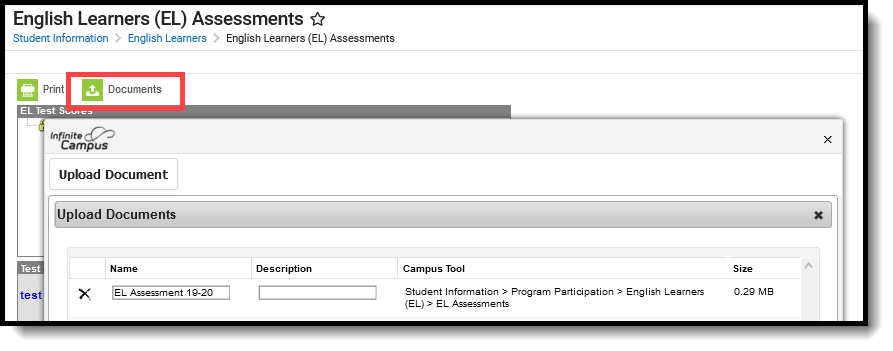 EL Assessment Documents
EL Assessment Documents