Tool Search: PIMS Extracts
The District Fact Support Personnel Template is used to submit the results of the Support Personnel Form, which is available on the Department of Education website. It includes a count of full-time and part-time staff who are considered Support Staff by race/ethnicity and gender as of October 1.
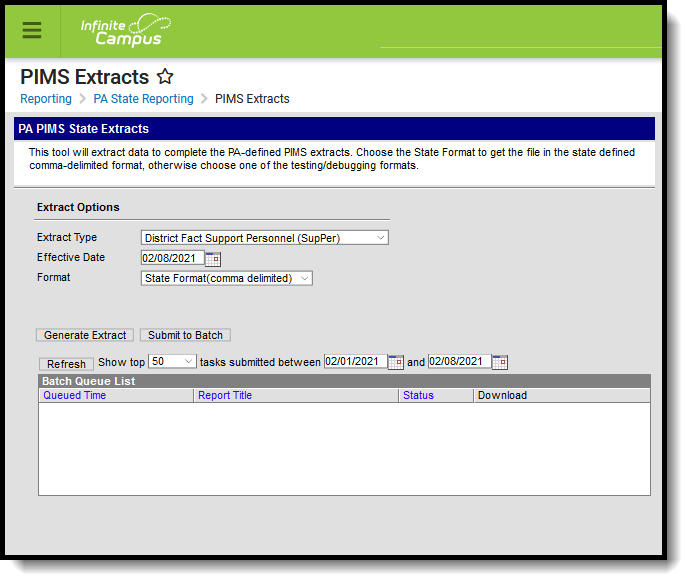 PIMS District Fact Support Personnel Editor
PIMS District Fact Support Personnel Editor
Report Logic
Support staff who are actively employed by the district as of the entered Effective Date are included in the report.
A District Assignment Title of one of the following codes needs to be assigned for the staff to report:
- IAS - Instructional Aids
- SAS - School Admin Support Staff
- LMS - Library Media Support Staff
- ADS - LEA Admin Support Staff
- OTH - Other Support Staff.
The report looks at the Standard Code assigned to the Title in the Attribute/Dictionary. Verify these values are assigned to the EmploymentAssignment > Title attribute. It should look like this:
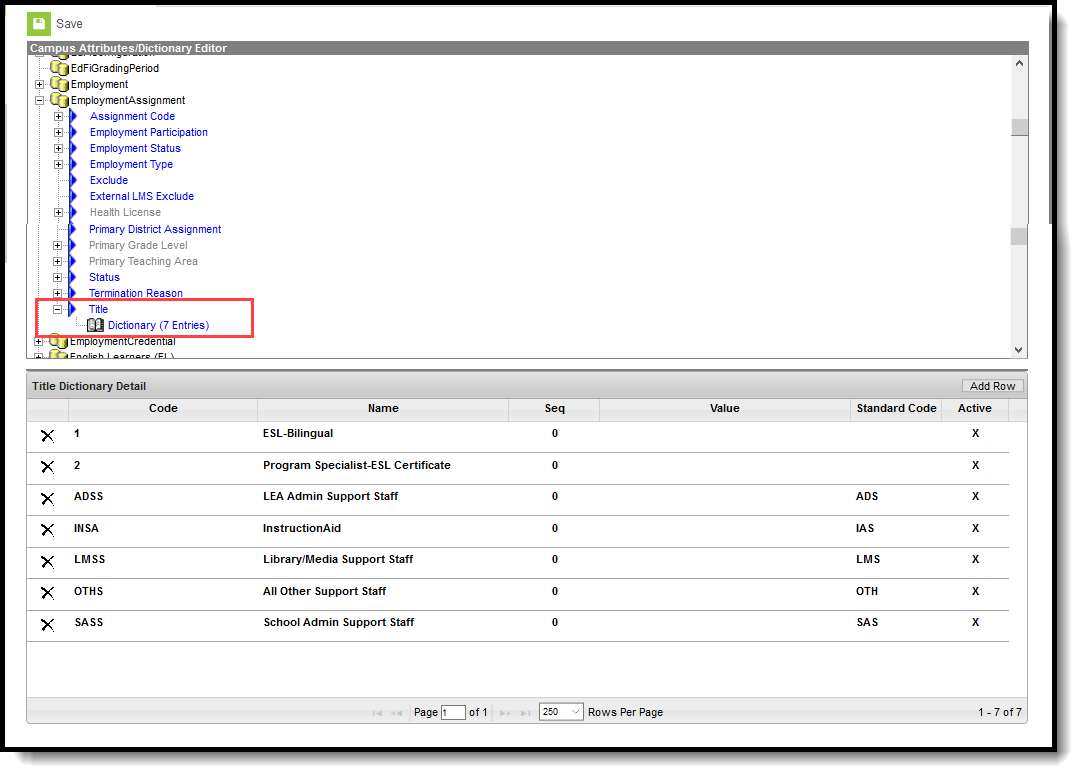 Employment Assignment Title Values Attribute Dictionary
Employment Assignment Title Values Attribute Dictionary
A staff person's District Assignment record would have the Title field populated with one of the appropriate values.
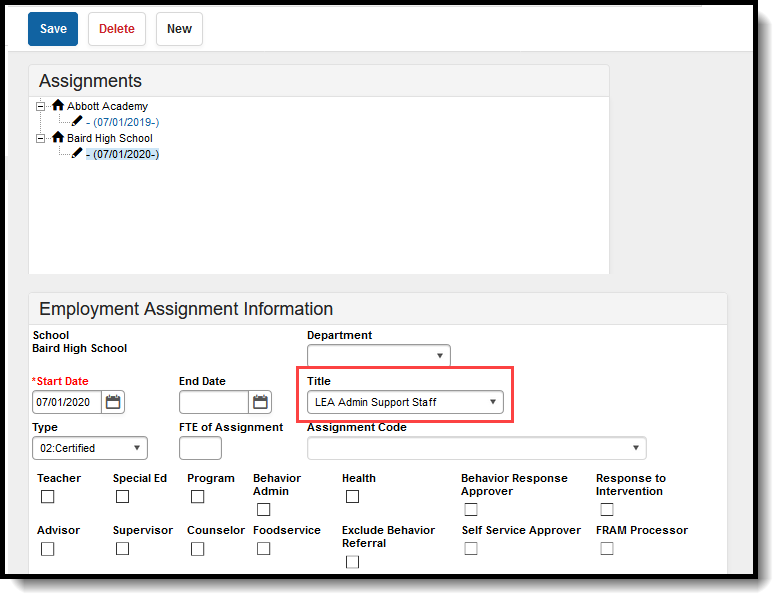 District Assignment Title Field
District Assignment Title Field
See the PIMS Reporting article for additional PIMS Reporting information.
Generate the District Fact Support Personnel Template
- Select District Fact Support Personnel (SupPer)Template from the Extract Type from the dropdown list.
- Enter an Effective Date for the report.
- Select the Format of the extract, either in the State Format (comma delimited) or in HTML Format.
- Click the Generate Extract button or the Submit to Batch button when available. The extract displays in the selected format.
- Once the report generates, use the values reported to populate the PIMS provided Excel Spreadsheet for Support Personnel. This form is available on the PDE website and is NOT maintained by Infinite Campus.
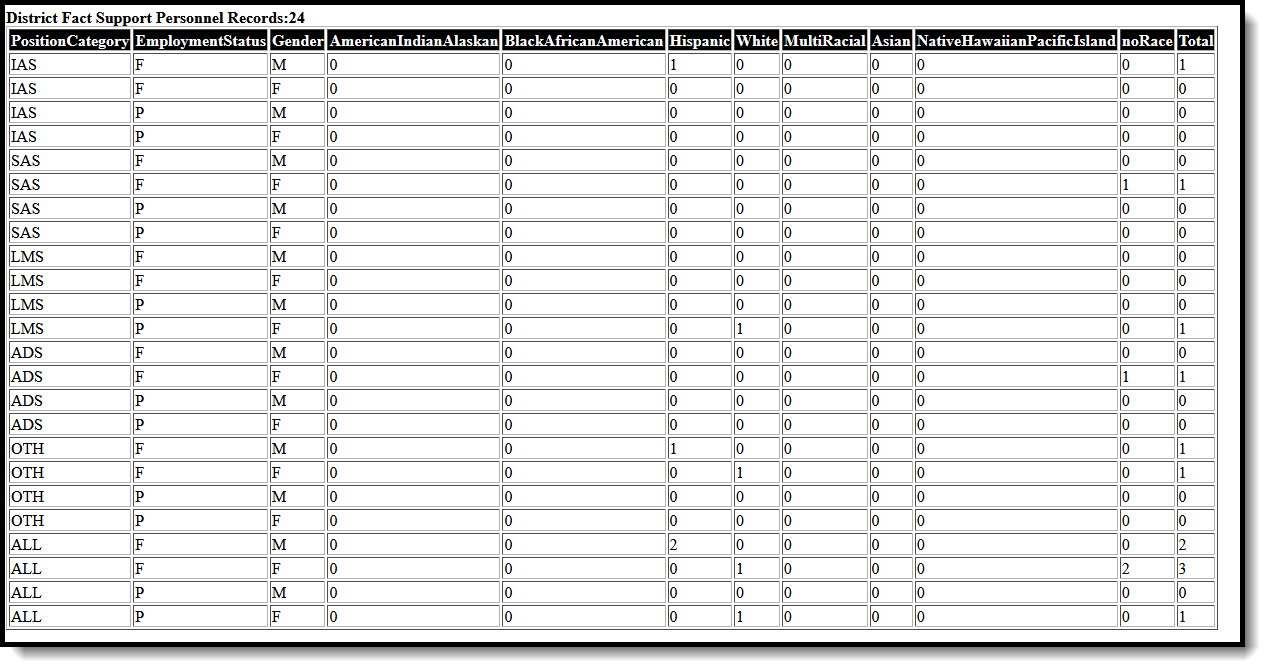 PIMS District Fact Support Personnel Extract - HTML Format
PIMS District Fact Support Personnel Extract - HTML Format
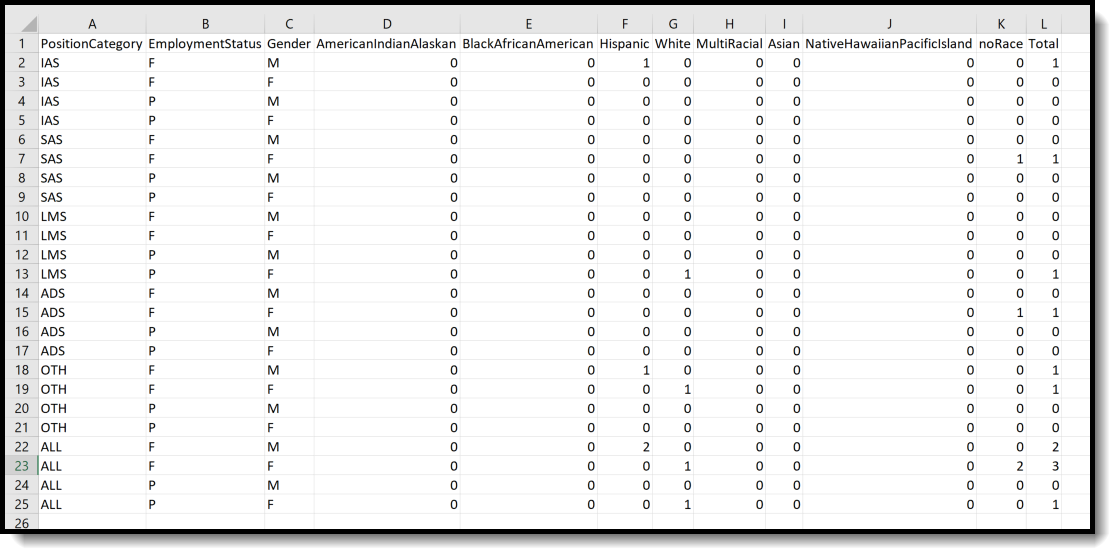 PIMS District Fact Support Personnel Extract - State Format
PIMS District Fact Support Personnel Extract - State Format
Report Layout
| Field Name | Description | Location |
|---|---|---|
| Position Category | Reports one of the following Standard Codes set in the Attribute/Dictionary that is assigned to the person's Title on the District Assignment record:
For each Position Category, a count reports for the following:
The last four rows (rows 21-24) reports a total count for ALL Standards Codes per gender per race/ethnicity.
Alphanumeric, 3 characters |
District Assignment > Title
EmploymentAssignment.title |
| Employment Status | Designates the staff being counted as full time (F) or part time (P), as selected on the District Employment record.
This value is counted for each Position Category. Alphanumeric, 1 character |
District Employment > Status
Employment.staffType |
| Gender |
Indicates whether the staff being counted is male (M) or female (F).
This value is counted for each Position Category and each Employment Status. Alphanumeric, 1 character |
Demographics > Person Information > Gender
Identity.gender |
| American Indian/Alaskan | Reports a count of each staff person in the district who has a race/ethnicity of American Indian/Alaskan.
Numeric, 3 digits |
Demographics > Person Information > Race/Ethnicity > 1: American Indian or Alaska Native
Identity.raceEthnicity |
| Black/African American | Reports a count of each staff person in the district who has a race/ethnicity of Black/African American.
Numeric, 3 digits |
Demographics > Person Information > Race/Ethnicity > 3: Black, not Hispanic
Identity.raceEthnicity |
| Hispanic |
Reports a count of each staff person in the district who has a race/ethnicity of Hispanic.
Numeric, 3 digits |
Demographics > Person Information > Race/Ethnicity > 4: Hispanic
Identity.raceEthnicity |
| White |
Reports a count of each staff person in the district who has a race/ethnicity of White.
Numeric, 3 digits |
Demographics > Person Information > Race/Ethnicity > 5: White, not Hispanic
Identity.raceEthnicity |
| Multi-racial |
Reports a count of each staff person in the district who has a race/ethnicity of Multi-racial.
Numeric, 3 digits |
Demographics > Person Information > Race/Ethnicity > 6: Multi-Racial/Ethnic
Identity.raceEthnicity |
| Asian | Reports a count of each staff person in the district who has a race/ethnicity of Asian. | Demographics > Person Information > Race/Ethnicity > 9: Asian
Identity.raceEthnicity |
| Native Hawaiian/Pacific Islander | Reports a count of each staff person in the district who has a race/ethnicity of Native Hawaiian or Pacific Islander.
Numeric, 3 digits |
Demographics > Person Information > Race/Ethnicity > 10: Native Hawaiian or Other Pacific Islander
Identity.raceEthnicity |
| No Race | Reports a count of each staff person in the district who does not have a race assigned.
Numeric, 3 digits |
Demographics > Person Information > Race/Ethnicity = Blank |
| Total | Reports the total count of support staff for each gender and each race.
Numeric, 3 digits |
N/A |
