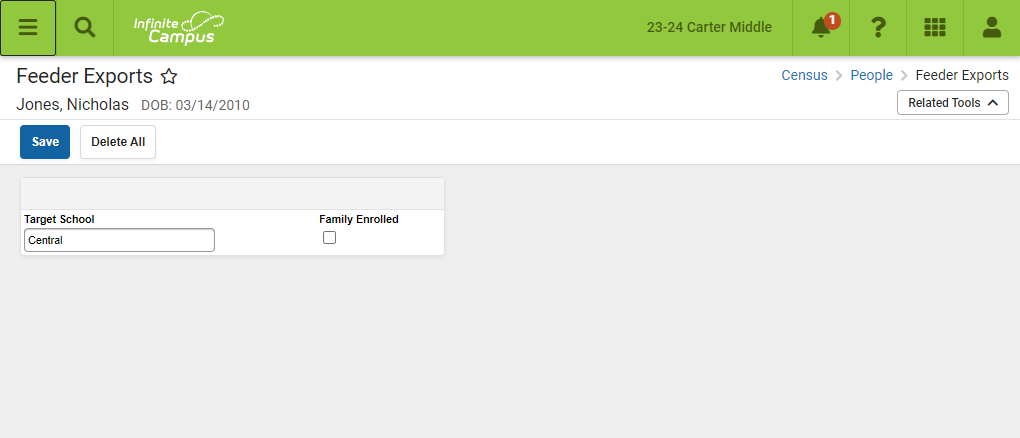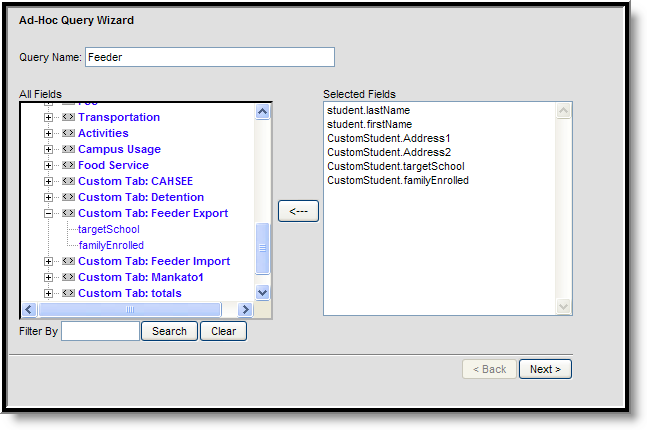Tool Search: Feeder Exports
The functionality included in this tool is customized for a specific district. For more information on Custom Development Services, contact your CRM
See the following pages for more information on the Feeder Tools:
- Feeder Import Wizard
- Feeder Export Tool
- Feeder Import Custom Tab
Overview
Feeder Exports is used to indicate those students moving onto another school in the district or another district when they have reached the last grade of enrollment at the current school. A K-8 district can use this tool to track which students are going to which targeted schools. Then, when it's time to send that information to the receiving district, a CSV file (or other format) can be created using the Feeder Export Tool.
Feeder Exports Data Elements
When the Feeder Tools are purchased and implemented, this tool and Feeder Import are automatically be available for users.
If additional fields are desired, users can add these fields by accessing the Custom Attribute tool in System Administration. This also means that the export file sent to the receiving district would need to include the added fields.
The following fields are available automatically.
Field | Definition |
|---|---|
Target School | Name of school student is expected to attend in the next school year. |
Family Enrolled | Selection indicates another member of that student's family is enrolled in the district. |
Ad hoc Filter
After entering data on this tab for the appropriate students, create an Ad hoc Filter with the following elements for use in the Feeder Export tool.
- student.lastName
- student.firstName
- customStudent.Address1
- customStudent.Address2
- customStudent.targetSchool
- customStudent.familyEnrolled