Tool Search: Homeless Extract
The Homeless Extract reports detailed information about all students with an active homeless record as of the Effective Date entered on the extract editor.
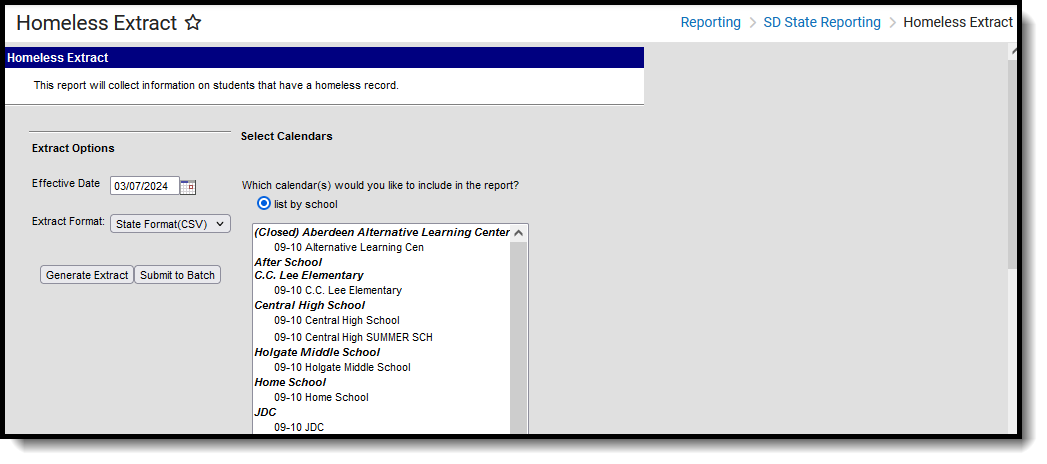 Homeless Extract
Homeless ExtractRead - Access and generate the Homeless Extract.
Write - N/A
Add - N/A
Delete - N/A
For more information about Tool Rights and how they function, see the Tool Rights article.
Report Population and Business Rules
The Homeless Extract reports students who have a Homeless record whose Start Date is on or before the Effective Date entered on the extract editor, and the End Date is blank or within the selected calendar's start and end dates.
The extract includes only homeless students in the district generating the report. When a student has multiple records of homelessness, the record is only reported from the district generating the report.
Primary Night Time Residence
On the student's Homeless record, when the Primary Night Time Residence has a value of 'Not applicable', the student reports only when the Unaccompanied Youth field is marked as Yes or when the Homeless Served checkbox is selected.
| Included in Report | |
|---|---|
|  Homeless Record - Student DOES Report Homeless Record - Student DOES Report |
| Not Included in Report | |
|  Homeless Record - Student DOE NOT Report Homeless Record - Student DOE NOT Report |
Generate the Report
- Enter the Effective Date. Only Homeless records active on or before this date are included in the report.
- Select the Extract Format.
- Select which calendar(s) will report data.
- Click Generate Extract to generate the report immediately or click Submit to Batch to schedule when the system will generate the report.
Report Data Elements
Field | Description | Location |
|---|---|---|
| State ID | The student's State ID. | Demographics > Student State ID Person.stateID |
| First Name | The student's first name. | Identities > First Name Identity.firstName |
Last Name | The student's last name. | Identities > Last Name Identity.lastName |
| Birth Date | The student's date of birth. | Identities > Birth Date Identity.birthdate |
| Grade | The student's state grade level. | Enrollment > State Grade Level Enrollment.grade |
| Gender | The gender of the student. | Census > People > Identities > Gender Identity.gender |
| LEP Status | The student's LEP Status. If LEP Status is blank, this field reports as blank. | English Language Learners (EL) > Program Status |
| Immigrant | Indicates if the student is considered an immigrant. Report Y, when Citizenship = 3: Immigrant. Else blank | Enrollment > Citizenship Enrollment.citizenship |
| Percent Enrolled | Indicates the student's percentage of enrollment in the school. | Enrollment > Percent Enrolled |
| Start Date | The student's homeless record start date. | Homeless > Start Date Homeless.startDate |
| End Date | The student's homeless record end date | Homeless > End Date Homeless.endDate |
Primary Nighttime Residence | The student's primary nighttime residence. | Homeless > Primary Nighttime Residence Homeless.primaryNightTimeResidence |
| Unaccompanied Youth | Indication of whether the student is unaccompanied by a parent/guardian. | Homeless > Unaccompanied Youth drop list Homeless.unaccompaniedYouth |
| Homeless Served | Indication of whether the homeless student is being served by a homeless program such as the McKinney-Vento program. | Homeless > Homeless Served Homeless.homelessServed |
| Enrollment Status | The student's current enrollment status. | Enrollment > State Reporting Fields > Enrollment Status EnrollmentSD. enrollmentStatus |
District Name | The name of the district the student is enrolled within. | District Information > District Name District.name |
| District Number | The State District Number of the district the student is enrolled within. | District Information > State District Number District.number |
| School Name | The name of the school the student is enrolled in. | School Information > Name School.name |
| School Number | The 2-digit school number for the school the student is enrolled in. Zero padding required. | School Information > State School Number School.number |
| Resident District | The state district number for the district the student resides within. | Enrollment > Resident District District Information > State District Number Enrollment.residentDistrict District.number |
| Serving District | The district serving the student. | Enrollment > Serving District Enrollment.servingDistrict |
| Year | The end year of the calendar reporting data. | Calendar Information > End Year Calendar.endYear |
