Since generating a report doesn't add or change existing data, only Read rights are required. Write/Add/Delete rights, if granted, have no impact. This article includes screenshots of the Attendance report tools and generated reports, along with summaries of their intended uses.
See the Attendance Office Reports to learn how to use these reports.
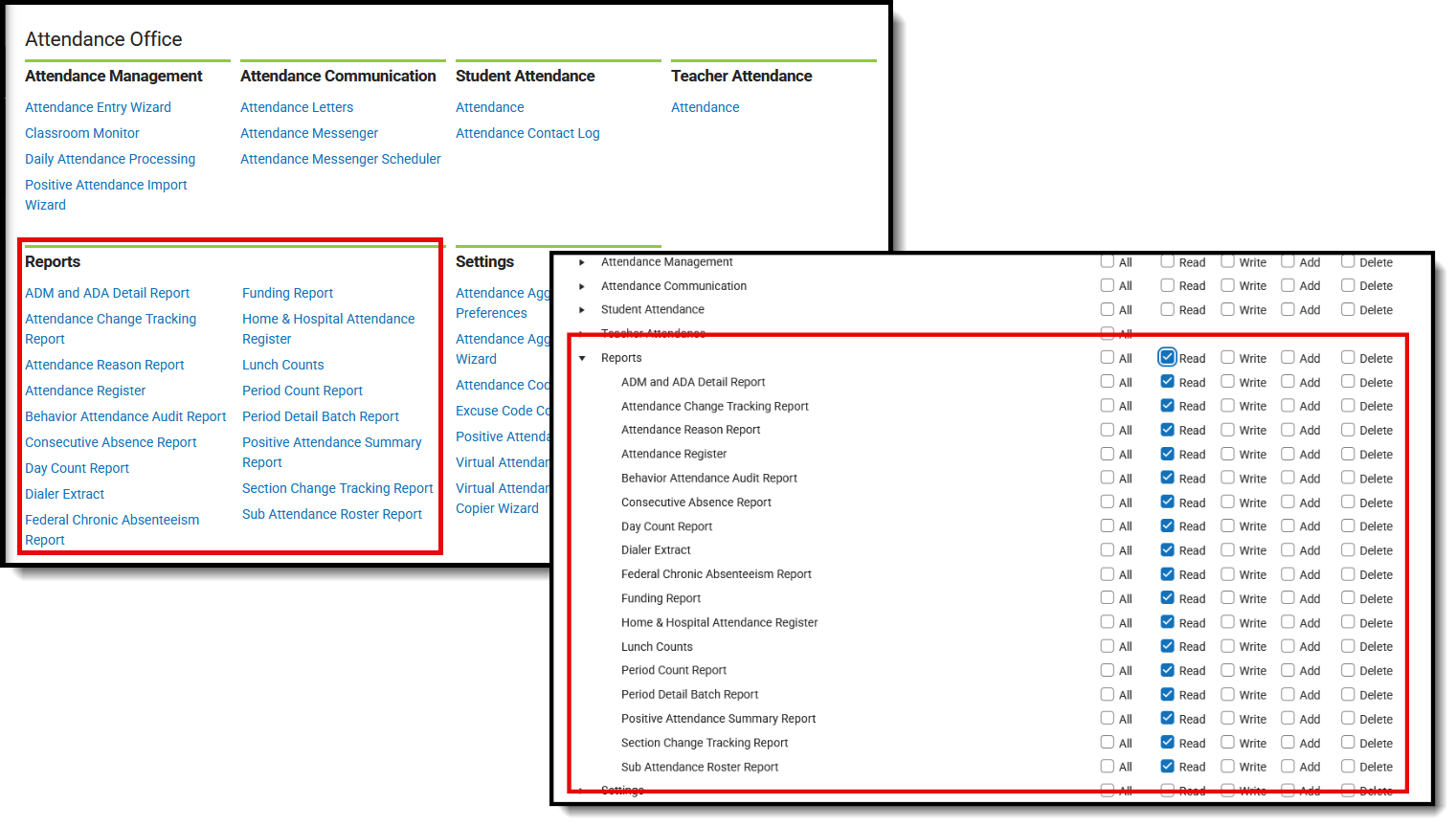 Attendance Reports and Assigned Tool Rights
Attendance Reports and Assigned Tool RightsSome information, such as Social Security numbers, may not display on a report if the person generating the report doesn't have rights to view it. Users require Calendar Rights that determine the years and schools for which they can generate reports.
Attendance Reports
ADM and ADA Detail Report
The ADM and ADA Detail Report calculates Average Daily Membership (ADM) and Average Daily Attendance (ADA) based on whole-day and half-day attendance minutes defined in the calendar or an exact minute setting.
Attendance Change Tracking Report
The Attendance Change Tracking report displays student attendance in a Course Section for the specified attendance date range.
Attendance Reason Report
The Attendance Reason Report counts the recorded attendance records between the entered Start and End Date, and includes a total count of attendance records, a count of attendance records that were marked as Excused and Unexcused by Period, Minutes, and Days.
Attendance Register
The Attendance Register report can be generated to show student daily attendance or course section attendance for courses marked to take attendance.
Behavior Attendance Audit Report
The Behavior Attendance Audit Report identifies students who have behavior resolutions not linked to an entry in their attendance record or have specified attendance codes not covered by a behavior resolution.
Consecutive Absence Report
The Consecutive Absence Report evaluates the number of consecutive days a student is absent for at least the entered minimum percentage of the instructional minutes.
Day Count
The Day Count Report determines the total number of days a student has been in attendance based on the minutes entered on the calendar and/or grade level.
Dialer Extract
The Dialer Extract Report generates a file for importing into a third-party attendance auto-dialer.
Federal Chronic Absenteeism
The Federal Chronic Absenteeism Report provides a summary of chronic absenteeism details by school or district. Student-level chronic absenteeism information is detailed by calendar for all non-excluded students tied to a calendar and by school for all non-excluded student enrollment(s) tied to calendars within a school.
Funding Report
The Funding Report prints district-level summaries of membership and attendance for funding.
Home and Hospital Attendance Register
The Home and Hospital Attendance Register produces a weekly or monthly attendance register for manual documentation of attendance for students in home/hospital attendance settings.
Lunch Count Report
The Lunch Count Report prints the number of lunches, milk, and adult lunches for each course for the date you select on the report editor. This information is compiled from the data the teacher enters in the Lunch, Milk, Adult Lunch, or Custom Count 1-3 fields.
Period Count Report
The Period Count Report counts attendance marks for students in the selected calendar that meet the filter criteria.
Period Detail Report
The Period Detail Batch Report prints individual student attendance reports suitable for distribution.
Positive Attendance Summary Report
The Positive Attendance Summary Report displays the total number of minutes attended from all positive attendance records within the specified time frame.
Section Change Tracking Report
The Attendance Section Change Tracking report displays changes to the student attendance in a Course Section.
Sub Attendance Roster Report
The Sub Attendance Roster Report prints a list of students for a substitute teacher to use when recording attendance
Suggested User Groups
See User Groups and Suggested Roles for more information.















