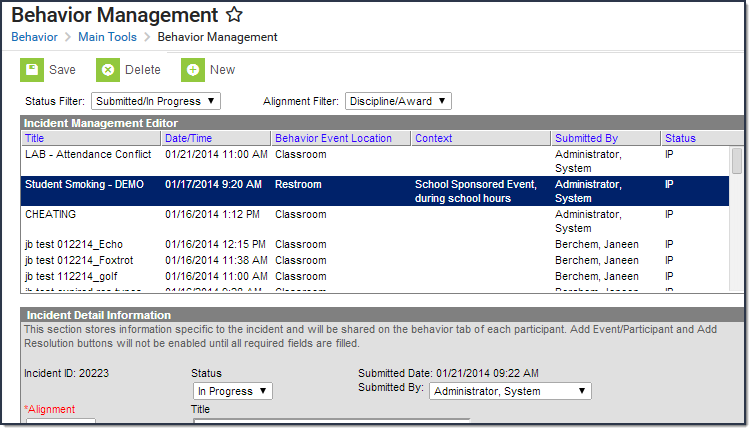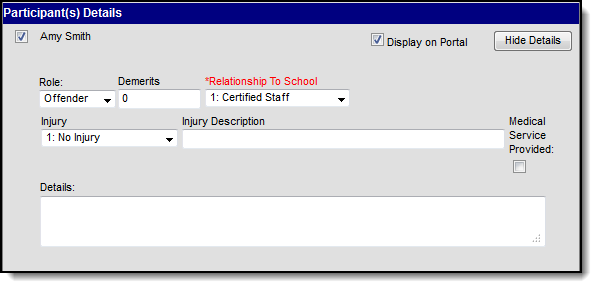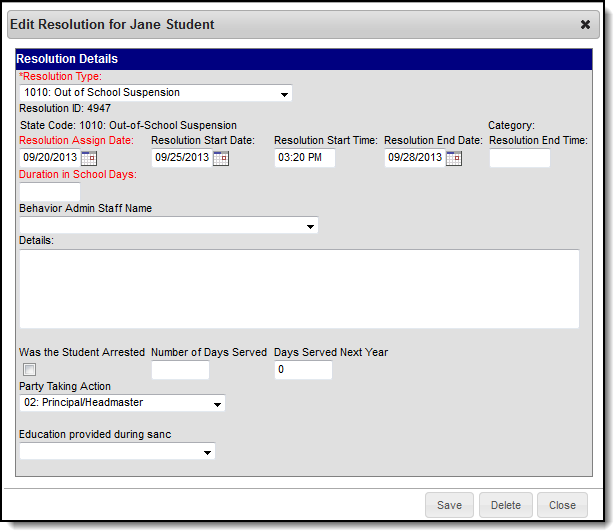Tool Search: Behavior Management
The Behavior Referral is used to report behavior incidents to behavior administrators. Incidents are then reviewed in the Behavior Management tool, where modifications can be made and resolutions assigned. Resolutions can also be assigned in the student Behavior tool. Incidents are made up of Events and Participants linked by time and location. See additional documentation regarding the Behavior module for more information.
This article describes the Event, Participant and Resolution editors that include state-specific elements used in reporting. The Event and Participant editors are available from both the Referral and the Management Tool and the Resolution editor is available from the Management Tool and the student's Behavior tool.
Event Editor
The Event Details editor describes the individual event in the behavior incident. Event Types are established in the Behavior Admin area.
 Event Details
Event DetailsField | Description | ||
|---|---|---|---|
Event Type | The identifying code and name of the event. Event Types are created in the Behavior Admin area and can be mapped to State Event Codes. Options are dependent on the Alignment selected for the Incident; only Event Types with the same alignment will be available. | ||
Demerits | Indicates a mark of poor conduct for a discipline event or a mark of positive action for an award event. This field displays the value entered for the Event Type. | ||
State Code | The code provided by the Connecticut State Department of Education. | ||
Category | Indicates whether the event is considered to be Minor, Serious or Extreme. This field displays the value entered for the Event Type. | ||
School Sponsored Activity | Indicates whether the event occurred at a school sponsored activity. | ||
| Referring Party | The referring party. Options include:
| ||
Weapon | The weapon used during the behavior event. | ||
Drug, Alcohol, or Tobacco | The type of drug involved in the behavior event. | ||
Bullying Code | Indicates whether a bullying incident involved a protected class. |
Participant Editor
The Participant Details editor lists the individuals involved in the event. Add participants by searching for the participant's name and then entering details of involvement. Person details populate from Census and Enrollments.
Field | Description |
|---|---|
Display on Portal | Marking this checkbox will include basic incident and event information for only this participant to appear on the Portal for the student's parents to view. |
Hide Details | Selecting this button collapses the participants details so that only their name and the "Display on Portal" checkbox displays. |
Role | The way in which the individual participated in the event, as an Offender, a Participant, a Victim or a Witness. For Award incidents, the available role is Recipient. |
Demerits/Points | Indicates a mark of poor conduct for a discipline event or a mark of positive action for an award event. |
Relationship to School | Indicates the participant's relationship to the school, such as student or staff member, at the time of the event. This field is required and will default based on the Filter selection made when searching for the participant as follows:
|
Injury | Indicates if the participant received an injury as a result of the event. Options are 1: No Injury, 2: Minor Injury, 3: Major Injury or 4: Serious Bodily Injury. |
Injury Description | Additional information about the participant's injury. |
Medical Service Provided | Indicates if medical service was provided to the individual as a result of the event. |
Details | Additional information about the individual's participation in the event. |
Resolution Editor
The Resolution Details editor provides the details for the resolution assigned to the student, such as detention or suspension of bus privileges. When adding a resolution, users can select which event participants to apply the resolution to. Resolution Types are established in the Behavior Admin area.
Field | Description |
|---|---|
Resolution Type | The identifying name and code of the resolution. Resolution Types are created in the Behavior Admin area and are mapped to State Resolution Codes. |
Resolution Assign Date | The date the resolution was assigned. |
Resolution Start Date | The date the student will begin serving the resolution. |
Resolution Start Time | The time the student will begin serving the resolution. |
Resolution End Date | The date the student must complete the resolution by. |
Resolution End Time | The time the student must complete the resolution by. |
Duration in School Days | The number of days the resolution will last. This was formerly called "Days Sanctioned." |
Behavior Admin Staff Name | Indicates the behavior admin staff member responsible for handling the behavior resolution. |
Details | Additional information about the participant's resolution. |
Was the Student Arrested | Indicates that the incident resulted in the student's arrest for a violent criminal offense. |
| Number of Days Served | Indicates the number of days served of a behavior resolution if it is different from the Duration in School Days. |
Days Served Next Year | The number of days the student will serve next year. |
Party Taking Action | Indicates the party responsible for determining the resolution. |
Education provided during sanc | Indicates the type of instruction the student is receiving during a sanction. |