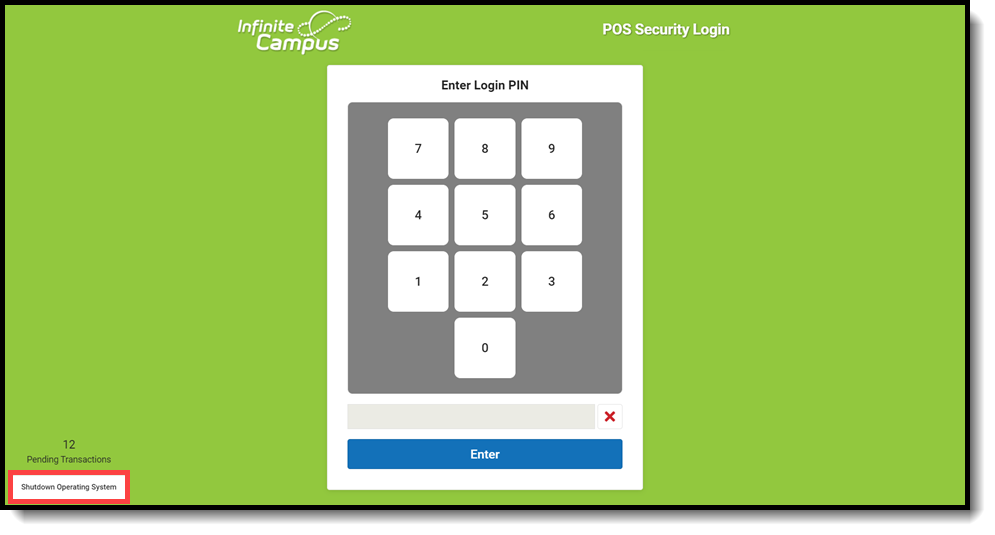As a best practice, cashiers should allow fifteen minutes between cashier logout and terminal shutdown. Doing so allows the terminal message queue to clear so all update messages may be sent from the terminal to the Campus database.
Proper shutdown of the terminals is completed with the Shutdown Operating System button located on the POS Security Login. Terminals should NOT be shut down by holding the power button or unplugging. Improper terminal shutdown may cause data loss.
If a user attempts to shut down the terminal before transaction and message delivery is complete, a progress bar will appear to indicate the progress of delivery. If necessary, the terminal can be shut down when messages are still pending delivery.
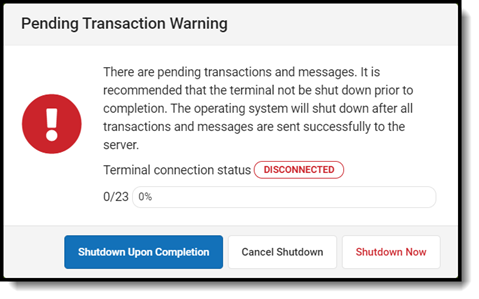
If a user chooses to bypass the delivery of pending transactions and messages, they will NOT be delivered until the next time the terminal is booted. In the meantime, those transactions and messages are stored in a queue and will be delivered the next time the terminal is actively connected to the network.