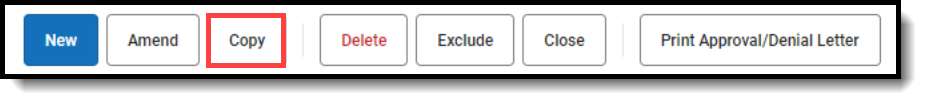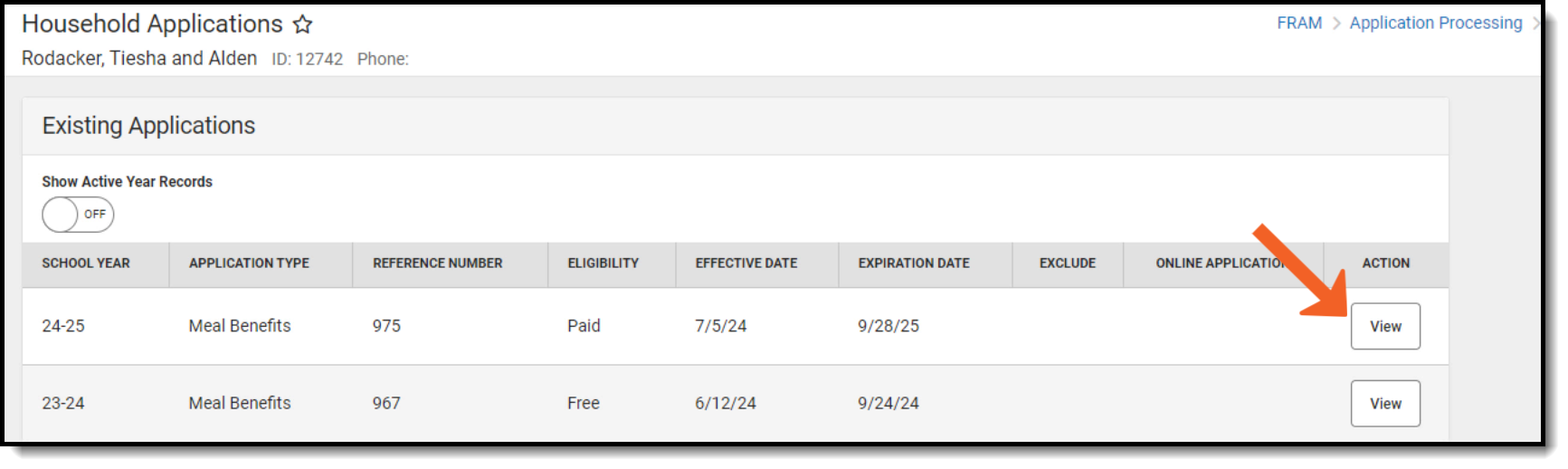Tool Search: Household Applications
The Copy Application feature is a shortcut/alternative to re-entering and re-processing an existing household's information. Existing Meal and Educational Benefits applications may be copied, modified then processed as a new application with a new reference number. This feature is often used in transitioning household applications from the current school year into the next.
When the Eligibility start date on an application is earlier than the date the application is processed, Point of Sale can automatically void and re-enter transactions at the approved eligibility rate. For this to happen, a preference called "Autocorrect transactions for backdated applications" on the POS Preferences tool must be selected. When the preference is selected, Campus automatically updates eligible transactions. Any transaction(s) that occurred between the Eligibility Start Date and the application date are voided and the transaction is re-entered at the new rate. See the Backdated Adjustments Report for a summary or detailed report of the transactions that were updated when an application was backdated.
Copy an Application
-
Click View for the application to be copied.
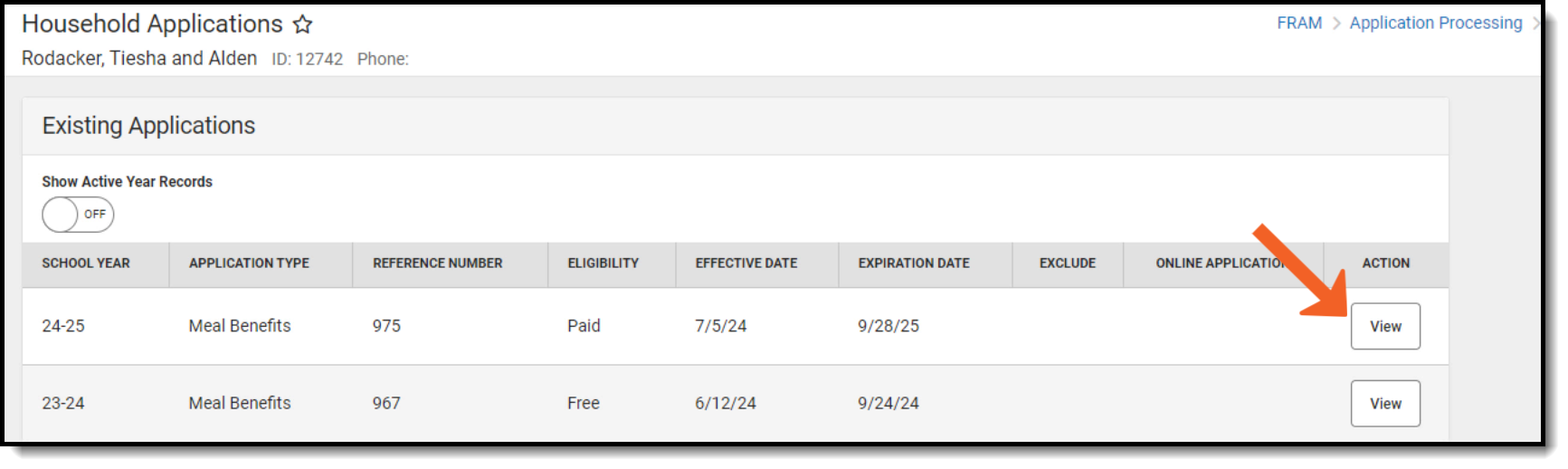
The Application Type cannot be changed when copying a meal or educational benefits application. If it must be changed, a new application must be created and processed.
- Click the Copy button.
- A copy of the original application displays for editing.