Tool Search: BIE Federal Reporting
The BIE Federal Reporting tool supports the BIE's accountability system that identifies schools that could benefit from additional support and interventions. Every three years the BIE will assess and rank a school's accountability standing based on the following indicators:
- Academic Achievement - proficiency on statewide Math and English Language Arts (ELA) Assessments
- Other Academic Indicator - proficiency on statewide Science Assessment
- English Learner Progress - only applies to schools with 10 or more English Learners
- Four-Year Cohort Graduation Rate
- SQSS (School Quality or Student Success) Chronic Absenteeism
The BIE Federal Reporting tool is available in both District Edition and NASIS State Edition sites.
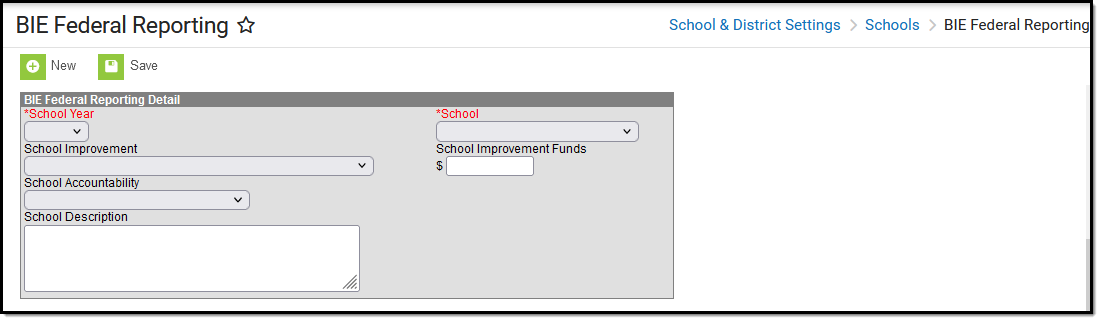 BIE Federal Reporting Detail Editor
BIE Federal Reporting Detail Editor
Tool Rights
Read - View the BIE Federal Reporting tool and any existing records.
Write - Edit existing BIE Federal Reporting records.
Add - Create and save new BIE Federal Reporting records.
Delete - Remove existing BIE Federal Reporting records.
For more information about Tool Rights and how they function, see the Tool Rights article.
Create a New Record
At minimum, a School Year and School must be selected to save a record. Additional field entries may not be required for the record to be saved, but may be required in certain state reports. Reports that currently use BIE Federal Reporting fields include:
- BIE Consolidated Report Card and Individual School Report Card
- Select the New icon from the action bar to display a new BIE Federal Reporting detail editor.
- Select the School Year the record will apply.
- Select a School from the dropdown list. Allows for one school selection at a time.
- Select a value from the School Improvement dropdown list if one applies. Selection is determined by the BIE.
- Enter the designated amount being allocated towards improvement funds in the School Improvement Funds field.
- Select a value from the School Accountability dropdown list if one applies. Selection is determined by the BIE.
- Enter a School Description specific to the school the record is for.
- Select the Save icon when finished.
Field Descriptions
Selections and entries made to the BIE Federal Reporting Fields display in Ad hoc Reporting as well as on the Summary page of the BIE Consolidated Report and Individual School Report Card.
| Field | Description | ||||||||
|---|---|---|---|---|---|---|---|---|---|
| School Year | Identifies the school year the record is for. Only one record can be saved per school per year. | ||||||||
| School | Identifies the school the record is associated with. | ||||||||
| School Improvement | The status assigned to a school by the BIE after accountability indicator results have been calculated.
| ||||||||
| School Improvement Funds | The amount of funds allocated towards improvement resources for a school. Numeric values must be entered in xxxxxx.xx format and can not exceed 11 digits. | ||||||||
| School Accountability | The status associated to the score the school received after all accountability indicators have been assessed. Options include: AE: Approaching Expectations ME: Meets or Exceeds Expectations NI: Needs Improvement | ||||||||
| School Description | Allows for entries up to 250 characters. |
Ad Hoc Reporting
Create a report that pulls BIE Federal Reporting fields in the Filter Designer using the Course/Section Data Type. BIE Federal Reporting fields are located in Course > School > BIE Federal Reporting.
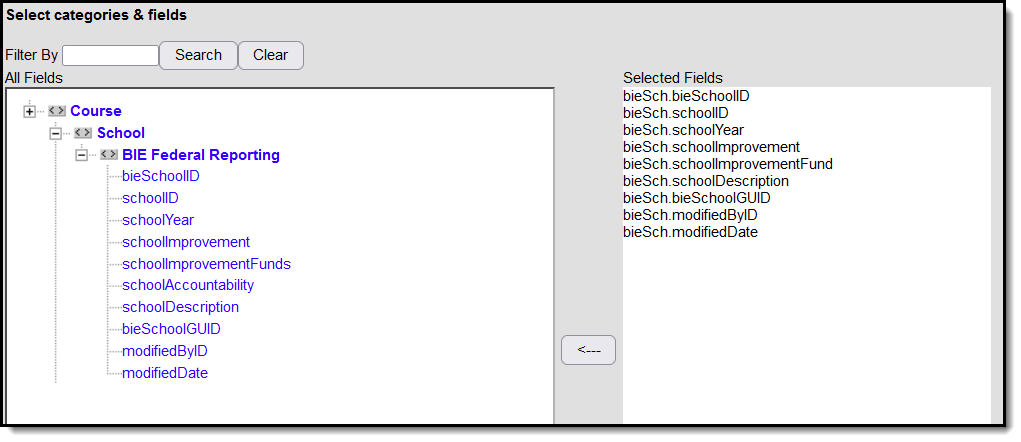 BIE Federal Reporting Ad Hoc Fields
BIE Federal Reporting Ad Hoc Fields
