Tool Search: Birth to 3
The Birth to Three Report collects students enrolled in grade level 00 and the information entered on the student's Birth to Three tool.
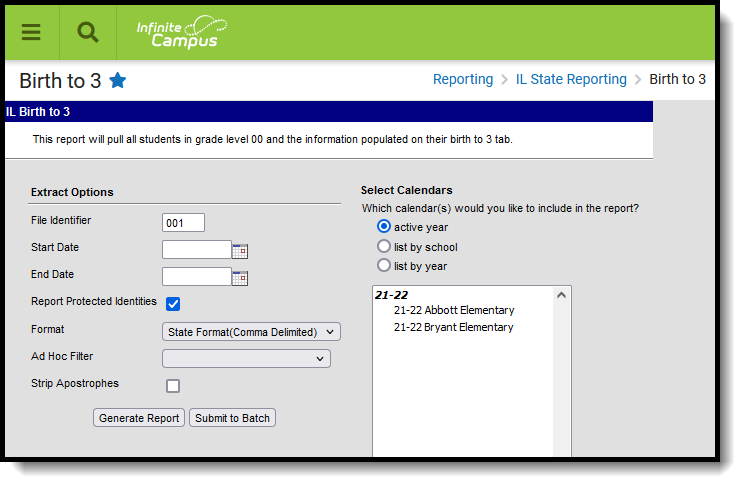 Birth to 3 Report Editor
Birth to 3 Report Editor
Report Logic
Students must have the following in order to be reported:
- An active enrollment in State Grade Level 00 during the dates selected in the extract editor within the selected calendar.
- A Birth to 3 Record. If a student has more than one record, only the most recent record is included on the report.
The student's Birth to 3 record DOES NOT need to fall within the start and end dates entered on the report. The student only needs to have an enrollment in State Grade Level 00 during the entered dates AND have a birth to 3 record.
State Exclude and No Show
- Students whose enrollment records are marked as State Exclude or No Show are not included in the report.
- Students enrolled in grade levels marked as State Exclude are not included in the report.
- Students enrolled in calendars marked as State Exclude are not included in the report.
Report Editor
The following fields are available on the report editor.
Field | Description |
|---|---|
| File Identifier | Indicates the 3-digit number attached to the end of the file name and is used to differentiate the file from the other files generated. |
Start Date | Beginning date used to find students who have an enrollment record in Grade 00 that starts or includes the entered date. Dates are entered in mmddyy format or can be chosen by selecting the calendar icon. This is required to generate the report. |
End Date | Ending date used to find students who have an enrollment record in Grade 00 that starts or includes the entered date. Dates are entered in mmddyy format or can be chosen by selecting the calendar icon. This is required to generate the report. |
| Report Protected Identities | When marked, identity information (last name, first name, etc.) reports from the Protected Identity Information fields. |
Format | Selection determines how the report will display - Comma Separated (State Format), HTML or Tab Separated. Use the State Format when submitting information to the state. Use the other format options to review data prior to submission. |
Ad hoc Filter | Select an ad hoc filter that includes the students who have a Birth to Three program. Only those students will be returned on the report. |
| Strip Apostrophes | When marked, the following marks are removed from student names and other reported data:
When not marked, these marks are not removed. |
Calendar | Select the calendar from which to report the Birth to Three Program information. At least one calendar must be selected. Calendars can be chosen by the active year, by the school year or by the year. |
| Report Generation | The report can be marked to generate immediately using the Generate Extract button or can be marked to generate at a later time using the Submit to Batch button. See the Batch Queue information for additional guidance. |
Generate the Birth to 3 Report
- Enter the File Identifier number.
- Enter the Start Date for the report.
- Enter the End Date for the report.
- If desired, mark the Report Protected Identities checkbox.
- Select the desired Format from the dropdown list.
- If desired, select an Ad hoc Filter.
- If desired, mark the Strip Apostrophes checkbox.
- Select the Calendar from which to report the data.
- Click the Generate Extract button to display the information immediately or click the Submit to Batch button to display the report at a later time.
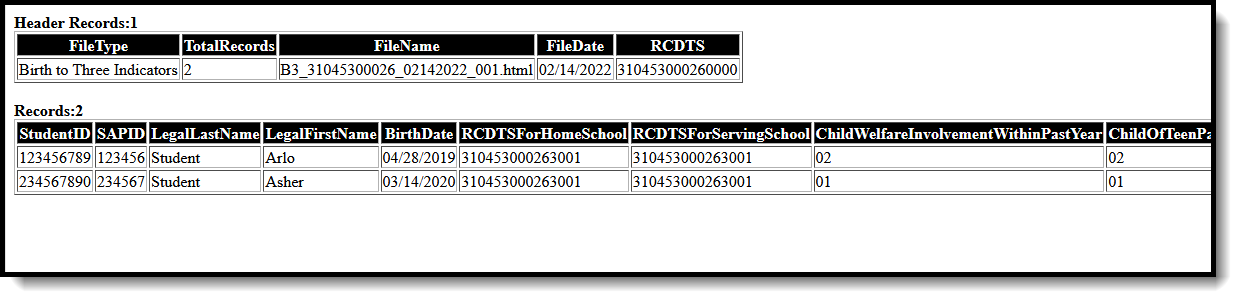 Birth to Three Report - HTML Format
Birth to Three Report - HTML Format
Report Layout
Report Header
Element | Description | Campus Application |
|---|---|---|
| File Type | The name of the extract being generated. Always reports a value of Birth to Three Indicators. | N/A |
| Total Records | The total number of records included in the report. | N/A |
File Name | Caregiver_Demographic_RCDT or District Name_Date (mmddyyy)_File Identifier (i.e., 500821040020000_06222005_001.txt) | N/A |
| File Date | Date the report was generated. | N/A |
RCDTS | The Region-County-District-Type-School code that uniquely identifies the school generating the extract. RRCCCDDDDDTTSSSS, 15 characters | School & District Settings > District > District Information > State District Number, Type, Region Number, County; School & District Settings > School > School Information > State School Number District.districtID District.county District.region School.number |
Report
Data Element | Description | Location |
|---|---|---|
Student ID | Student's state-assigned identification number. Numeric, 10 digits | Census > People > Demographics > Person Identifiers > Student State ID Person.stateID |
SAP ID | District- or school-assigned identification number. Numeric, 10 digits | Census > People > Demographics > Person Identifiers > Student Number Person.student |
Legal Last Name | Reports the student's last name. When the Report Protected Identities checkbox is marked on the report editor, the last name reports from the Legal Last Name field if populated. Alphanumeric, 50 characters | Census > People > Identity Information > Last Name Identity.lastName Census > People > Identities > Protected Identity Information > Legal Last Name Identity.legalLastName |
Legal First Name | Reports the student's first name. When the Report Protected Identities checkbox is marked on the report editor, the first name reports from the Legal First Name field if populated. Alphanumeric, 35 characters | Census > People > Identity Information > First Name Identity.firstName Census > People > Identities > Protected Identity Information > Legal First Name Identity.LegalfirstName |
Birth Date | Reports the student's date of birth. Date field, 10 characters (MM/DD/YYYY) | Census > People > Demographics > Person Information > Birth Date Identity.birthDate |
RCDTS for Home School | Lists the Region-County-District-Type-School code that identifies the school building a student attends or would attend if not place/transferred to another school/program to receive needed services. When the Home District and Home School field are populated, a concatenation of the two codes reports. Numeric, 15 digits | Student Information > General > Enrollments > State Reporting Fields > Home School, Home District Enrollment.residentSchool Enrollment.residentDistrict |
RCDTS for Serving School | Lists the Region-County-District-Type-School code that identifies the school/program where a student is being educated. Numeric, 15 digits | Student Information > General > Enrollments > State Reporting fields > Serving School Enrollment.servingSchool |
| Child Welfare Involvement within Past Year | Indicates whether the child or their family has received services from the Department of Children and Family Services (DCFS), including foster care, intact family services or the parent has been a youth in care.
Numeric, 2 digits | Student Information > General > Birth to 3 > Child Welfare Past Year ILBirthto3.childWelfarePastYear |
| Child of Teen Parents | Indicates the mother or father of the child was under the age of 21 when the child was born.
| Student Information > General > Birth to 3 > Child of Teen Parents |
| Number of Months Child was Breastfed During Enrollment | Reports the total number of months the child was breastfed, either from a mother's breast or with breast milk from the mother's breast with a bottle. Numeric, 2 digits | Student Information > General > Birth to 3 > Months Child Breastfed |
EI Number | Early Intervention identification number. Numeric, 6 digits | Student Information > General > Birth to 3 > EI Number ILBirthto3.eiNumber |
| Infant Born with a Low Birth Weight | Indicates the child was born with a weight of less than 2500 grams (5.51 pounds).
| Student Information > General > Birth to 3 > Months Child Breastfed |
| Preterm Birth (Before 37 Weeks) | indicates the child was born prior to 37 weeks gestation.
| Student Information > General > Birth to 3 > PretermBirth |
| Total Number of Hours Student Spent in DCFS Licensed Child Care Center | Reports the total number of hours the child is in a licensed center-based classroom. Numeric, 2 digits | Student Information > General > Birth to 3 > Total Hours in DCFS Licensed Center ILBirthto3.serviceHours |
| Total Number of Hours Student Spent in DCFS Licensed Family Childcare Home | Reports the total number of hours the child spent in a Department of Child and Family Services Licensed Family Child Care Home. Numeric, 2 digits | Student Information > General > Birth to 3 > Total Hours in DCFS Licensed Family Home |
| Child Developmental Screening | Indicates the child developmental screening tool used to screen the child. Reports the selected code. | Student Information > General > Birth to 3 > Child Development Screening |
| Child Developmental Screening for Social and Emotional Development | Reports which screening was used to determine the child's social and emotional development. Reports the selected code. Numeric, 2 digits | Student Information > General > Birth to 3 > Screening for Social/Emotional Development |
| Total Number Of Parent Groups/Sessions Attended During the Year | Reports the total number of parent groups/sessions attended by the child's parent(s) during the year. Numeric, 2 digits | Student Information > General > Birth to 3 > Total Number of Parent Group Sessions |
| Biological Mother's Date of Birth | Reports the student's birth mother (does not need to be the existing guardian of the student). Dates are entered in mmddyy format or by selecting the calendar icon to choose a date. Date Field, 10 characters (MM/DD/YYYY) | Student Information > General > Birth to 3 > Birth Date of Biological Mother ILBirthto3.mothersBirthdate |
| Parent was Married at Time of Student's birth | Indicates the child's parents were legally married at the time of birth.
| Student Information > General > Birth to 3 > Parents Married at Time of Birth ILBirthto3.marriedParents |
| Total Number of Home Visits During the Year | Reports the total number of home visits the child/family is provided during the year. Numeric, 2 digits | Student Information > General > Birth to 3 > Total Number of Home Visits ILBirthto3.homeVisits |
| Family Structure | Indicates the structure of the child's family at the time the child entered the program. Reports the selected code. Numeric, 2 digits | Student Information > General > Birth to 3 > Family Structure ILBirthto3.familyStructure |
| Household Income Criteria | Indicates the total household income of where the child primarily resides. Reports the selected code. Numeric, 2 digits | Student Information > General > Birth to 3 > Household Income Criteria ILBirthto3.householdIncome |
| Student's Family is Receiving Child Support | Indicates the child receives support from a divorced parent in an effort to maintain the normal standard of living for the child.
| Student Information > General > Birth to 3 > Child Support ILBirthto3.childSupport |
| Student's Family is Receiving TANF | indicates the child's family receives financial assistance from the Temporary Assistance for Needy Families to help pay for food, shelter, utilities and expenses other than medical.
| Student Information > General > Birth to 3 > TANF ILBirthto3.TANF |
| Student's Family is Receiving WIC | indicates the child's family receives assistance from the Women, Infants and Children program, providing help with food, health care referrals, nutrition education for pregnant, breastfeeding and non-breastfeeding postpartum women with children up to age 5 who are at nutritional risk.
| Student Information > General > Birth to 3 > WIC ILBirthto3.WIC |
| Student's Family is Receiving Housing Subsidy | Indicates the child lives in a home that is funded by the government. This includes direct housing, subsidies, non-profit housing, public housing, rent supplements and some forms of co-operative and private sector housing.
| Student Information > General > Birth to 3 > Housing Subsidy ILBirthto3.housingSubsidy |
| Student's Family is Receiving SNAP | Indicates the child's family is issued a card, stamp or coupon by the government to aid with the purchasing of food.
| Student Information > General > Birth to 3 > SNAP ILBirthto3.foodStamps |
