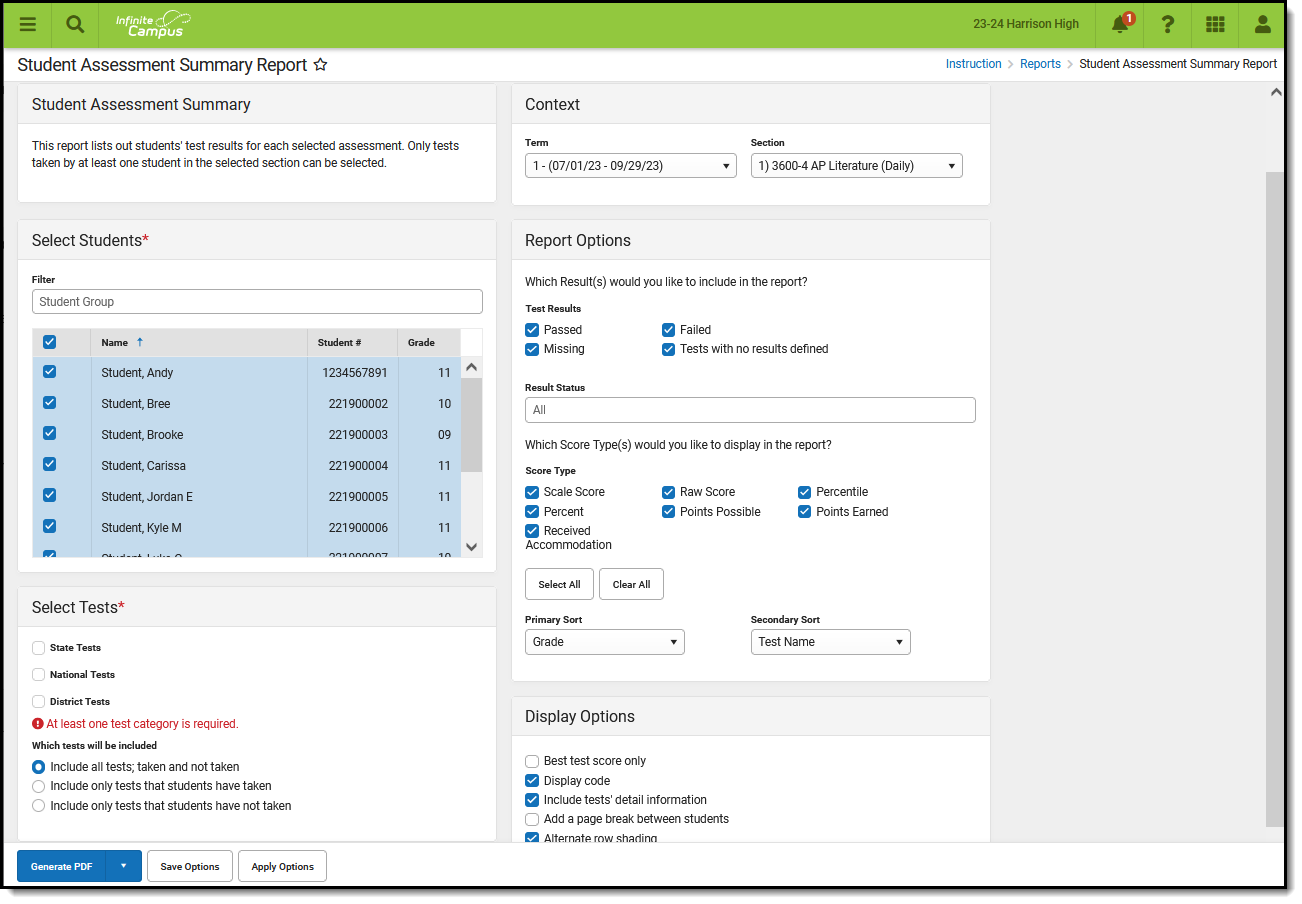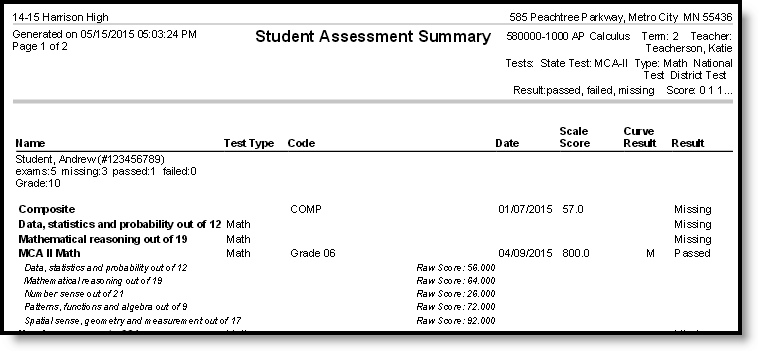Tool Search: Student Assessment Summary Report
The Student Assessment Summary Report lists the students’ best test results for each selected test. At least one test category and test result must be selected to generate the report.
The report editor lists options for tests taken by at least one student scheduled into the selected section. Data reports from the student's Assessments tab.
Student Assessment Summary Report Editor
Generating the Student Assessment Summary Report
- Select the Term and Section for which you want to view assessment scores.
- Indicate which Students should be included in the report. Filter the student list by entering a Student Group if desired.
- In the Report Options section, indicate which results should be included in the report:
- Indicate which Test Results should be included, Passed, Failed,Missing, and Test with no results defined.
- Select which Result Statuses should be included in the report. All are selected by default.
- Deselect any Score Types that should not be included in the report; all are included by default.
- Indicate how the report should be sorted by selecting Primary and Secondary Sort criteria.
- Select which Tests should be included in the report. Tests are grouped by State, National, and District Tests. Based on the specific tests selected, indicate if the report should Include all tests, Include only tests that students have taken, or Include only tests that students have not taken.
- Select Display Options as desired:
- Best Test Score Only: Reports the highest score the student has received when there are multiple scores for the same test.
- Display Code: Prints the Test Code entered on the Test Setup on the report.
- Include tests' detail information: Includes additional information such as test score comments.
- Add page break between students
- Alternate row shading
- Click Generate PDF to view the report in PDF format or click the arrow button next to Generate to select a different format.
The results of the report include student scores for the indicated assessments.
Example of a Student Assessment Summary Report
See the Test Results Report article for more information and additional examples.