Tool Search: Class Size Penalties
The Class Size Penalties Report is used to determine whether a district meets or exceeds the maximum class sizes as determined by California Ed Code (section 41376 and 41378). This information is reported at the Second Principal Apportionment and includes enrollment information through the last full school month ending on or before April 15. Data reports in the Principal Apportionment Software (PAS), and class size averages are calculated using the enrollment count on the last instructional day of each School Month.
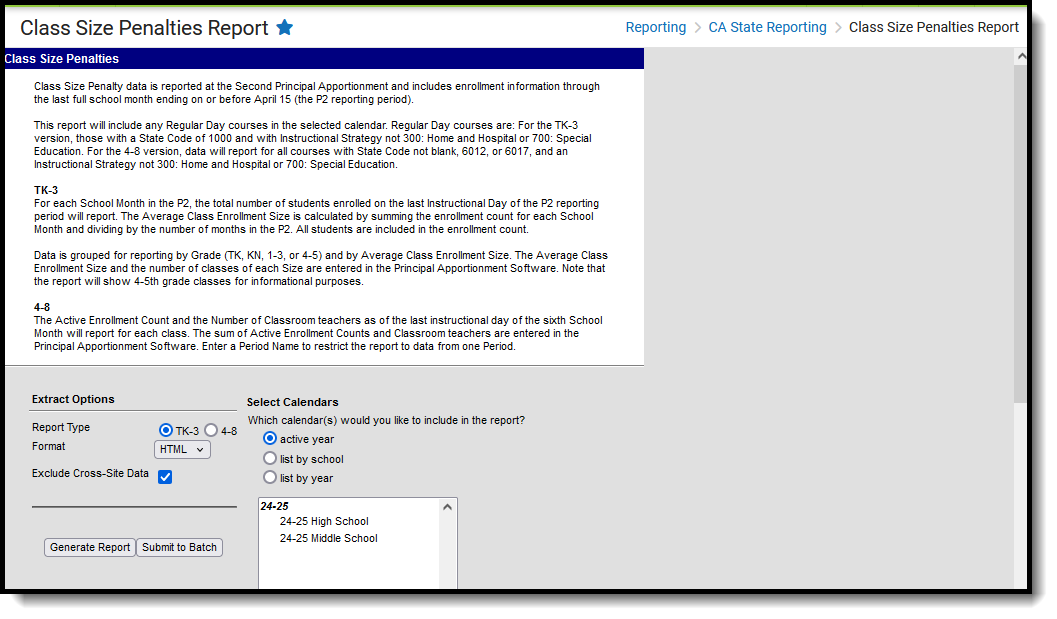 Class Size Penalties Report
Class Size Penalties ReportRead - Access and generate the Class Size Penalties Report.
Write - N/A
Add - N/A
Delete - N/A
For more information about Tool Rights and how they function, see the Tool Rights article.
Maximum Class Sizes
- Transitional Kindergarten and Kindergarten - Average size not to exceed 31 students; no class larger than 33 students
- Grades 1 through 3 - Average class size not to exceed 30 students; no class larger than 32 students
- Grades 4 through 8 - Average number of students per teacher not to exceed the greater of 29.9 or the district's average number of students per teacher in 1964.
Report Logic
For each school month included in the P2, calculations are based on the last instructional day of that School Month.
There are multiple versions of this report. For each version, different reporting logic exists.
TK-3 Regular Version
- A course must be a Regular Day course where the State Code is 1000 and the Instructional Strategy assigned on the Course Section is not 300 or 700. This includes Special Education students in Regular Day Courses.
- A course must contain students in at least one of the grade levels TK-5. All students in these courses are included in the enrollment count, including State Exclude students.
- The Enrollment Count is taken on the last instructional day of each School Month in the P2. This is a count of students enrolled, not students present.
- The Average Class Enrollment Size is the sum of all enrollment counts in the P2, divided by the number of school months in the P2 and rounded to the nearest whole number.
- Counts are grouped by Grade (TK first) and by Average Class Enrollment Size (lowest to highest) in the following order:
- TK
- KN
- Grades 1-3
- Grades 4-5 (for classes with students in grades 4-5 only) - any class combining students in KN or in any grade 4-8 with one or more of grades 1-3 is considered a 1-3 class.
TK-3 Fractional Version
- Any course section as described above that does not have at least one student enrolled on the last day of each School Month in the P2 reporting period reports in this section.
- The Average Class Enrollment Size is the sum of all Enrollment Counts in the P2, divided by the number of School Months with an enrollment count that is not zero or N/A and rounded to the nearest whole number. For example, when the P2 is School Months 1-6 and a section has no students enrolled on the last day of the first school month, the divisor for this calculation is 5.
- Counts are grouped by Grade (TK first) and by Average Class Enrollment Size (lowest to highest) and by fraction in the following order:
- TK
- KN
- Grades 1-3
- Grades 4-5 (for classes with students in grades 4-5 only) - any class combining students in KN or in any grade 4-8 with one or more of grades 1-3 is considered a 1-3 class.
4-8 Reporting Logic
- A course must be a Regular Day course where the State Code is not null, 6012 or 6017 and the Instructional Strategy assigned on the Course Section is not 300 or 700. This includes Special Education students in Regular Day Courses.
- A course must contain students only in grades 4-8. When there are students in grades K-3 as well as 4-8, the course does not report in this section.
- Course sections report with students on the roster on the last instructional day of School Month 6 and reports the enrollment count of the last day of Month 6 and the count of Primary Teachers for each class.
- Counts are grouped by Calendar Name then by Course Section.
- The number of teachers assumes an active Primary Teacher. When there are additional Teachers who are active on the last day of the Sixth School Month and when the Multiple Teachers indicator on the Section is not null, those teachers are also counted. When there is no Primary Teacher (with Multiple Teachers not null) on the last day of the Sixth School Month, a value of 0 reports.
- The sum of all active enrollment counts and the sum of the number of teachers is reported.
Report Editor
The following fields are available on the report.
Field | Description |
|---|---|
Report Type | Select the desired radio button to choose either the TK-3 or the 4-8 report option. |
Format | Determines how the report generates. Options are CSV and HTML. |
| Period | When the Report Type selected is 4-8, indicates the name of the period used to report the active enrollment counts and classroom teachers for just that period. Enter the Name of the report as displayed in the Period Info Name field on the Period Setup tool. When left blank, the active enrollment counts and classroom teachers are summed for ALL periods in the calendar. |
| Exclude Cross-Site Data | When marked, students enrolled in Cross-Site Enrollment courses are not included in the report. |
Calendar Selection | Select the calendar(s) of enrollment from which to pull student data. Calendars can be chosen by the active year, by the school name or by the year. |
Report Generation Options | Choose the Generate Extract option to display the results of the chosen items immediately. Choose the Submit to Batch option to generate the report at a specified time. This option is helpful when generating large amounts of data. |
Generate the Class Size Penalties Report
- Select the desired Report Type.
- Select the desired Format of the report from the dropdpown list.
- If generating the 4-8 Report Option, enter a Period name if desired.
- Mark the Exclude Cross-Site Data checkbox to remove students enrolled in Cross-Site courses from the report.
- Select which Calendars to include in the report.
- Click the Generate Extract button. Or generate the extract at a specified time using the Submit to Batch button. The file appears in a new window in the selected format.
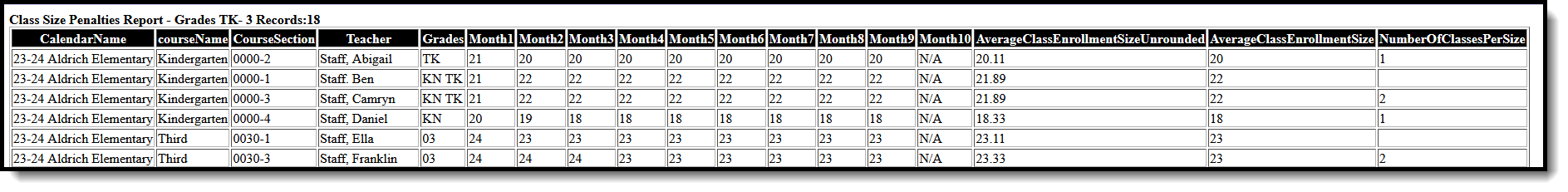 Class Size Penalties Report, TK-3 Type - HTML Format
Class Size Penalties Report, TK-3 Type - HTML Format
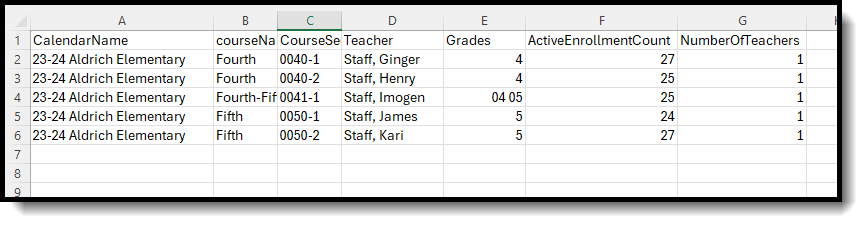 Class Size Penalties Report, 4-8 Type - CSV Format
Class Size Penalties Report, 4-8 Type - CSV Format
TK-3 Report Layout
Data Element | Description | Location |
|---|---|---|
Calendar Name | Name of the calendar from which the courses are pulled. Alphanumeric, 30 characters | Calendar Information > Name Calendar.name |
| Course Name | Reports the name of the course that meets the reporting criteria. Alphanumeric, 30 characters | Course Information > Name Course.name |
Course Section | Course number and section number of the reported course sections containing applicable report data. Alphanumeric, 10 characters | Course Information > Number Course.number Scheduling > Courses > Course > Section > Section Number
|
| Teacher | Reports the name of the Primary Teacher as of the last instructional day of the P2 period. This field reports blank when:
Alphanumeric, 30 characters | Section Staff History > Primary Teacher StaffHistory.primaryTeacher |
Grade(s) | State Grade level or grade levels of students enrolled in the course section. Alphanumeric, 2 characters | Grade Level Setup > Grade Code Calendar.gradeLevels Enrollments > General Enrollment Information > Grade Enrollment.grade |
Month 1 | Number of students on the course section roster on the last instructional day of the first School Month in the P2. Numeric, 2 digits | Calculated, value not stored |
Month 2 | Number of students on the course section roster on the last instructional day of the second School Month in the P2. Numeric, 2 digits | Calculated, value not stored |
Month 3 | Number of students on the course section roster on the last instructional day of the third School Month in the P2. Numeric, 2 digits | Calculated, value not stored |
Month 4 | Number of students on the course section roster on the last instructional day of the fourth School Month in the P2. Numeric, 2 digits | Calculated, value not stored |
Month 5 | Number of students on the course section roster on the last instructional day of the fifth School Month in the P2. When there are no students on the last instructional day, a value of zero (0) reports. Numeric, 2 digits | Calculated, value not stored |
Month 6 | Number of students on the course section roster on the last instructional day of the sixth School Month in the P2. Numeric, 2 digits | Calculated, value not stored |
Month 7 | Number of students on the course section roster on the last instructional day of the seventh School Month in the P2. Numeric, 2 digits | Calculated, value not stored |
Month 8 | Number of students on the course section roster on the last instructional day of the eighth School Month in the P2. When there are no students on the last instructional day, a value of zero (0) reports. Numeric, 2 digits | Calculated, value not stored |
Month 9 | Number of students on the course section roster on the last instructional day of the ninth School Month in the P2. When the P2 does not contain nine school months, a value of N/A reports. Numeric, 2 digits | Calculated, value not stored |
Month 10 | Number of students on the course section roster on the last instructional day of the tenth School Month in the P2. Numeric, 2 digits | Calculated, value not stored |
| Average Class Enrollment Unrounded | The sum of numbers in the preceding month fields, divided by the number of full school months in the P2, reports to two decimal places. For Fractional Classes, the preceding month fields are divided by the number of school months that report an enrollment count. Numeric, 2 digits | Calculated, value not stored. |
Average Class Enrollment Size | The sum of numbers in the preceding month fields, divided by the number of full school months in the P2, rounded to the nearest whole number. Numeric, 2 digits | Calculated, value not stored |
Number of Classes of this Size | The number of course sections in each grade level/average class enrollment size group. Numeric, 3 digits | Calculated, value not stored |
Fraction of the P2 in Session | Reports the number of school months in the P2 with students enrolled, divided by the total number of months in the P2. Reports to two decimal places. Numeric, 2 digits | Calculated, value not stored |
4-8 Report Layout
Data Element | Description | Location |
|---|---|---|
Calendar Name | Name of the calendar from which the courses are pulled. Alphanumeric, 30 characters | Calendar Information > Name Calendar.name |
| Course Name | Reports the name of the course that meets the reporting criteria. Alphanumeric, 30 characters | Course Information > Name Course.name |
Course Section | Course number and section number of the reported course sections containing applicable report data. Alphanumeric, 10 characters | Course Information > Number Course.number Section Information > Section Number Section.number |
| Teacher | Name of the Primary Teacher as of the last instructional day of School Month 6. This field reports blank when:
Alphanumeric, 30 characters | Section Staff History > Primary Teacher StaffHistory.primaryTeacher |
Grade(s) | State Grade level or grade levels of students enrolled in the course section. Alphanumeric, 2 characters | Grade Level Setup > Grade Code Calendar.gradeLevels Enrollments > General Enrollment Information > Grade Enrollment.grade |
Active Enrollment Count | Count of students on the last instructional day of the sixth school month. Numeric, 3 digits | Calculated, value not stored |
Number of Teachers | Reports 1 unless there is an active teacher in addition to the primary teacher on the last instructional day of the sixth school month AND there is a value in the Multiple Teacher field on the section. Then the field reports 1 plus the number of active teachers. Numeric, 2 digits | Calculated, value not stored |
